SEO Strategy: How to Create the Strategy for 2023 (+ Templates)
Updated:
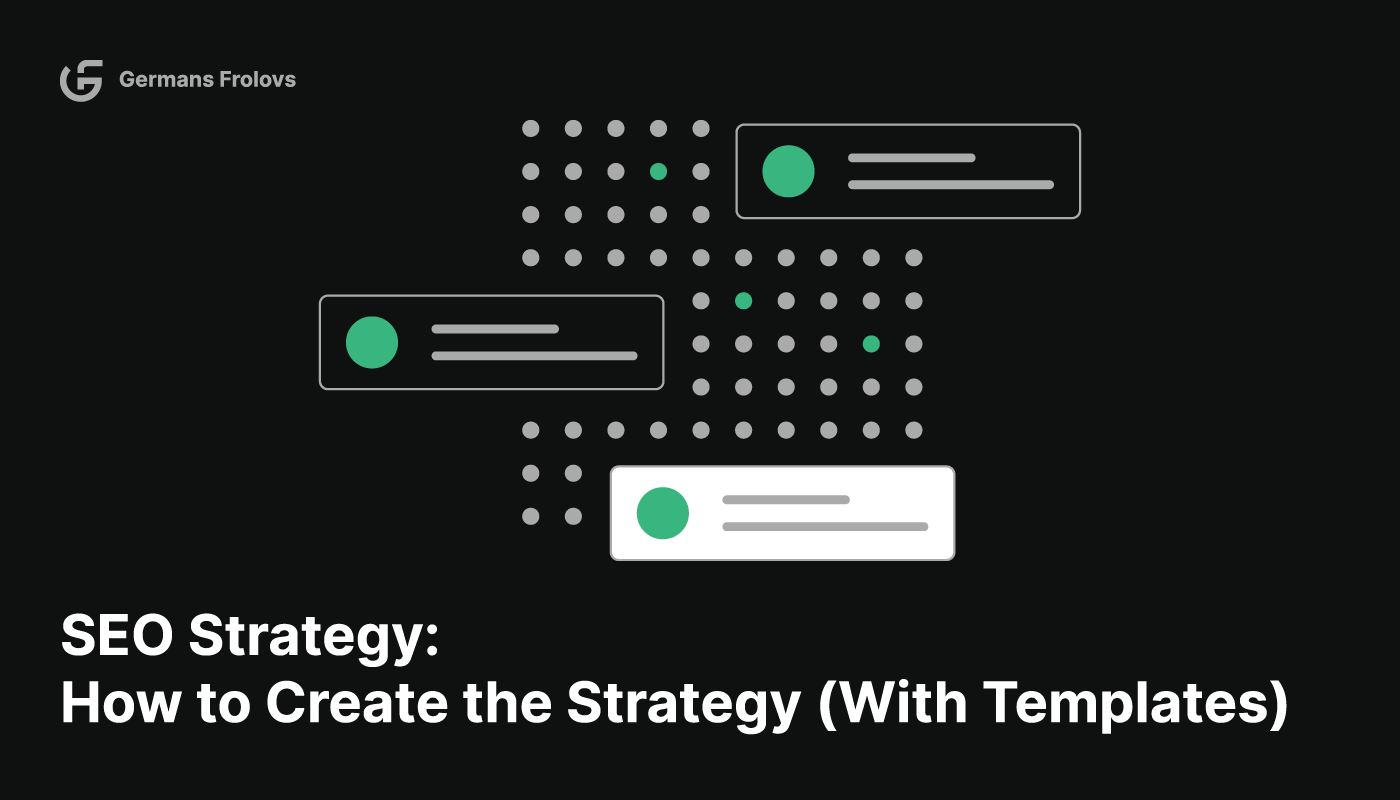
Developing a successful SEO strategy is crucial for companies aiming to boost their online visibility and attract more organic traffic to their website.
The first step involves conducting a thorough assessment and benchmark of performance related to present SEO initiatives, covering aspects such as organic traffic, keyword rankings, and backlinks. Website audits can uncover any technical and on-page SEO issues that could be impacting search engine rankings. It’s also beneficial to analyze competitors’ SEO practices to draw valuable insights.
Marking clear objectives and key performance indicators (KPIs) is central to tracking progress, and is best managed by creating an SEO report or dashboard.
An audit of existing content can pinpoint areas that require optimization. After this, the development of topic clusters and interlinked content is essential to assist search engines in understanding the relevance of the content.
An SEO content strategy should be well-defined and documented to maintain a structured approach to content generation and distribution.
An off-page SEO strategy, incorporating link building and social media marketing, can enhance site visibility.
Performance must continually be measured, analyzed, optimized, and refined to improve website performance.
By adhering to these steps, a robust SEO strategy can be successfully formulated, resulting in an increase in organic traffic to the website.
Table of Contents
- What is an SEO Strategy?
- How to Create an Effective SEO Strategy?
- 1. Assess and Benchmark Current SEO Performance
- 2. Crawl the Website To Identify On-Page and Technical SEO Issues
- 3. Create an Effort vs. Impact Matrix
- 4. Assess Your Competitor SEO Strategies
- 5. Set SEO Goals and KPIs
- 6. Create an SEO Report or Dashboard
- 7. Audit Existing Content
- 8. Build Out Topic Clusters
- 9. Define and Document Your SEO Content Strategy
- 10. Develop Off-Page SEO Strategy
- 11. Define SEO Optimization Plan
- 12. Measure, Analyze, Optimize, and Refine Your SEO Strategy
What is an SEO Strategy?
An SEO (Search Engine Optimization) strategy is a plan of action designed to improve website visibility in search engine rankings and drive more organic traffic.
In the digital era, having an SEO strategy is crucial for any business that aims to establish an influential online presence and achieve long-term success in its industry.
If you don’t have a plan for SEO and your content is scattered throughout multiple channels, you’re likely missing out on potential customers and revenue.
But creating an effective SEO strategy doesn’t have to be complicated.
By following the steps outlined in this guide, using the templates, and incorporating SEO best practices, you can create an effective SEO strategy and start to see improvements in your website’s visibility and traffic.
How to Create an Effective SEO Strategy?
Like when developing any other strategy, creating an effective SEO strategy starts with understanding the current landscape, setting goals, and following a process.
The key to success in SEO lies in adopting a systematic approach that is tailored to your unique business goals. It’s not merely a one-size-fits-all solution, but rather a series of customized techniques designed to suit your specific target audience and offerings.
Below are the 12 steps to follow when formulating an effective SEO strategy.
1. Assess and Benchmark Current SEO Performance
Assessing and benchmarking your current SEO performance is the first step to understanding where you’re starting from and how much progress you need to make.
Start by benchmarking your website and analyzing its current performance.
You will need to assess data such as:
- Organic traffic
- Keyword rankings
- Backlinks
These data points will provide you with a starting point and help you monitor your progress along the way.
I recommend recording these metrics in a separate spreadsheet on a monthly basis. I’ve created this simple template to help you get started – get a copy of the template.
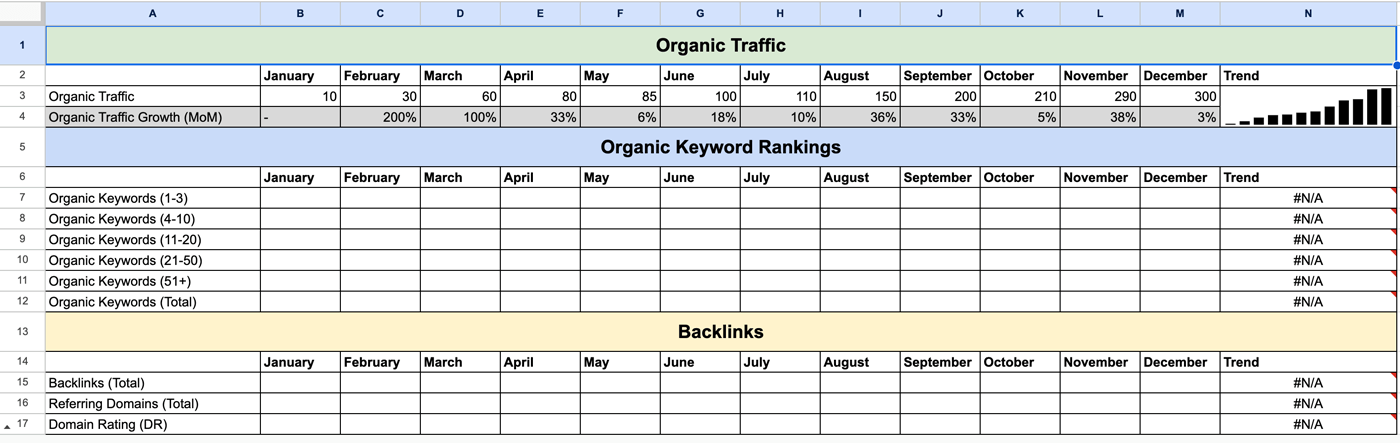
Why do this manually?
Because it will force you to actually analyze the numbers and spot problems that you could have missed by simply glancing through the reports.
Organic Traffic
Organic traffic reflects the number of visitors who come to your website by clicking organic results on the search engine result page. Not from paid campaigns or referral links.
You can use Google Analytics or another website analytics tool to track and measure your organic traffic.
Once you have obtained the data on your last month’s organic traffic (total users with an acquisition source being organic search), record it in a designated template for future reference and analysis.
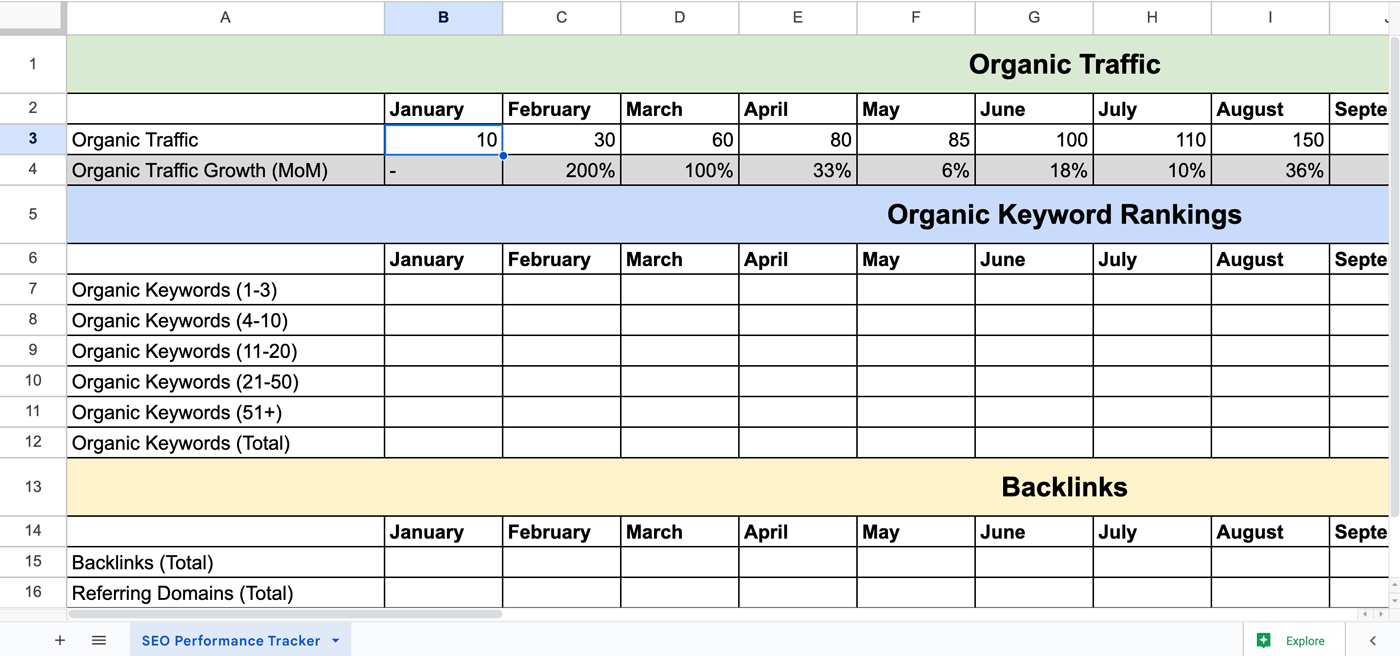
Keyword Rankings
Keyword rankings are a measure of where your website’s pages appear in the search engine results page (SERP) for certain keywords. The higher you’re ranked, the more visibility for your website and the more organic traffic you will generate.
You can use a tool like Ahrefs to measure where your website stands in terms of keyword rankings. Using Ahrefs Webmaster Tools, you can see the keyword rankings of your website’s pages and the distribution of organic keywords in positions:
- 1-3
- 4-10
- 11-20
- 21-50
- 51+
Specifically, I suggest recording the number of organic keywords ranking within specific intervals, as well as the total count of organic keywords. Ideally, you would want to update this template consistently on the same day each month, such as the 1st of every month.
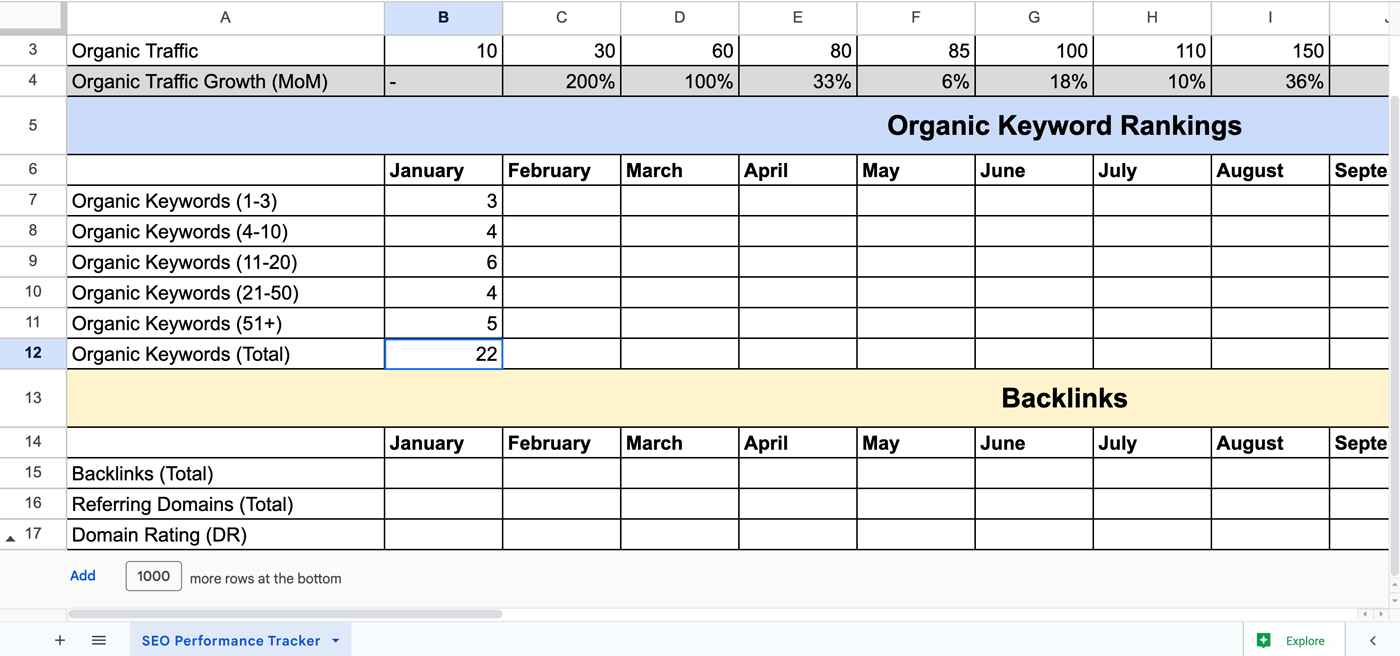
Backlinks
Backlinks are links from other websites to your website. Backlinks act as a vote of confidence from other sources and are a major factor for SEO rankings.
You can also use Ahrefs to measure the number of backlinks and referring domains you have. As well as your domain rating (DR) – a measure of the quality and the number of your backlinks.
Record these numbers in a template and track them monthly to monitor progress.
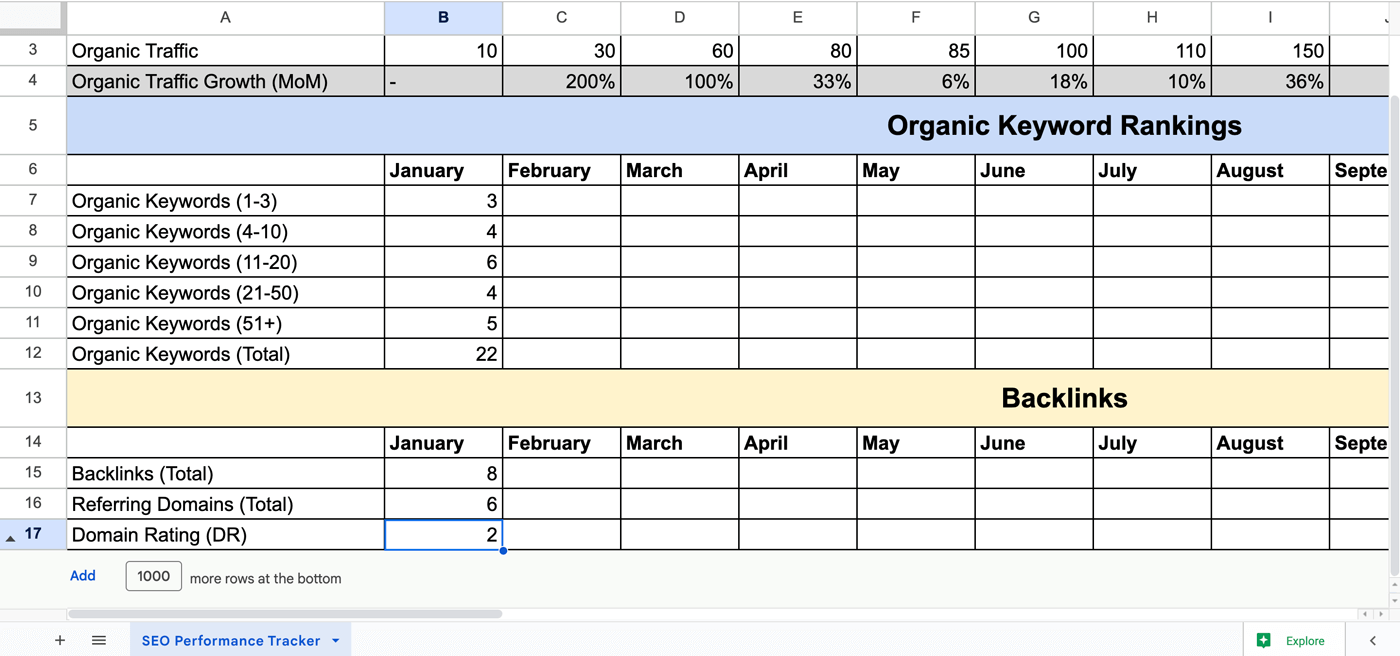
2. Crawl the Website To Identify On-Page and Technical SEO Issues
Now that you have a baseline of your SEO performance, the next step is to crawl and audit your website for technical issues that may be causing problems with search engine rankings.
Various tools such as Ahrefs Site Audit Tool, SEMrush Audit Tool, and Screaming Frog SEO Spider Website Crawler (for more advanced users) are available to help you identify issues on your website.
To get started, I suggest you use Ahrefs’ Site Audit Tool to quickly audit both the on-page SEO and technical SEO of your website.
The report will give you a comprehensive look at any issues that may be preventing your website from appearing in search engine result pages. As well as give direction on how to fix the problems.
These issues can include broken links, missing meta tags, redirect chains, and many others.
It’s important to address critical errors first to ensure your SEO is not hindered.
However, not all warnings and notices need to be fixed.
Some may have minimal impact on rankings and can be ignored.
3. Create an Effort vs. Impact Matrix
To determine which issues should be fixed first, create an effort vs. impact matrix.
The effort vs. impact matrix is a simple tool for prioritizing tasks based on the amount of effort required and the potential rewards.
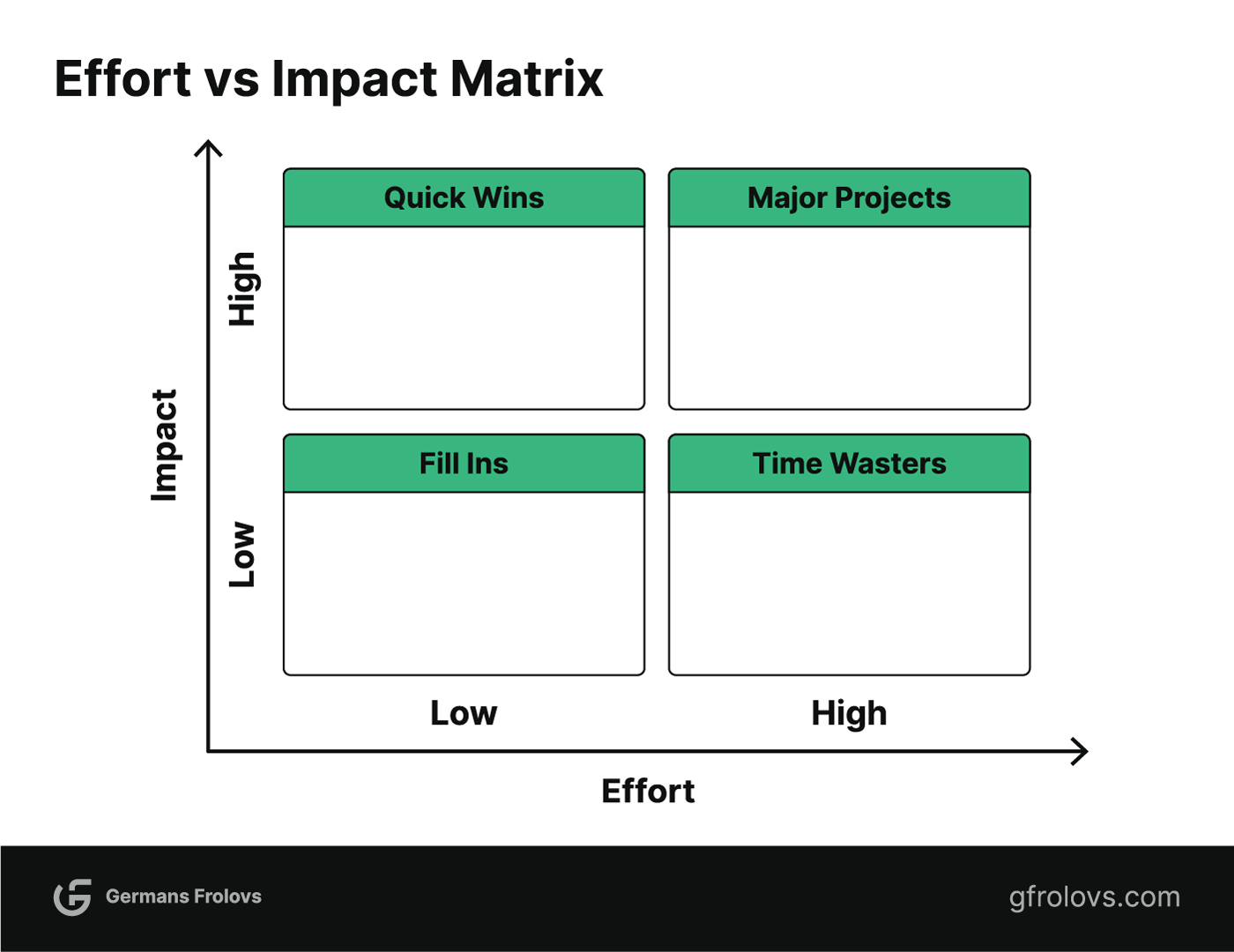
Here is a Google Sheets template that you can use to create your own effort vs. impact matrix – make a copy of the file and set up your own matrix.
Once you have identified all the issues from crawling your website, mark each issue on the matrix according to its effort and potential impact.
You can then prioritize tasks by focusing on those that require low effort and have a high potential impact first.
For example, if broken links have a high effect on your website then it should be placed in the “high” category. It is also a relatively low-effort task and therefore should be prioritized.
Continue to prioritize tasks accordingly until all the important issues are marked and sorted.

TIP
Use an advanced data sort feature to sort those tasks with the highest impact for the lowest effort in descending order:
- Sort by Impact: Z -> A
- Then sort by Effort: A -> Z

Then create a schedule for fixing the issues, one by one.
4. Assess Your Competitor SEO Strategies
When it comes to creating a successful SEO strategy, it’s not necessary to “reinvent the wheel” and come up with completely new tactics. Instead, look at your competitors for inspiration and assess their strategies to identify ideas that could work for you.
Consider replicating what works for your competitors and making improvements to what doesn’t work.
Tools such as Ahrefs and SEMrush come in very handy here. If you have some money to spend, I suggest going with the tool by Ahrefs.
Otherwise, if you are tight on a budget, you can get a free 7-day trial of SEMrush or any other tool and use it to analyze your competitors.
Here are the steps to follow when assessing your competitors’ SEO strategies.
Identify Your Main Competitors
Start by identifying who your main competitors are.
Sometimes, companies that you think might be your direct competitors in the real world may not necessarily be your online competitors.
Your main competitors in the digital world would be the ones that are ranking for your target keywords in the SERPs.
Using the SEMrush Domain Overview tool or Ahrefs’ Site Explorer you just need to enter your domain name in the search bar.
Then, if you are using SEMrush scroll down to the widget “Main Organic Competitors” displaying a list of competitors depending on competition level. It is based on the number of keywords each domain ranks for, and the number of common keywords.
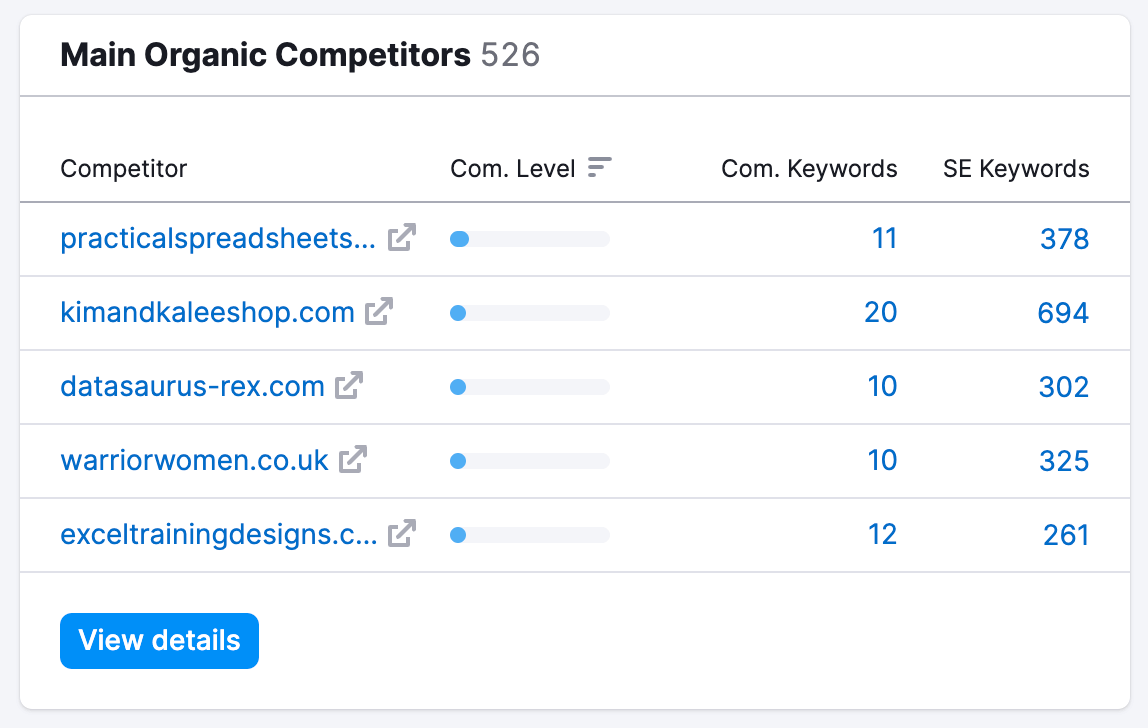
You should also see the “Competitive Positioning Map” which presents a sleek data visualization of the domains’ organic traffic and the number of keywords ranking in the top 100 results.
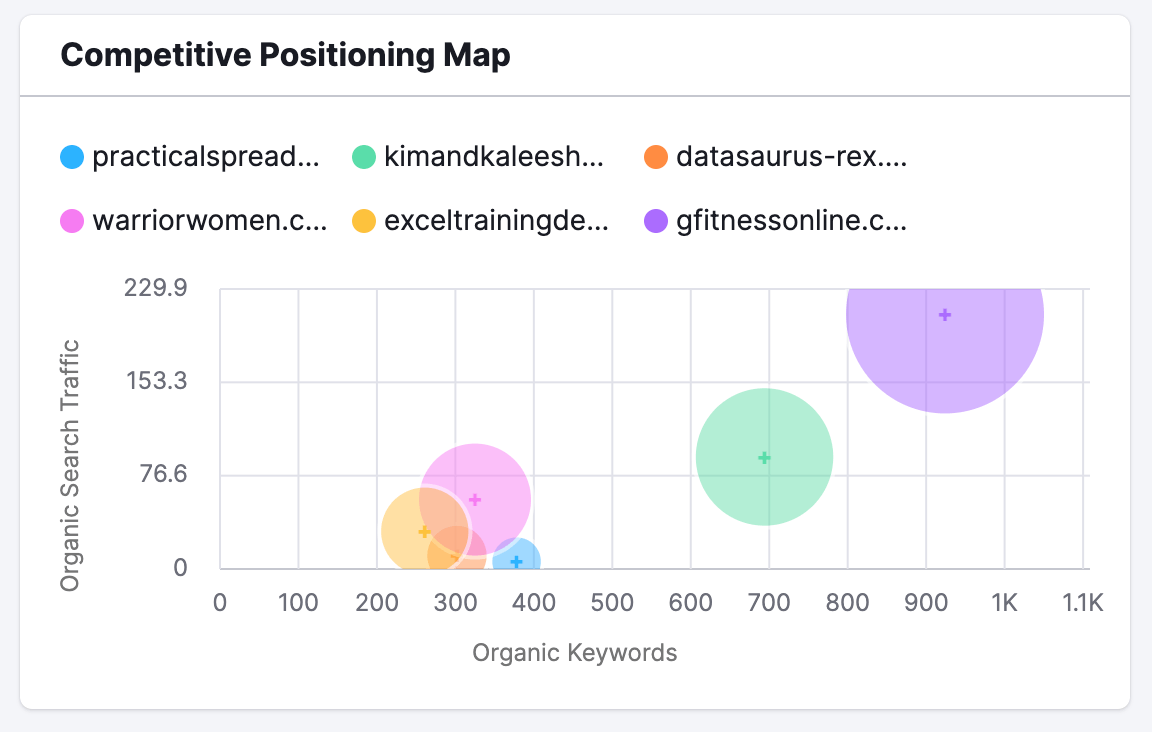
Alternatively, with the free Webmaster Tools account by Ahrefs setup, you can go to “Site Explorer” and type your domain in the search bar.
Then select the tab “Organic competitors” to identify your competitors.
You will get a data visualization with organic traffic on the Y-axis and organic traffic value on the X-axis.
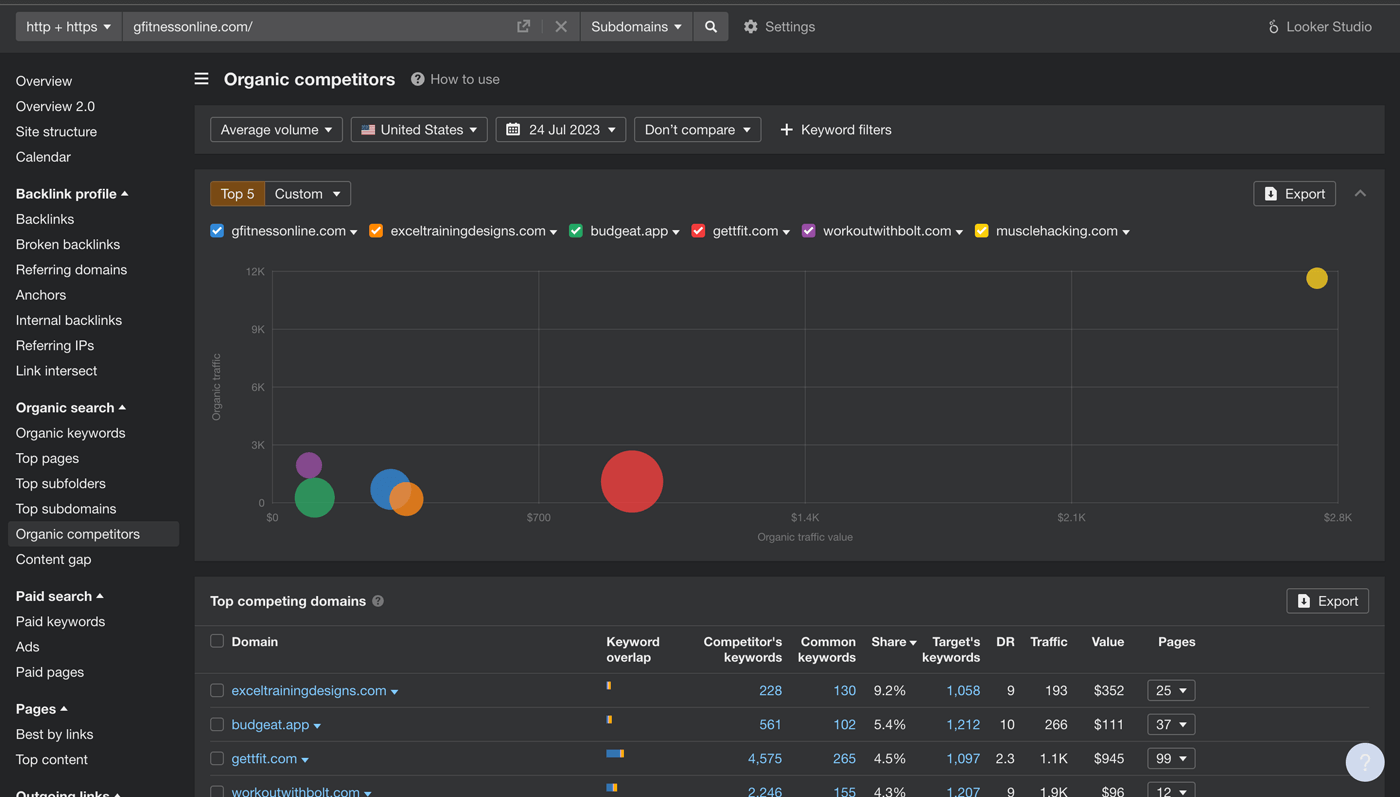
Below you can see a list of competing domains that rank in the top 10 organic search results for the same keywords that your site gets the most traffic from. As well as many other data points to compare your site against your competitors.
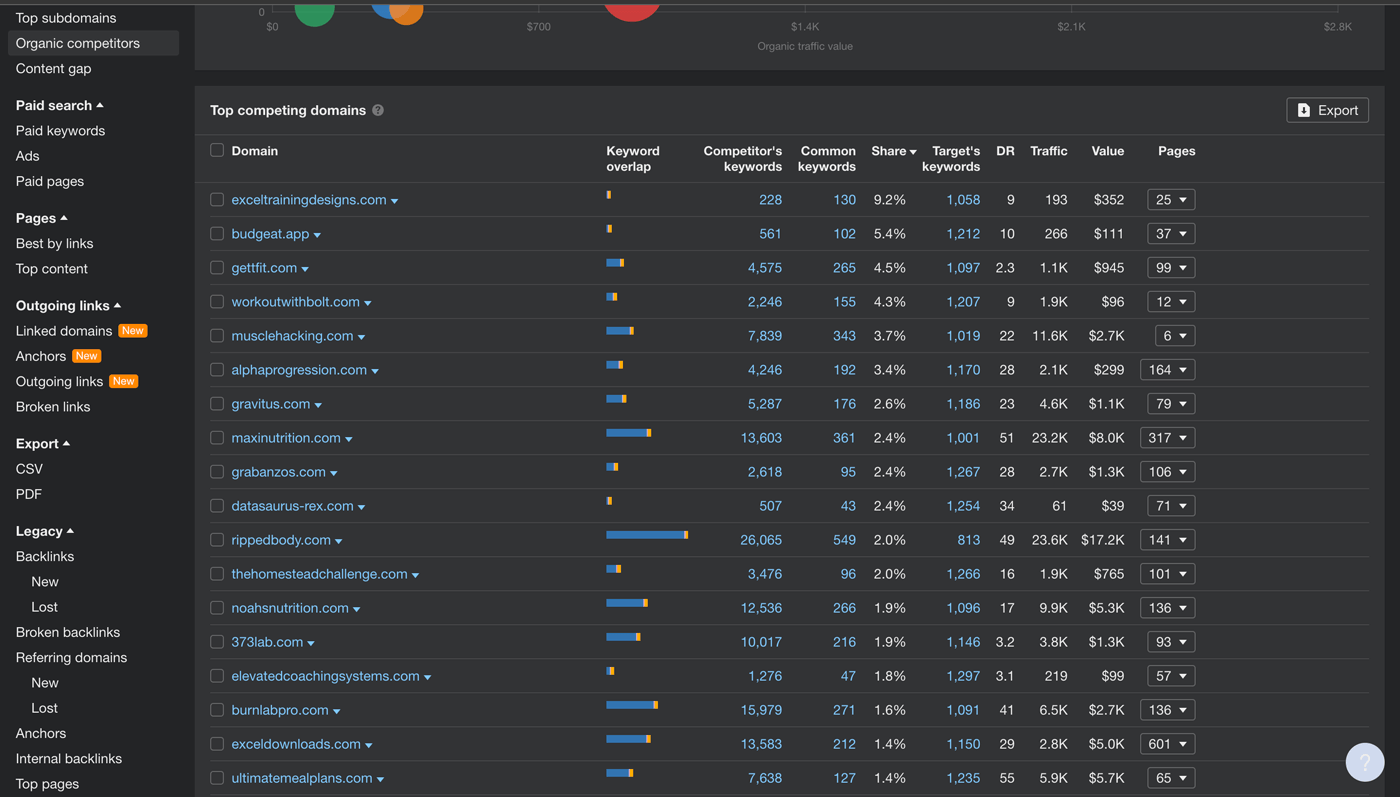
Find Your Competitor’s Top Pages
Next, you will need to identify the pages driving most of the competitor’s organic traffic.
For that, you will most likely need to get a premium account with SEMrush or Ahrefs, or other SEO tools. Or look for a free trial and use it for this purpose.
Simply enter the domain name of competitors you find relevant in the search bar.
Then, find a “Top Pages” report.
Note, that the naming might differ depending on the tool you are using.
For example, in SEMrush it’s called “Top Pages” under the “Traffic Analysis” tab, and in Ahrefs “Top Pages” report under the “Organic Search” tab.
Anyhow, what you want to look for is a table with all the pages that get the most organic traffic from search engines. Or in other words, the pages that are ranking well for high-traffic volume keywords.
Then, I suggest you export the data into an Excel spreadsheet or Google Sheets for further analysis.
Look for patterns, similarities, and differences between the top pages of your competitors. Start reverse-engineering their success.
Look for specific elements such as content types, formats and angles, content length, titles and headings, target keywords, internal links structure, and use of multimedia content such as images or videos.
The goal is to get insights into what type of content works best in your particular niche.
Write down the key takeaways for each competitor about their content and SEO strategies.
Find Your Competitor’s Top Organic Keywords
Similarly to the previous step, it’s important to find out which keywords your competitors are ranking highly that bring the most traffic.
Once again, you will need the same SEO tools to find the competitor’s top organic keywords.
You should find it under a tab called “Organic Keywords” or “Organic Research” depending on the tool you are using.
This way you will get insights into the types of keywords they are targeting, as well as their relative performance. This can provide valuable insights for your own keyword research approach.
Just export the data, and analyze it in a similar way as you did for the top pages.
Look for similarities and differences, best-performing keywords, content types that work well for certain types of keywords, etc., and write down the takeaways.
Find Your Competitor’s Top Paid Keywords
To find truly the most valuable keywords in your industry, find out which keywords your competitors are paying for in their Pay-Per-Click (PPC) campaigns.
If companies invest money into PPC campaigns, it is likely that those particular keywords return a good Return on Investment (ROI) and/or are very important for them to appear when users are searching for them.
Look for reports called “Paid Keywords” or “Advertising Research”. If the competitor is running PPC campaigns, you should get a list of the terms they are targeting and also their CPC (Cost-Per-Click).
Export the data and find patterns, similarities, and differences to generate insights for your own search engine marketing strategy.
Analyze Your Competitor’s Backlink Profile
Backlinks are one of the most important ranking signals for search engines. So, it’s essential to have an understanding of your competitors’ backlink profiles and the strategies they use to build links.
To do that, look for reports called “Backlinks” or “Link Building”. It should provide you with a list of sites linking to your competitor’s website.
You can then export the data and analyze it in detail.
Look for patterns in regard to content and websites linking to your competitor’s content:
- What types of content are they creating to get backlinks?
- Are they creating comprehensive guides, interactive tools, data-driven case studies, and research, or something else?
- Are they getting links from nice blogs, news sites, directories, etc.,?
Write down all these takeaways and use them to improve your own link-building strategy.
5. Set SEO Goals and KPIs
Setting up goals and key performance indicators (KPIs) is essential for any SEO strategy. Without clear objectives, you won’t be able to measure your performance or make sure that you are on the right track.
You could think of goals as the end goal that you want to achieve and KPIs as the measures that will help you track your progress toward that goal.
It is important that your SEO goals and KPIs are aligned with the overall business objectives and that they are realistic.
For instance, you might be a service provider aiming to drive more organic traffic to your website and contact you for services.
Your goals might be to increase organic traffic to the website by 100% and the number of contact form submissions that originated from organic traffic by 50% over the next 12 months.
Some of the KPIs you could track to measure progress toward these goals are:
- Keyword rankings
- Organic traffic
- Contact form page views
- Contact form submissions
Once you have set up your goals and KPIs, it is important to track them regularly using reports or dashboards that monitor your SEO performance. That way, you will be able to make sure that you are on track and adjust your strategy if necessary.
6. Create an SEO Report or Dashboard
An SEO report or dashboard can help you track the progress of your SEO campaigns. It is essential to have an up-to-date overview of your performance in order to make sure that you are on the right track and achieving the results you set out to get.
The type of data you might want to include in a report or dashboard would depend on your goals and KPIs.
For instance, if you want to increase organic traffic and leads from search engines, the data you might want to include in your reports would be the same as your KPIs such as:
- Keyword rankings
- Organic traffic data (e.g. total users with acquisition source being organic search)
- Contact form page views and submissions
To get started you could use the simple SEO performance tracker I referred to in the first step, and configure it to your needs. For example, adding a row for tracking contact form page views and submissions originating from organic traffic.
To go one step further, consider tracking input metrics such as:
- Number of pages published
- Number of pages updated
- Number of backlinks built
- Etc.
To go another step further, you could also implement the metric chain into your reports (fully or partly) created by Chris Green.
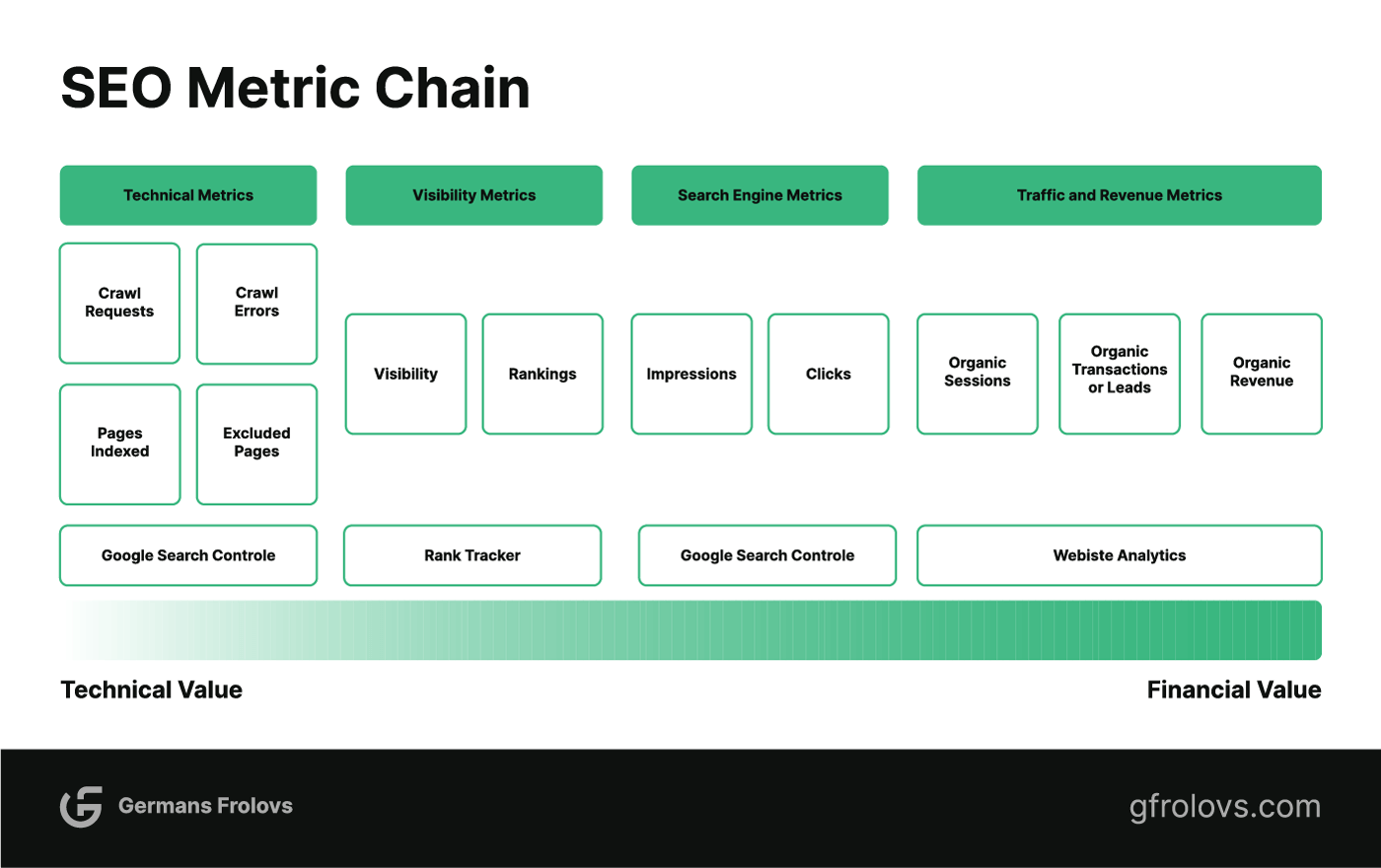
This is a great way to show the progression of the most important SEO metrics in relation to their distance to the financial value.
The data sources for your reports will depend on the type of data you want to include.
Most likely you will be using the analytics data from your website analytics platform, Google Search Console, and any external tools or a simple spreadsheet that you are using for tracking your SEO performance.
For consolidating all this data into a single report or dashboard, you can use a single spreadsheet for reporting purposes or even better use specialized reporting tools like Databox (free for up to 3 dashboards) or Looker Studio (formerly Google Data Studio).
I highly suggest using the free Looker Studio tool to build your custom dashboard.
To kickstart the dashboard creation process, you can explore Looker Studio’s template gallery, which offers pre-built templates for various reporting and visualization needs. Once you have selected a suitable template, you can integrate additional data sources and create the necessary visualizations to include the specific data you want in your SEO report.
7. Audit Existing Content
A content audit helps you understand the performance of your existing content.
It is essential for understanding what type of SEO content works well, which topics and keywords generate the most organic traffic, and which pieces of content could benefit from an update or some optimization.
To do a quick and easy content audit do the following.
Compile Necessary Data
Take all the existing content on your website and export the following data into a separate spreadsheet.
For each piece of content, you should include at the minimum:
- Title
- URL
- Organic traffic
- Target keyword
- Target keyword position
- Last updated date
- Action – update, rewrite, merge (and redirect), or delete
For a more thorough content audit, you would typically want to add more data sources and include other data points such as:
- Target keyword click-through rate (CTR)
- Time on page
- Bounce rate
- Conversion rates
- Scroll depth
- Etc.
But that’s up to you and is not necessary for this basic content audit.
Is the Content More Than 6 Months Old?
For each piece of content, check if it is more than 6 months old.
If not, then the page should be excluded from the current audit. The reason is that it takes more than 6 months for a piece of content to reach its peak performance in search engine rankings.
If yes, continue with the audit including the piece of content.
Does It Rank In the Top Three?
Check if the page ranks in the top-3 for its target keyword.
If yes, then it could be a candidate for some optimization and a minor update but that’s up to you to decide. You might also exclude this piece of content from the audit and instead focus on the content that is not ranking in the top three positions.
If it does not rank in top-3, then you should certainly consider optimizing it to get better results.
Does It Rank In the Top 20?
If the page doesn’t currently rank in the top three, check if it at least ranks in the top 20 for its target keyword.
If yes, check if the page is indeed targeting a unique keyword that no other page on your website is targeting.
You can quickly check this by doing a simple Google site search:
site:domain.com target keyword
Then check the results to see if your page is targeting a keyword that no other page on the website is with the same search intent. If various pages are targeting the same keyword (with the same search intent) then you should consider merging them into one more comprehensive piece of content or removing the lower-quality, duplicate page.
If the page is targeting a unique keyword, then the next best optimization action would be to update or rewrite the content.
If the Page Ranks Outside the Top 20
If the page doesn’t even rank in the top 20 for its target keyword, you should ask yourself if it’s indeed an important keyword for your website.
Then check if it is getting any organic traffic at all using your web analytics solution.
If there is no organic traffic and the keyword is not particularly important, then it might be best to delete the page. Or redirect and/or merge it to a similar page if it has any backlinks.
If it is attracting organic traffic, then you can consider updating or rewriting the content.
If the keyword is very important for your website you might want to dig deeper to find out why it’s not ranking in the top 20. Perhaps it could be a lack of quality content, a search intent mismatch, a low number of quality backlinks, a lack of supporting content, or something else.
In the case of an intent mismatch, you should consider rewriting the content.
Prioritize Your Actions
At the end of the content audit, you should have a better understanding of which pieces of content need to be optimized, updated, merged, or removed. As well as the topics that the site already covers and which it doesn’t.
Armed with this data, you can now prioritize optimizing or updating existing content and create a plan for creating new content.
Here are some rules to consider when prioritizing content optimization actions (ordered in the order of priority):
- Prioritize pages with higher buying intent (business potential) ranking in positions 3 – 10, then 11 – 20. Consider updating, rewriting, or merging content (depending on the case). If the page ranks in the top 10 but does not own the featured snippet, consider optimizing for the featured snippet or optimize metadata (title tags and meta descriptions) for higher CTR.
- Prioritize other pages ranking in positions 3 – 20. Similarly, update, rewrite, or merge content as needed. For pages ranking in the top 10 without the featured snippet, optimize for it or enhance metadata (title tags and meta descriptions) for better CTR.
- Prioritize content that used to rank well in the top 10 at least 6 months ago or years ago and decayed over time (use keyword ranking or traffic Y-o-Y reports to identify such content). Consider updating or rewriting such content.
- Prioritize seasonal content e.g. “Best XXX in [Year]”, and update a few months prior to an event or year. Give this content a slight update.
- Lastly, prioritize pages that haven’t been modified for the longest time. You should seriously consider rewriting such content.
8. Build Out Topic Clusters
Topic clusters are collections of content related to a specific topic.
In other words, topic clusters involve creating an interlinked web of related content that covers the various topics you’ll be targeting.
They create an organized structure for helping search engines understand the relationship between different pieces of content and serve as pillars that support the overall SEO strategy.
A typical topic cluster consists of three key elements:
- A pillar page: Provides a broad overview of the topic, and links to all cluster content pages
- Cluster content pages: More detailed pieces of content that cover specific aspects of the topic, and link back to the pillar page.
- Internal links: Used to build relationships between each piece of content and to help direct link authority from one piece of content to another.
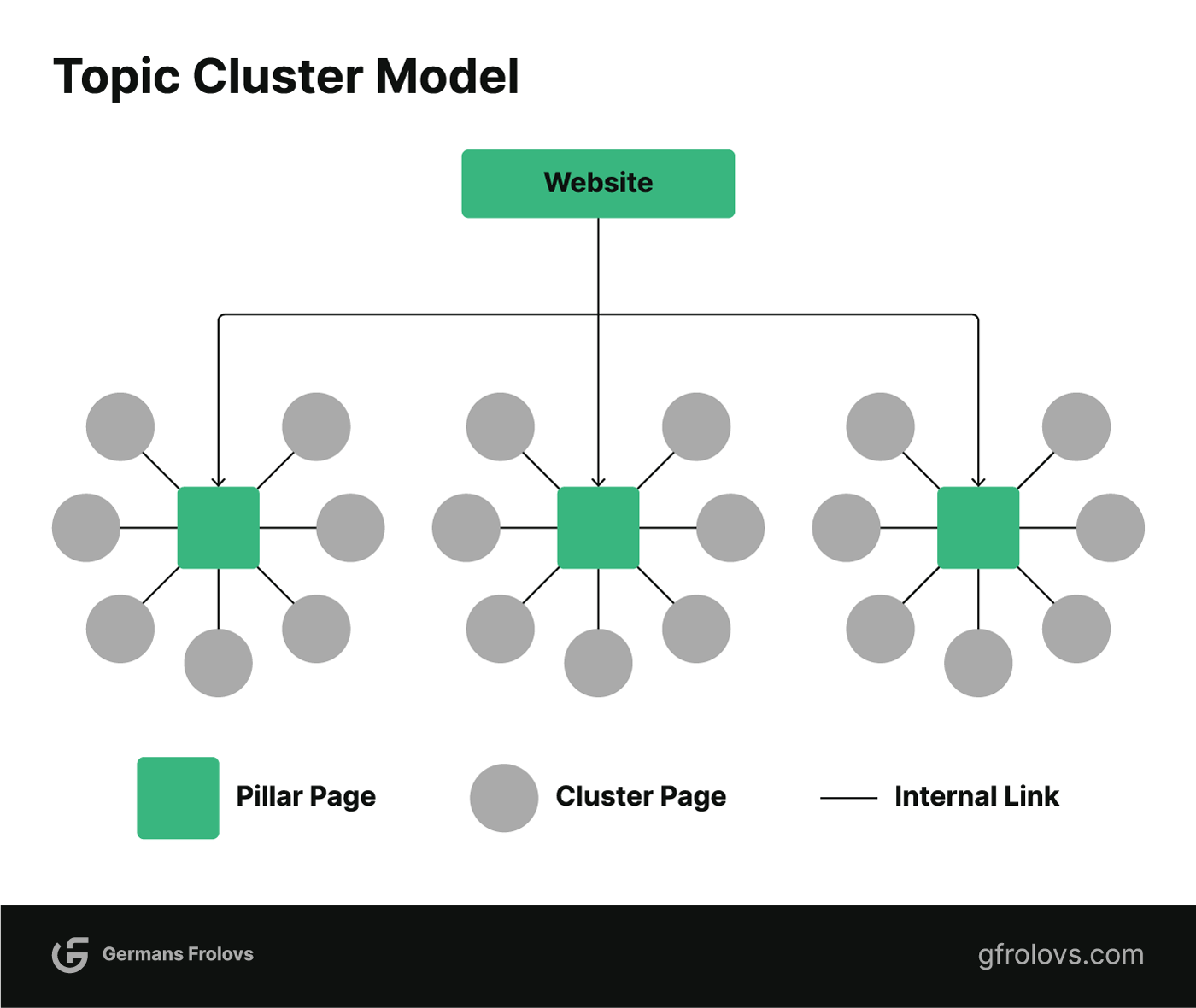
To build out topic clusters, follow these steps:
- Identify core topics: To begin, identify the primary topics for which you want your website to gain organic search visibility.
- Brainstorm supporting subtopics and conduct keyword research: Based on the core topics identified, brainstorm related subtopics and then perform keyword research to find more related keywords.
- Map your existing content: Review your existing content and identify which pieces align with your core topics and supporting subtopics. This will help you understand which content can be merged, repurposed, or updated to fit into your topic cluster structure.
- Create content pillar pages: For each core topic, create a comprehensive pillar page that serves as an in-depth resource on the subject. This pillar page should provide an overview of the subtopics and links to related content on your website. Ultimately, your pillar pages should be seen as the authoritative source of information for the respective core topics.
- Link internal content: To establish a clear content structure, make sure to interlink content pieces within the same topic cluster. The pillar pages should link to all related subtopic content, while the subtopic pages should link back to the respective pillar page. Other subtopic/cluster pages should link to each other where relevant.
By building out topic clusters, you can create a well-structured content ecosystem that promotes a better user experience and helps search engines understand the topical relationships and relevance of your content. This, in turn, can help your website rank higher for topically relevant search queries.
This topic requires a dedicated article to cover properly, but the steps above should hopefully give you an overall understanding of how to build out topic clusters.
9. Define and Document Your SEO Content Strategy
Putting together the pieces from the first 8 steps will give you a foundation for building out your SEO content strategy.
Here are some aspects of defining an SEO content strategy to consider implementing.
Create a Customer Journey Map
The customer journey map should identify the various stages of the customer lifecycle. The customer journey maps typically follow an AIDA model and include:
- Awareness: Potential customers become aware of your brand and its offerings.
- Interest: Customers show interest in learning more about the product or service.
- Decision: The customer decides whether to buy or not.
- Action: The customer takes action by making a purchase or signing up for the service.
Sometimes an additional post-purchase stage called “loyalty” is added – customers become loyal to the brand and keep buying from it.
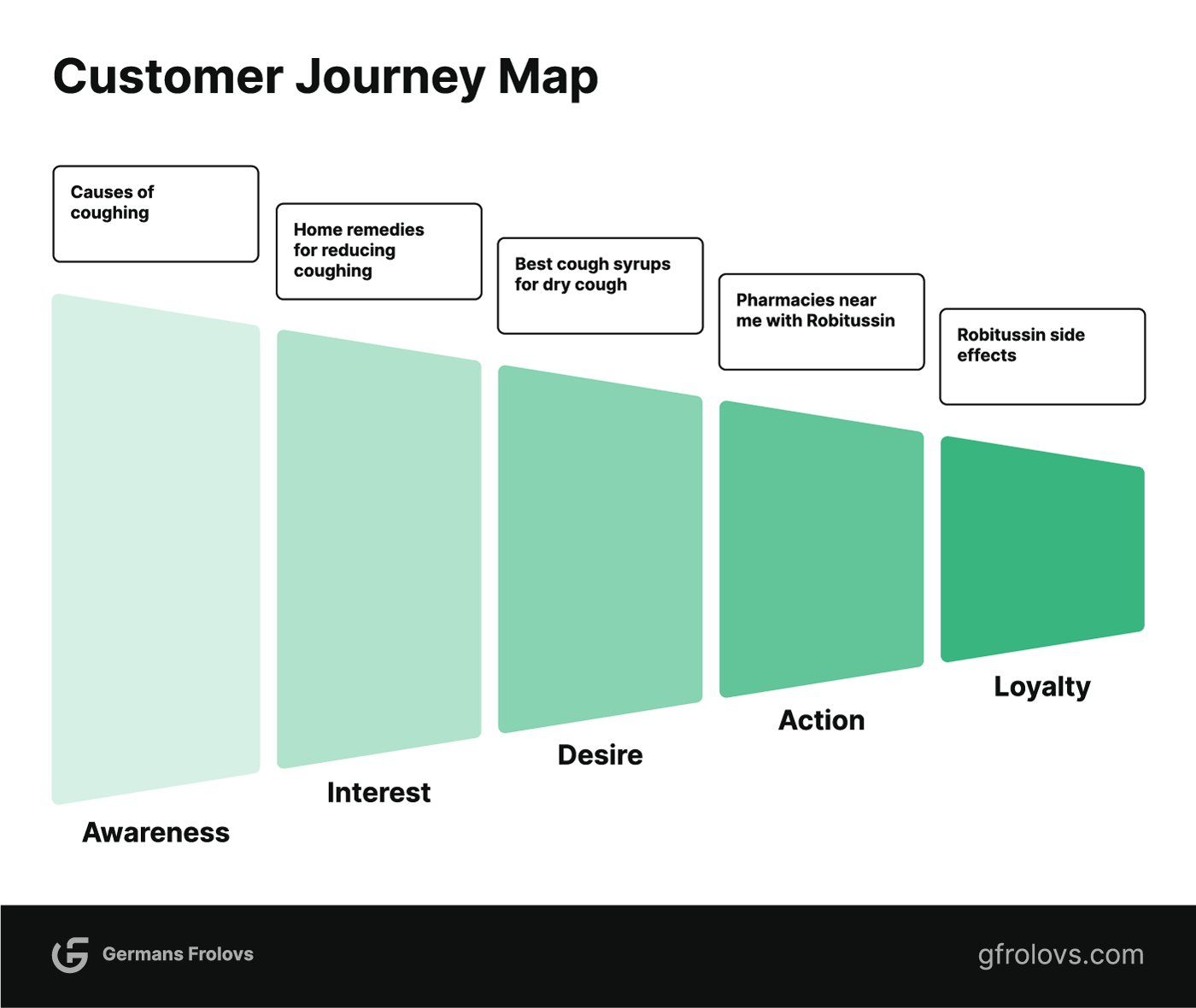
Customer journey mapping on Google is a method created by Christopher Hofman Laursen. It is a simple exercise that aims to visualize the typical stages a customer will go through when learning about, considering, and purchasing a product or service using Google or another search engine as their primary research tool.
Such a customer journey map can help you identify which pieces of content should be created or optimized for users in different stages. As well as provide an understanding of how these pieces fit into the overall content strategy.
To learn more about the concept of customer journey mapping on Google check out Christopher’s article on Moz.
Define Content Types and Formats
When defining your SEO content strategy it’s important to consider not only the topics that you will target but also what type of content and the format in which you will create it.
Some of the more common content types include:
- Product pages: Detailed information about a specific product or service, typically including pricing information, images, reviews, etc.
- Blog posts: Articles on topics related to the website’s niche.
- Landing pages: Designed to capture leads or collect information from potential customers.
- Resource pages: Useful information like whitepapers, ebooks, webinars, topic pillar pages, etc.
- Case studies: Detailed stories about how a customer used the product or service and achieved certain results/outcomes.
- And others.
Content should also be created in various formats such as text, audio, video, infographics, images, interactive tools, etc.
The combination of content types and formats will vary drastically depending on the industry and the website’s target audience.
For instance, websites selling Software as a Service (SaaS) could have a variety of content such as:
- Solution pages: Pages for different industries, use cases, departments, etc.
- Product feature pages: Pages for different features of the product.
- Blog articles: Informative and engaging articles that provide insights related to the industry and the product.
- Case studies: Real-life examples showcasing how the solution helped businesses overcome challenges and achieve success.
- Resource libraries: Collection of valuable resources such as e-books, guides, reports, and webinars offering in-depth knowledge.
- Competitor comparisons: Pages comparing the SaaS product with competitors, highlighting key differentiators and benefits.
- Tutorials and video guides: Step-by-step instructions and visual demonstrations on using specific features or accomplishing tasks with the software solution.
- Product-related webinars and live demos: Presentations providing insights and real-time answers about the product’s features and benefits.
- Podcasts: Audio content in the form of episodic discussions or interviews with experts, covering topics relevant to the product or the industry it serves.
On the other hand, compare that to a typical eCommerce store selling clothing. Here the content could consist mostly of product pages, blog posts about fashion trends, resource pages with styling tips and advice, and other content formats.
Think About Content Distribution Strategy
Content distribution involves promoting your content to reach more people.
It could be promoting your content on social media, paid advertising, or email campaigns.
Content distribution should be an integral part of your overall content marketing strategy and not just a one-time thing.
In many cases, content promotion can significantly increase brand awareness and even positively influence organic search rankings over time.
To give you an example of how content promotion can work, consider the following scenario.
Let’s say you create a comprehensive guide on a specific topic.
- You can promote it on social media – Facebook, Twitter, LinkedIn, Instagram, Pinterest, and other platforms.
- Include the guide in your email campaign to your subscribers highlighting the guide along with additional content pieces.
- You can use various advertising techniques such as display ads or sponsored posts on social media or on relevant websites to reach your target audience.
- Then, you can repurpose your guide into different formats such as a video, audio podcast, or infographic.
- As well as repurpose a section of the guide into bite-sized pieces to be used on social media.
These were some of the more basic content distribution techniques, but there are many more you can use depending on your industry and target audience.
Realize that with a single comprehensive guide, you can create 30+ pieces of content that you can use over the next few months and beyond to continue to promote your brand and generate more referral traffic.
Establish a Content Plan
A content plan or editorial calendar is a document that outlines what content you are planning to create, when it’s due, and who will be responsible for creating the piece.
Creating a content plan is important for SEO content strategy because it helps keep track of what topics have already been covered and which ones still need to be addressed.
A content plan also makes it easier to identify content gaps or topics that you should be covering but don’t yet.
Creating a content plan can be as simple as using a spreadsheet.
I have created a Google Sheets template which I call “Content Database” – feel free to make a copy of the template and start adding your content.
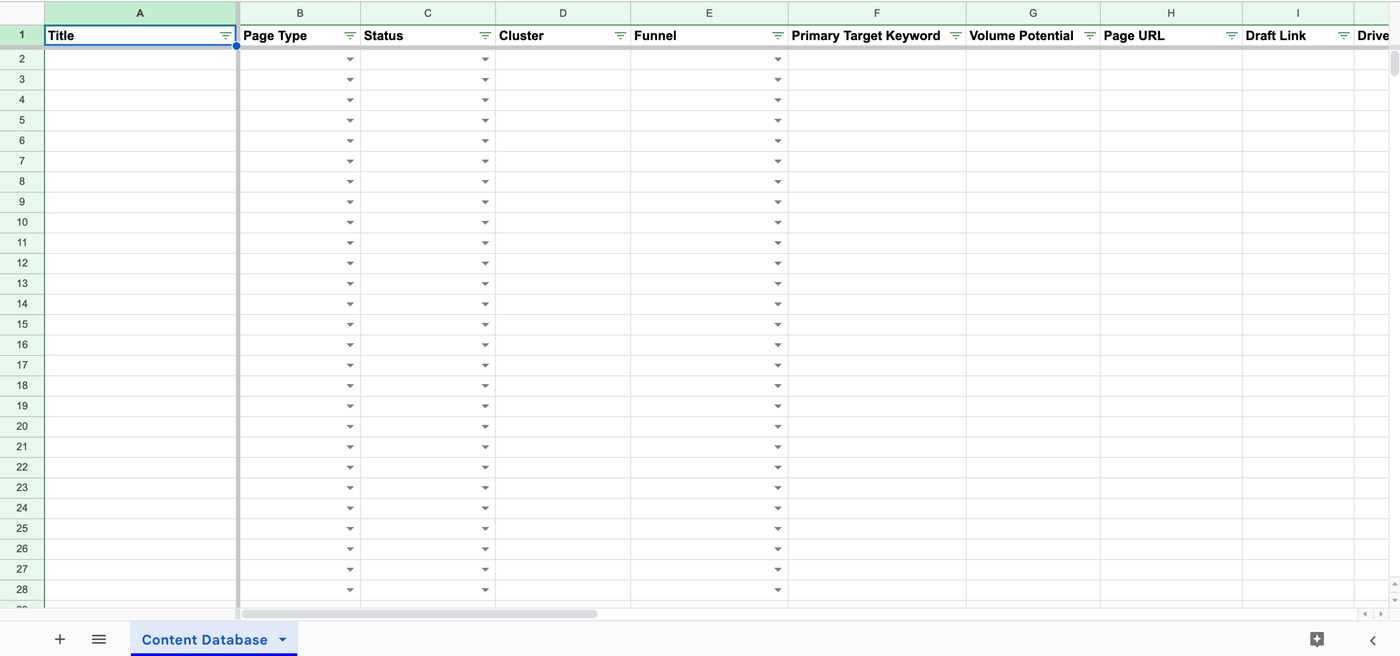
If you don’t want to use a spreadsheet, you can use project management tools with the ability to create a relational database such as:
- Asana
- Trello
- ClickUp
- Notion
- And others
An example of a very basic blog content database in ClickUp is shown below.
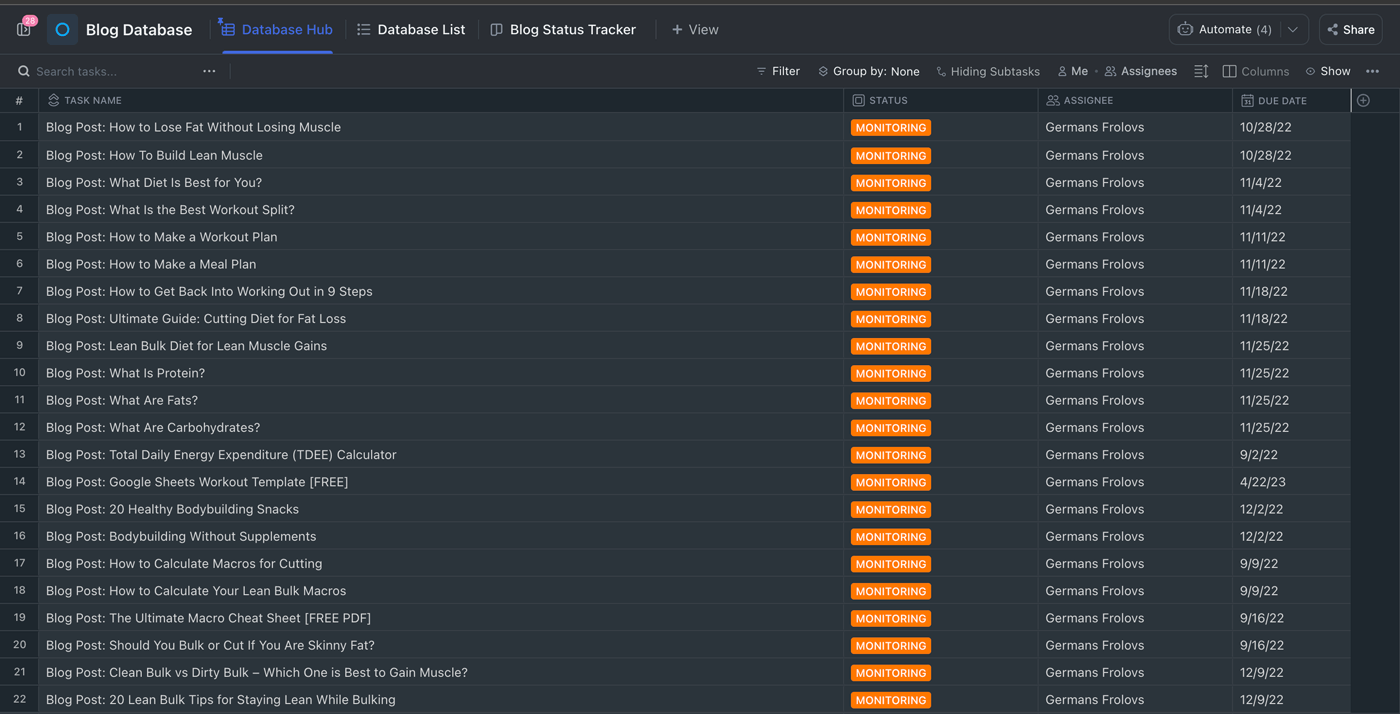
If you need assistance in setting up such databases, feel free to reach out, and I’ll gladly provide guidance.
Document Your Content Strategy
Finally, don’t forget to document your content strategy for future reference.
You may have discussed the plan in meetings, but it’s still important to write down all the details so everyone is on the same page and can refer back to it when needed.
The contents of such a document may vary depending on the size and complexity of your website.
At a minimum, it could include:
- The mission statement for the website
- The product or services that are being offered
- Audience personas
- Content types and formats
- Content distribution strategy
- Basic customer journey mapping
10. Develop Off-Page SEO Strategy
Off-page SEO involves activities that are done outside of the website to help boost its search engine rankings. Common examples include:
- Link building: Getting other websites to link to your website.
- Social media marketing: Promoting content on social networks like Facebook, Twitter, and Instagram.
- Directory listings: Submitting your site to local directories or popular industry-specific directories
Links can be categorized into three categories, depending on the way they have been acquired:
- Naturally earned links: These are links that have been naturally acquired by producing high-quality content.
- Built links: Links that are purposely created through outreach activities.
- Created links: Links that are created by manually placing them on other websites.
Creating and building links is straightforward and there are various tactics you can use, such as guest blogging or broken link building.
However, earning natural links is a bit harder and requires more patience.
It involves creating great content that people would want to link to and share with their audience(s).
Content that engages readers, provides valuable and relevant information, educates them, entertains them, etc., will tend to be linked naturally by other websites because it offers value.
It’s this type of content that you should be focusing on creating for your site to help improve its off-page SEO.
A great way to start is by analyzing your competitors’ backlinks to figure out what kind of link-earning content they are creating and how they’re promoting it.
Then try to find what works best and replicate it on your site with an added twist. Additionally, think about your product or service and about the data that only you have access to and how you can use it to create unique content that will stand out from the competition.
Try to look for inspiration across other industries and see how you can apply it to your business – the web is full of great ideas and you can use it to your advantage.
11. Define SEO Optimization Plan
An SEO optimization plan defines the steps you need to take in order to optimize your website for search engines.
You should have an actionable plan for continuous SEO improvements performed in certain intervals to cover the basics of SEO.
You could start by following this simple action plan on a monthly basis:
- Checking rankings of your target keywords.
- Identifying content that needs to be updated or refreshed in the upcoming month.
- Identifying quick wins such as optimizing for featured snippets, optimizing the title tags, adding internal links, and other opportunities.
More advanced SEO optimization plan may also involve:
- Reviewing crawl reports and fixing critical errors.
- Monitoring website performance reports.
- Reviewing posts older than 6 months and seeing if they can be updated.
- Crawling the site via Screaming Frog and optimizing various on-page elements.
- Systematically optimizing the title tag and meta description to achieve higher CTR.
- Systematically optimizing for featured snippet opportunities.
- Planning blog articles for the following months, and updating the content plan.
- Researching Google Search Console search query reports and seeking new topic ideas and adding to the existing content plan.
You might also have specific content optimization plans/checklists where things like adding internal links and request indexation after content publication are specified.
The main goal here is to have a clear step-by-step plan for continuous SEO improvements.
By following a similar action plan on a consistent basis and incorporating more advanced optimization strategies over time, you can confidently drive more organic traffic, and maximize the effectiveness of your SEO efforts.
12. Measure, Analyze, Optimize, and Refine Your SEO Strategy
SEO is never finished, and your SEO strategy should be cyclical in nature.
Measuring, analyzing, optimizing, and refining your SEO strategy should be an ongoing process that never stops.
You must measure the performance of your SEO strategy and understand how well it is performing in terms of rankings, traffic, and conversions.
Analyze the data to identify areas where you can improve or optimize more effectively.
Then use that information to refine and optimize your SEO strategy with better content, keyword targeting, etc. Finally, keep repeating this cycle in order to continually improve the performance of your SEO strategy.