SEO Basics: Everything Beginners Need to Know & Do in 2023
Updated:
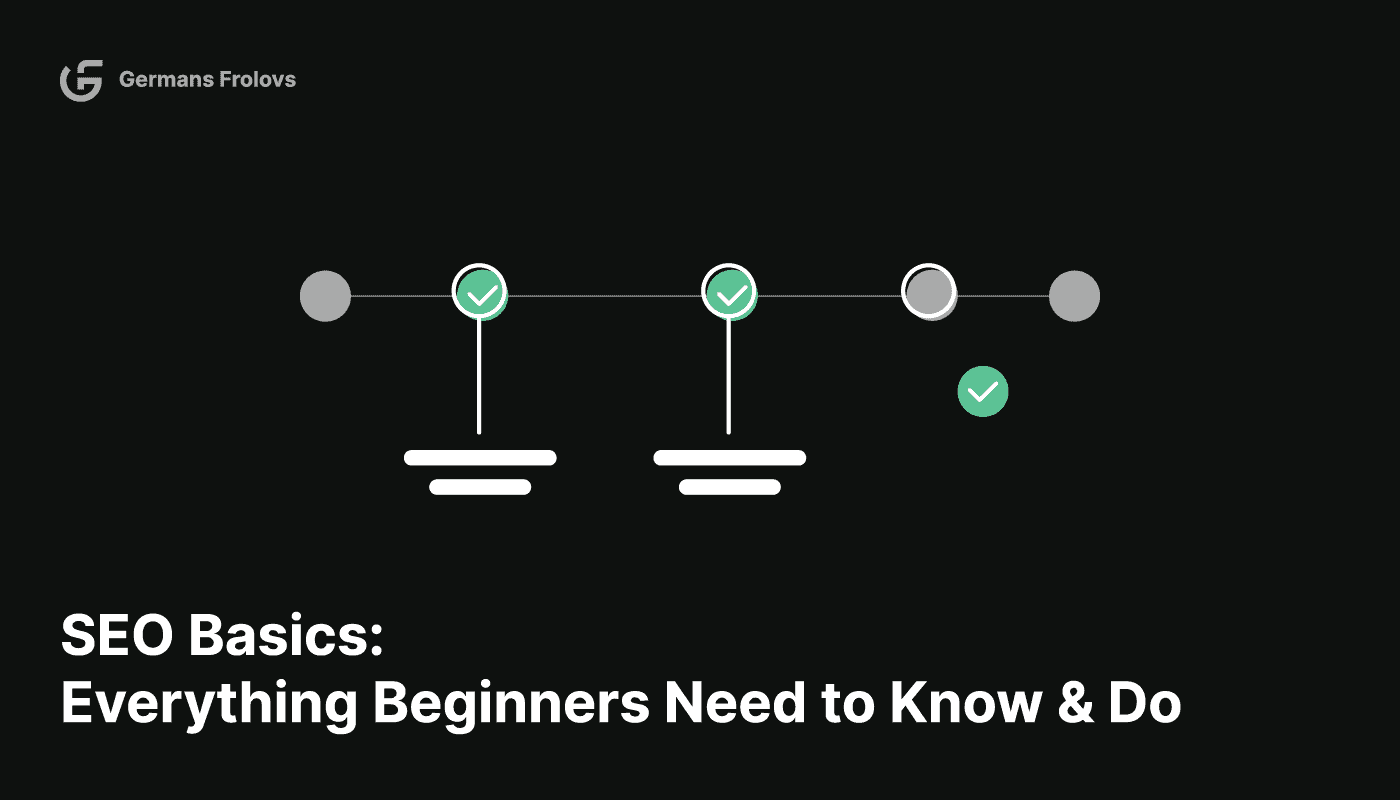
SEO, or search engine optimization, is the process of optimizing your website to improve its visibility in search engine results. SEO can drive more organic traffic to your site, reach your target audience, and boost your business’s growth.
Since nowadays people rely heavily on search engines like Google to find products, services, and information, SEO plays a critical role in ensuring your website is easily discoverable. By optimizing your site for specific keywords and phrases related to your business, you can rank higher on search engine results pages (SERPs) and increase the chances of users clicking on your website.
Implementing SEO basics is essential for achieving success in search engine rankings. These basic SEO practices include:
- Ensuring your site is indexed
- Doing keywords research
- Building a logical website architecture
- Creating SEO-friendly content
- Doing on-page SEO optimization
- Conducting off-page SEO optimization
- Paying attention to technical SEO
- Tracking and measuring SEO results
Table of Contents
- What is SEO and Why Is It Important?
- What Are the Benefits of Implementing an SEO Strategy?
- What Essential SEO Basics Must Be Implemented First?
- How to Do Keyword Research?
- How to Build Website Architecture for SEO?
- How to Create SEO-Friendly Content?
- How to Do On-Page SEO Optimization?
- How to Do Off-Page SEO and Link Building?
- How to Get Started With Technical SEO?
- How to Track and Measure SEO Results?
What is SEO and Why Is It Important?
SEO, or search engine optimization, is the process of optimizing your website to increase its visibility in search engines like Google, enabling you to drive more organic traffic to your site.
By understanding and implementing SEO strategies, you’ll be able to tap into the vast potential of search engine traffic, helping you reach your target audience more effectively.
In today’s digital age, people are constantly searching for products, services, and information online. With millions of search queries happening every day on search engines like Google, there’s a high probability that someone is looking for what your business offers. SEO plays a critical role in helping you target these potential customers and draw them to your website.
By optimizing your website for search engines, you can rank higher on search engine results pages (SERPs) for specific keywords and phrases relevant to your business. Ranking higher on SERPs means increased visibility and a higher likelihood that users will click on your website. This organic traffic has the potential to convert into leads or sales, helping your business grow and reach its objectives.
However, it’s important to remember that you’re not the only one trying to rank for these terms. Your competition is likely targeting the same keywords and phrases, making search engine optimization a crucial aspect of your overall digital marketing strategy. Effectively optimizing your website can give you a competitive edge, pushing your website above your rivals on SERPs and increasing the chances that potential customers will find and engage with your business.
What Are the Benefits of Implementing an SEO Strategy?
One of the primary benefits of SEO is its cost-effectiveness compared to traditional advertising methods.
Unlike short-lived advertising campaigns, a well-executed SEO strategy can ensure sustainable growth in organic traffic, allowing you to reap the benefits for years to come.
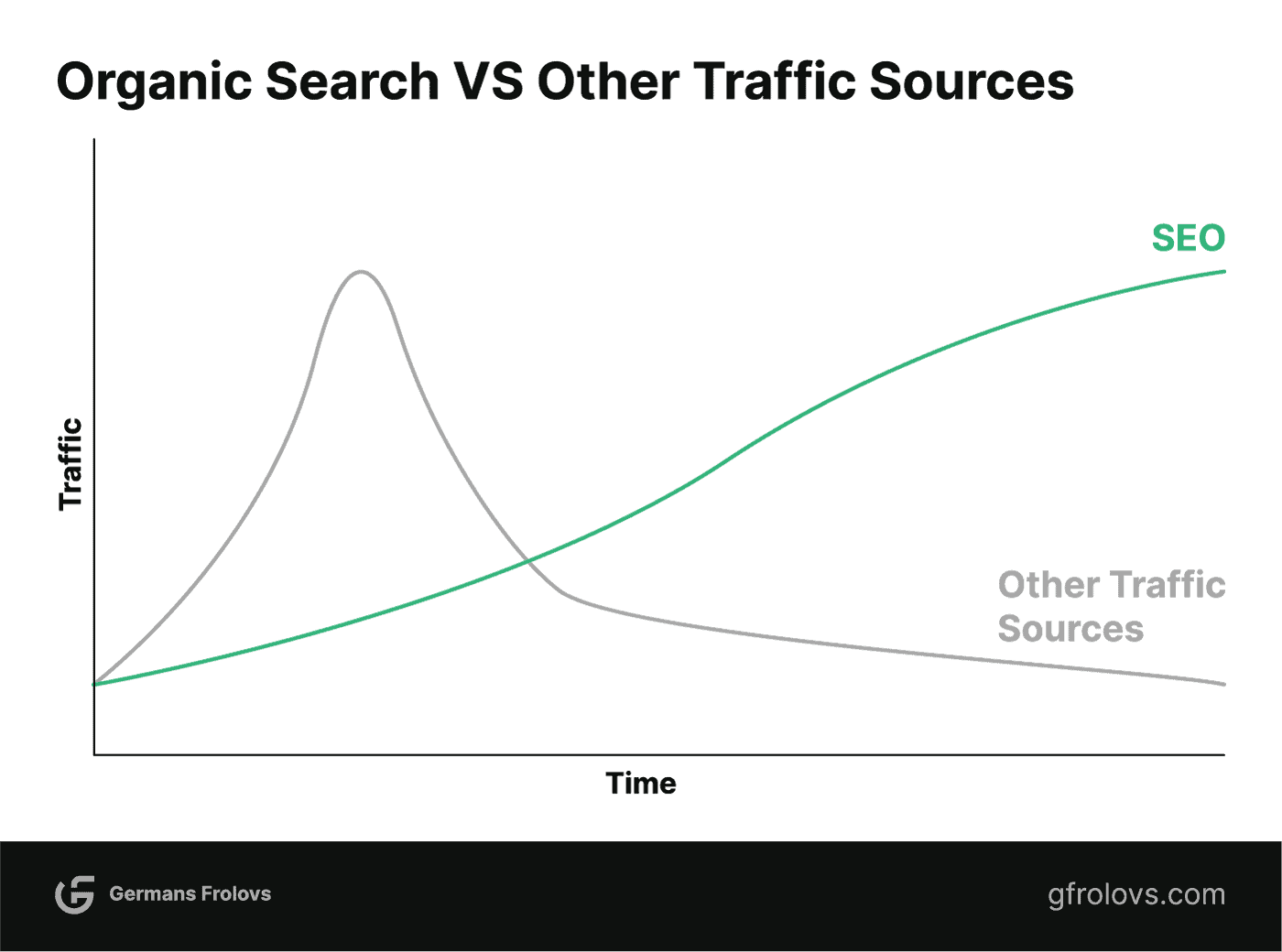
Organic search results are also perceived as more trustworthy than paid ads.
This means that you’ll gain credibility and authority in your niche, further enhancing your reputation.
What Essential SEO Basics Must Be Implemented First?
Before diving into the world of SEO, it’s crucial to start with these essential basics:
- Check if your site is indexed by Google.
- Connect your site to Google Search Console.
- Create and submit a sitemap to search engines.
These foundational steps will set you up for success and help ensure that your site is visible to search engines.
Check If the Site is Indexed by Google
To check if your site is indexed, simply type “site:yourdomain.com” into the Google search bar, replacing “yourdomain.com” with your actual domain name.
If your pages show up in the search results, then your site is indexed by Google.
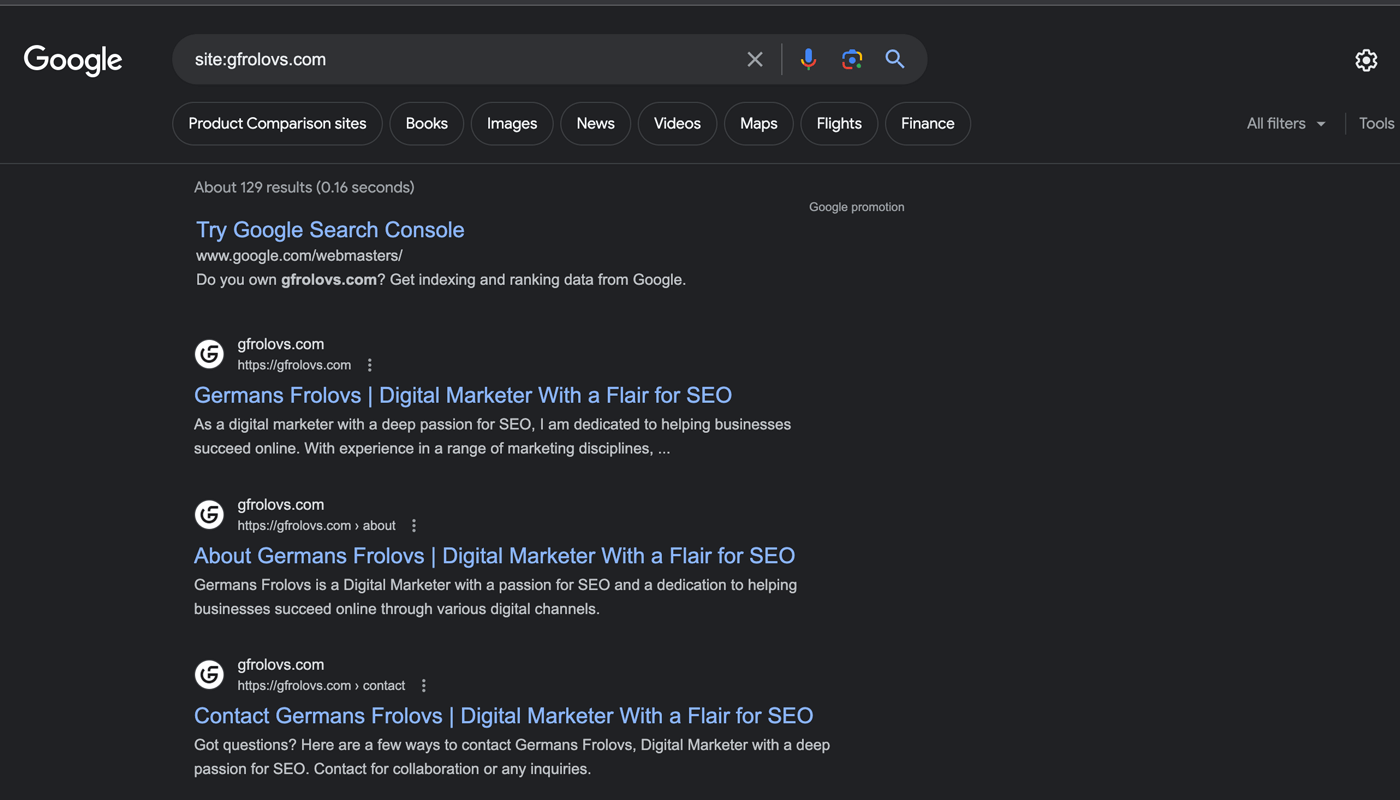
However, if no results are displayed or only a few pages appear, it could mean that Google hasn’t indexed your site yet, and there might be technical issues preventing it from doing so.
Don’t worry if your site isn’t indexed yet, as you can take action to ensure it gets noticed by Google.
Connect the Site to Google Search Console
Google Search Console is a free tool that provides valuable insights into your website’s performance, including search traffic, keyword position, and any technical issues that may affect your site’s visibility in search results.
To connect your site to Google Search Console, start by signing in with your Google account and adding your website as a property.
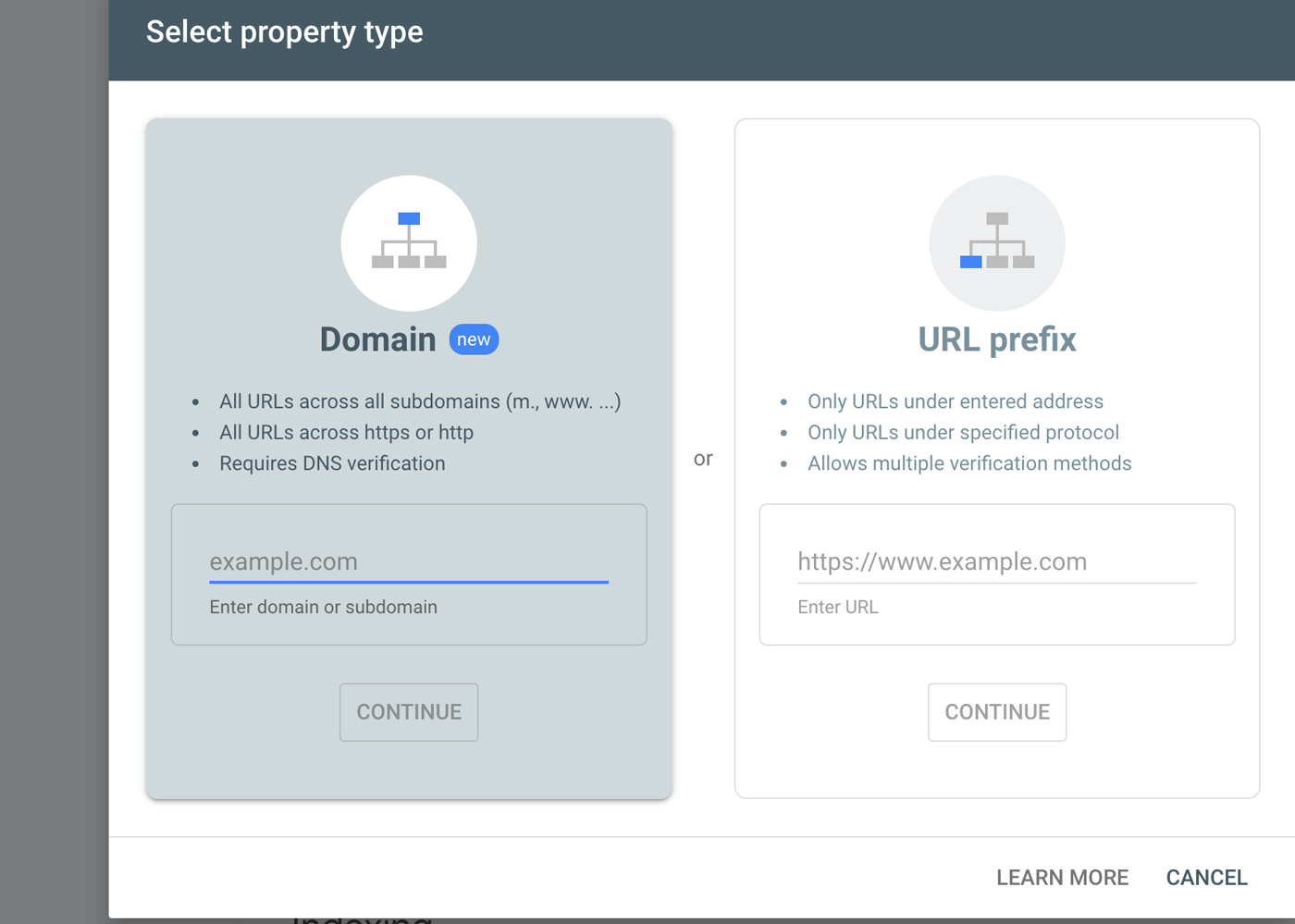
Once you’ve added your site, you’ll need to verify your ownership by following the instructions provided by Google.
Create and Submit Sitemap to Search Engines
A sitemap is essentially a blueprint of your website, listing all of its important pages and helping search engines like Google understand your site’s structure. By creating and submitting a sitemap, you’re giving search engines a roadmap to navigate your site and efficiently crawl your content.
To create a sitemap, you can use online tools like XML Sitemaps Generator. If you’re using WordPress, SEO plugins such as Yoast or Rank Math or dedicated sitemap plugins can do it for you.
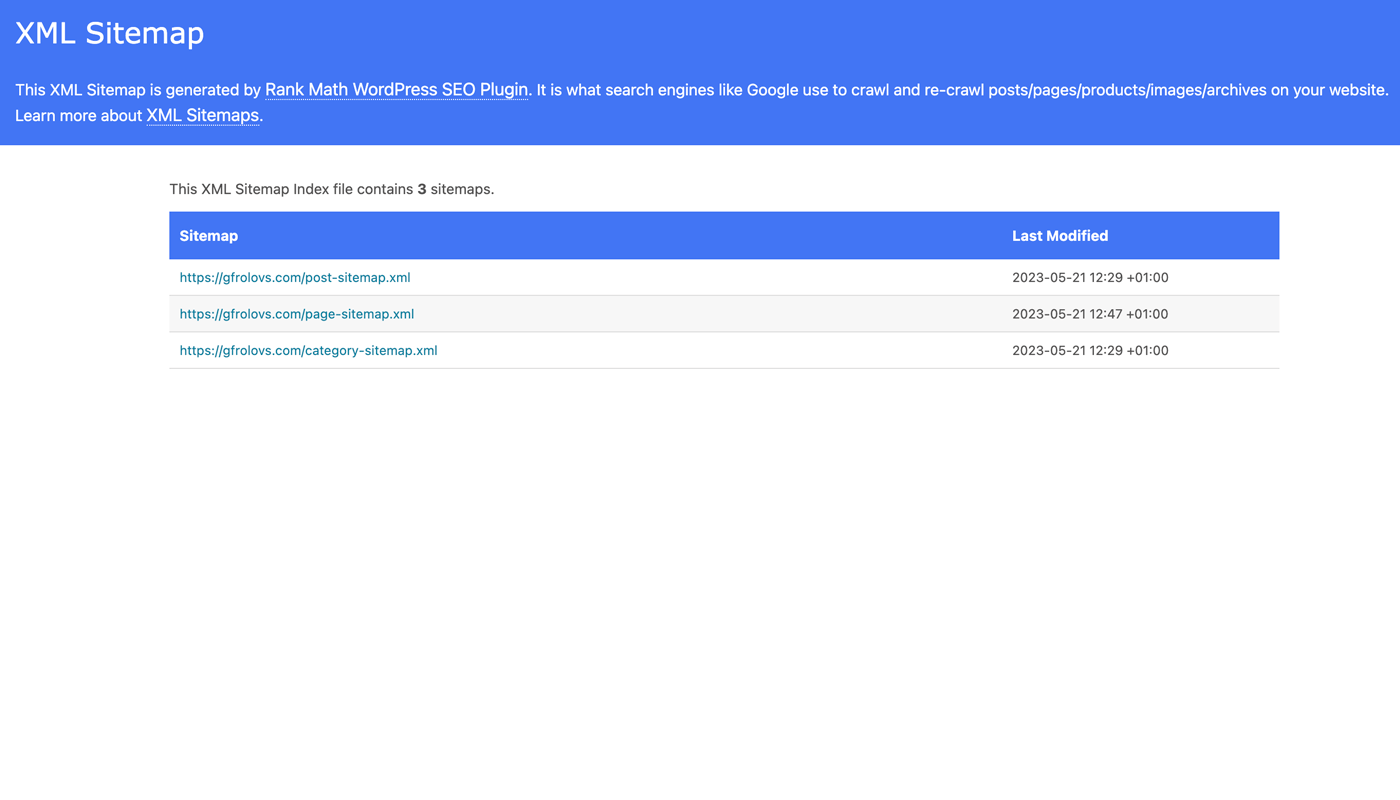
Once you’ve generated your sitemap, you’ll need to submit it to search engines.
For Google, you can do this through Google Search Console. Simply log in, go to the “Sitemaps” section, and enter the URL of your sitemap.
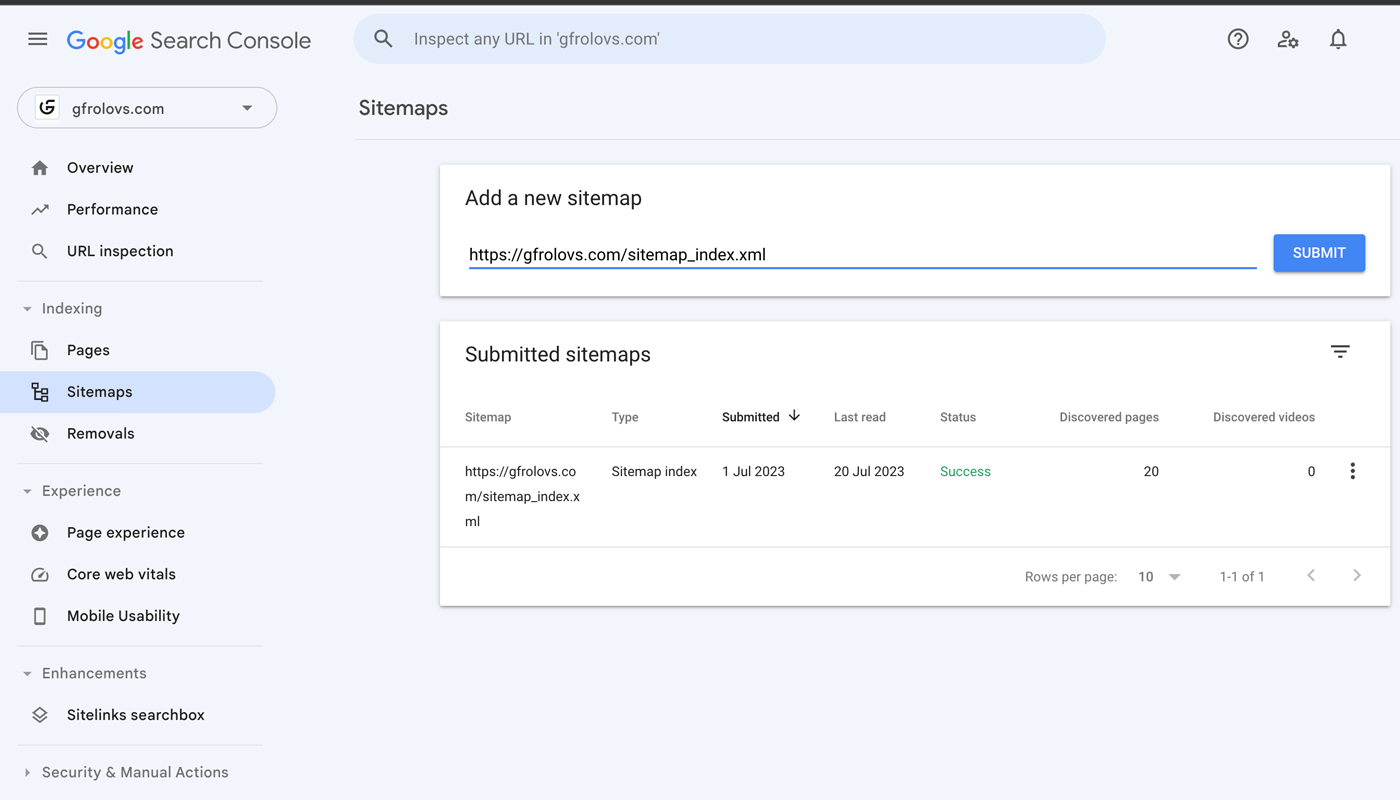
For Bing, you can submit your sitemap through Bing Webmaster Tools.
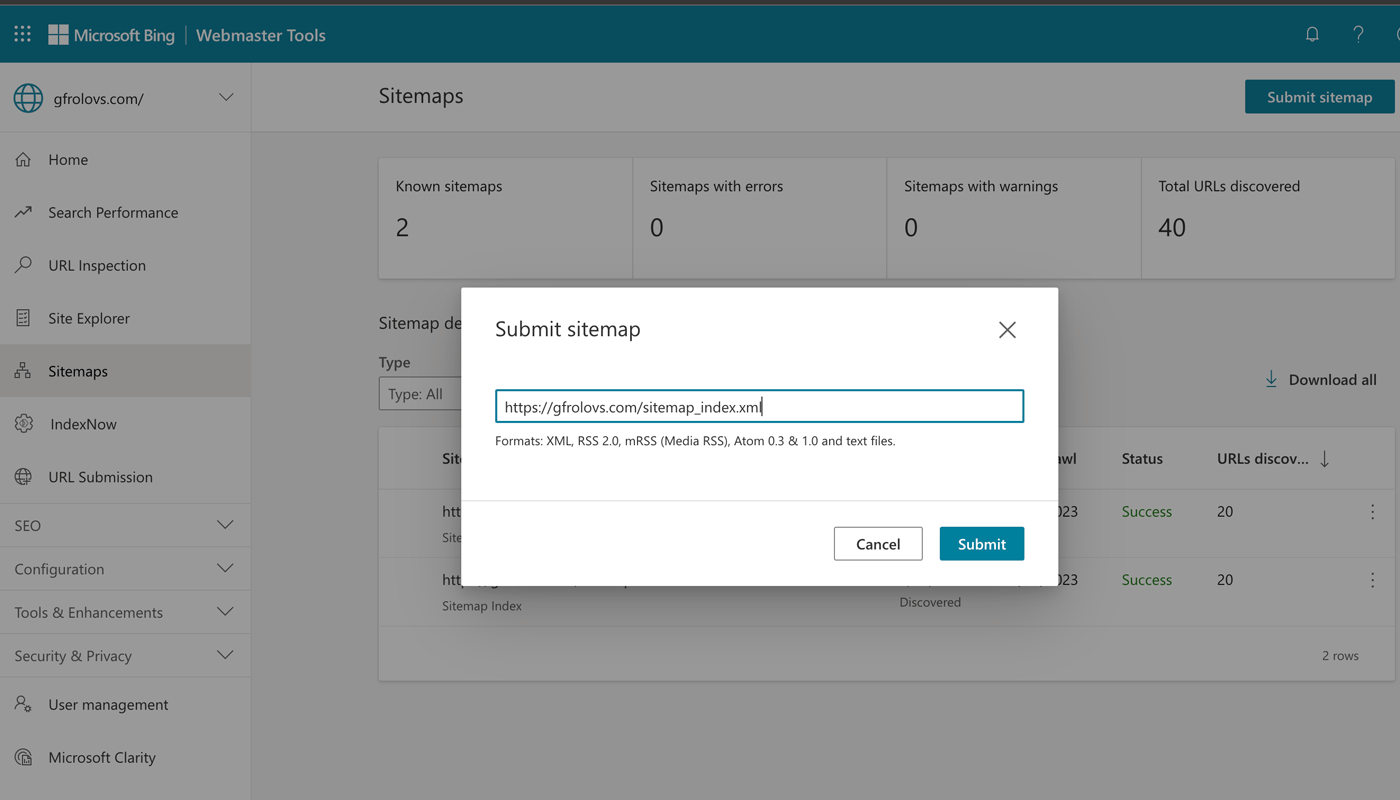
Depending on the primary search engine you’re targeting, you may also need to submit your sitemap to other search engines like Yandex and/or Baidu.
Once you have taken care of these foundational steps, the subsequent vital process is conducting comprehensive keyword research.
How to Do Keyword Research?
Keyword research is the process of finding terms and phrases related to your business that people are searching for online.
By understanding what users are searching for, you’ll be able to come up with content ideas, optimize existing pages, or create new ones that match user intent.
In this section, I will briefly walk you through the main steps of conducting keyword research, providing real-life examples to illustrate each step.
1. Determine Your Primary Keywords
Primary keywords, also known as “seed” or “main” keywords, are the core terms that describe your business, product, or service category.
These are the keywords you want to rank for and should be directly related to the main topics of your website.
To determine your primary keywords, start by brainstorming a list of words and phrases that describe your offerings.
For example, if you run an online store selling vegan protein powder, your primary keywords might include:
- vegan protein powder
- plant-based protein
- vegan protein supplements
Keep in mind that primary keywords are often competitive and may take some time to rank for, but once you’ve identified them, they become the foundation of your keyword research strategy.
2. Find Matching and Related Keywords
Once you have determined your primary keywords, the next step is to find phrase-matching and related keywords.
These are variations and synonyms of your primary keywords, as well as other relevant terms that users may search for.
To find these matching and related keywords, you can use any of the keyword research tools like Semrush, Ahrefs, or Google Keyword Planner.
Or just use Google Autocomplete and related search results.
For instance, let’s say one of your primary keywords is “vegan protein powder”.
By conducting research, you might discover related keywords like:
- best vegan protein powder
- organic vegan protein powder
- plant-based protein powder
- vegan protein shake
As part of the keyword research process, you should also analyze the competitors and see which keywords they’re targeting. Especially if you are competing with a highly authoritative site, it might be useful to find out which keywords they are ranking for and try to replicate their success. Or even better, use their strategy as preliminary research and come up with a better one.
3. Cluster Identified Keywords
Keyword clustering is the process of grouping related keywords based on their similarities, relevance, and search intent.
This helps you create more focused and relevant content that addresses multiple related subtopics at once, improving your chances of ranking for multiple keywords.
To cluster these keywords manually, you can create a spreadsheet or document to organize your terms.
Then, group primary and related keywords based on their similarities, such as “vegan protein powder”, “best vegan protein powder”, and “organic vegan protein powder”, in one cluster.
And keywords such as “vegan protein for weight loss”, “plant-based protein for weight loss”, “vegan protein powder for slimming”, “low-calorie vegan protein powder”, and “vegan protein shakes for weight management”, in another cluster.
To ensure that a keyword belongs to a specific cluster, analyze the search engine results page of each keyword.
Check for overlapping results and similar content among the SERPs to determine if the keywords share the same search intent and can be grouped.
For example, you can easily tell that the search results for “vegan protein for weight loss” and “plant-based protein for weight loss” are very similar. Two out of three pages in the top 3 are the same.

And when compared to search results for “vegan protein powder”, the results are completely different.
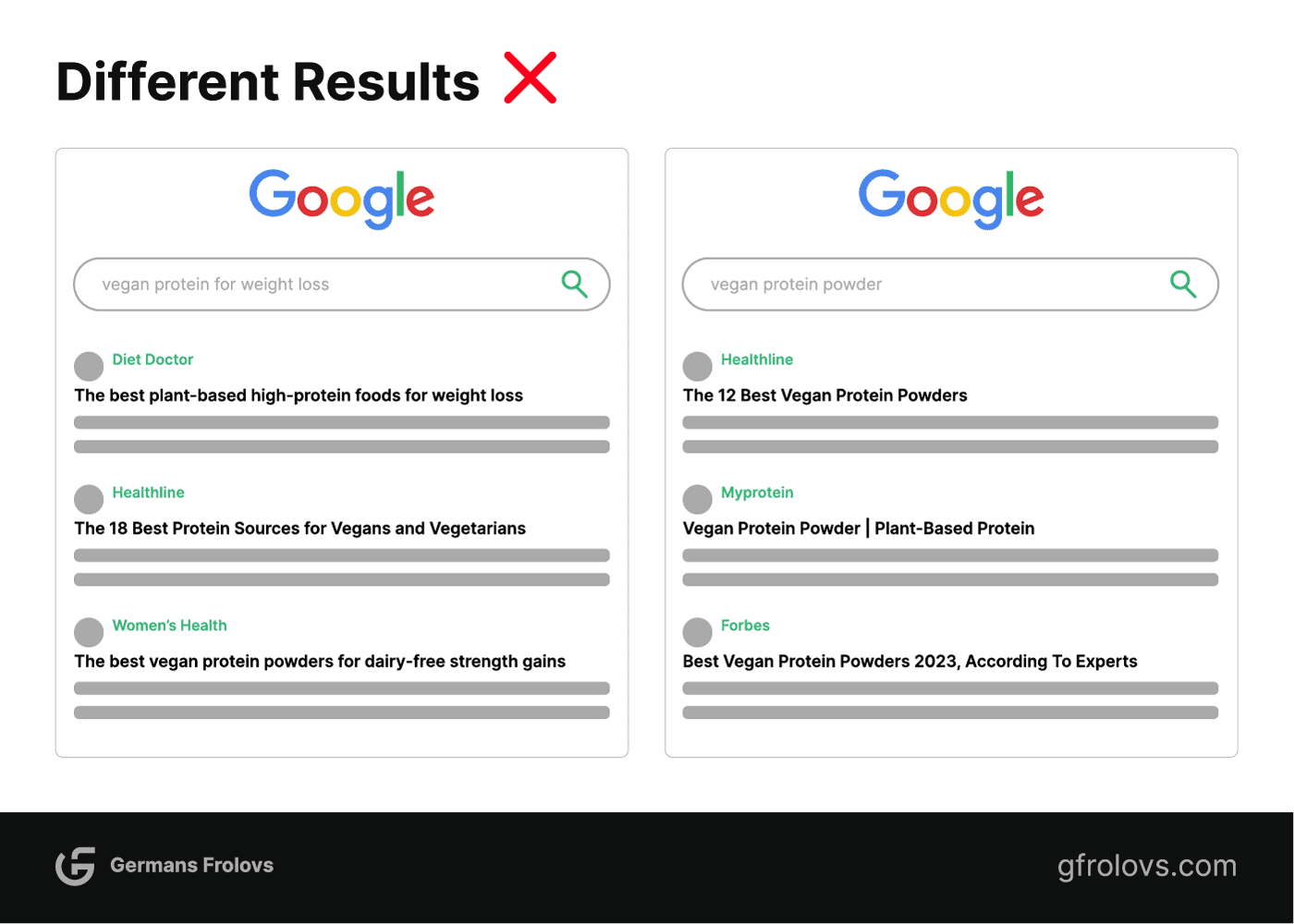
However, manually clustering a large number of keywords can be time-consuming and less accurate compared to using clustering tools.
The most efficient way to cluster keywords is by using tools that follow the SERP-based clustering method. This method involves analyzing the SERPs of each keyword and measuring the overlap between the results to determine which keywords should be grouped.
Several tools offer SERP-based clustering solutions, such as Keyword Insights, Keyword Cupid, and one that I use – Larseo.
A free alternative I can recommend is the free SERP clustering tool by ContentGecko.
These tools can help you accurately and efficiently cluster your keywords, saving a lot of time.
4. Prioritize Topics and Create a Content Plan
Now that you have identified and clustered your keywords, it’s time to prioritize the topics you want to cover and create a content plan.
First, evaluate the potential of each keyword cluster based on factors like search volume, competition, and potential value to your business.
For determining which clusters are most relevant to your business simply assign them a score from 1 to 3.
1 being the least relevant and 3 being the most.
Then assess how difficult it will be to rank for each topic based on the average Domain Authority (DA) of the sites ranking in the top 5 results and how well they cover the topic.
Lastly, consider the search volume and prioritize the topics with:
- The highest business potential
- The lowest competition
- The highest search volume
In that particular order.
Next, create a content plan that outlines the specific pieces of content you will create for each keyword cluster.
I suggest focusing on larger content hubs and covering related topics at first, before moving into a different group of clusters.
In our vegan protein powder example, you could produce content on general topics such as:
- What is a vegan protein powder made of
- What to look for in vegan protein powder
- Benefits of vegan protein powder
- Disadvantages of vegan protein powder
- Etc.
Then, you could decide to create a dedicated section for vegan protein shake recipes:
- Vegan protein shake recipes for weight loss
- Vegan protein shake recipe no banana
- Vegan protein shake recipe chocolate
- Vegan protein shake recipe peanut butter
- Etc.
By focusing on larger content hubs, covering related topics, and ensuring a well-structured website architecture, you can create a comprehensive resource that effectively addresses all the information your target audience needs to know about a particular topic.
How to Build Website Architecture for SEO?
A well-structured website architecture is essential for both user experience and SEO. It helps search engines better understand your content and allows users to easily navigate your site.
In this section, I will briefly cover the key aspects of building an SEO-friendly website architecture, continuing with the example of an online store selling vegan protein powder.
1. Create a Logical Website Structure
Having a logical website structure means organizing your site’s content in a way that is easy to understand and navigate.
This typically involves creating a hierarchy of pages, starting with the homepage and branching out into categories, subcategories, and individual pages.
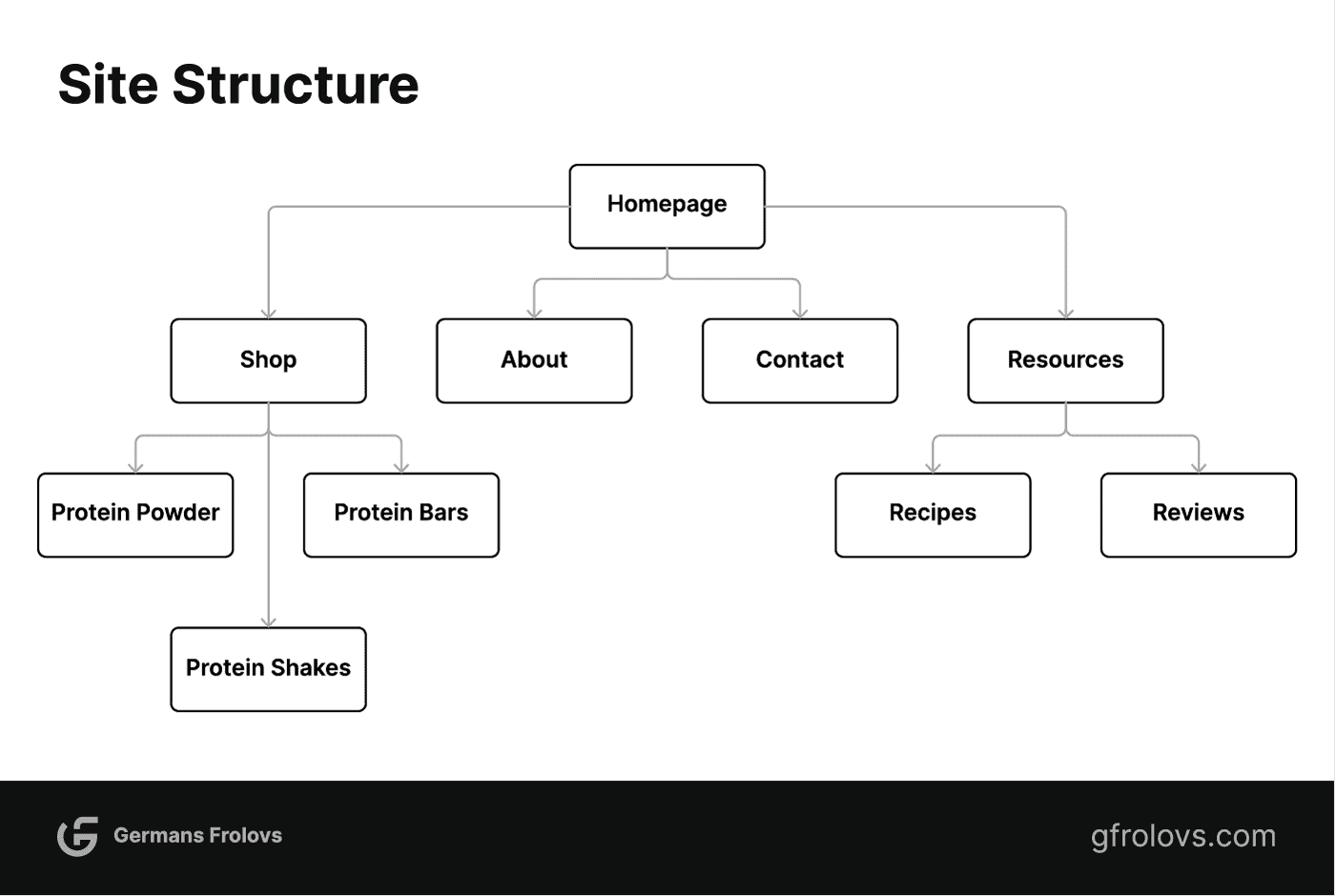
For a vegan protein powder online store, a website structure might look like this:
- Homepage
- Shop
- Vegan Protein Powder
- Pea Protein Powder
- Soy Protein Powder
- Etc.
- Vegan Protein Bars
- Vegan Protein Shakes
- Vegan Protein Powder
- Vegan Protein Powder Guides and Resources
- Vegan Protein Powder Recipes
- Vegan Protein Powder Reviews
- About Us
- Contact Us
- Etc.
This structure is easy to navigate and understand, with clear categories and subcategories that guide users through the site. It also helps search engines crawl your site more efficiently and better understand the context of each page just by processing the URL structure.
2. Use a Logical URL Structure
A logical URL structure goes hand in hand with a well-organized website structure. It involves creating easily readable and descriptive URLs for each page, reflecting the hierarchy of the content.
Following the website structure outlined above, the vegan protein powder online store’s URL structure might look like this:
- Homepage: www.example.com
- Shop: www.example.com/shop/
- Vegan Protein Powder: www.example.com/shop/vegan-protein-powder/
- Pea Protein Powder: www.example.com/shop/vegan-protein-powder/pea/
- Soy Protein Powder: www.example.com/shop/vegan-protein-powder/soy/
- Etc.
- Vegan Protein Bars: www.example.com/shop/vegan-protein-bars/
- Vegan Protein Shakes: www.example.com/shop/vegan-protein-shakes/
- Vegan Protein Powder Guides and Resources: www.example.com/vegan-protein-powder/
- Vegan Protein Powder Recipes: www.example.com/vegan-protein-powder/recipes/
- Vegan Protein Powder Reviews: www.example.com/vegan-protein-powder/reviews/
- About Us: www.example.com/about/
- Contact Us: www.example.com/contact/
- Etc.
These URLs are easy to read and understand, accurately reflecting the hierarchy and content of each page.
URLs include contextual terms, hyphens are used for spaces, they are fairly short, and there are no unnecessary characters or symbols.
3. Build an Internal Linking Structure
An effective internal linking structure connects the various pages on your website, helping users and search engines navigate your content more easily.
Internal links pass on link equity (the value passed from one webpage to another through links), which can benefit your SEO efforts.
When creating an internal linking structure the following things should be considered:
- Use descriptive and relevant anchor text for your links: For example, instead of using “click here” use “discover the benefits of vegan protein powder” when linking to the benefits page.
- Link to important pages from your homepage, menu, or footer: This makes it easier for users and search engines to find and access your most important content.
- Don’t overlook deep linking: Link to relevant subpages or blog posts within the content, helping users explore the site further and distributing link equity throughout the site.
- Don’t dilute the link equity: Don’t link to irrelevant pages, over-link to too many pages, or link to the same page multiple times from a given page.
- Consider creating silos: This involves grouping related pages and linking to them from each other. For example, link all your vegan protein shake recipe posts to the main vegan protein shake recipes library/category page.
- Regularly audit your internal links: Ensure that links aren’t broken or outdated. Configure internal linking structure on an ongoing basis.
How to Create SEO-Friendly Content?
Content is the most important part of any SEO strategy.
The quality and relevance of your SEO content will greatly influence your website’s overall performance on SERPs.
Here are the key steps you should take when creating SEO-friendly content.
1. Identify the Search Intent
Search intent refers to the reason why users conduct a particular search query.
Understanding the search intent behind the primary keyword(s) allows you to create content that effectively addresses your audience’s needs and expectations.
There are four main types of search intent:
- Informational: Seeking information on a specific topic (e.g., “how to make vegan protein shakes”).
- Navigational: Trying to find a specific website or page (e.g., ” XYZ store”).
- Transactional: Looking to make a purchase or complete a specific action (e.g., “buy vegan protein powder”).
- Commercial investigation: Researching products or services to make an informed decision (e.g., “best vegan protein powder for weight loss”, “A protein powder vs B protein powder”).
To identify the search intent, examine the search queries, as well as the top-ranking content in SERPs for those queries.
This will give you insights into the type, format, and angle of content that users expect to see.
2. Create Content that Matches Intent
Once you’ve identified the search intent, you need to create content that effectively addresses the needs and expectations of your audience.
As you analyze the SERP look for patterns and common themes among those pages, taking note of the content type, content format, and content angle used by the top-ranking pages.
- Content type: Is it a blog post, product page, product category page, infographic, video, or perhaps a combination of more than one type?
- Content format: Is it a list post, a how-to guide, an expanded definition post, or a landing page featuring a tool or quiz?
- Content angle: Is there a unique angle or perspective that addresses the topic at hand like how low cost or how easy or fast it is to do something?
For example, if the keyword is “vegan protein powder for weight loss,” you can create a blog post in a list post format that covers the different types of vegan protein powders available and how to choose the right one for weight loss.
You could also include personal experiences with different products in your post, as well as infographics or videos explaining how to use vegan protein powder for weight loss.
3. Create Comprehensive and Unique Content
To stand out from your competitors and create SEO-friendly content, you need to cover your chosen topic comprehensively and uniquely.
This means providing in-depth information, presenting new perspectives or insights, and offering solutions to common problems or challenges.
To create high-quality and comprehensive content, consider the following methods:
- Research competitor content across search engines, assessing subtopics, and information depth, and identifying content gaps.
- Utilize diverse sources such as books, papers, case studies, and expert materials for research purposes.
- Explore niche forums and communities to gather real-world insights, questions, and discussions.
- Find related questions using tools like “People Also Ask,” Answer The Public, and online communities, and provide in-depth answers.
Here are some methods to make your content stand out with uniqueness:
- Conduct original research, such as surveys or data analysis, within your industry or topic.
- Take a different perspective or present a contrarian viewpoint.
- Incorporate personal experiences, real-life examples, and relevant case studies.
- Create proprietary tools, applications, or resources that address specific problems.
- Collaborate with industry experts, guest contributors, or influencers to share their expertise and insights.
4. Optimize Content Design
Optimizing content design involves making your content visually appealing, easy to navigate, and accessible to all users.
This includes using a combination of text, images, graphics, graphs, videos, and other visual elements to create a rich and engaging user experience.
To optimize your content design, consider the following tips:
- Break up large blocks of text with headings, subheadings, bullet points, and numbered lists to make the content easier to read and scan.
- Use whitespace strategically to provide visual breaks and help guide the reader’s eye through your content.
- Use high-quality and relevant images, infographics, and videos to illustrate key points and keep users engaged.
- Include graphs and charts to visually represent data and statistics, making complex information more digestible and easier to understand.
Once you have optimized your content design, the next crucial step is to consider on-page SEO optimization.
How to Do On-Page SEO Optimization?
To effectively optimize your website’s on-page SEO, it’s crucial to focus on key elements.
These include optimizing title tags, meta descriptions, heading tags, and images.
By giving proper attention to these main components, you’ll ensure that your content is not only appealing to search engines but also user-friendly and engaging for your audience.
Follow these best practices for on-page SEO optimization.
1. Optimize Title Tags
Title tags are HTML elements that define the title of a web page and are displayed on search engine results pages as a clickable headline for a given result.
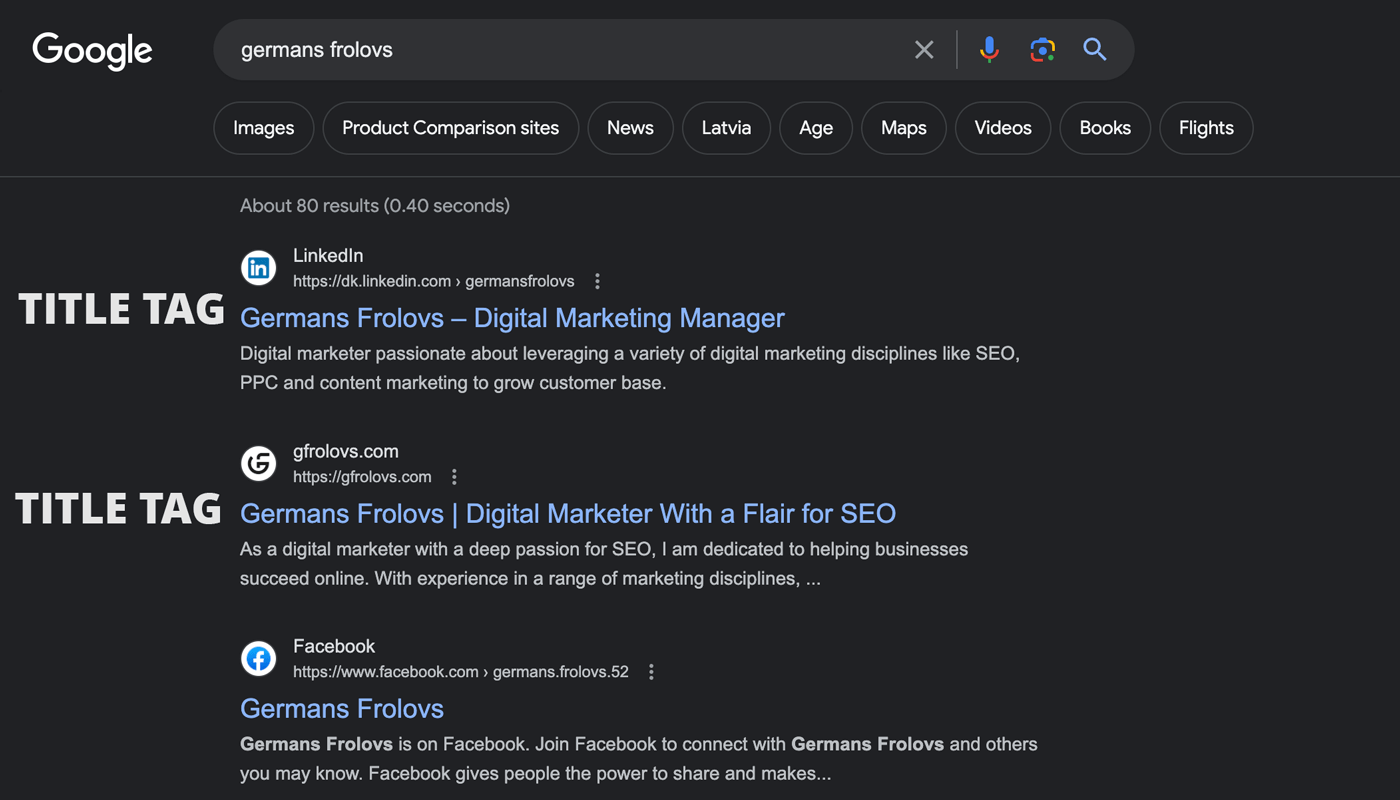
A well-optimized title tag can improve your click-through rate (CTR) and plays an important role in on-page SEO.
To optimize title tags, follow these guidelines.
Include Your Primary Keyword
Ensure your main keyword is present in the title tag to signify the relevance of your content to search engines and users.
Keep Them Under 60 Characters
Google typically displays the first 50-60 characters of a title tag.
To ensure your title is fully visible on SERPs, aim to keep it within this range.
Make Them Compelling
Create a title that is interesting, engaging, and encourages users to click on your link.
For instance, “10 Incredible Benefits of a Plant-Based Protein Powder”.
Avoid Keyword Stuffing
Do not overuse your target keyword in the title tag, as this can have a negative impact on your ranking and user experience.
2. Optimize Meta Descriptions
Meta descriptions are HTML attributes that provide a summary of a web page’s content.
They are typically displayed on SERPs below the title tag and URL.

Although meta descriptions do not directly impact search rankings, they can influence CTR.
To optimize meta descriptions, consider the following tips.
Include Your Primary Keyword
Just like with title tags, incorporating your main keyword in the meta description can signal relevance.
Keep Them Under 160 Characters
Google usually truncates meta descriptions to around 160 characters. To ensure your message is fully visible on SERPs, aim to keep your meta description within this limit.
Make Them Descriptive and Enticing
Craft a meta description that accurately describes the content of your web page while encouraging users to click on your link.
Avoid Duplicate Meta Descriptions
Ensure that each page on your website has unique meta descriptions.
Use Active Voice
Employ a persuasive tone that speaks directly to the user’s needs and desires and consider adding a call to action (CTA) if it’s relevant.
4. Optimize Headings Tags
Heading tags (H1, H2, H3, etc.) are HTML elements used to structure the content on web pages, making it easier for both search engines and users to understand the hierarchy and contextual flow of the content.
Properly optimized heading tags can also improve the readability of the content.
To optimize heading tags, follow the best practices below.
Include the Primary Keyword in the H1 Tag
The H1 tag should accurately describe the main topic of the web page.
Since Google started to rewrite titles in SERPs in August 2021 and replace them with “other relevant text from a webpage”, often replacing the text with a page’s H1 tag, I recommend keeping your H1 tags the same as the title tags.
Use H2 and H3 Tags for Subheadings
Organize content with H2 and H3 tags for subheadings, breaking up the content into easily digestible sections.
Ensure that these subheadings are relevant to the primary keyword and cover related subtopics.
Avoid Overusing Keywords
While it’s essential to include relevant keywords in the heading tags, be careful not to overdo it, as this can result in keyword stuffing and have a negative impact.
5. Optimize Images
Images play a crucial role in enhancing your website’s visual appeal and user experience.
However, they can also impact your site’s performance if not optimized properly.
To optimize images, follow these tips.
Use Descriptive File Names
Name the image files with descriptive, keyword-rich text that accurately represents the content of the image.
For example, instead of using a generic file name like “image1.jpg,” use a descriptive name like “vegan-chocolate-protein-powder.jpg”.
Add Alt Tags
Alt tags are HTML attributes used to describe the content of an image.
They improve accessibility for visually impaired users and provide context for search engines.
Ensure that all images on the site have relevant alt tags that include the primary keyword, as long as it sounds natural.
Compress and Resize Images
Large image files can slow down a website’s loading speed, negatively affecting user experience and search engine rankings.
To prevent this, compress your images without losing quality using tools like TinyPNG.
Additionally, resize images to fit the dimensions of the site’s layout, avoiding unnecessarily large images.
Use the Correct File Format
Different image file formats have varying capabilities and uses.
- JPEG is typically recommended for most photographs or artwork.
- PNG is ideal for images with transparency.
- SVG is suited for scalable vector graphics.
Use Descriptive Captions and Titles
Although not a direct ranking factor, adding informative and keyword-rich captions and titles to images can give search engines more context about the image and boost user engagement.
Optimize Images for Social Sharing
When users share your content on social media platforms, a preview image is usually displayed.
Incorporate Open Graph tags and Twitter Cards to define the specific image and its details (e.g., title, description) that you want to appear when the content is shared.
This ensures a consistent and appealing display of images across social media channels, potentially increasing click-through rates and user engagement, and positively influencing off-page SEO.
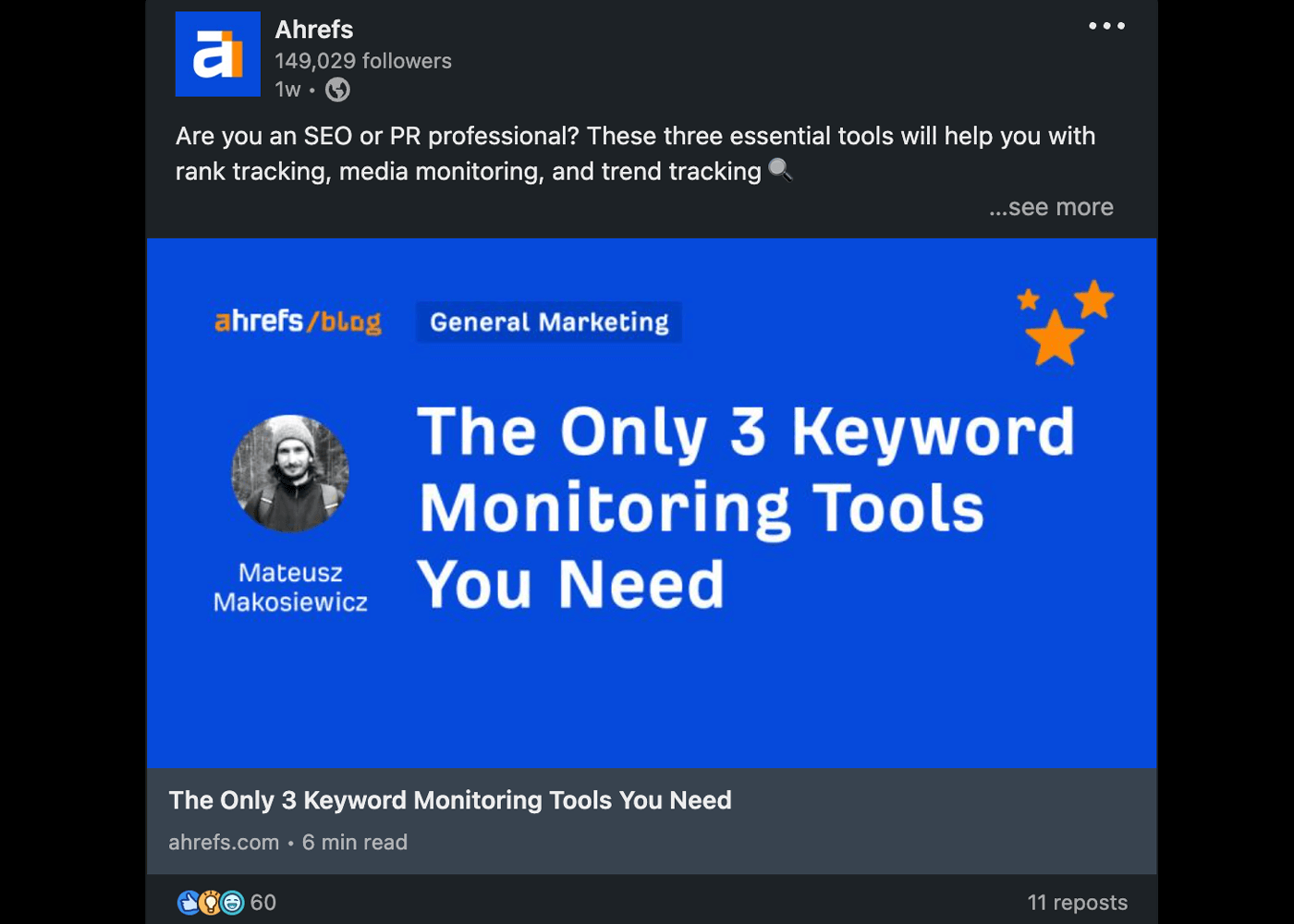
How to Do Off-Page SEO and Link Building?
Off-page SEO involves optimizing your online presence through actions taken outside of your website, mainly through link building.
The primary goal of off-page SEO is to acquire high-quality backlinks from authoritative and relevant websites.
When done correctly, this can significantly improve your website’s reputation, traffic, and search engine rankings.
Here are some basic ideas that could help you get started with link building.
1. Submit the Website to Relevant High-Quality Directories
Directory submission is an easy and effective way to create links.
By submitting your website to reputable niche directories, you can gain quality backlinks while also reaching a targeted audience who is actively searching for your products and services.
Avoid low-quality, spammy directories that could potentially harm your website’s reputation.
Once you’ve found suitable directories, submit your website with accurate and consistent information, including your business name, address, phone number, and website URL.
Here are some practical tips and examples to find relevant directories:
- Utilize search operators: Use Google search operators to find industry-specific directories. Some examples of search queries could include includes:
- “primary topic” inurl:directory
- “primary topic” inurl:suppliers
- “primary topic” intitle:resources
- “primary topic” intitle:list
- Investigate competitors’ backlinks: Use backlink analysis tools like Ahrefs, Moz’s Link Explorer, or SEMrush to examine your competitor’s backlinks. Use search filters and relevant phrases like “resources”, “list”, “directory”, and others to quickly locate them.
- Compile a list of other industry-related keywords: Think about the various related niches and use these terms to search for directories, in combination with words typically associated with directories, such as “directory,” “list,” “resources,” and “suppliers.”
- Leverage industry-specific resources: Visit forums and online communities to find directory recommendations from fellow members. Additionally, look for resource pages on popular blogs, as they may provide directory suggestions.
2. Build Links From Connected Businesses and Partners
Leveraging real-life connections is one of the fastest and most effective ways to build links. By reaching out to your business partners and related businesses, you can establish mutually beneficial relationships that naturally generate high-quality backlinks based on genuine connections.
Examples of real-life connections and link-building opportunities include:
- Suppliers and manufacturers: If your business works closely with suppliers or manufacturers, you can explore opportunities to feature their products or services on your website with appropriate links. In return, they may be willing to link back to your website as a trusted partner or distributor.
- Customers and clients: Satisfied customers or clients can become valuable link-building assets. Encourage them to write testimonials or reviews about your products or services on their websites or social media platforms, including a link back to your website.
- Utilize case studies with other solution providers: If your business relies on a specific tool or service that has positively impacted your operations or results, reach out to the provider and propose a case study. Many companies are open to showcasing success stories and are willing to promote the case study, which can result in valuable backlinks and visibility for your website.
- Business associations and chambers of commerce: Being an active member of industry-specific associations or local chambers of commerce can provide opportunities for networking and collaboration. Participate in events, contribute to articles or guest blog posts, and showcase your expertise. All this can lead to valuable backlinks from these authoritative organizations.
- Strategic partnerships: Forge partnerships with complementary businesses or professionals in your industry. Collaborate on joint projects, co-create content, or offer bundled services.
- Local community connections: Engage with local organizations, charities, or community events. Sponsor or participate in local initiatives and provide resources or expertise. This involvement can result in local businesses linking to your website as a way to acknowledge your support or partnership.
3. Create High-Quality Linkable Assets
Linkable assets are content pieces that provide significant value and prompt other websites to link back to them.
Examples of linkable assets include in-depth guides, original research, infographics, tools, and others.
However, it is much easier said than done.
To create exceptional linkable assets, you need to follow several key steps:
- Determine your target audience and understand their needs and interests.
- Explore trending topics, industry gaps, and areas where you can provide unique insights or valuable information.
- Create content that is well-researched, informative, and engaging.
- Optimize content for discoverability in search engines.
- Identify websites, blogs, and influencers within your niche that may find your content valuable and reach out to them through personalized outreach.
- Leverage your social media channels and email lists to promote your linkable asset.
- Track the performance of your linkable asset to make informed decisions for future content creation and promotion strategies.
By investing time and effort into creating outstanding linkable assets, you can set a strong foundation for naturally attracting backlinks from authoritative websites over the long term.
However, it’s crucial to remember that without a solid foundation of technical SEO optimization, your exceptional content may go unnoticed
How to Get Started With Technical SEO?
Technical SEO refers to the process of optimizing your website’s technical aspects to ensure search engines can crawl, index, and render your content efficiently.
Here are some steps you can take to get started with technical SEO.
1. Pay Attention to Page Speed
Page speed is an important factor in user experience and can also influence search engine rankings.
A slow-loading website can frustrate users, leading to high bounce rates, low engagement, poor conversion rates, and never coming back to the website again. Search engines like Google also consider page speed as a minor ranking factor.
To optimize your website’s page speed, consider the following tips.
Compress and Optimize Images
As mentioned earlier, large image files can significantly slow down the page loading speed.
Use tools like TinyPNG to compress your images without losing quality, and make sure you resize your images if needed.
Minify CSS, JavaScript, and HTML
Minification is the process of removing unnecessary characters, spaces, and code from your website’s files to reduce their size and improve loading speed.
If you use WordPress then you can use one of many plugins that do all the work like Autoptimize, WP Rocket, or other alternatives.
Enable Browser Caching
Browser caching allows users’ browsers to store copies of your website’s files, reducing the need to download them again on subsequent visits. This can significantly improve your page speed for returning visitors.
You can enable browser caching by using a caching plugin for in content management system (CMS).
Use a Content Delivery Network (CDN)
A CDN is a network of servers that store and deliver copies of your website’s files from locations closer to users, reducing the time it takes to load your content.
Popular CDN providers include Cloudflare, Amazon CloudFront, MaxCDN, BunnyCDN, and others.
Apart from this, you should start benchmarking your site’s speed by using a tool like Google’s PageSpeed Insights where you will also get recommendations to improve site performance.
2. Fix Redirects and Broken Links
Broken links and improper redirects can negatively impact both user experience and search engine rankings.
Ensuring your website is free from broken links and has a clean and efficient redirection structure is essential for technical SEO success.
To fix broken links and redirects on your site you would have to:
- Use tools like Google Search Console, Ahrefs Webmaster Tools, or Screaming Frog SEO Spider to identify broken links and redirects on your site.
- Fix broken links by updating them with the correct URLs or removing them entirely if they are no longer relevant.
- Implement proper 301 redirects for any outdated or moved content to ensure users and search engines are directed to the relevant pages.
- Avoid unnecessary redirect chains as much as possible.
3. Ensure the Website is Mobile Friendly
With the majority of internet users accessing websites via mobile devices, it’s crucial to ensure your website is mobile-friendly.
Google also uses mobile-first indexing, meaning it primarily considers your website’s mobile version.
Google has recently done its last mobile-first indexing switch according to John Mueller on Mastodon on May 22, 2023. Which in total was a six-year process.
You can use Google’s Mobile-Friendly Test tool to see if your page is mobile-friendly, how it appears to mobile users, and whether there are any issues that mobile users may have when using the webpage.
Here are some basic guidelines to consider for making your site mobile friendly:
- Implement a responsive design to automatically adapt its layout and content to fit different screen sizes and devices. Most modern CMS platforms, such as WordPress or Shopify, offer responsive themes by default.
- Ensure your text is easily readable, buttons and links are large enough to tap, and images, videos, and other elements are properly scaled for mobile devices.
4. Check Your Robots.txt File
The robots.txt file is a simple text file that instructs search engines which pages and sections of your website they should or shouldn’t crawl. If you’re preventing key site pages from being crawled, they could have problems being indexed.
Locate your robots.txt file by adding “/robots.txt” to the end of your website’s URL (e.g., www.example.com/robots.txt).
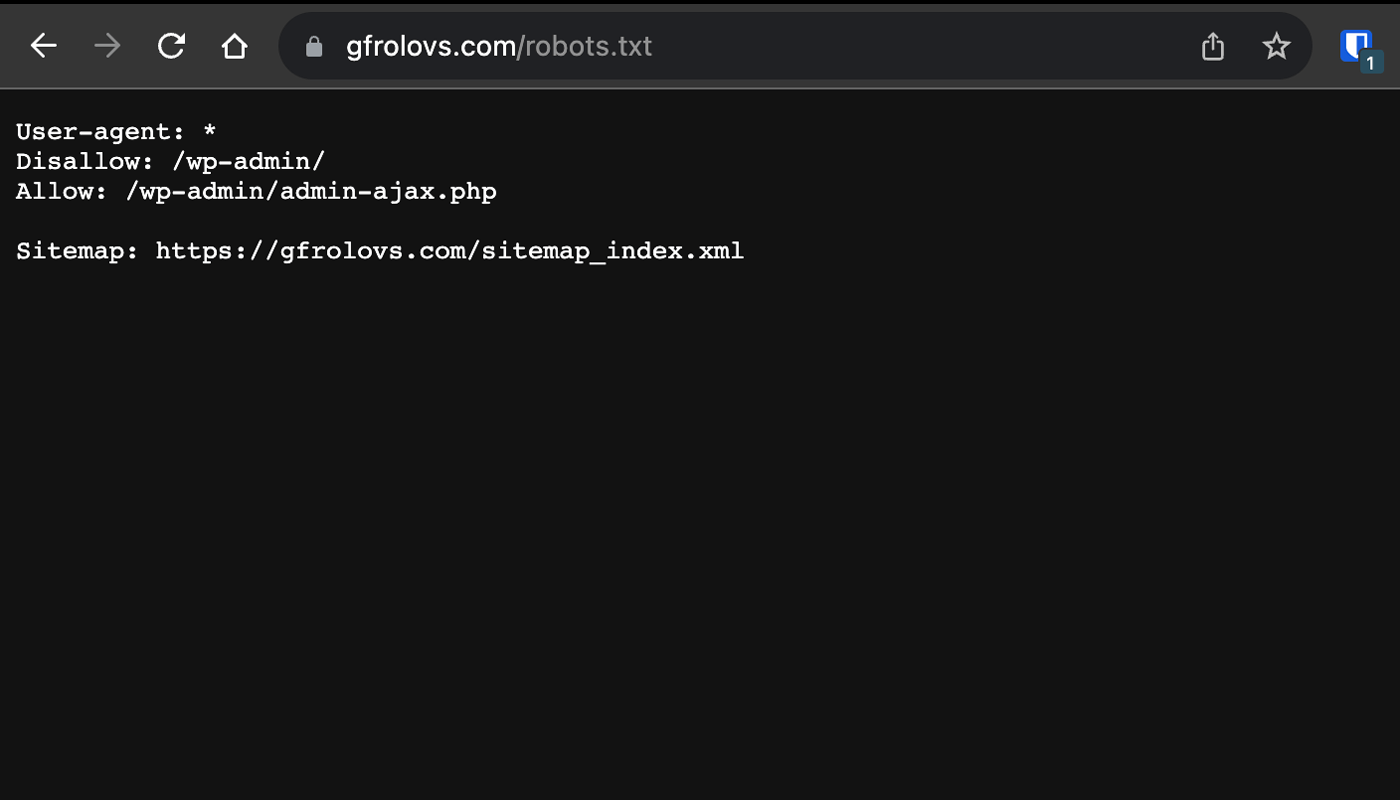
Review the file’s content and ensure it’s not accidentally blocking important pages, resources, or entire sections of your website from search engines.
For example, consider a website called “example.com” that has multiple pages, including a page called “secret-page.html” that contains sensitive information. To block access to this page via robots.txt, the file could contain the following content:
User-agent: *
Disallow: /secret-page.htmlIn the example above, the “User-agent: *” line indicates that the following rules apply to all web crawlers. The “Disallow: /secret-page.html” line tells the crawlers not to crawl the “secret-page.html” file.
5. Use HTTPS
HTTPS provides an extra layer of security, protecting your user’s data from being intercepted or altered by third parties.
Google has been using HTTPS as a ranking signal, since 2014.
Meaning websites using HTTPS are more likely to rank higher in search results.
To check if your website can be accessed using HTTPS enter your website’s URL in the address bar of the web browser, and type your website’s URL using “https://” instead of “http://”.
For example, if your website is “example.com”, type “https://example.com”.
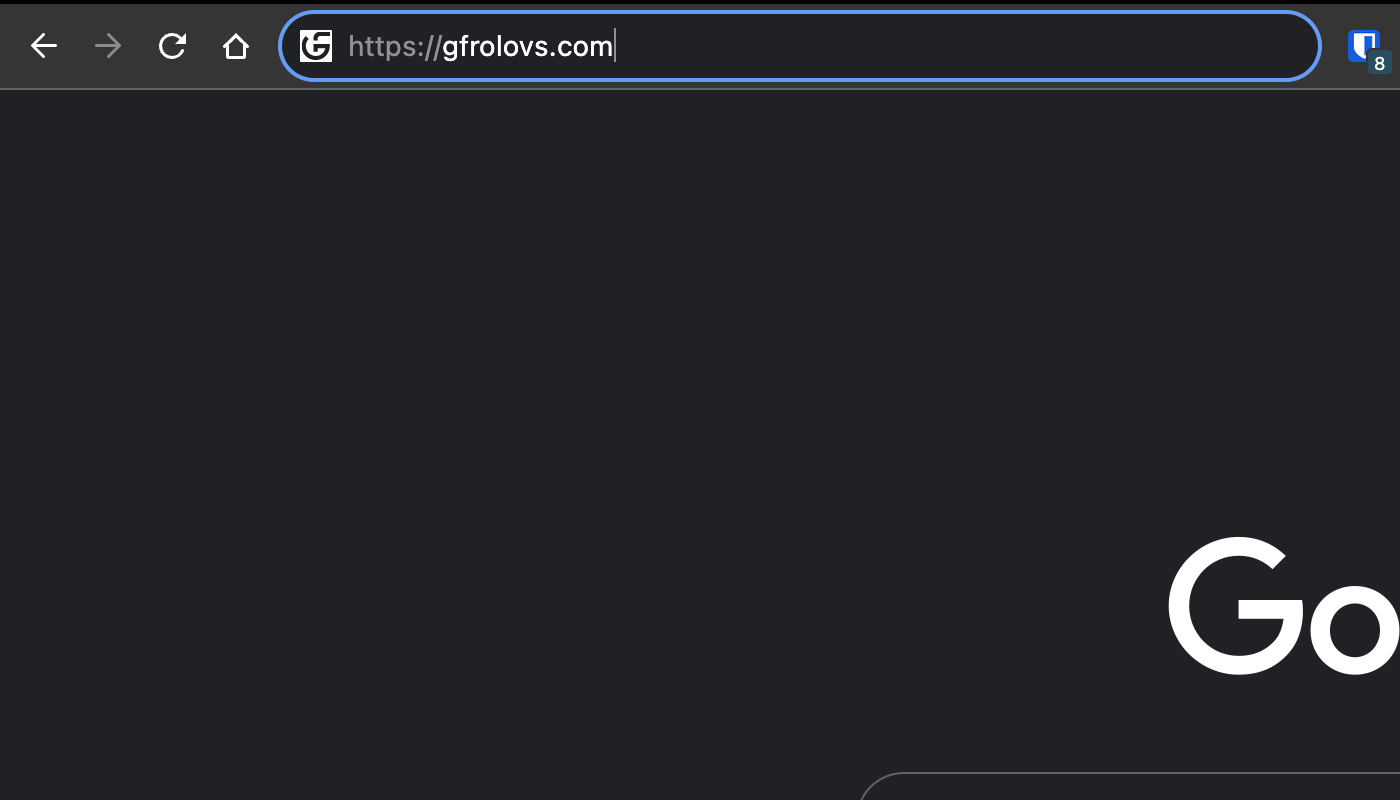
Once you reach the website, look for a padlock icon in the browser’s address bar or somewhere near it. The presence of the padlock symbol indicates that your website is using HTTPS and the connection is secure.
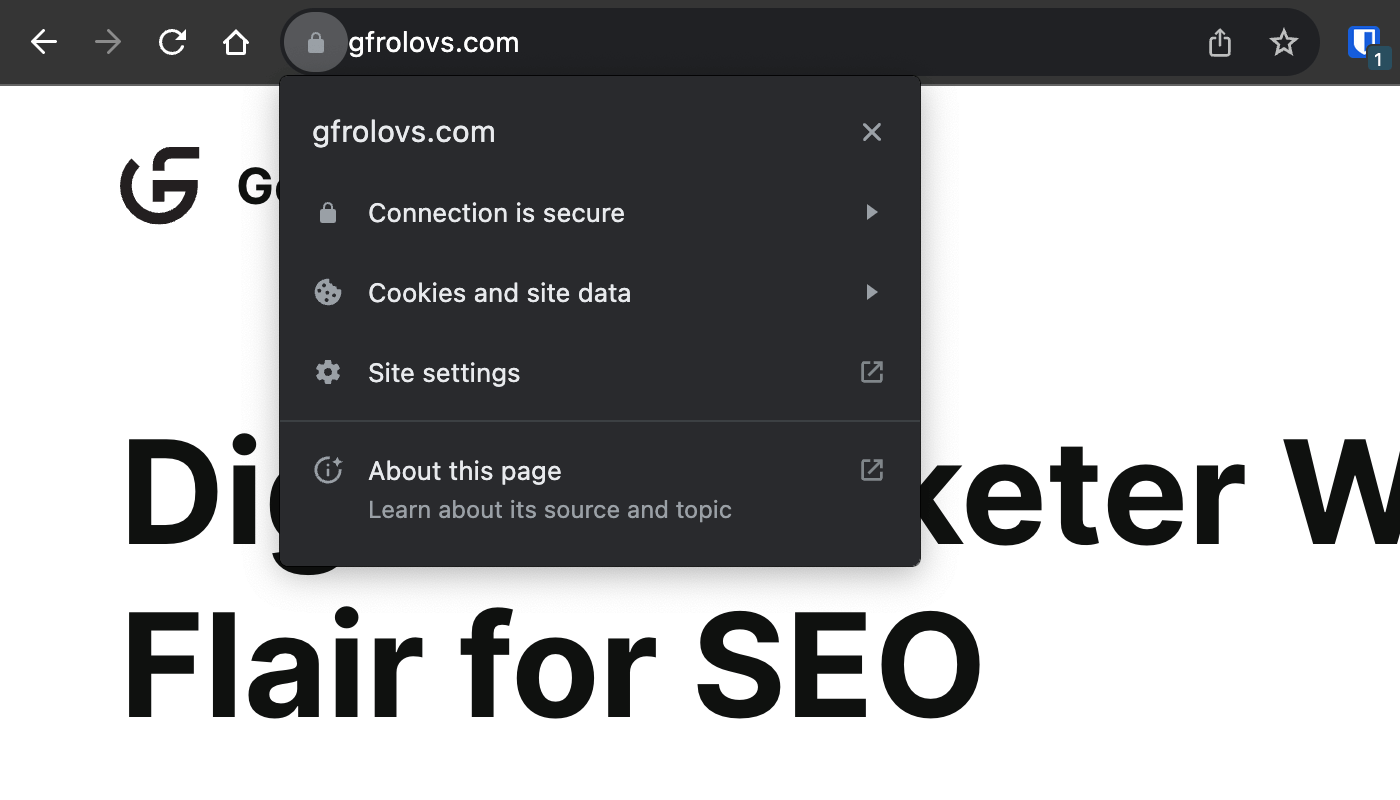
If you find that your site still is using HTTP you will need to implement HTTPS.
To implement HTTPS on your website, you need to obtain an SSL (Secure Socket Layer) certificate from a trusted certificate authority.
6. Monitor Indexing Report in Google Search Console
Regularly, you should check Google Search Console to see whether any issues are preventing key pages on your site from being crawled and indexed.
You can do this by accessing the “Page indexing” report.
Select the report from the left-hand sidebar menu.
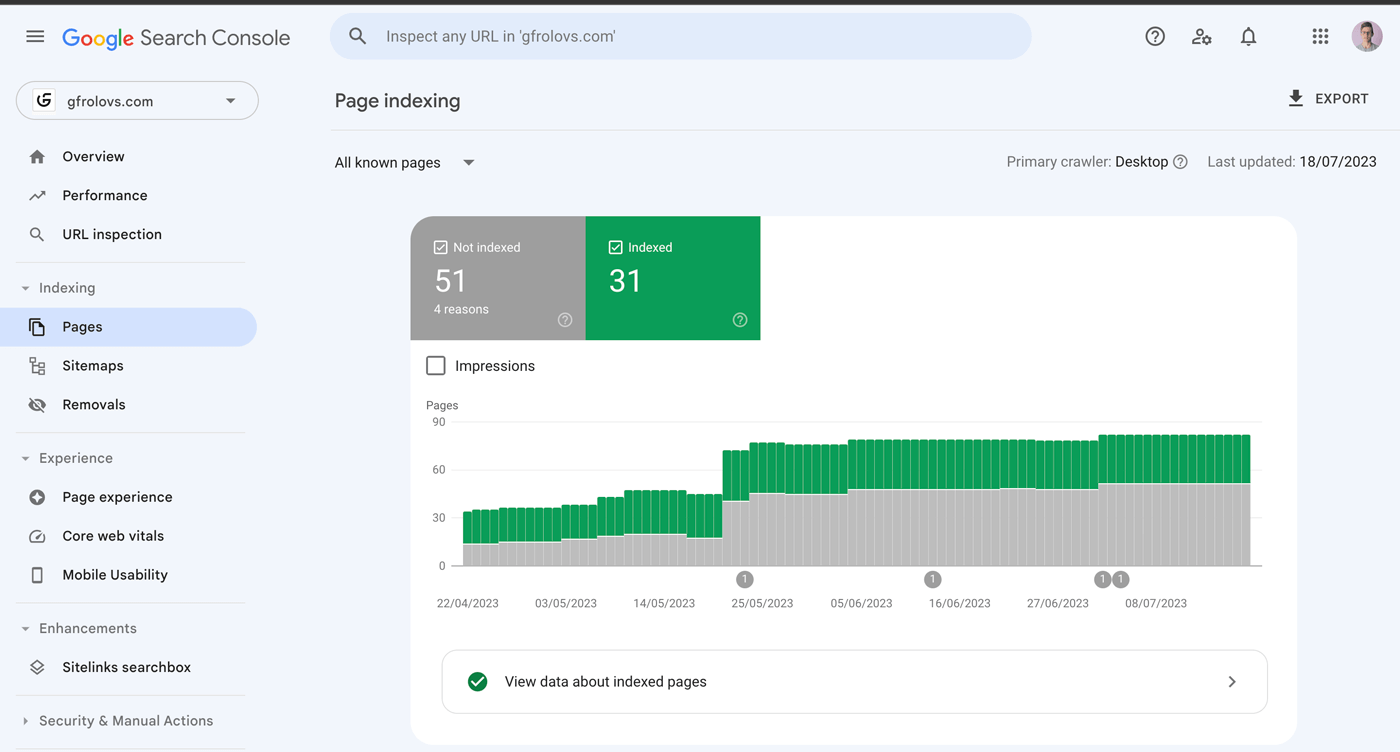
You should pay particular attention to the “excluded” pages and the specific reasons.
Remember that you can always inspect any URL on the site (using the URL bar at the top of the page) and see the index status of that page.
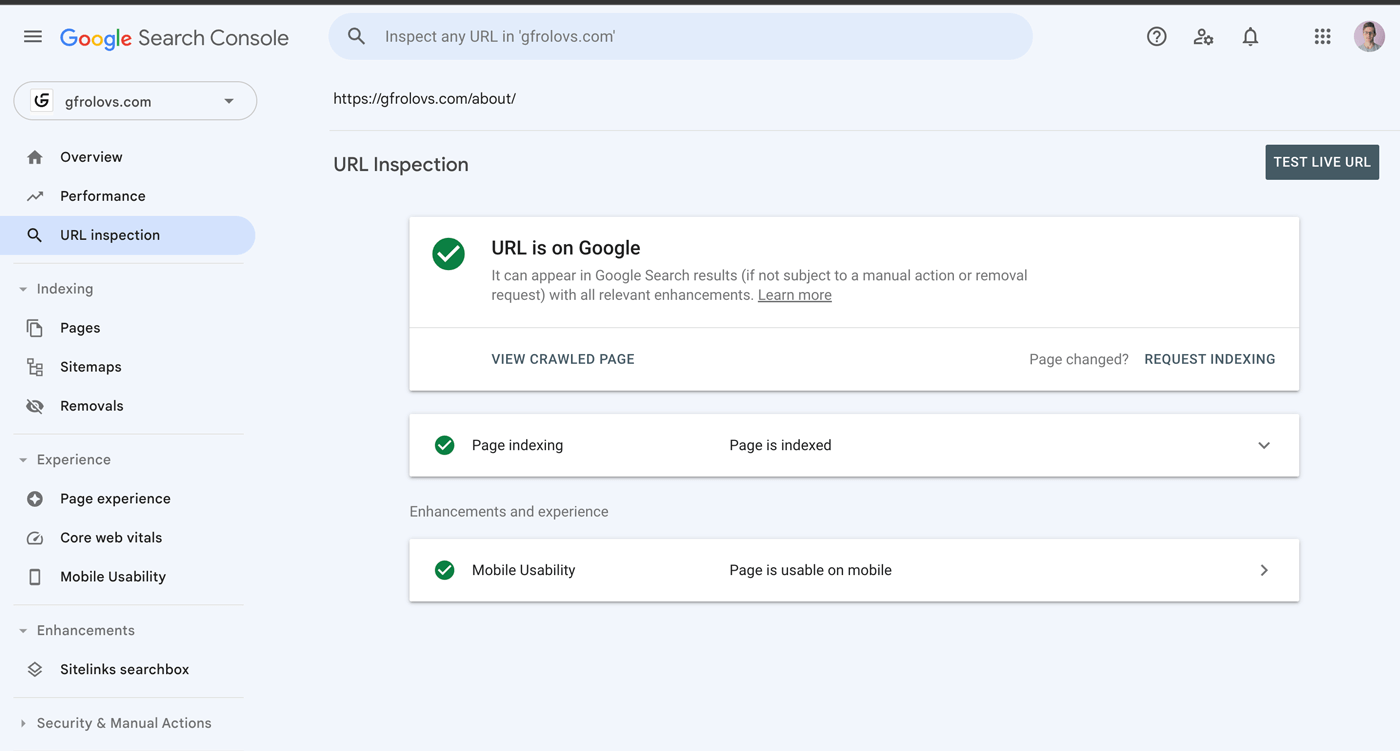
By regularly monitoring the Indexing Report(s) in Google Search Console, you can stay informed about the indexing status of your website’s pages and promptly address any potential issues. This valuable tool allows you to track and measure your SEO efforts, providing insights into the effectiveness of your optimization strategies.
How to Track and Measure SEO Results?
Tracking and measuring SEO success is as simple as tracking a few key metrics regularly with the help of various specialized SEO tools.
1. Track Keyword Rankings
Monitoring your site’s keyword rankings is crucial for understanding its performance and identifying areas for improvement in your SEO optimization strategies.
Utilize tools like Google Search Console, Ahrefs Webmaster Tools, or purpose-built keyword tracking tools to regularly track your keyword rankings.
These SEO tools help you identify which keywords are driving traffic to your site, as well as monitor fluctuations in your rankings.
To make the most out of your keyword tracking efforts, focus on the keywords that matter most to your business. Prioritize high-converting keywords with strong buyer intent and analyze how your pages are performing for these keywords.
Additionally, it is a good idea to tag keywords that belong to a specific content hub or a group of pages and track the ranking of those pages for their target keywords.
2. Track Organic Traffic
Another important metric to monitor when measuring SEO success is organic traffic.
Google Analytics is a powerful and free tool that can help you track organic traffic to your website. It provides in-depth analytics and reporting that allows you to see how many visitors are coming to your site through organic search, overview trending data, as well as visitor behavior (e.g., pages visited, time spent on the site, actual sales, and conversion rate), and much more.
3. Track Sales and Leads from Organic Traffic
The ultimate goal of SEO is to drive sales and generate leads for your business.
It’s important to track these metrics and comparing to organic traffic, as this will help you understand the ROI of your SEO efforts and identify areas where optimization is needed.
With your Google Analytics account, you can set up eCommerce tracking to monitor sales and conversions generated from organic traffic.
If you operate a service-based business, you would monitor leads generated through organic search traffic, for example, email subscriptions, demo or contact form submissions, or free trial signups.
Set up goals in Google Analytics or another website analytics tool to track these events and understand how well your SEO optimization efforts are attracting and converting potential customers and clients for your business.