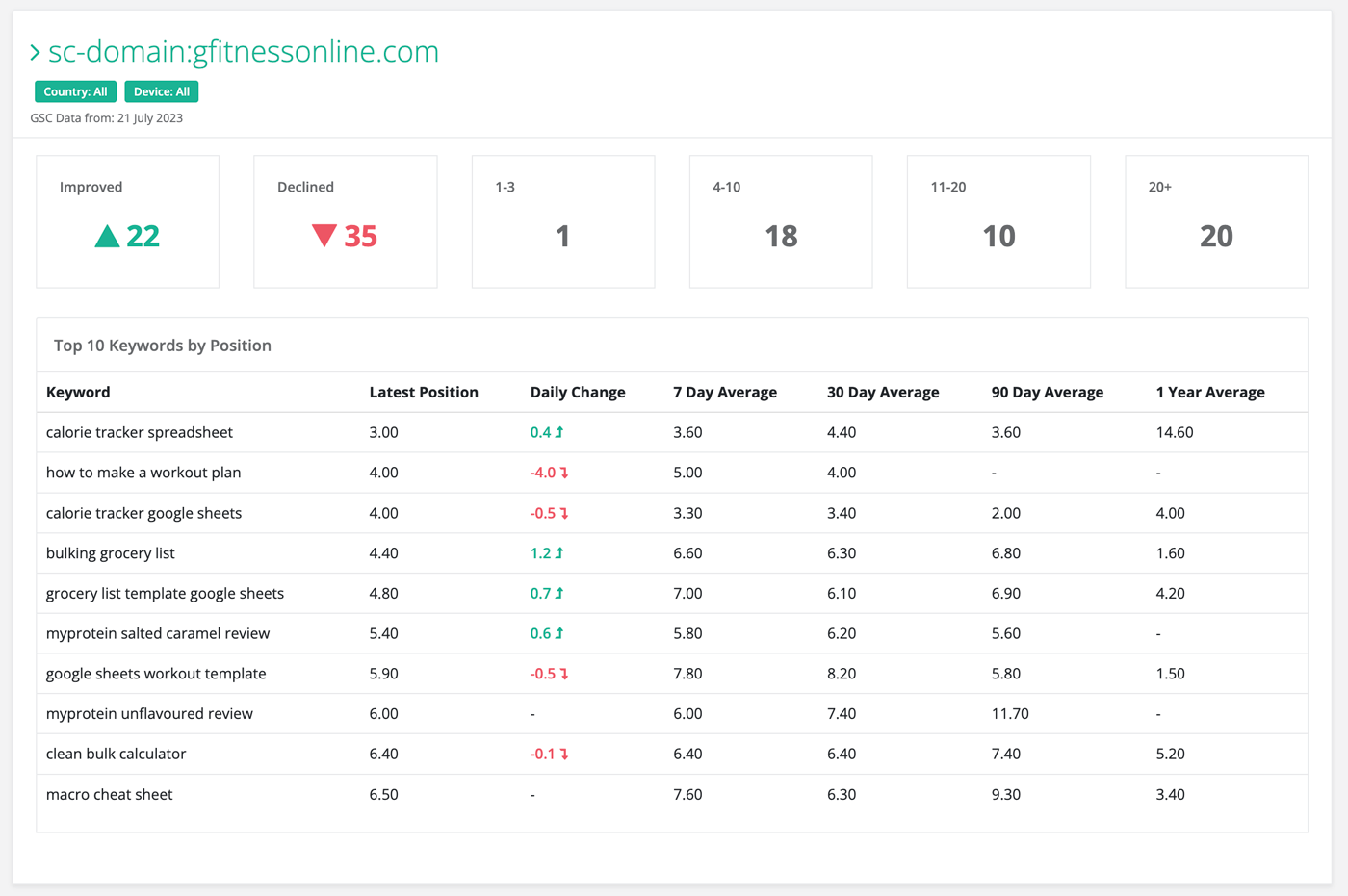47 Free SEO Tools: The Tools You Need to Succeed In SEO
Updated:

SEO tools play a crucial role in enhancing a website’s search engine rankings by simplifying and expediting the SEO process, saving time, and offering valuable insights.
These versatile tools cater to a wide range of tasks such as analytics, keyword research, link building, technical SEO, and more. They span across various categories, from comprehensive multi-purpose tools to specialized options for WordPress SEO, local SEO, and rank tracking.
The great news is that there is a plethora of free SEO tools available to support your SEO efforts and help you achieve success.
In this article, we will exclusively focus on listing the top free SEO tools you need to elevate your website’s performance.
Table of Contents
- What Are SEO Tools?
- Why You Need to Use SEO Tools?
- Free Multi-Purpose SEO Tools
- Free SEO Tools for Analytics
- Free SEO Tools for Keyword Research
- Free SEO Tools for Link Building
- Free SEO Tools for Technical SEO
- Free SEO Tools for WordPress SEO
- Free SEO Tools for Local SEO
- Free SEO Tools for Rank Tracking
What Are SEO Tools?
SEO tools are the software available to help optimize website performance in search engine rankings.
SEO tools can help you with analytics, keyword research, link building, technical audits, and a variety of other search engine optimization (SEO) tasks.
These tools can be categorized into different categories depending on the type of SEO task they help you with.
- Multi-purpose SEO tools: These tools are like a “one-stop shop” for your SEO needs. They can help with various tasks such as keyword research, technical audits, website optimization, and much more.
- SEO tools for analytics: Provide data and insights about a website’s performance. They help you track, analyze and assess your SEO progress.
- SEO tools for keyword research: Help you identify keywords that are relevant to your target audience. They can also help you determine which keywords will be the most effective for achieving higher search engine rankings.
- SEO tools for link building: Help you in regards to building high-quality links from other websites to your own. These tools can also provide metrics on the quality of external link sources.
- SEO tools for technical SEO: These tools can help identify any technical issues that are affecting your website’s ability to rank well, as well as provide recommendations on how to fix them.
- SEO tools for WordPress SEO: WordPress has become the standard for website creation and content management. There are many tools available to help you optimize your WordPress site for SEO purposes.
- SEO tools for local SEO: Local SEO is an important part of any local business’s marketing strategy. These tools can help you ensure that your local business is found in localized search results and helps you be seen by potential customers near you.
- SEO tools for rank tracking: Tools that help you track your website’s ranking in search engine results.
I will go over some of the best SEO tools for each of these categories.
But first, let’s point out why these tools are important and why you should use them.
Why You Need to Use SEO Tools?
To ensure your website receives the traffic it deserves, utilizing SEO tools is crucial.
SEO tools act as your trusted assistant, simplifying the process. They are user-friendly and provide comprehensive results, saving you time. Although they don’t replace SEO professionals, they offer insights and streamline tedious tasks, allowing you to focus on what truly matters.
Thankfully, numerous free SEO tools are available to help you identify site issues and make necessary improvements for better results.
You also don’t need to overwhelm yourself with an endless array of options. What truly matters is having the right tools to cover your specific use cases effectively.
Drawing from my years of experience in SEO and content marketing, I can confidently say that the following free SEO tools are all you need to succeed with SEO.
Free Multi-Purpose SEO Tools
Multi-purpose SEO tools serve as a comprehensive solution for optimizing and analyzing websites, providing a wide range of functionalities that cover the basics of search engine optimization. From keyword research to technical audits and analytics, these tools offer a convenient “one-stop shop” for most of your SEO needs.
Ahrefs Webmaster Tools
Ahrefs Webmaster Tools provides a set of free tools for monitoring your site’s SEO health, backlinks, keywords that bring you traffic, and more.
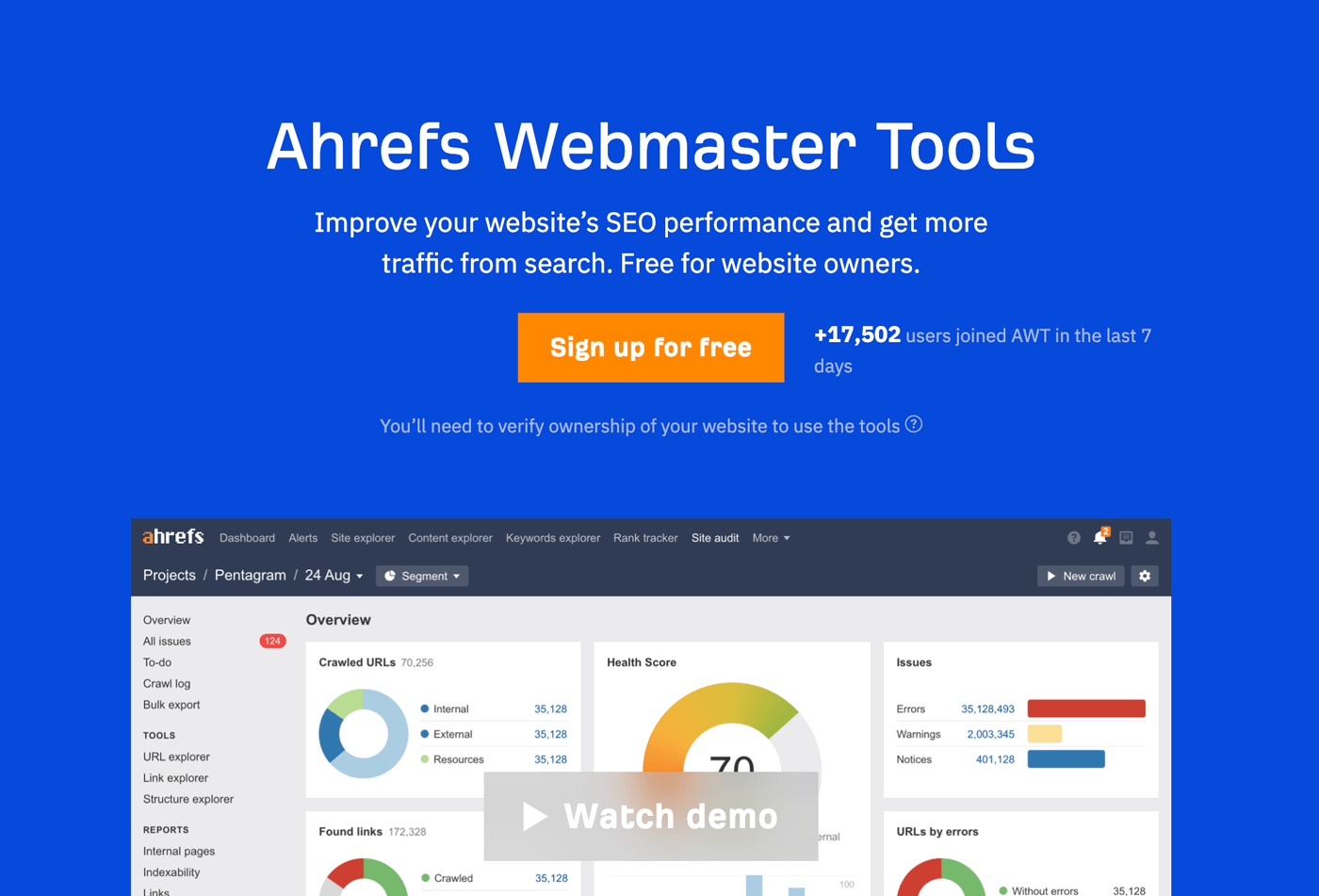
My Most Favourite Feature
In-depth site audit tool with weekly audits and advice on how to fix each issue.
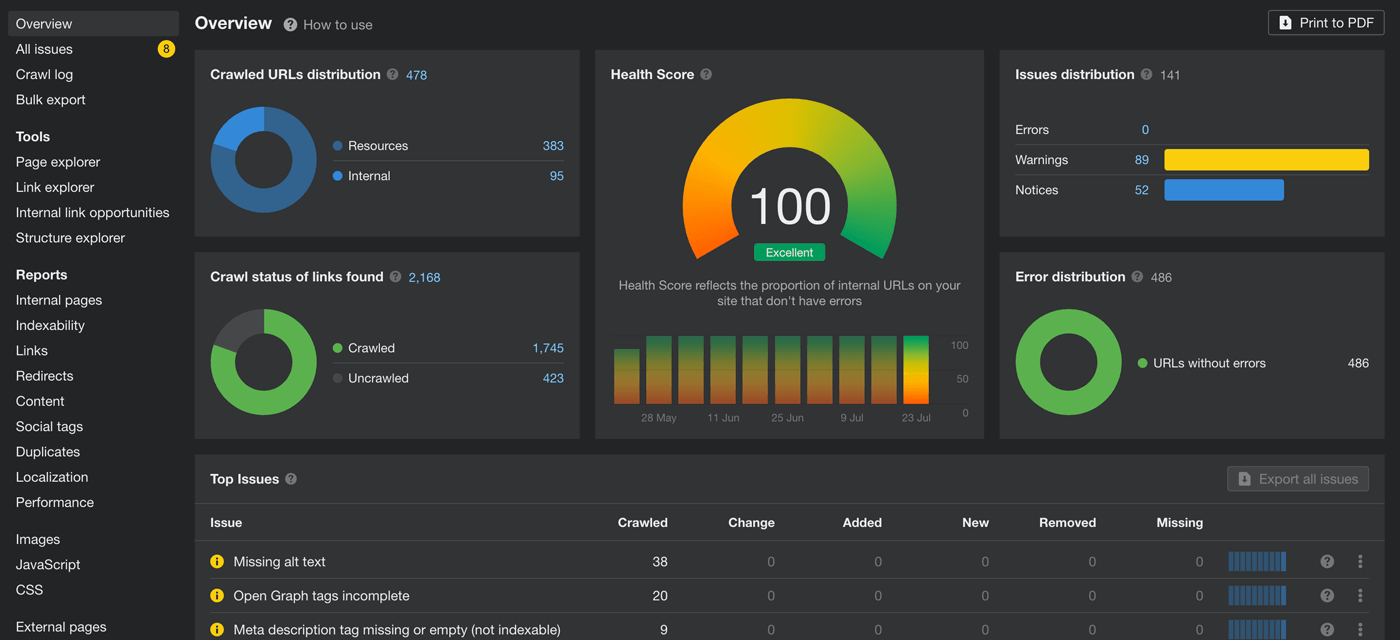
Ahrefs’ SEO Toolbar
Ahrefs’ SEO Toolbar is a browser extension that offers SEO content-related data like meta tags, publishing dates and content outline, broken link checking, indexability-related insights, structured data, and more – for every page you visit.
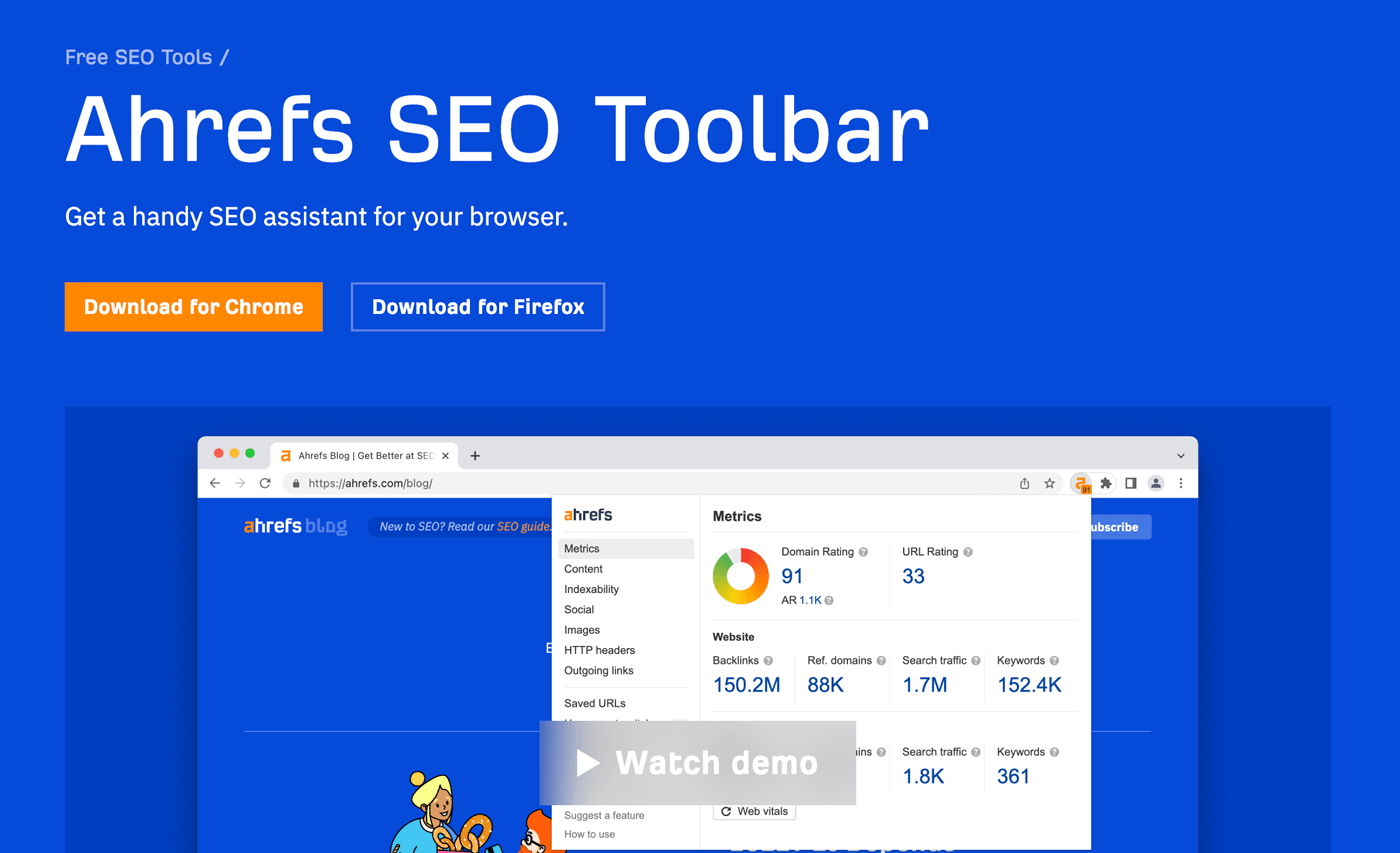
My Most Favourite Feature
Hard to pick just one since it is a true “Swiss Army knife” for SEOs, but probably the ability to check the page’s outgoing links and their status.
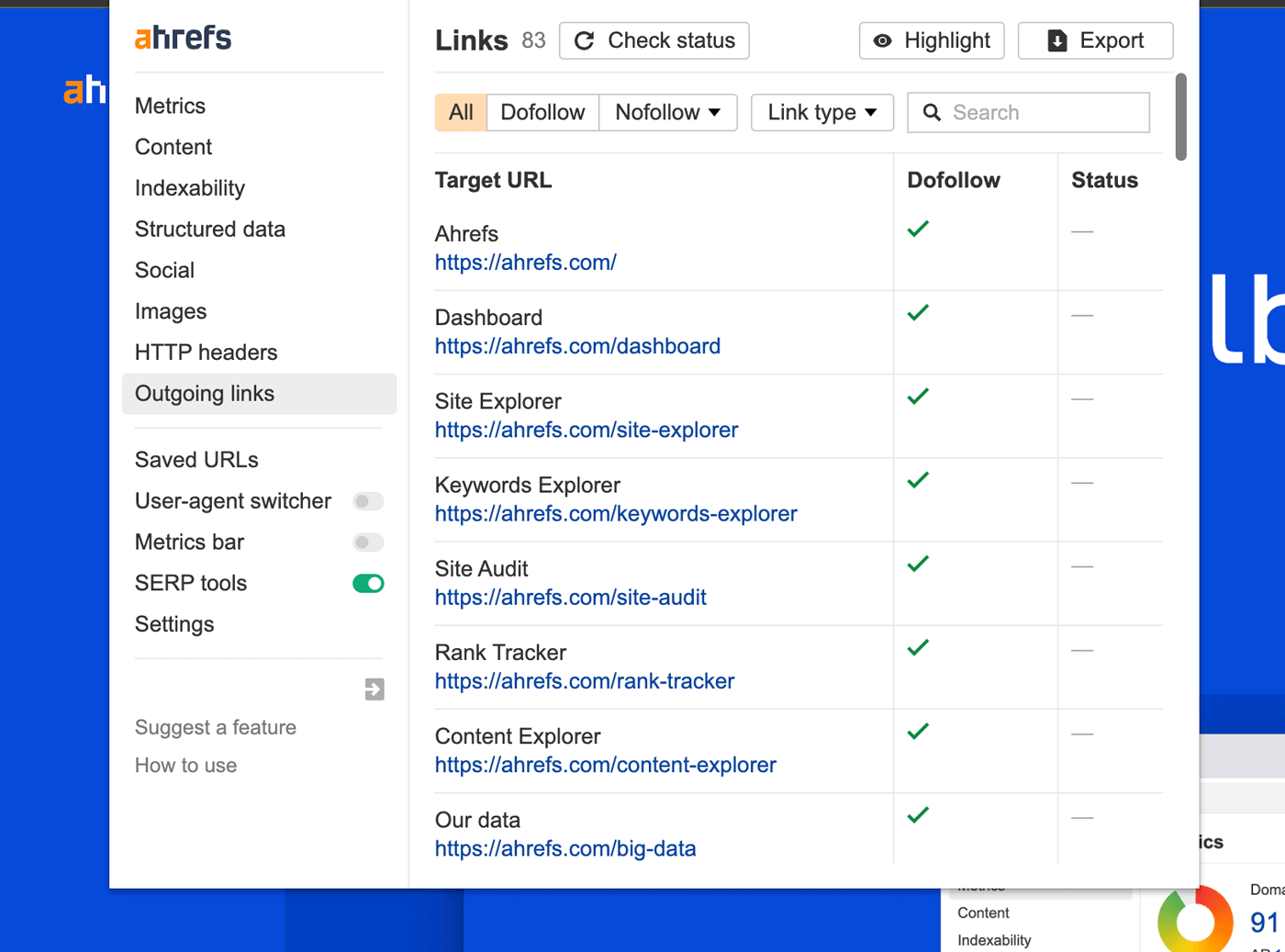
Google Search Console
Google Search Console is a free service from Google that helps you monitor, maintain, and troubleshoot your site’s presence in Google Search results.
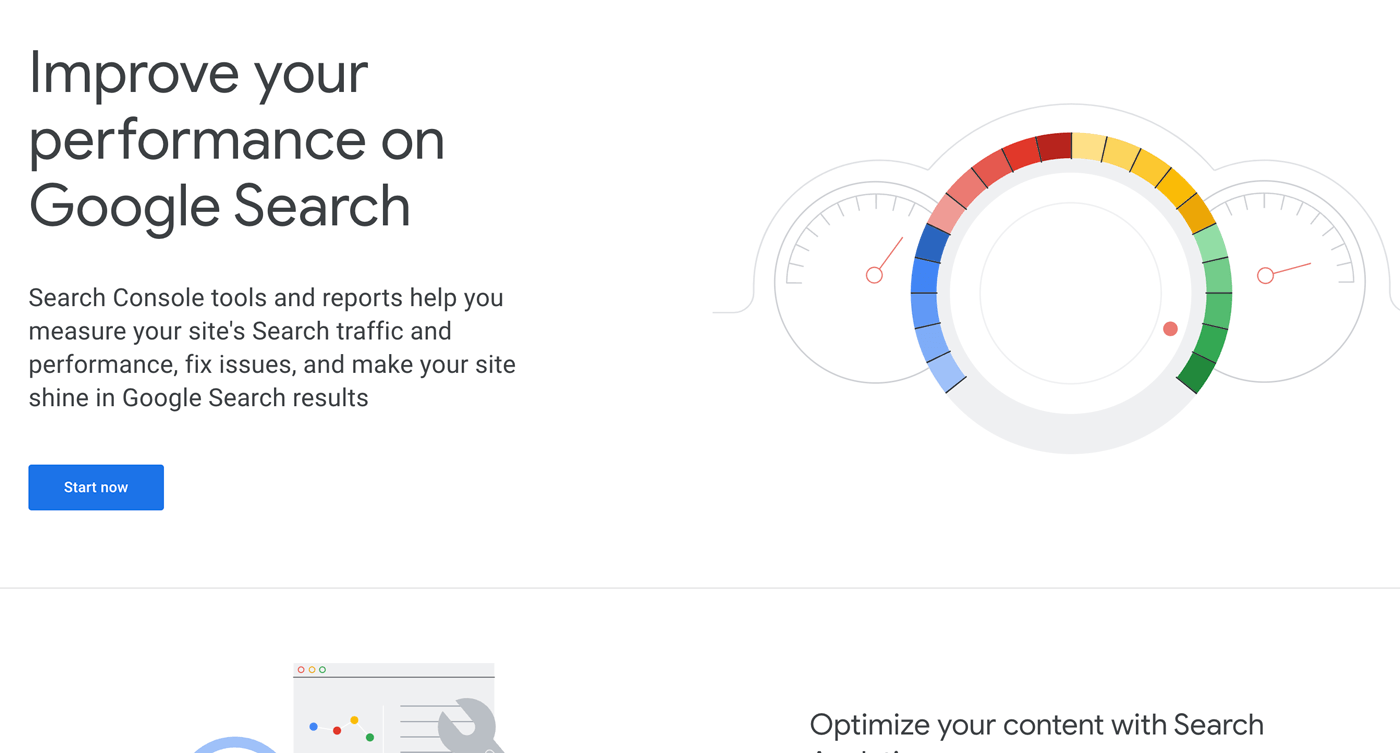
My Most Favourite Feature
Ability to monitor the website’s search performance in terms of clicks, impressions, CTR, and average position.
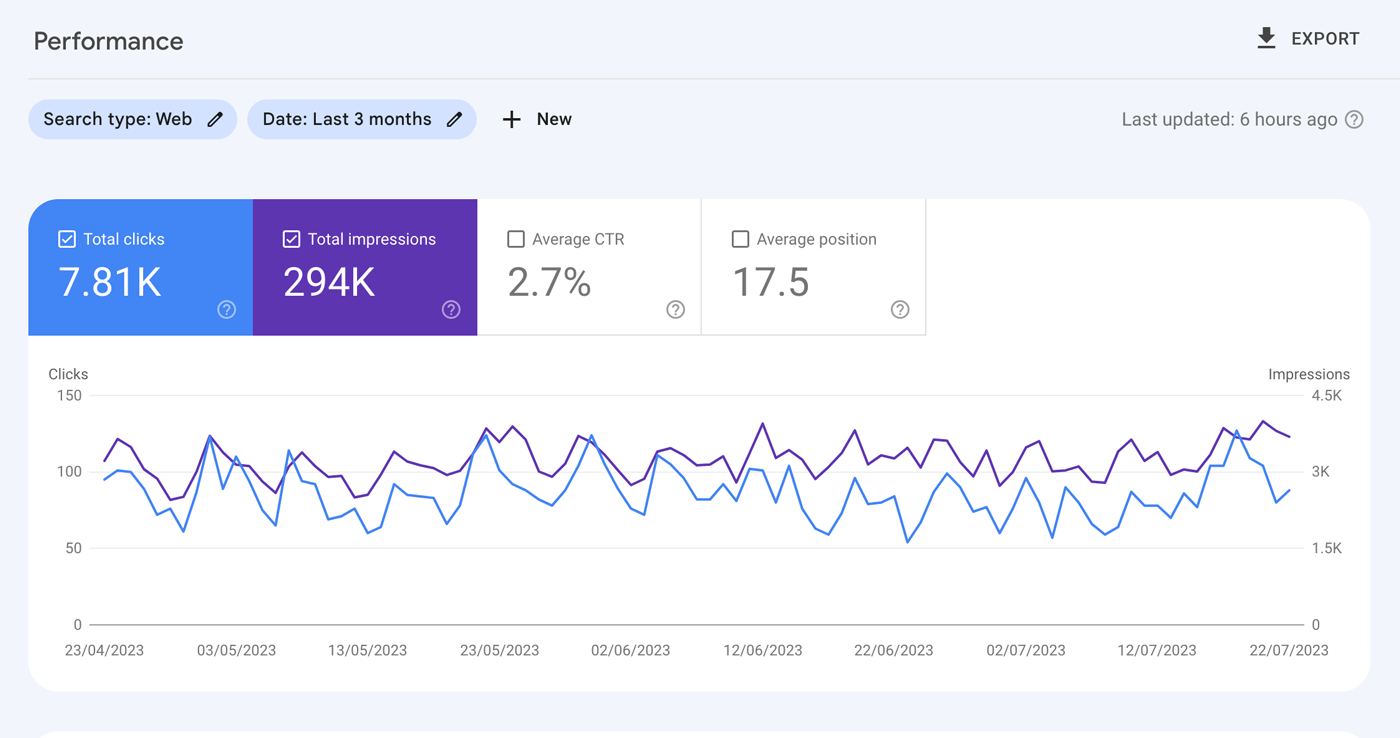
ChatGPT
ChatGPT is an AI-powered tool that you can converse with about anything you can think of.
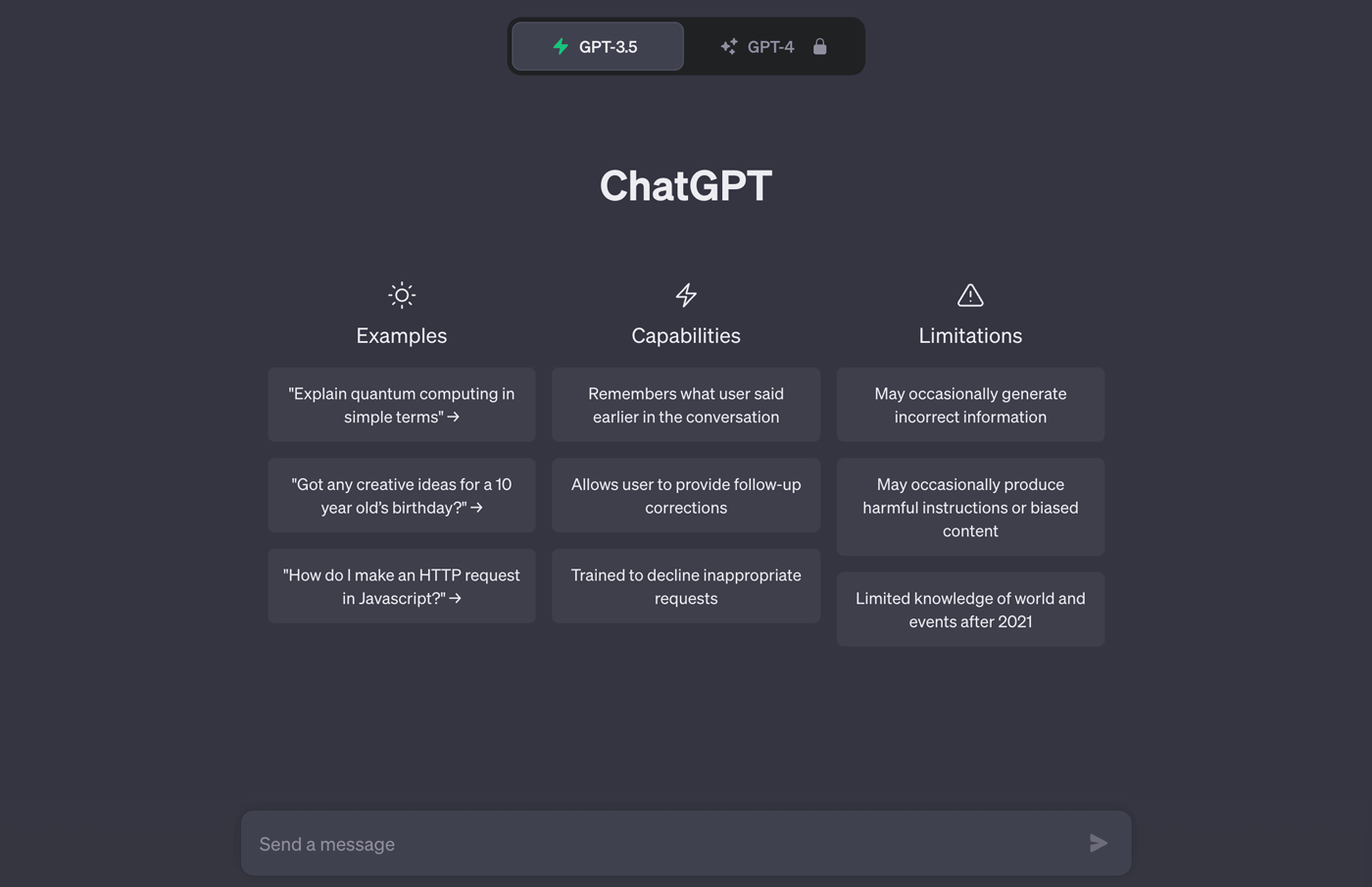
My Most Favourite Feature
Using the tools requires you to use good prompts that provide the AI engine with context, detail, and direction.
It can be used to generate SEO titles, meta descriptions, content outlines, FAQ sections, write the content itself, write code for structured data, and much more.
Detailed SEO
Detailed SEO provides in-depth SEO insights about every page you visit. You can easily see the title tag, meta description, meta robots tag, extract PAA (People Also Ask) questions from the SERP, and much more.
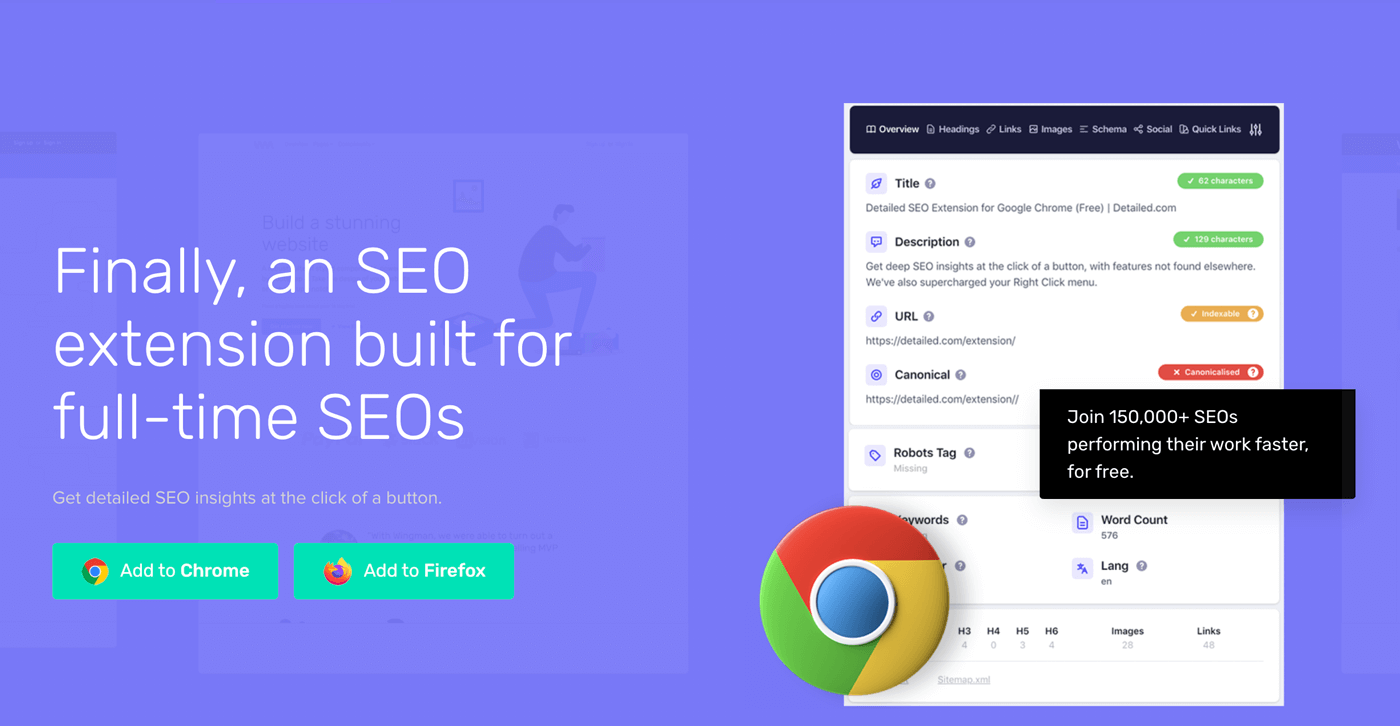
My Most Favourite Feature
Most user-friendly overview of the content outline and heading structure of a page compared to other extensions I tried.
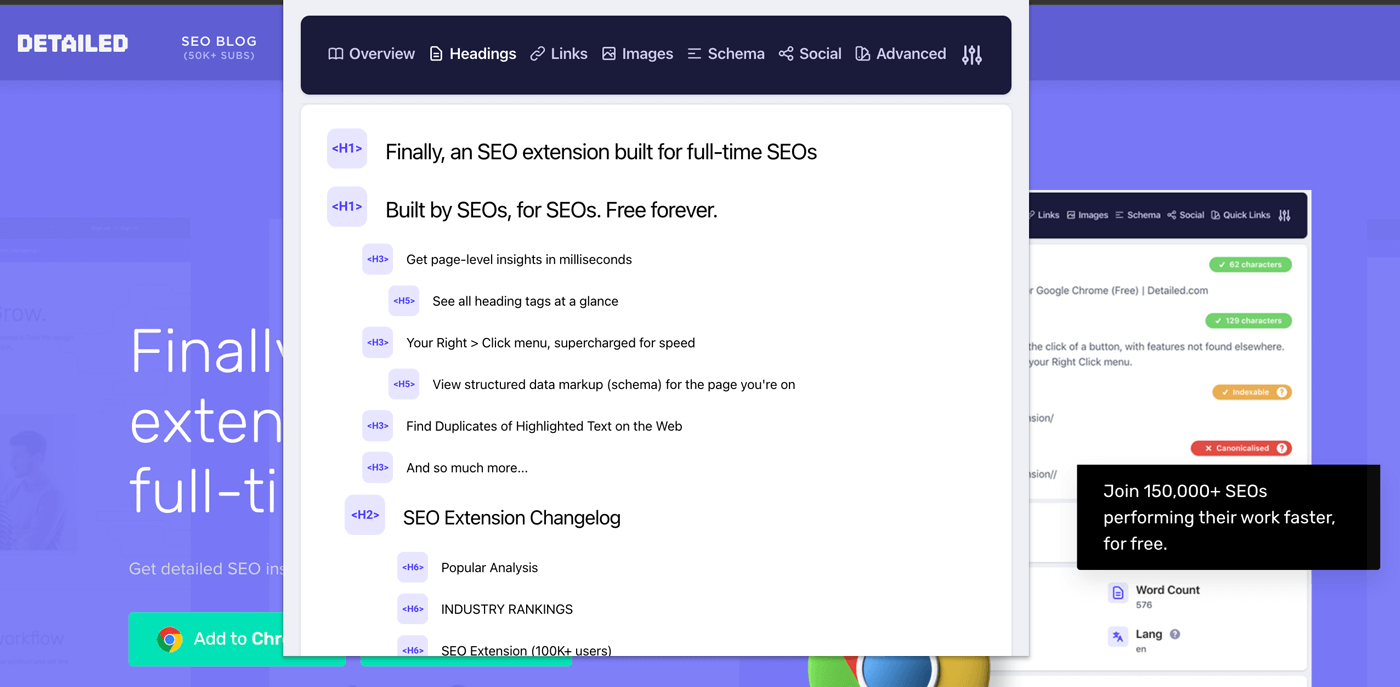
Sheets For Marketers
Sheets For Marketers is a curated collection of Google Sheet templates for various SEO and digital marketing tasks, such as keyword research, link analysis, and content audits.
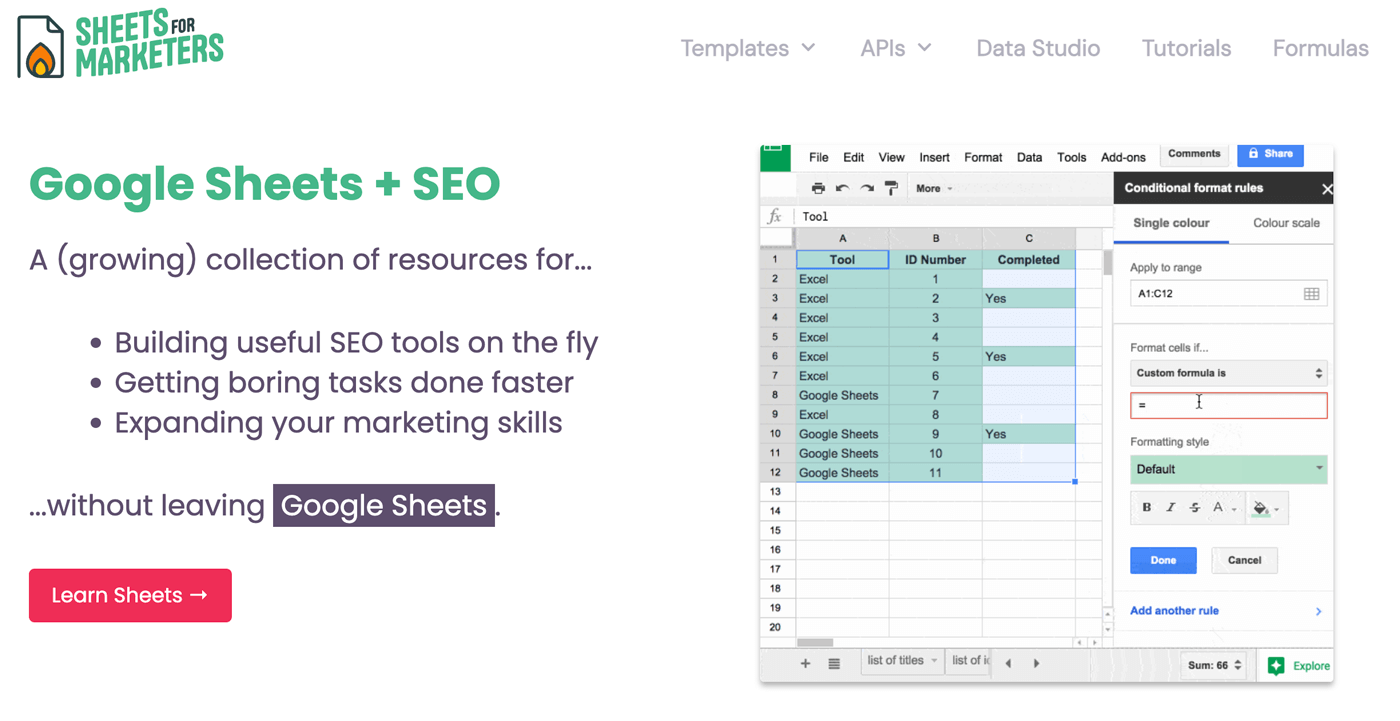
My Most Favourite Feature
Although hard to call it a single “feature” – I would say it is the sheer amount of templates available and their ability to speed up SEO workflows greatly, is what I love the most about this website.
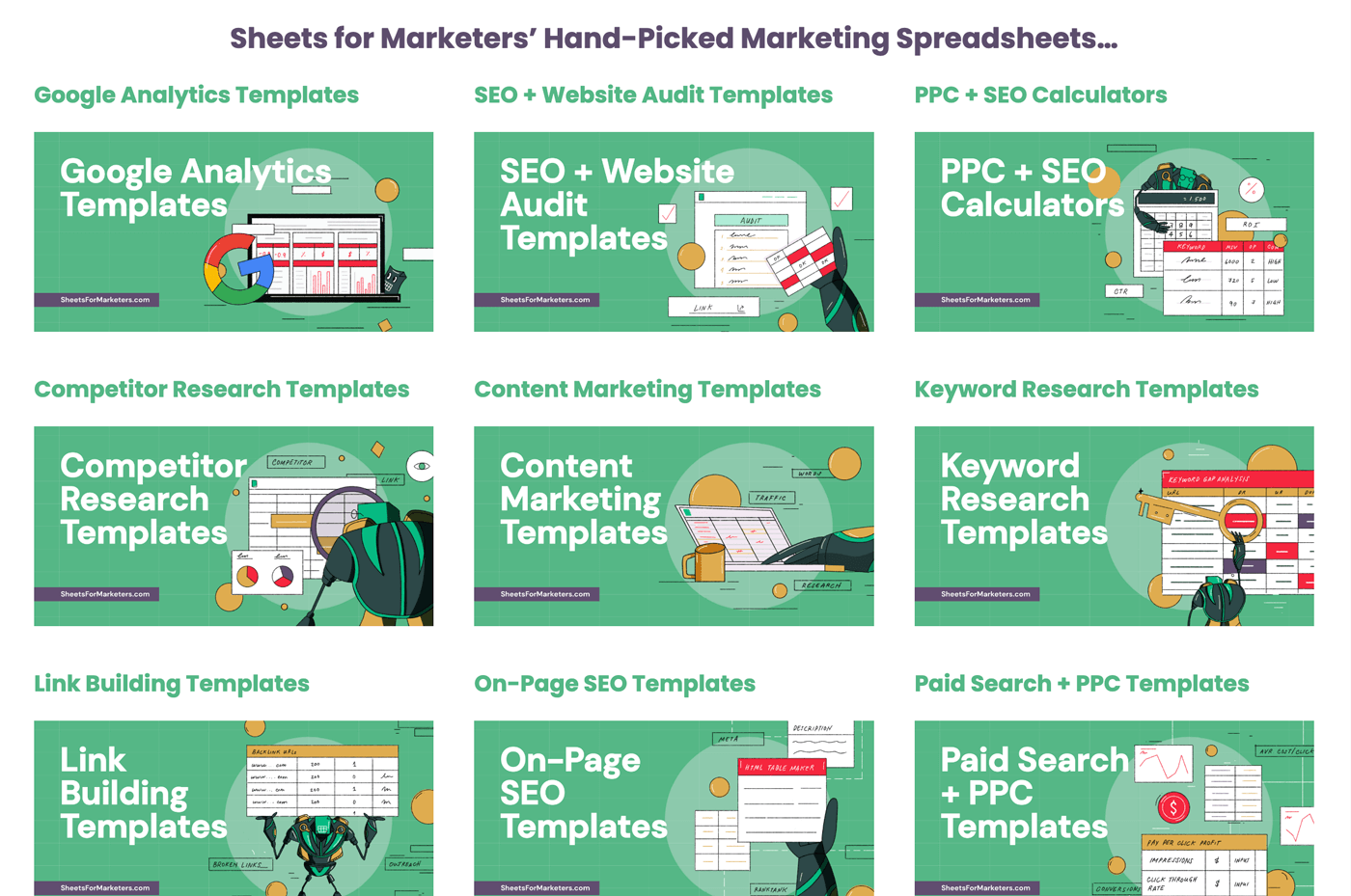
Bing Webmaster Tools
Bing Webmaster Tools offers a range of free tools to monitor your website’s performance on the Bing search engine, including keywords, crawl errors, site indexing, and much more.
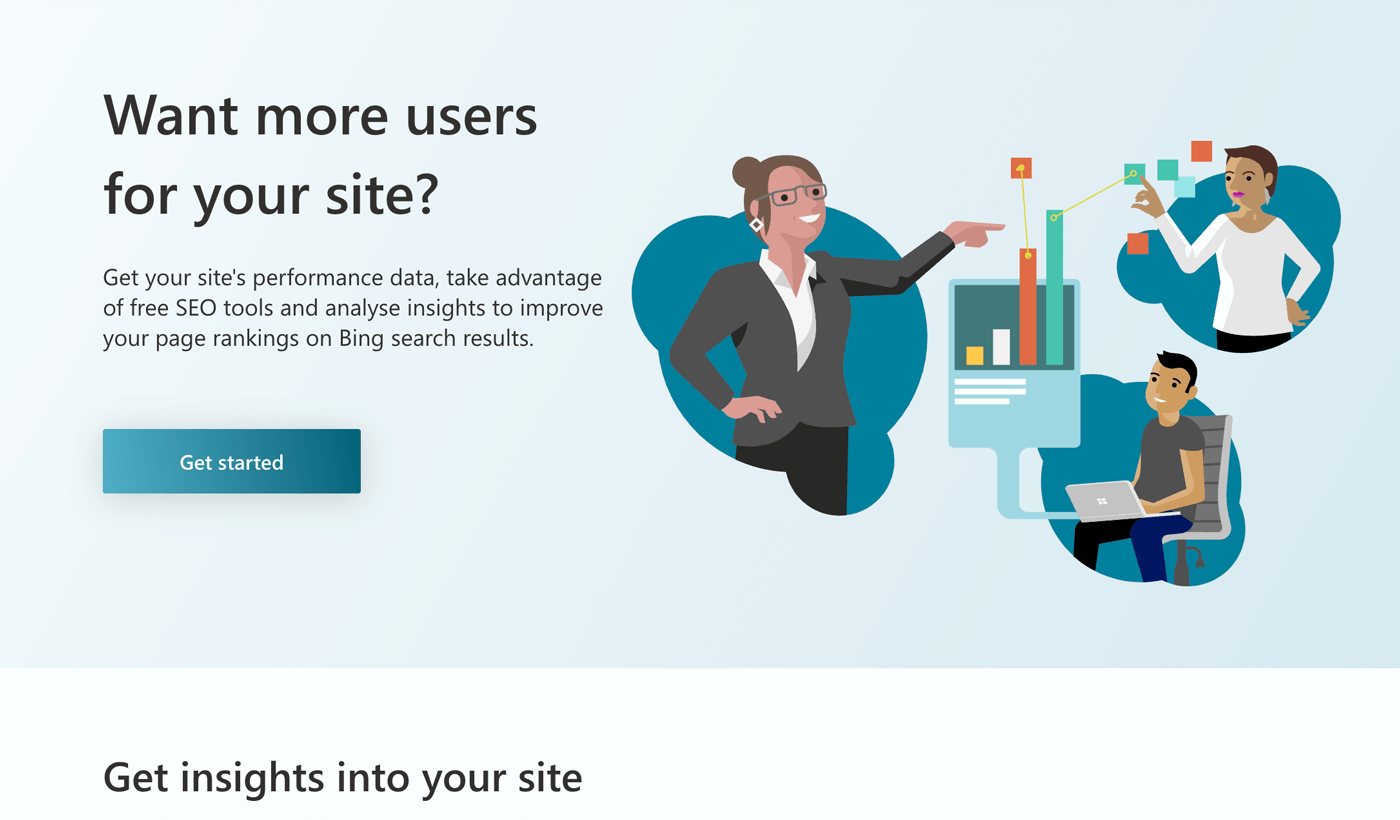
My Most Favourite Feature
Similar to Google Search Console – the ability to monitor a website’s search performance in terms of clicks, impressions, CTR, and average position.
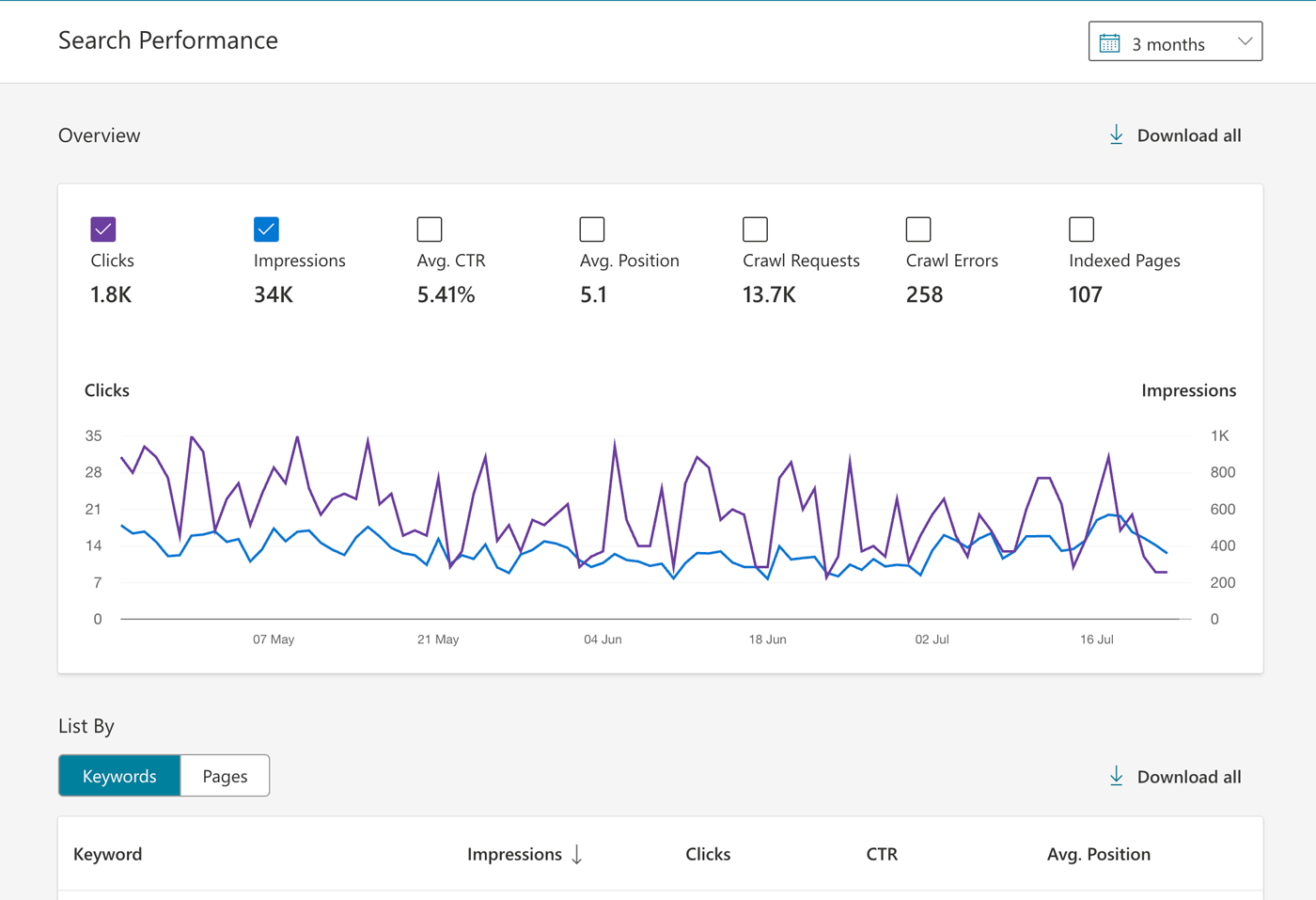
Siteliner
Siteliner examines your website for duplicate content, broken links, internal links, and other elements, providing insights on how to improve your site’s overall SEO health.
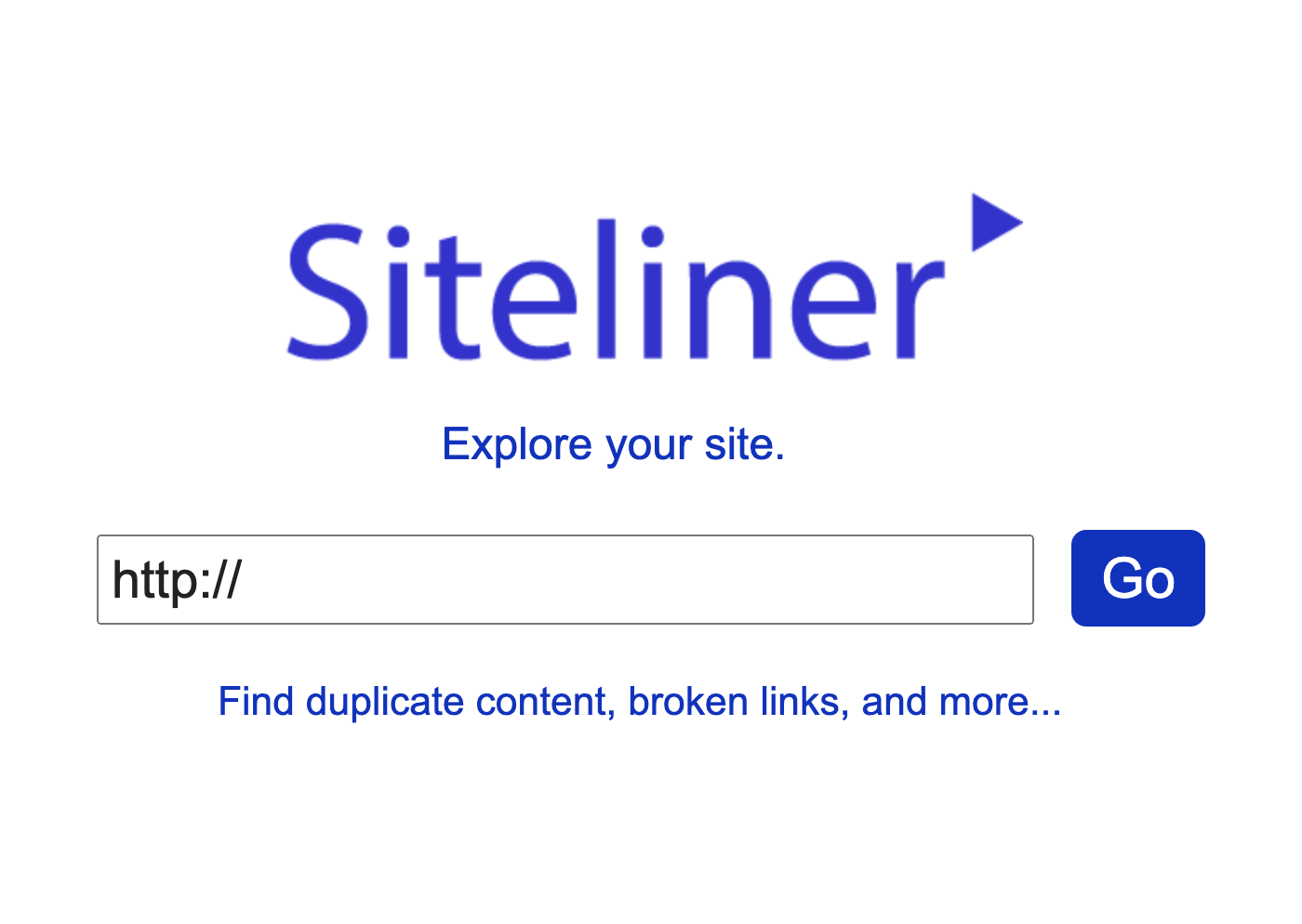
My Most Favourite Feature
Duplicate content detection is the main feature this tool is known for.
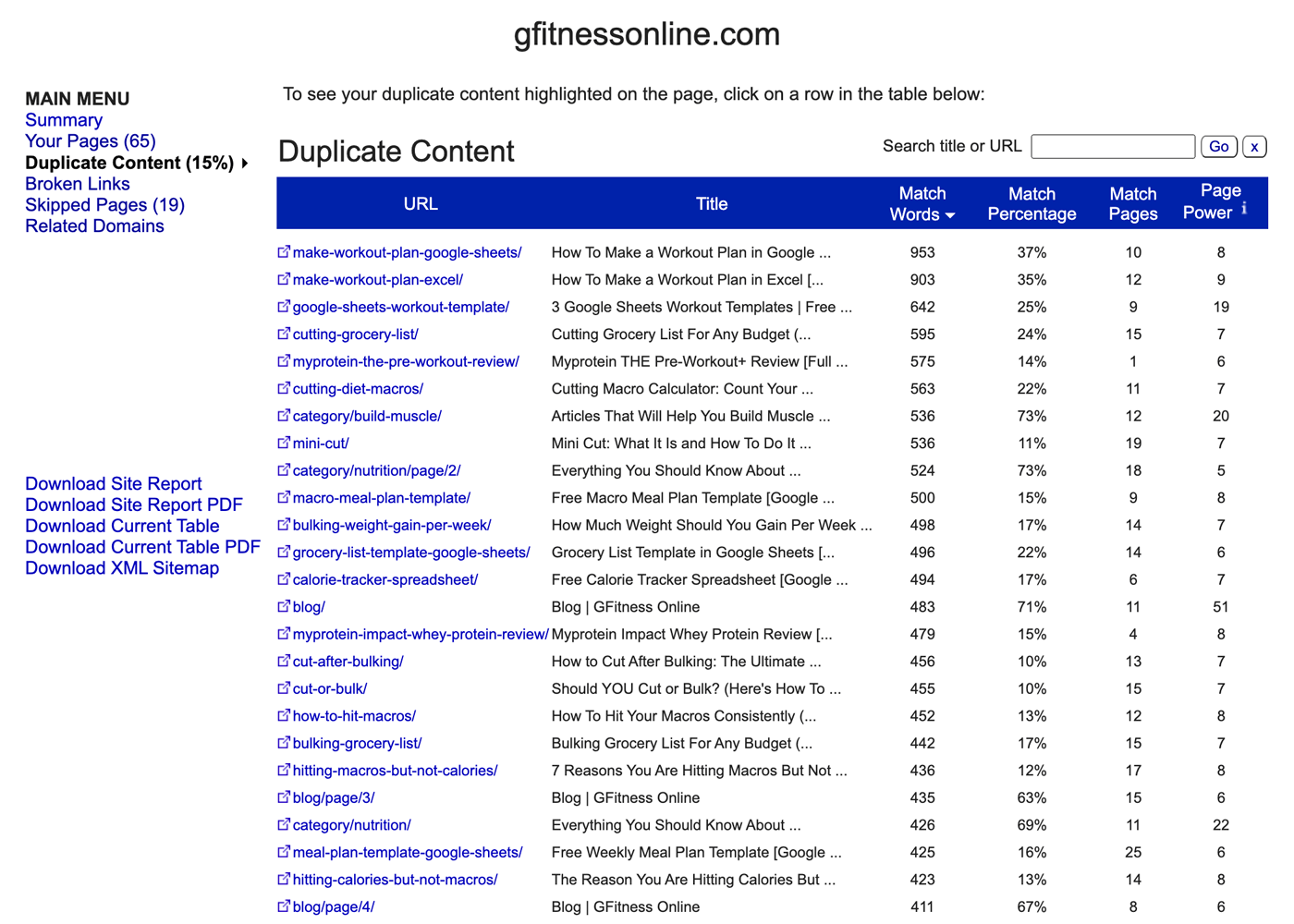
SEO Review Tools
SEO Review Tools offers a collection of free SEO tools, such as SEO authority tools, technical SEO, SEO content, and webmaster tools.
At the time of writing, it includes more than 65 free SEO tools.
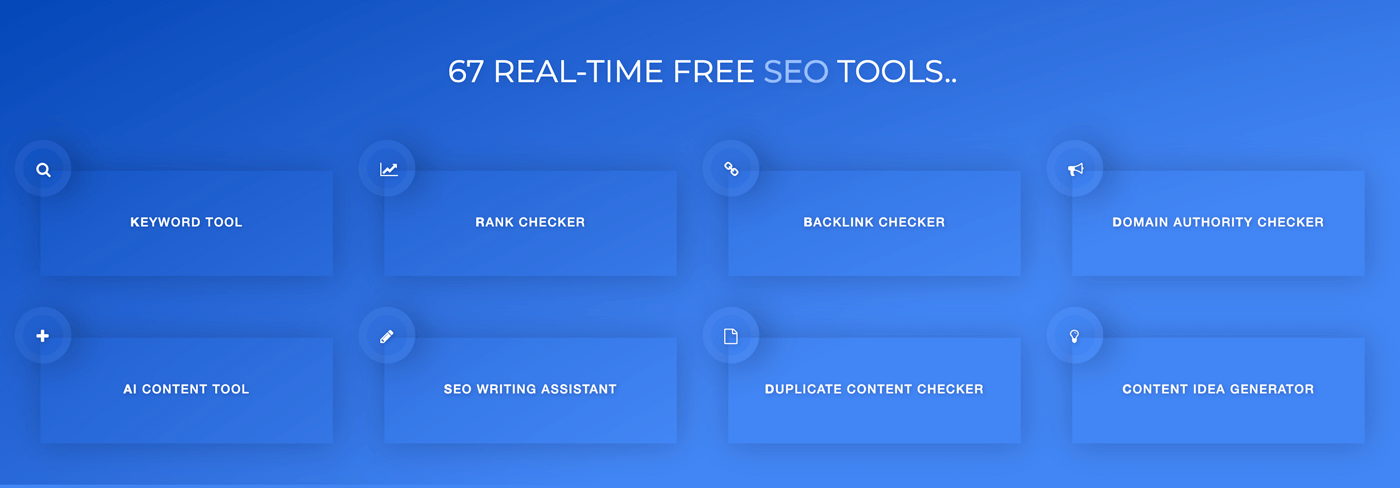
My Most Favourite Feature
I can’t choose just one, there are too many great free tools available!
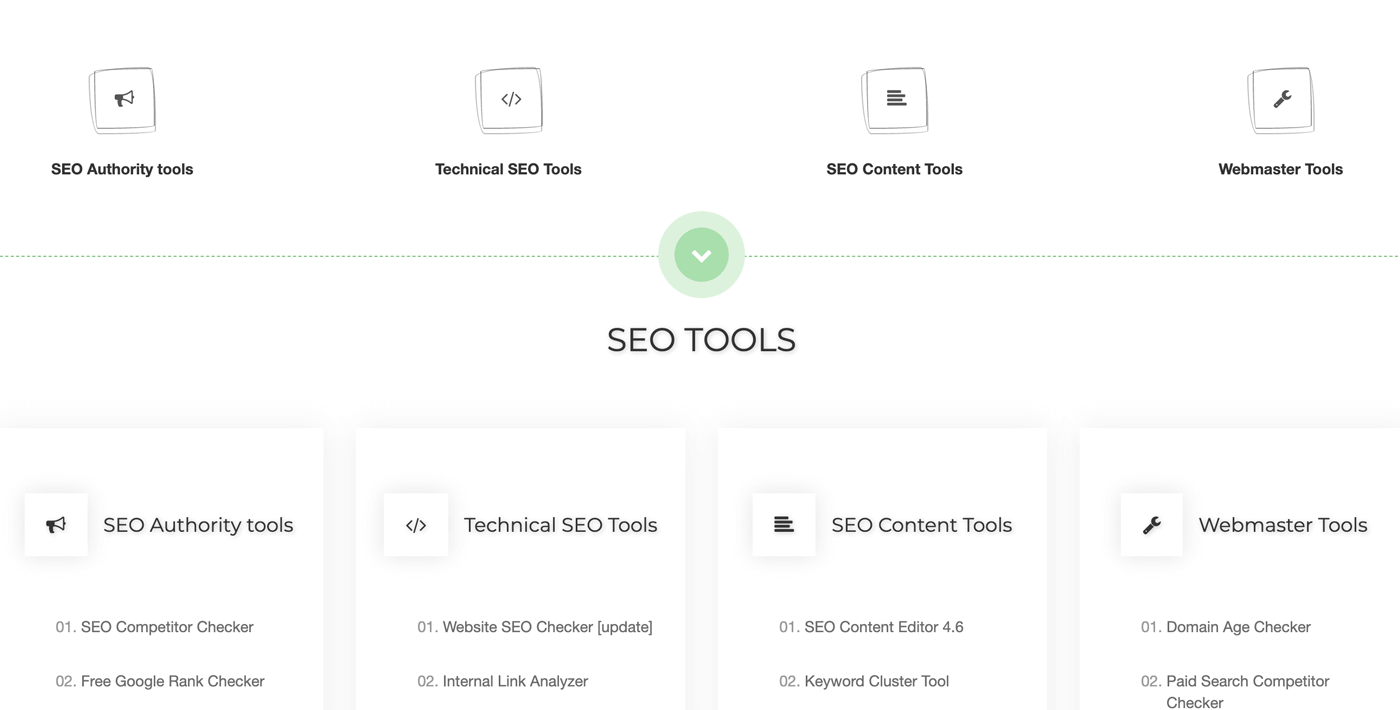
Free SEO Tools for Analytics
SEO tools for analytics provide insights and data about website performance, user behavior, and other metrics relevant to search engine optimization efforts.
Google Analytics
Google Analytics is a free web analytics service that tracks and reports website traffic, user behavior, and engagement to help you understand your audience and optimize your website.
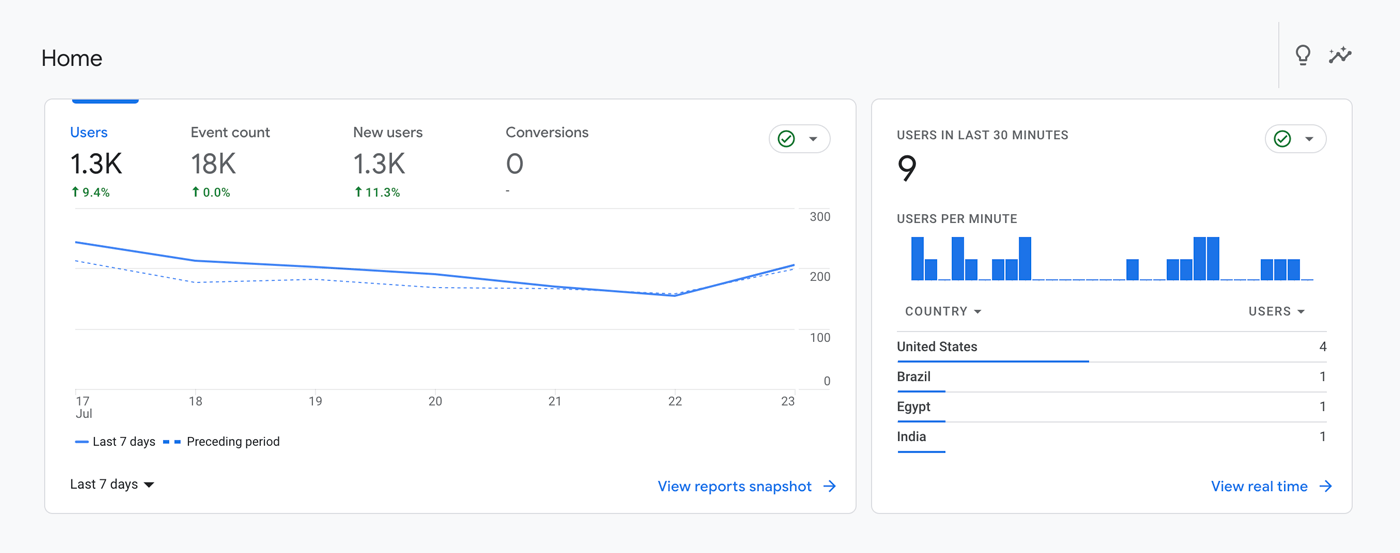
My Most Favourite Feature
User acquisition reports allow you to accurately track and monitor the number of visitors to your website, along with the specific sources from which they originated.
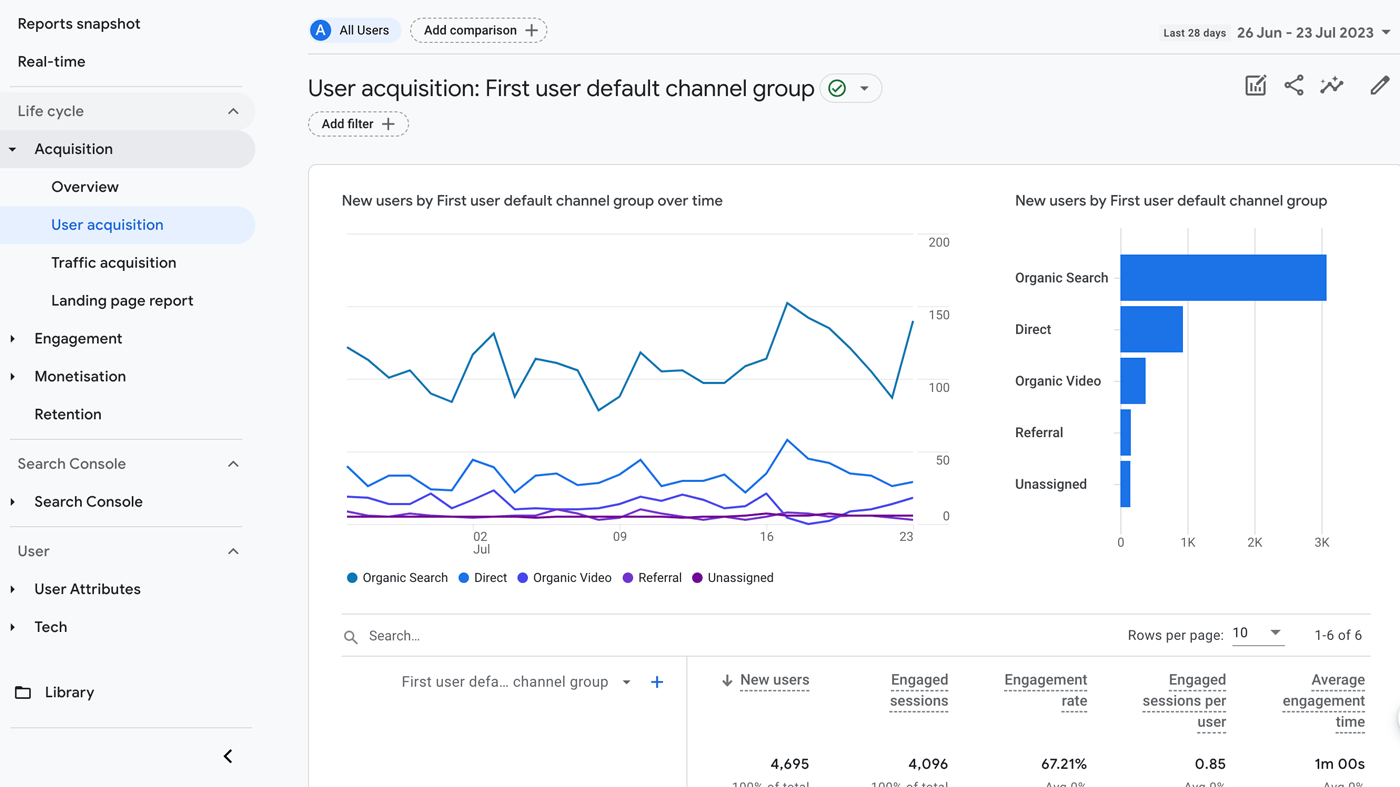
Looker Studio
Looker Studio, renamed from Google Data Studio is a free data visualization tool that allows you to create customizable and interactive dashboards, pulling data from various sources such as Google Analytics, Google Sheets, and more.
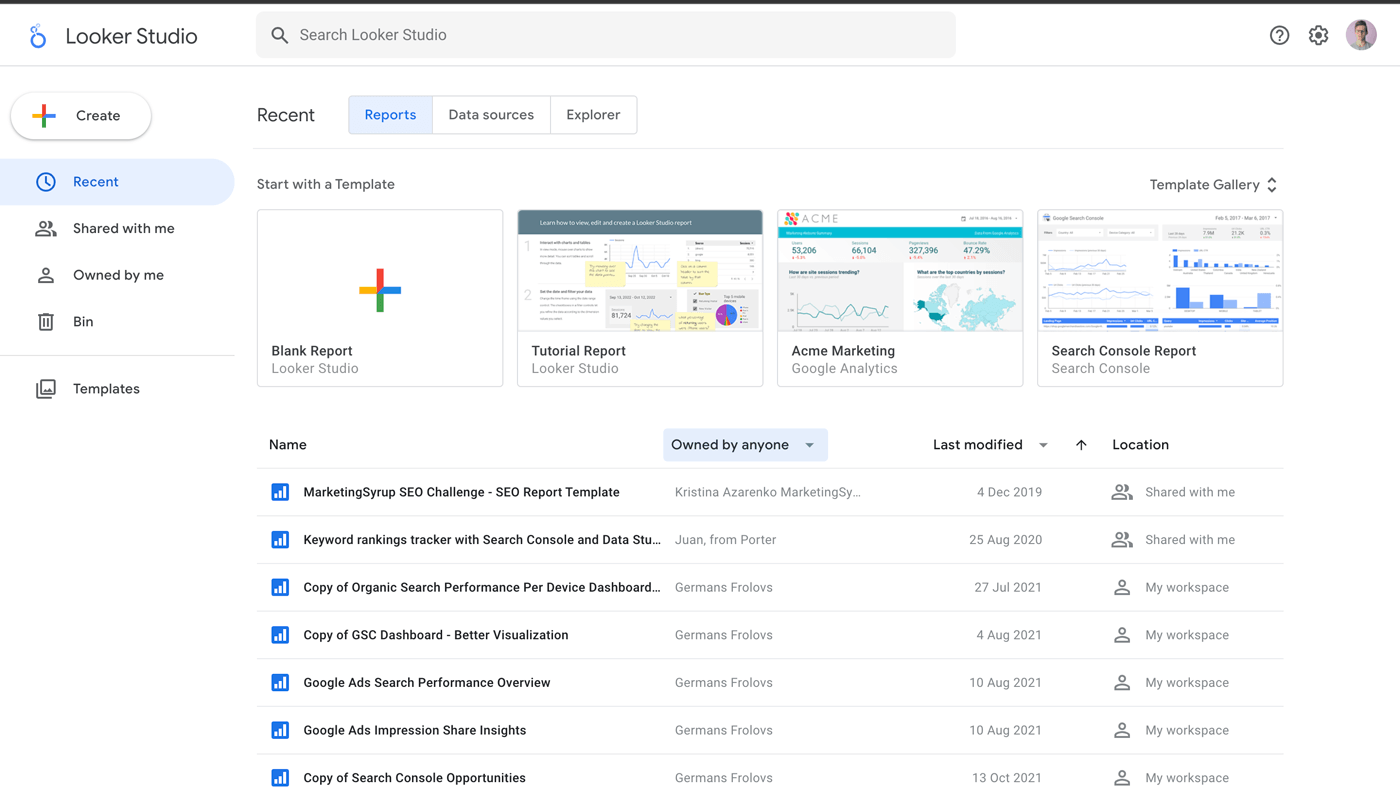
My Most Favourite Feature
Ability to combine data from multiple sources into one easy-to-view dashboard.
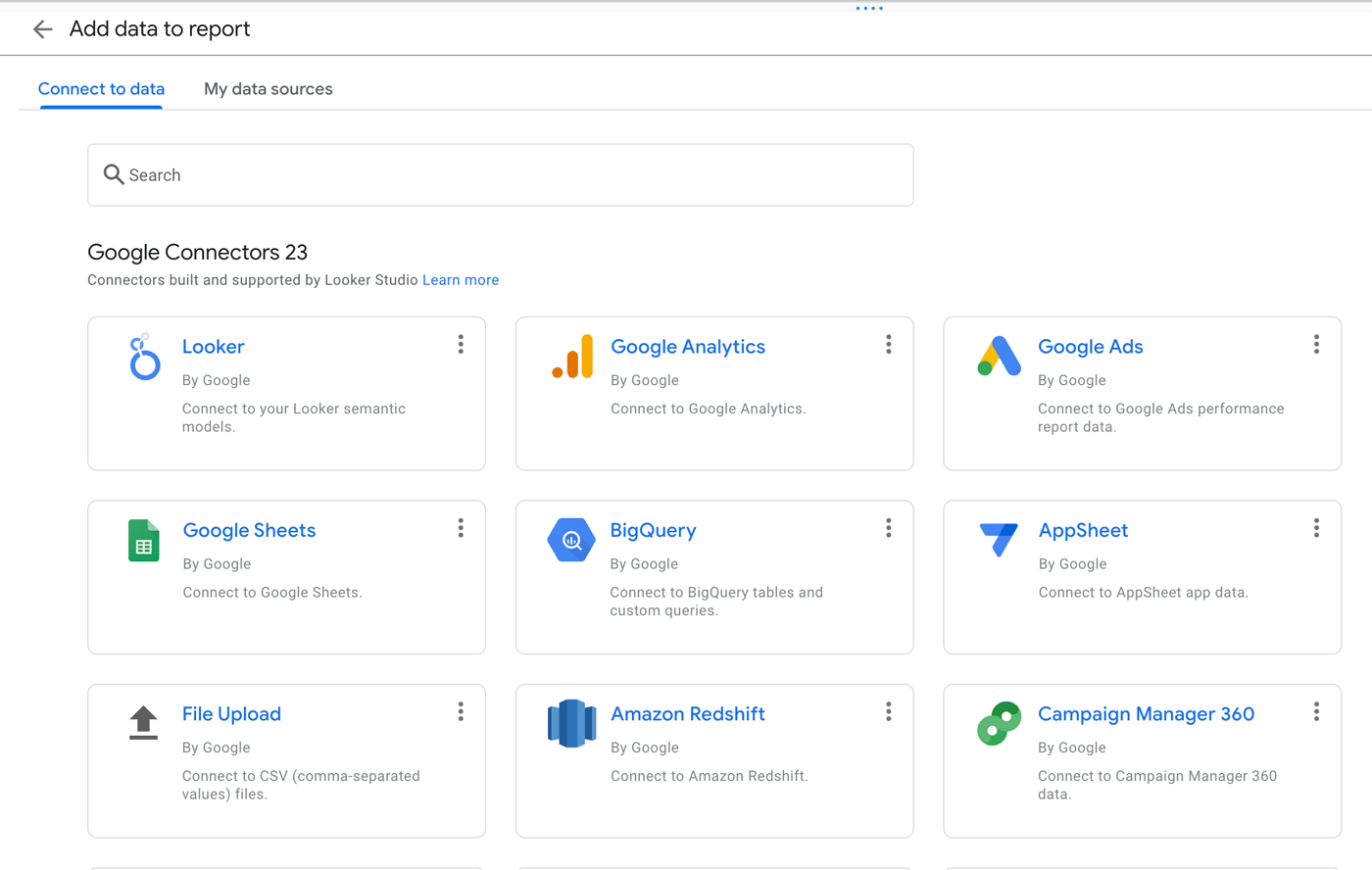
Free SEO Tools for Keyword Research
Keyword research tools offer a wide array of features and insights, such as keyword suggestions, search volume data, trends, competition levels, and the ability to cluster keywords, empowering you to conduct thorough and effective keyword research.
Ahrefs’ Keyword Generator
Ahrefs’ Keyword Generator is a tool that generates keyword suggestions based on a target keyword, providing relevant phrases and search volume data for Google, Bing, YouTube, and Amazon.
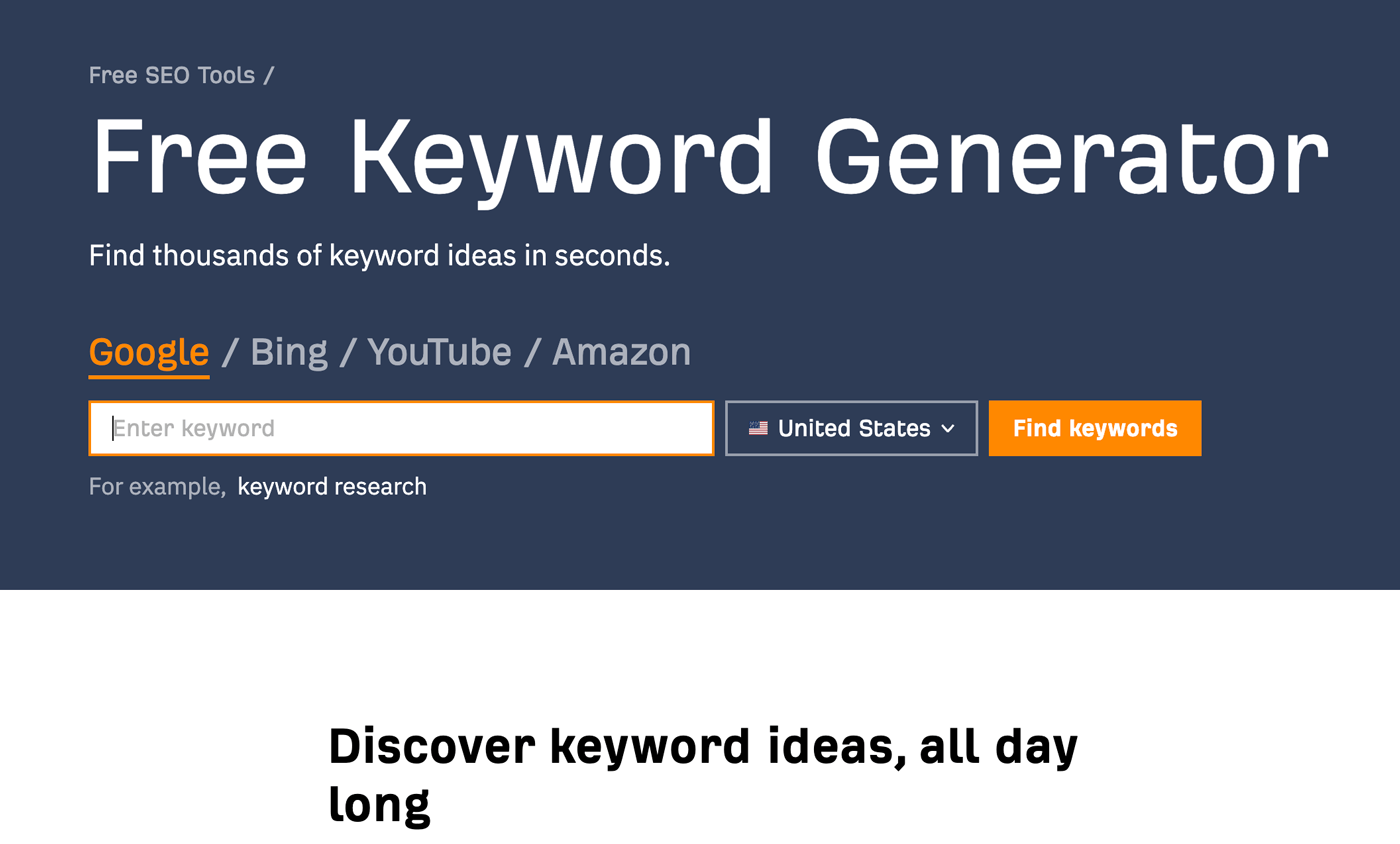
My Most Favourite Feature
My favourite feature is the ability to quickly get phrase-match keywords and questions related to your target keyword.
Ahrefs has one of the most accurate keyword search volume data and one of the largest keyword databases. Although the freemium version is limited to 100 keywords (50 questions) with volume data, and with Keyword Difficulty (KD) scores for the first 10 keywords/questions, it is a great option for light keyword research.
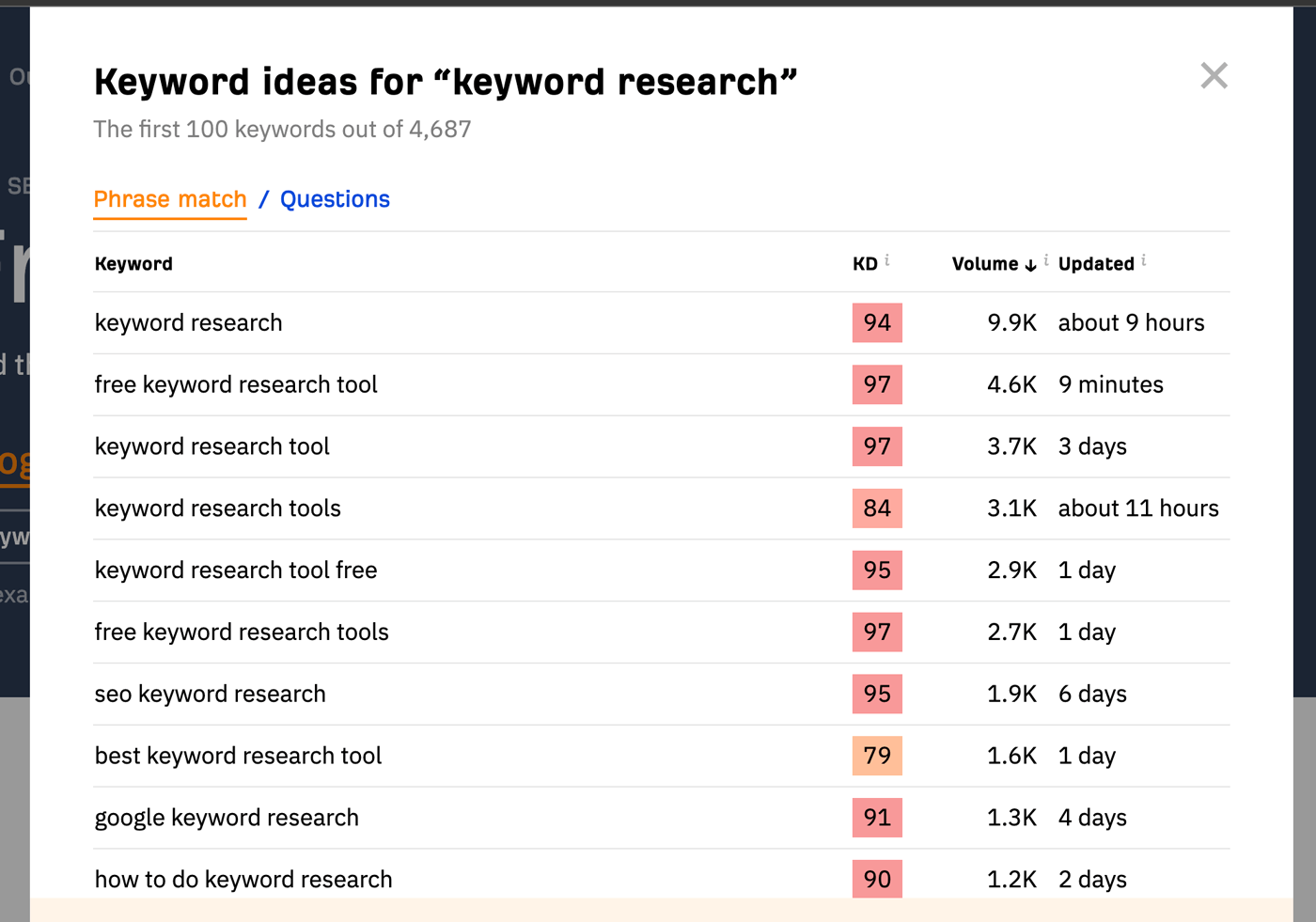
Google Keyword Planner
Primarily designed for Google Ads, Google Keyword Planner is a free tool that provides keyword ideas, and search volume ranges for any keyword you input. As well as the trends, competition level, and appropriate bid estimates.
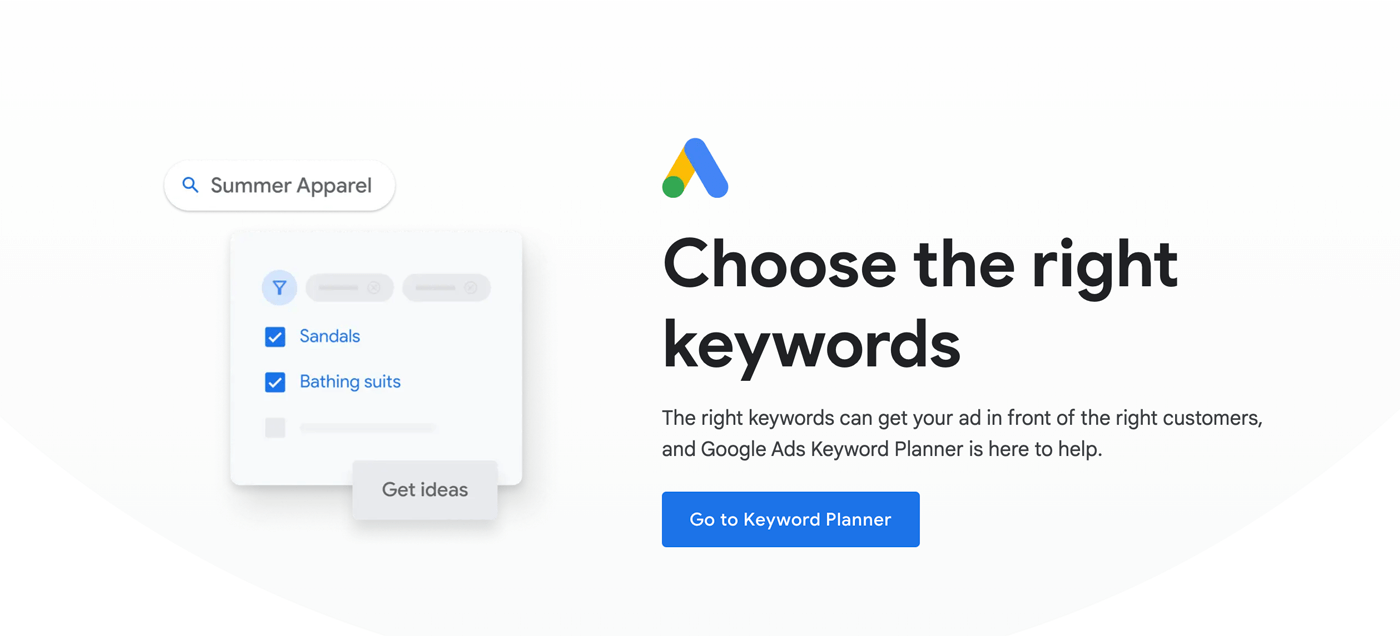
My Most Favourite Feature
The ability to get relevant keywords based on semantics, not keyword phrase match, and refine keyword ideas based on different concepts.
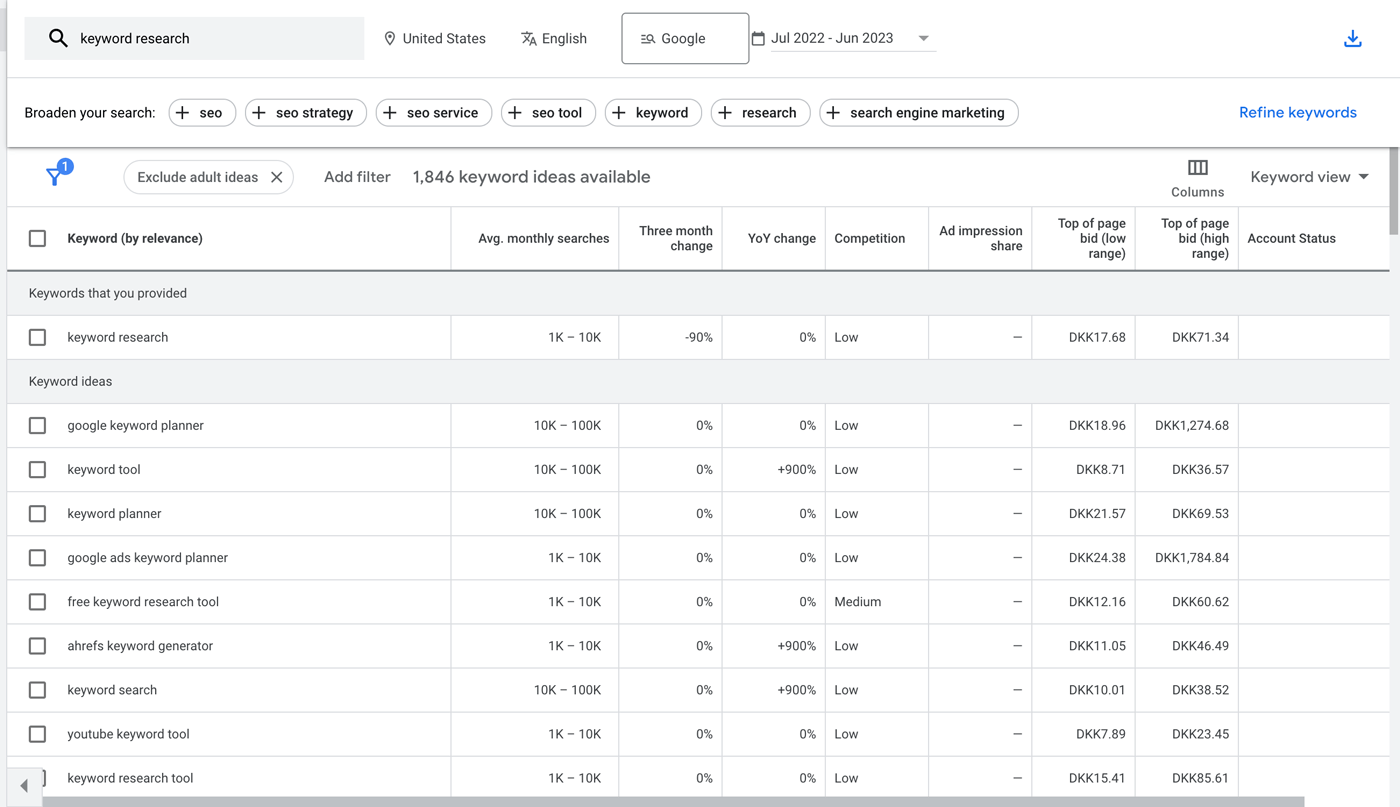
Keyword Surfer
Keyword Surfer is a browser extension that provides keyword ideas, search volume data, and keyword overlap percentages on the side widget on the SERP. As well as estimated traffic for a domain and page-specific insights such as the number of words and the number of exact matches for a particular keyword.
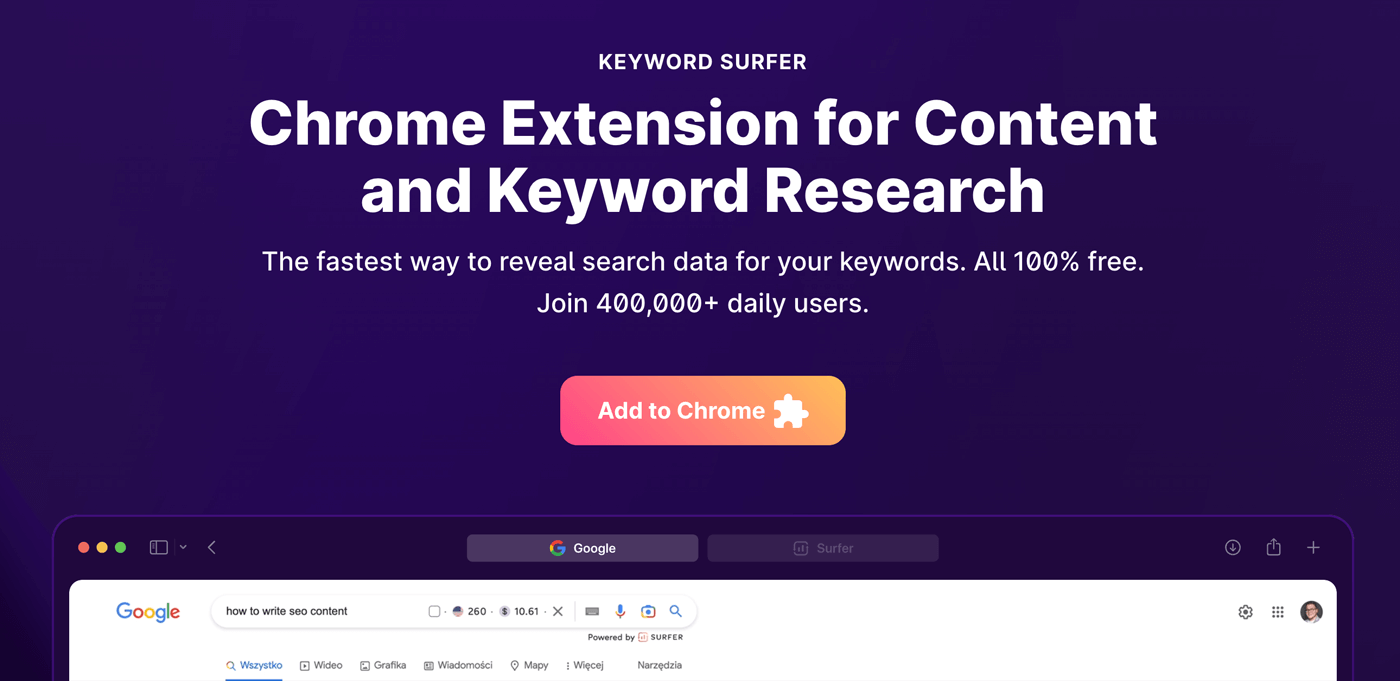
My Most Favourite Feature
Ability to quickly view the keyword search volume data, related keyword ideas, and the overlap between keywords.
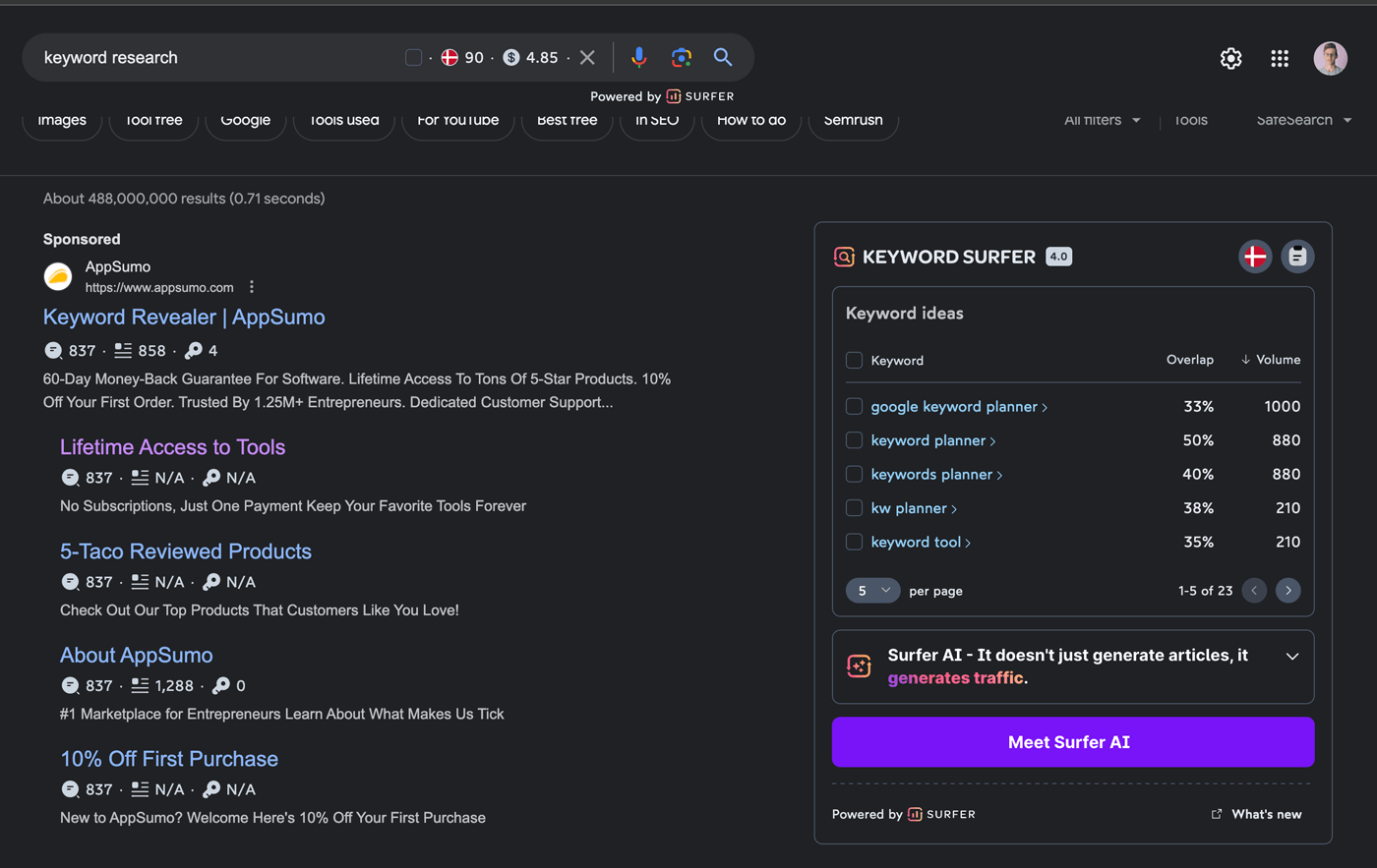
SeoStack Keyword Tool
SeoStack Keyword Tool is a browser extension but looks like a separate web application. It generates hundreds of keyword suggestions and long-tail keywords from different platforms in a single search.
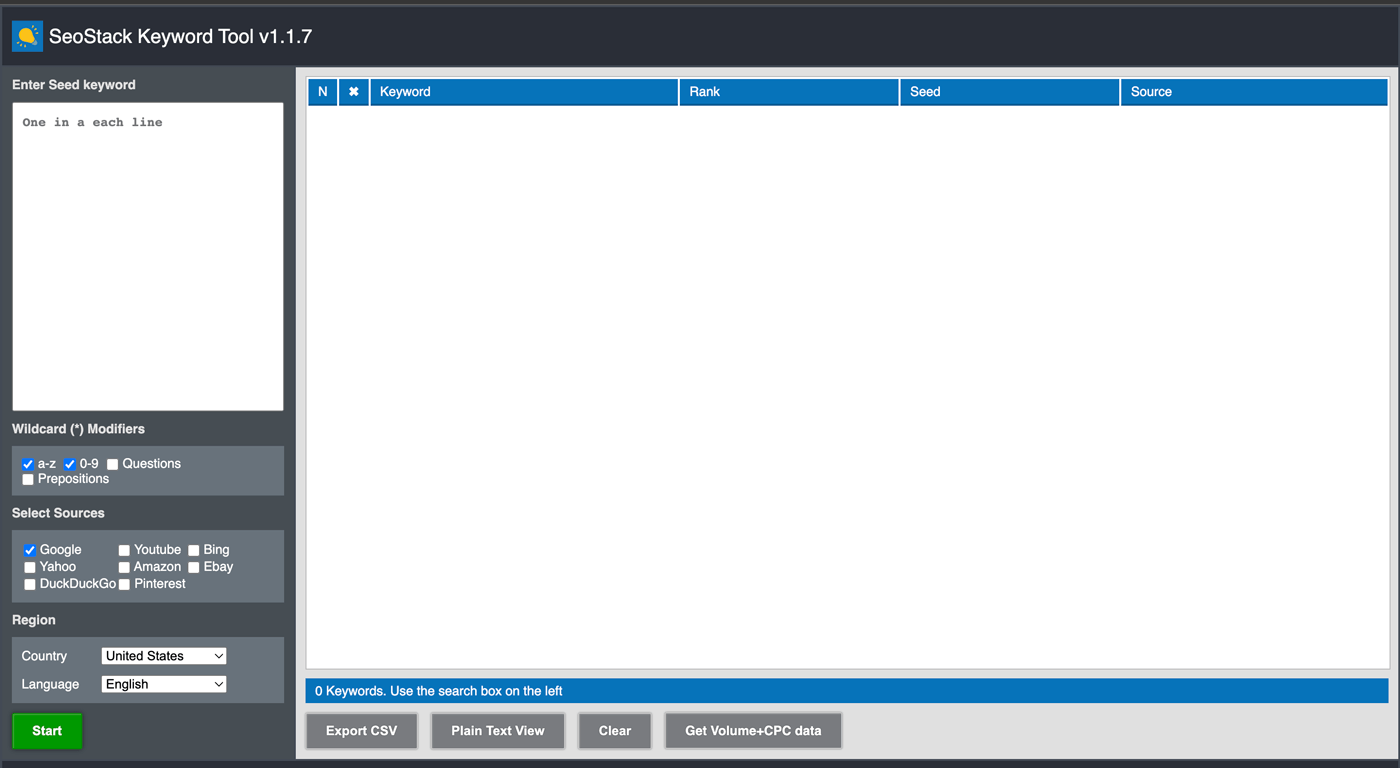
My Most Favourite Feature
Bulk keyword suggestions from multiple sources in one tool.
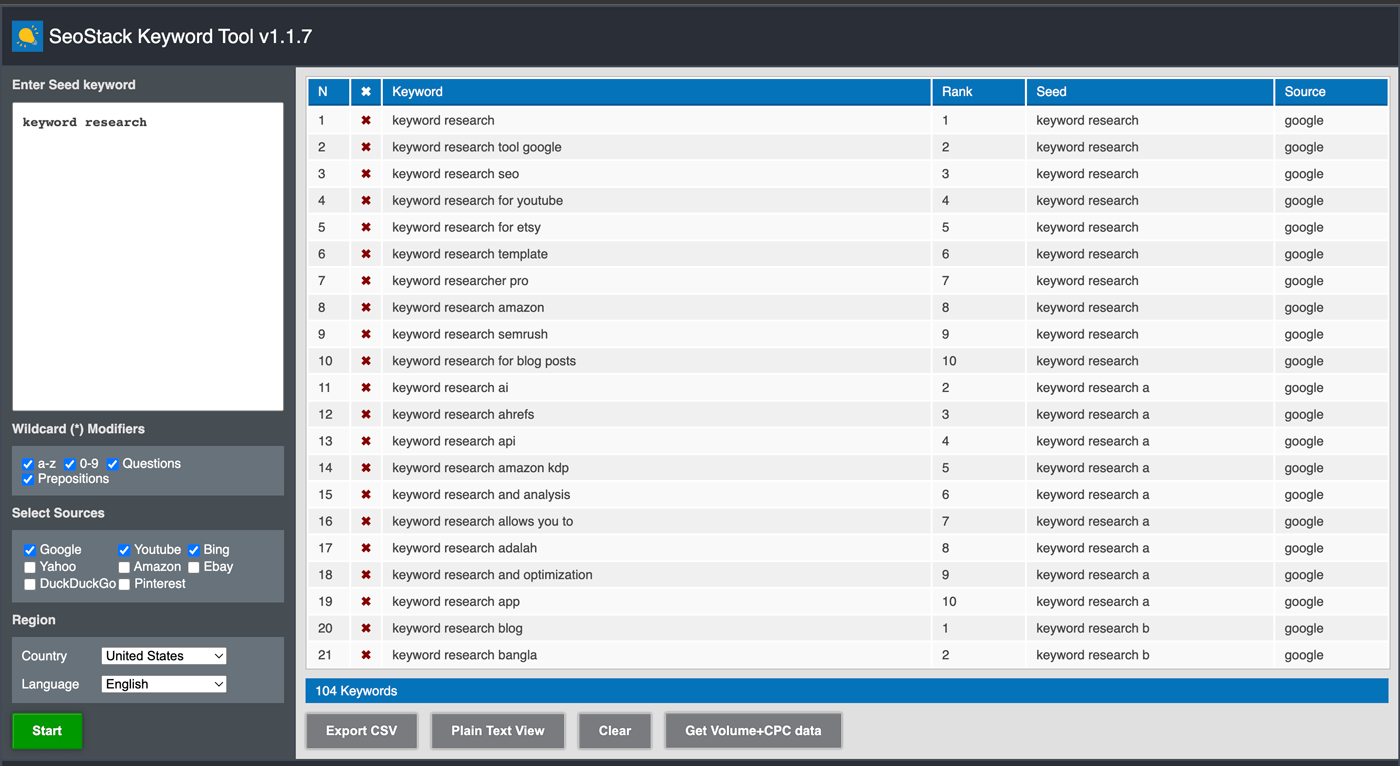
AlsoAsked
AlsoAsked is a useful tool that pulls geo-specific questions from Google’s “People Also Ask” and maps relationships between topics visually with generated graphs. You can do 3 searches per month for free.
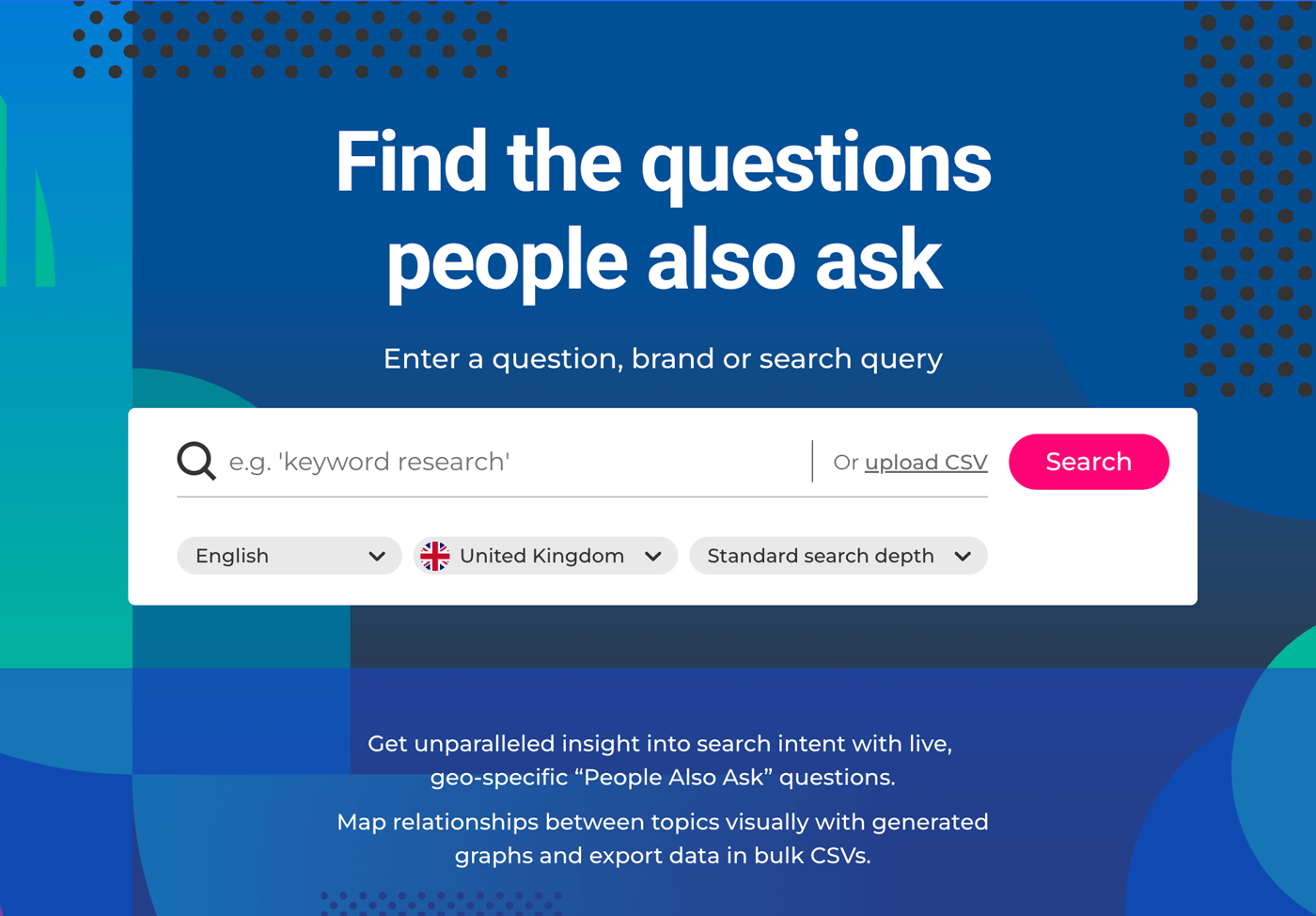
My Most Favourite Feature
Discover the closest related questions to any given user’s query, and questions and expand the keyword list.
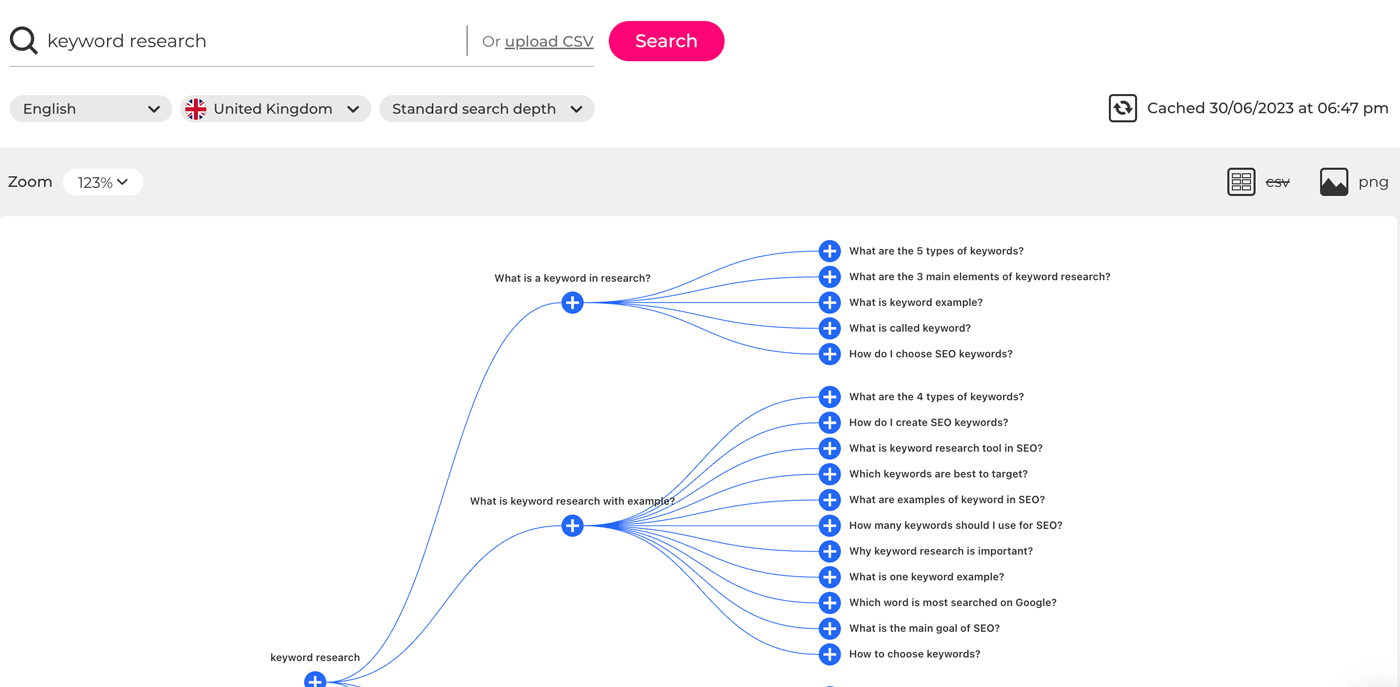
Answer the Public
Answer the Public is a keyword research tool that generates a visual map of questions, prepositions, and comparisons related to your target keyword, inspiring new content ideas. You will need to register for free to get 3 free searches per day.
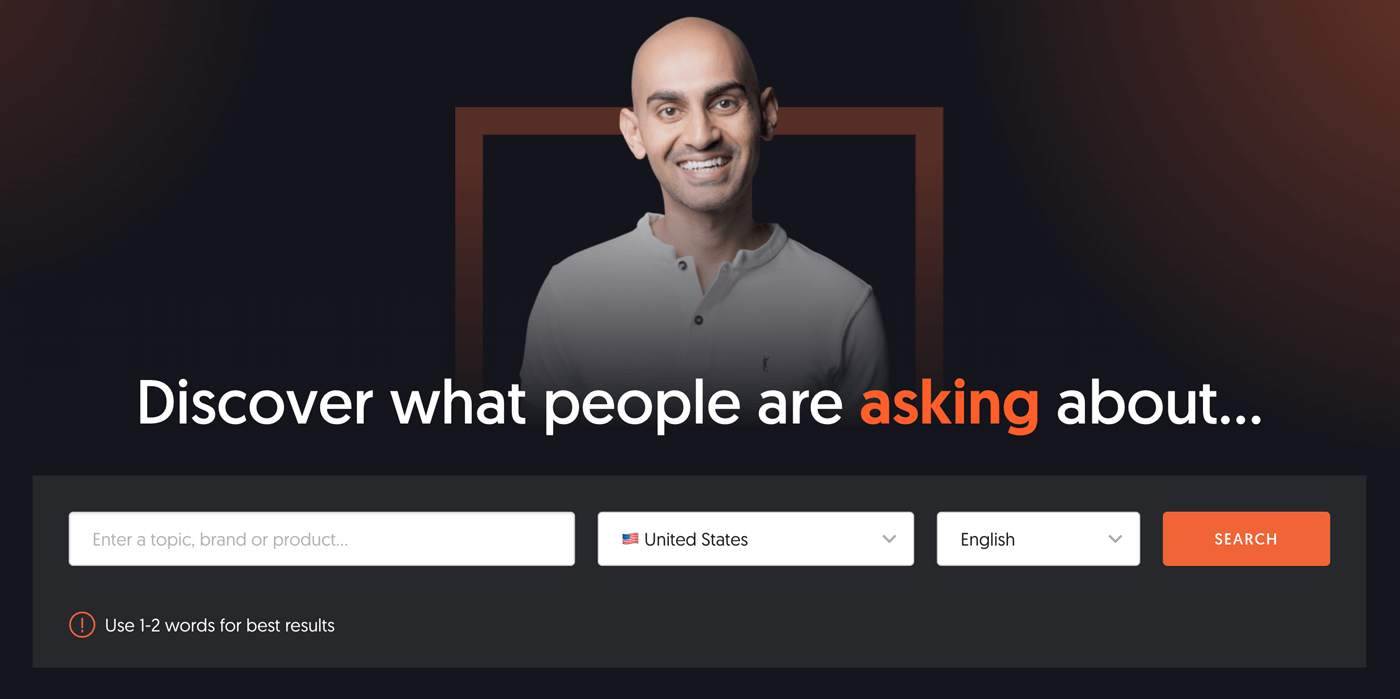
My Most Favourite Feature
Ability to monitor and get alerted to new keyword suggestions via email every week.
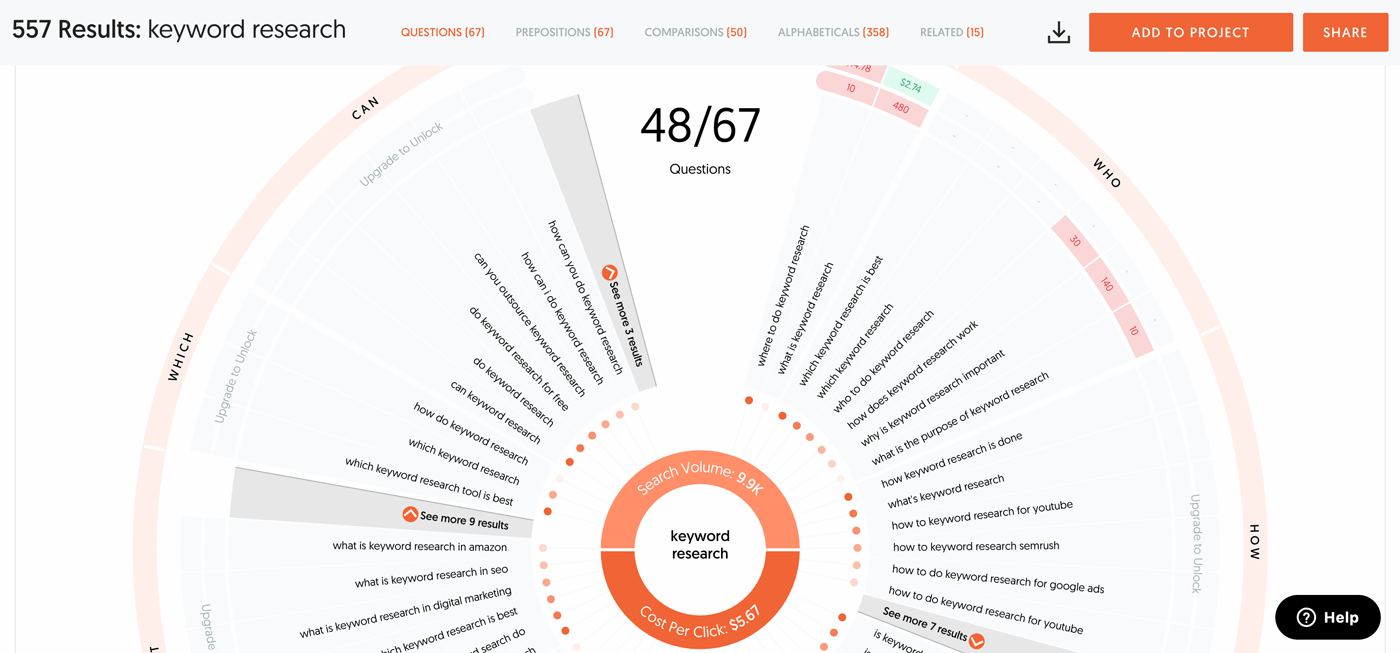
Keyworddit
Keyworddit extracts keywords from Reddit, just by entering a subreddit name to generate keywords.
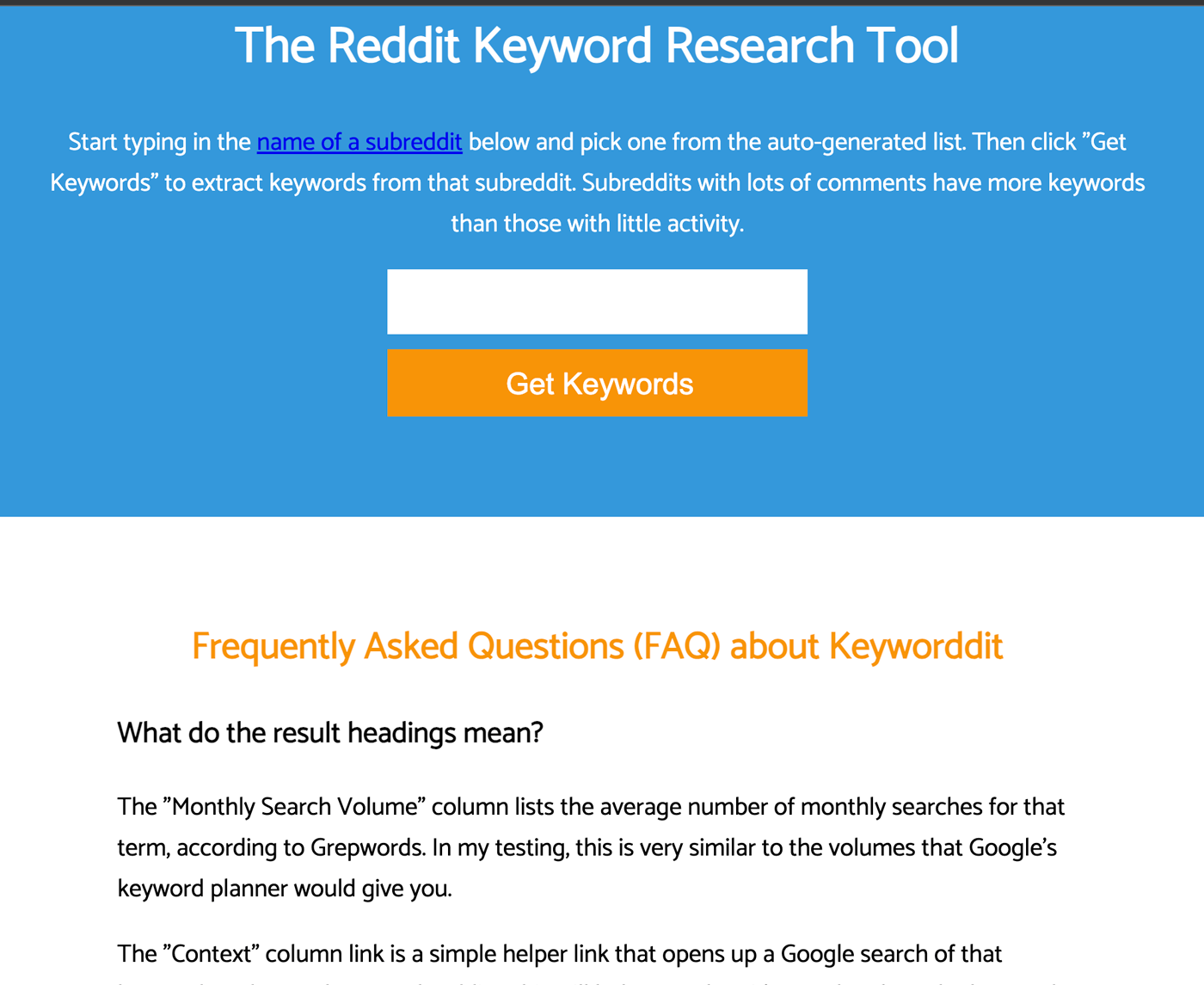
My Most Favourite Feature
The “Context” column link upon a click opens up a Google search of that keyword (and your chosen subreddit) to help get an idea of what people are talking about.
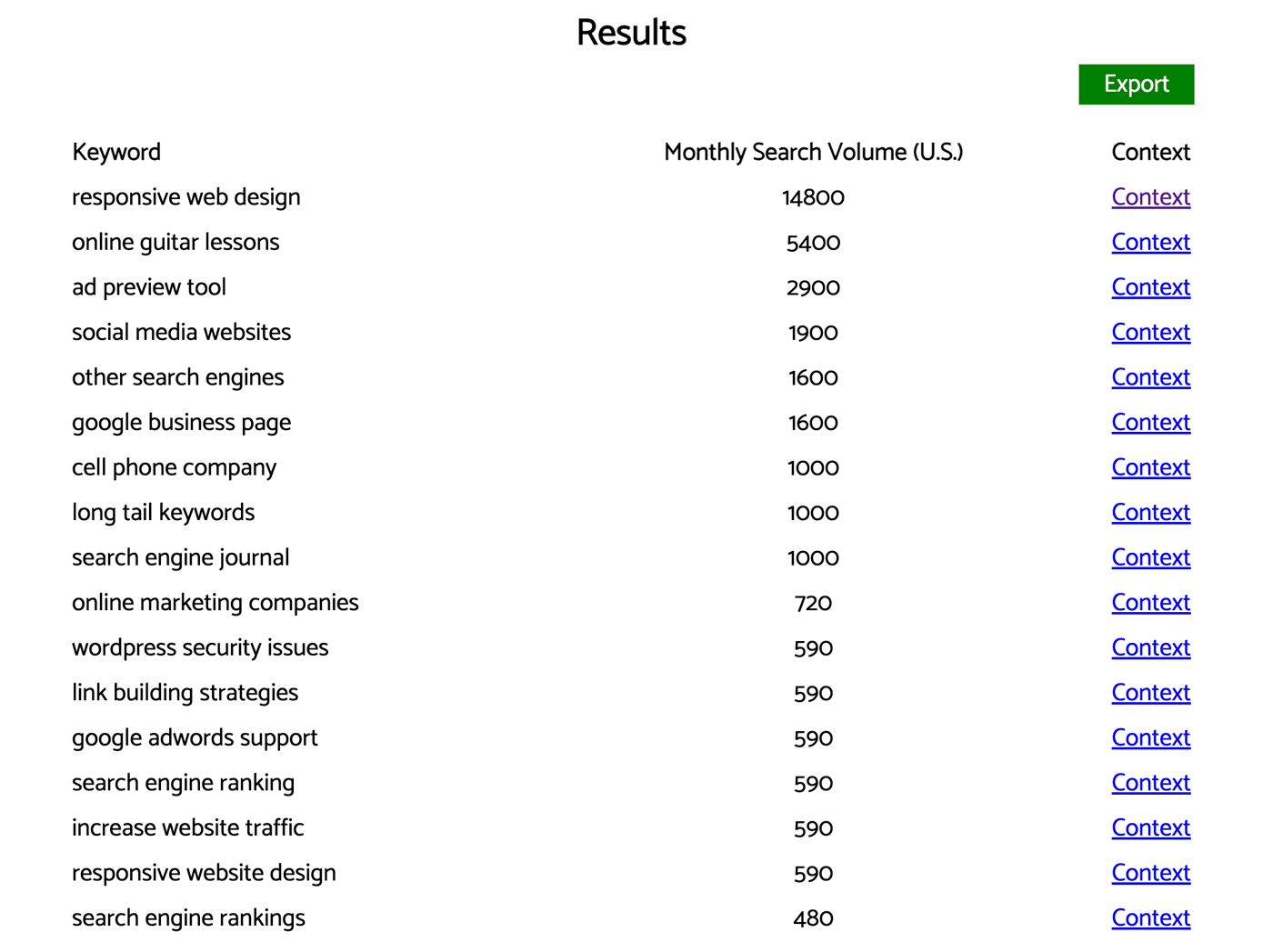
Google Trends
Google Trends is a powerful tool that analyzes search query popularity over time, helping you discover trending topics and seasonal keywords for your content creation, as well as related topics and queries.
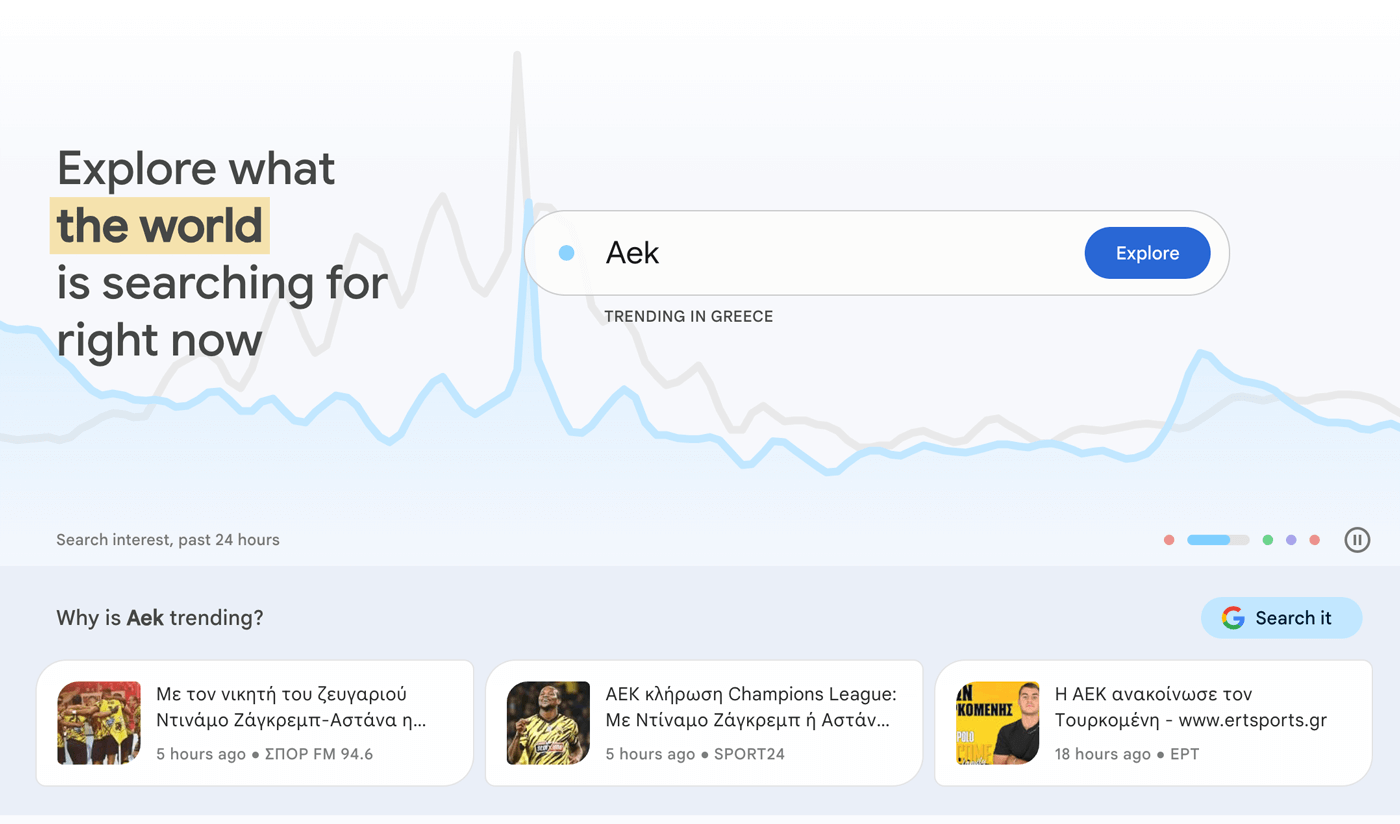
My Most Favourite Feature
Get insights on search query trends in different countries to discover audience preferences around the world.
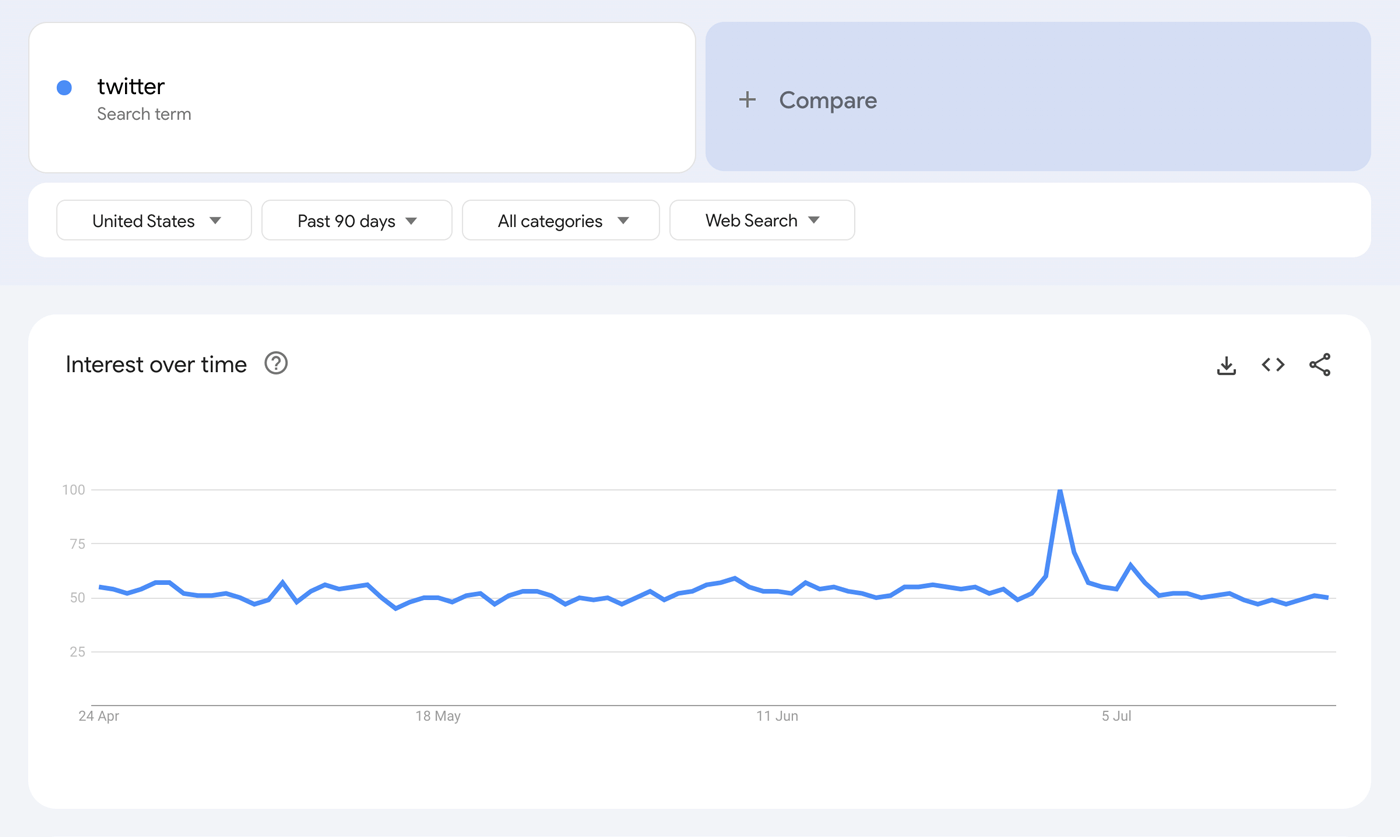
SearchVolume.io
SearchVolume.io provides monthly search volume data for keywords, by uncovering the search volume in bulk. You can enter up to 800 keywords at once.
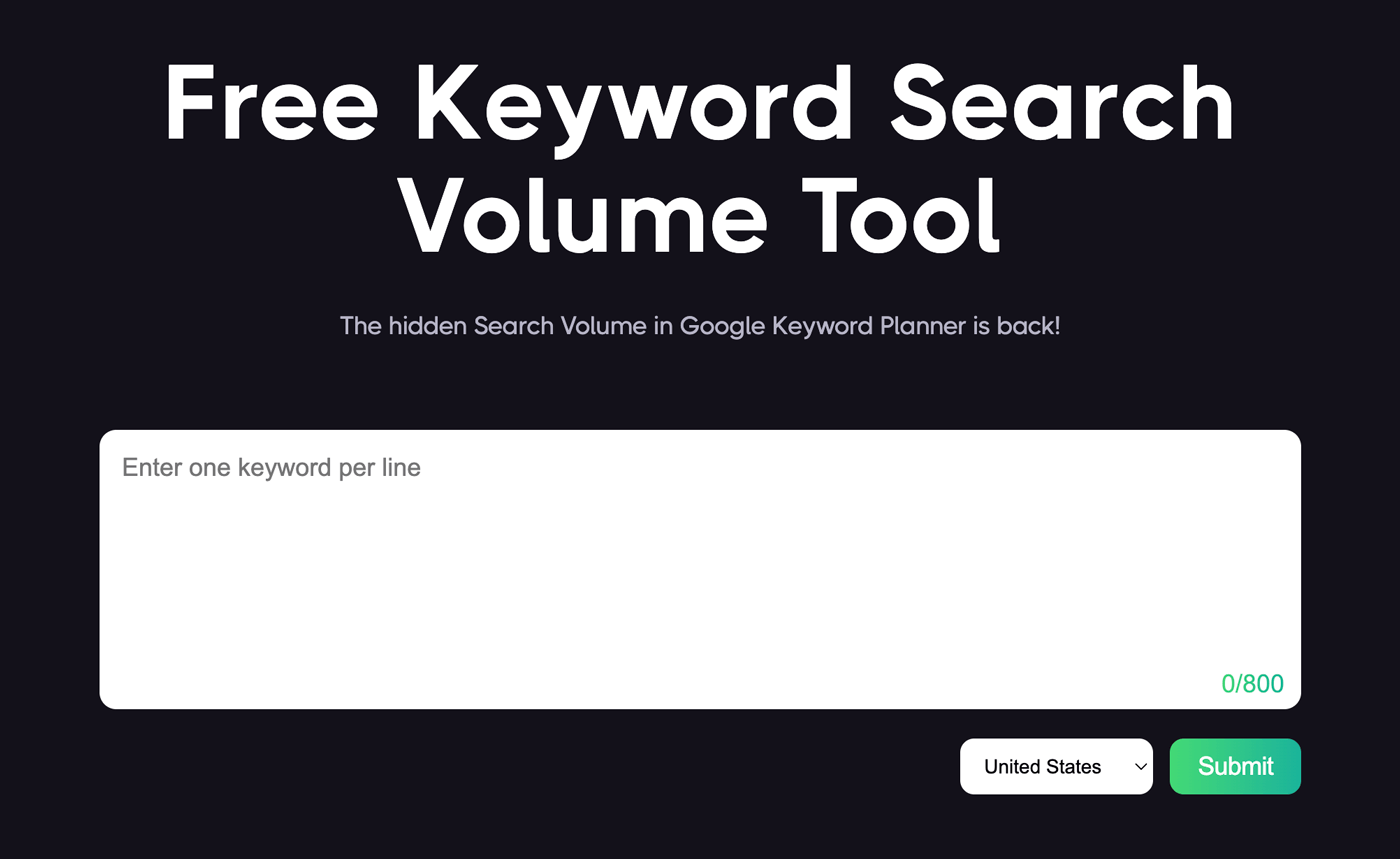
My Most Favourite Feature
It’s a simple and reliable way to quickly get search query volume data in bulk. There’s nothing else to say, it just works!
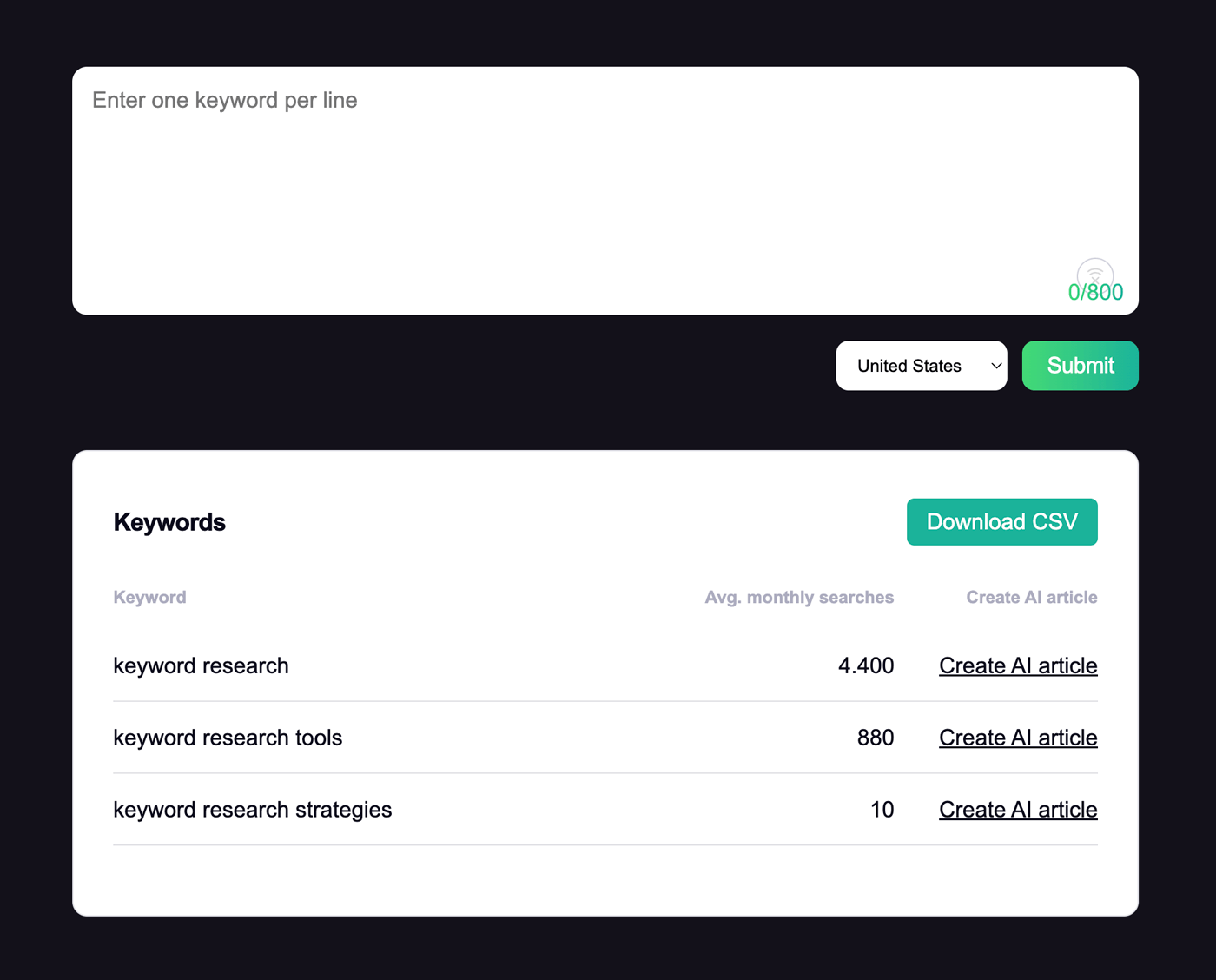
ContentGecko SERP Keyword Clustering Tool
ContentGecko’s free keyword clustering tool groups semantically related keywords from the SERPs into clusters, helping you optimize your content strategy. You can cluster up to 5000 keywords at once.
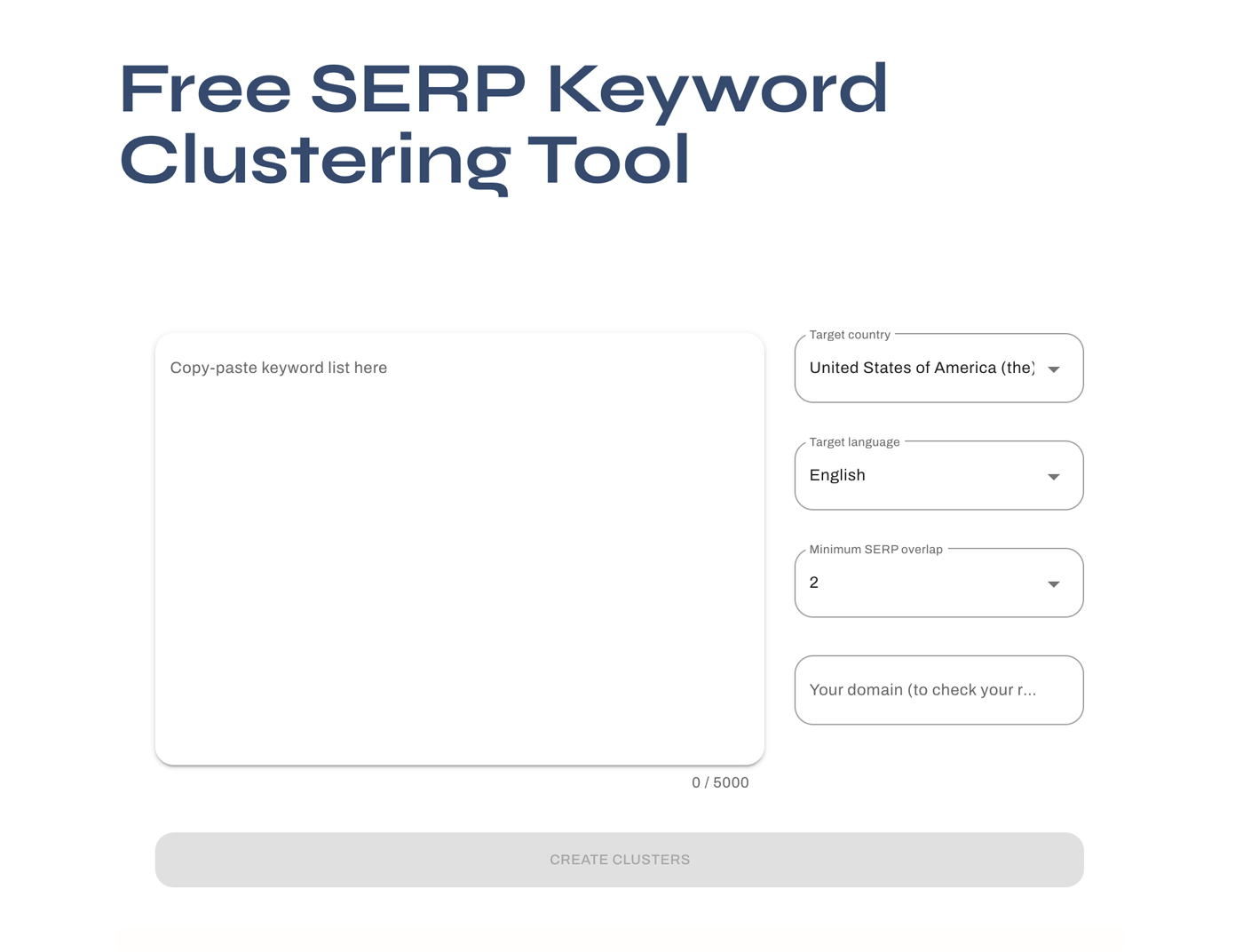
My Most Favourite Feature
Track the ranking of your own domain for each keyword, to see for which keyword clusters you are ranking well and where you can improve.
Free SEO Tools for Link Building
These tools offer valuable insights and opportunities for obtaining high-quality backlinks, streamlining email outreach, and tracking brand mentions for effective off-page SEO optimization.
Ahrefs’ Backlink Checker
Ahrefs’ Backlink Checker provides the top 100 backlinks to any domain or webpage, offering insights into the referring page, DR score, anchor text, target URL, and more.
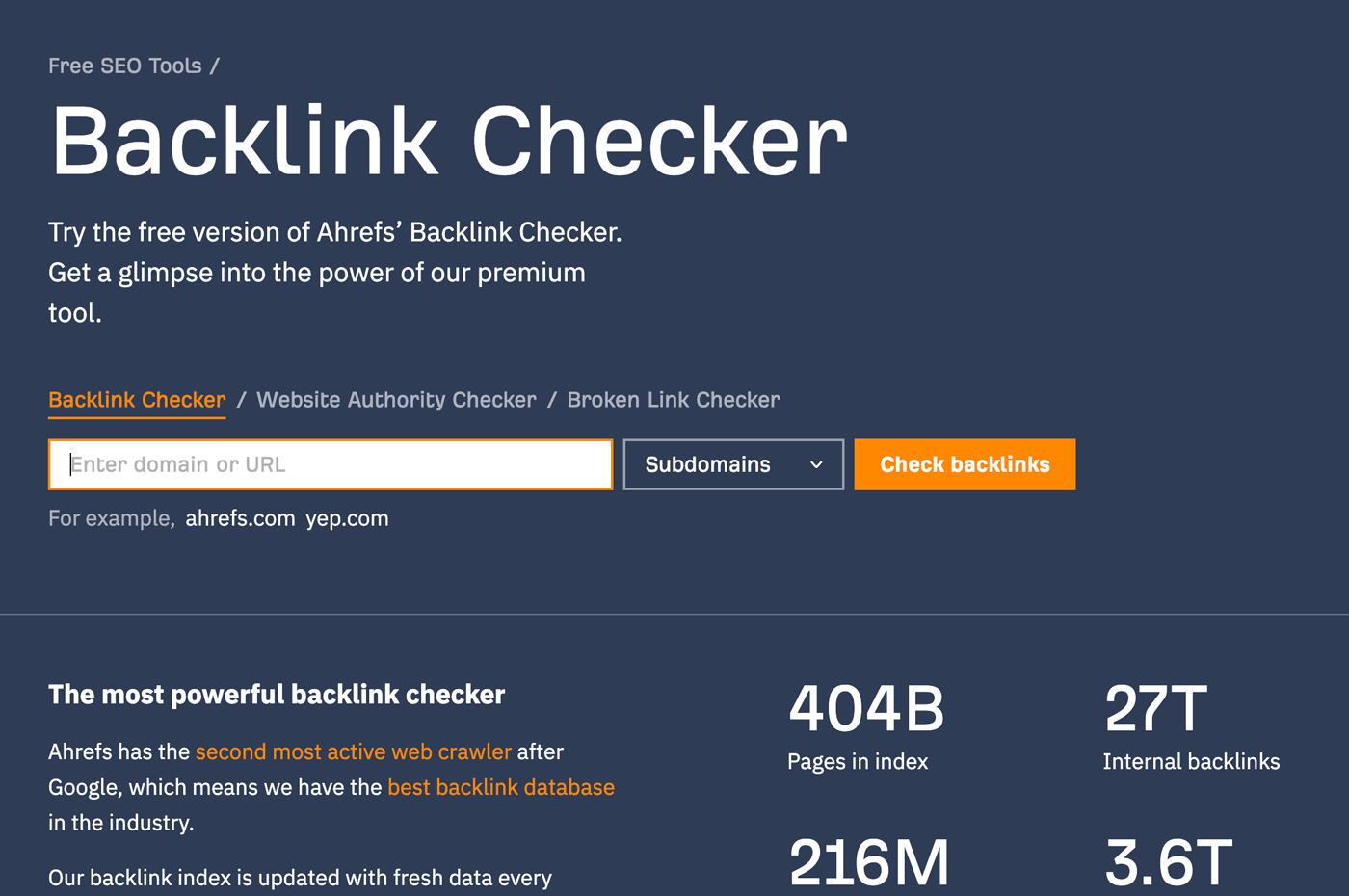
My Most Favourite Feature
Select the subdomain or the specific page to get the top backlinks.
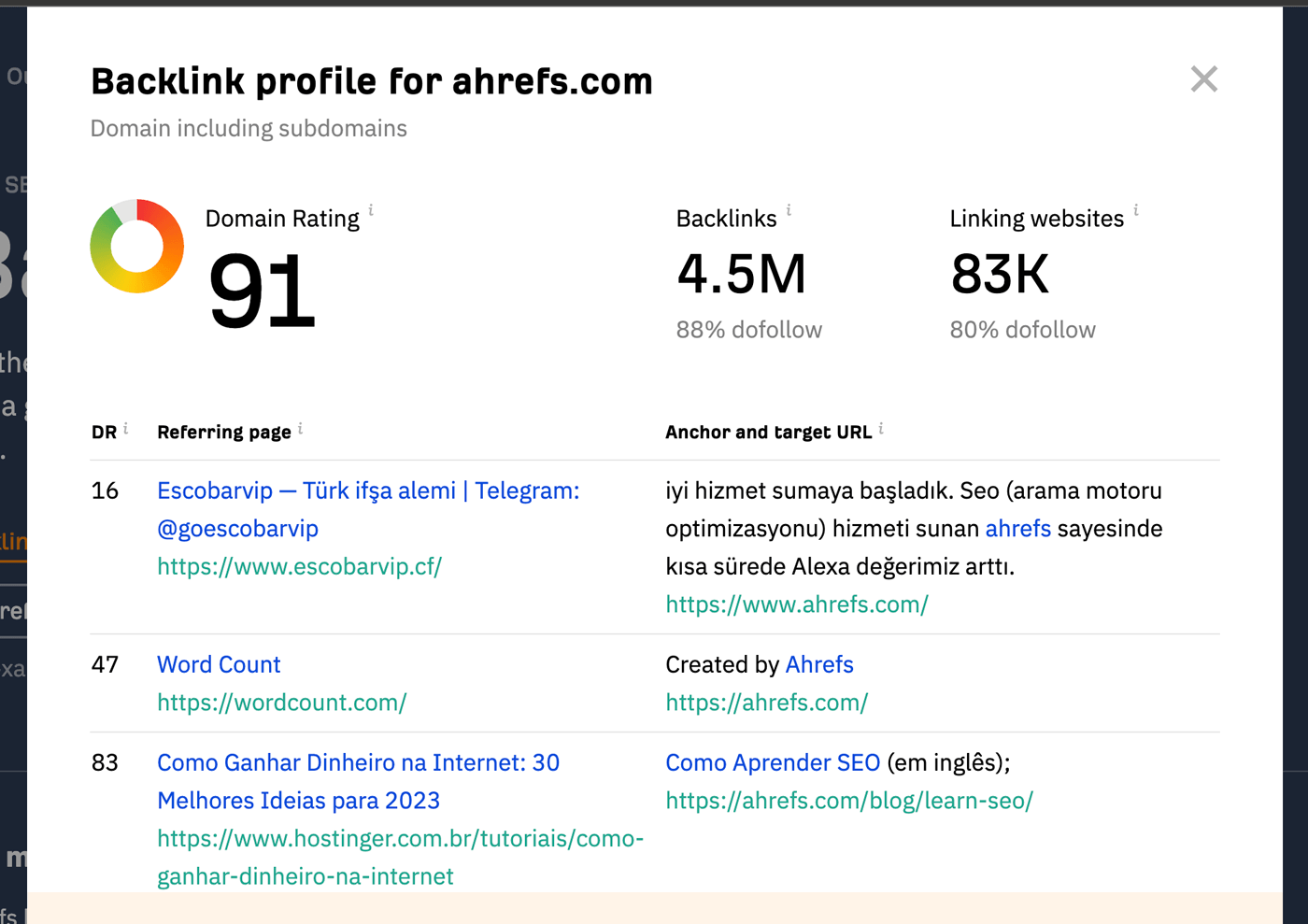
Hunter.io
Hunter.io is an email finder and verifier tool that helps you find email addresses associated with any domain, streamlining your outreach efforts for link building and content promotion. With a free account, you get 25 email searches and 50 email verifications per month.
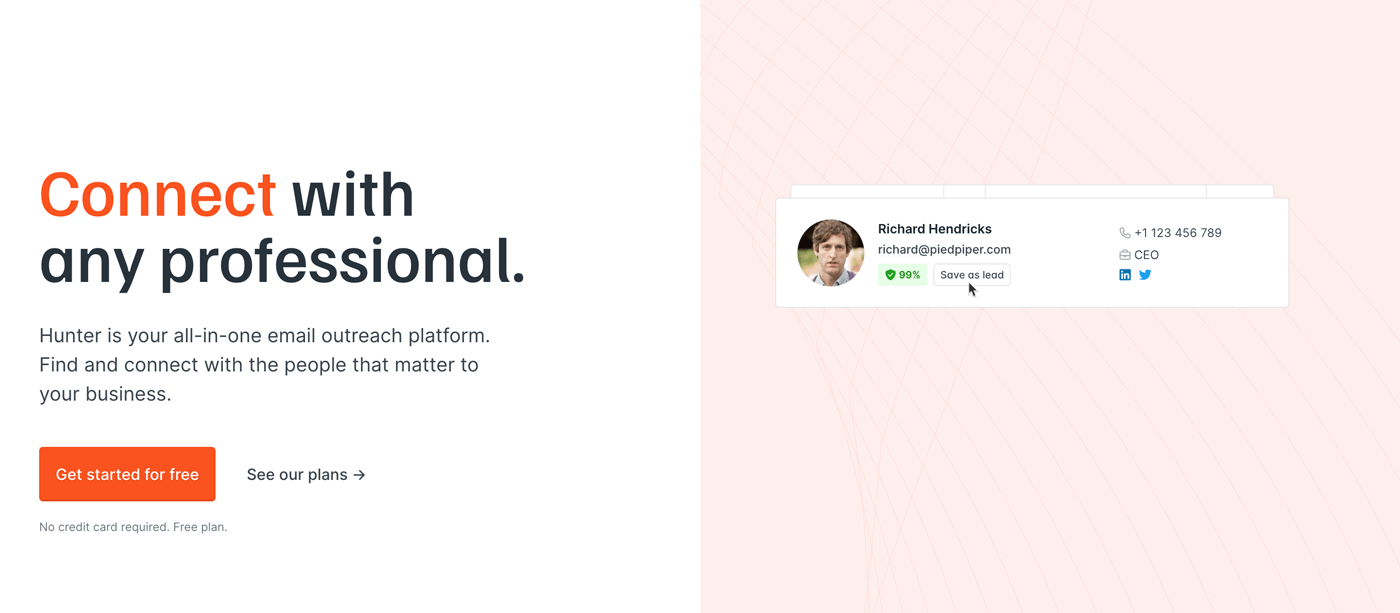
My Most Favourite Feature
Google Sheets add-on which allows you to quickly find and verify emails in bulk directly from Google Sheets.
Help a Reporter Out (HARO)
HARO is a platform that connects journalists with expert sources, offering opportunities to obtain high-quality backlinks by contributing quotes or information to media requests.
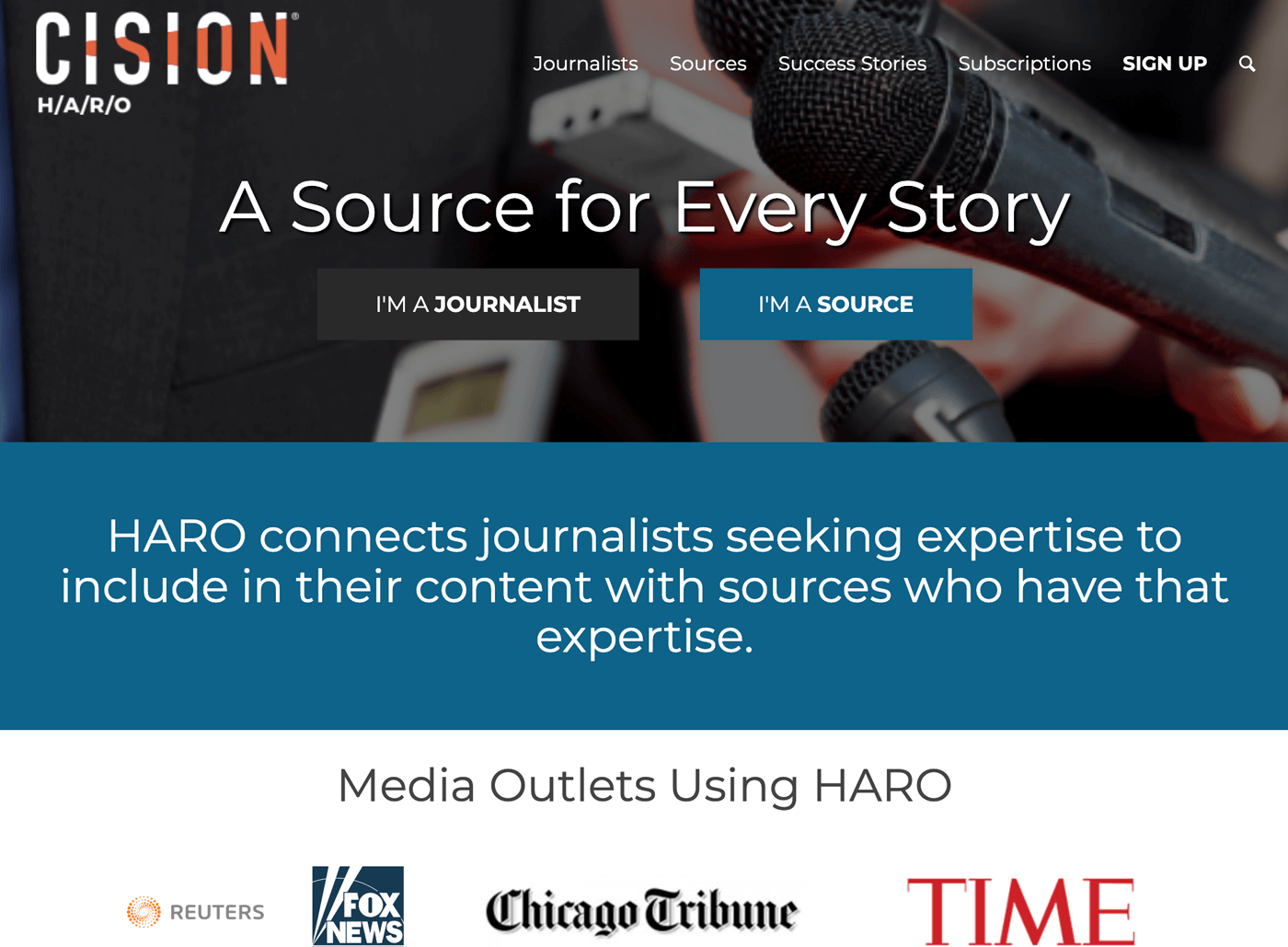
My Most Favourite Feature
This is not a feature that HARO provides. But once you sign up and start receiving emails, it’s very handy to filter out emails based on the topics you are an expert. You can do this by setting up an email filter for your mailbox that includes related keywords, so you don’t miss any possible opportunity.
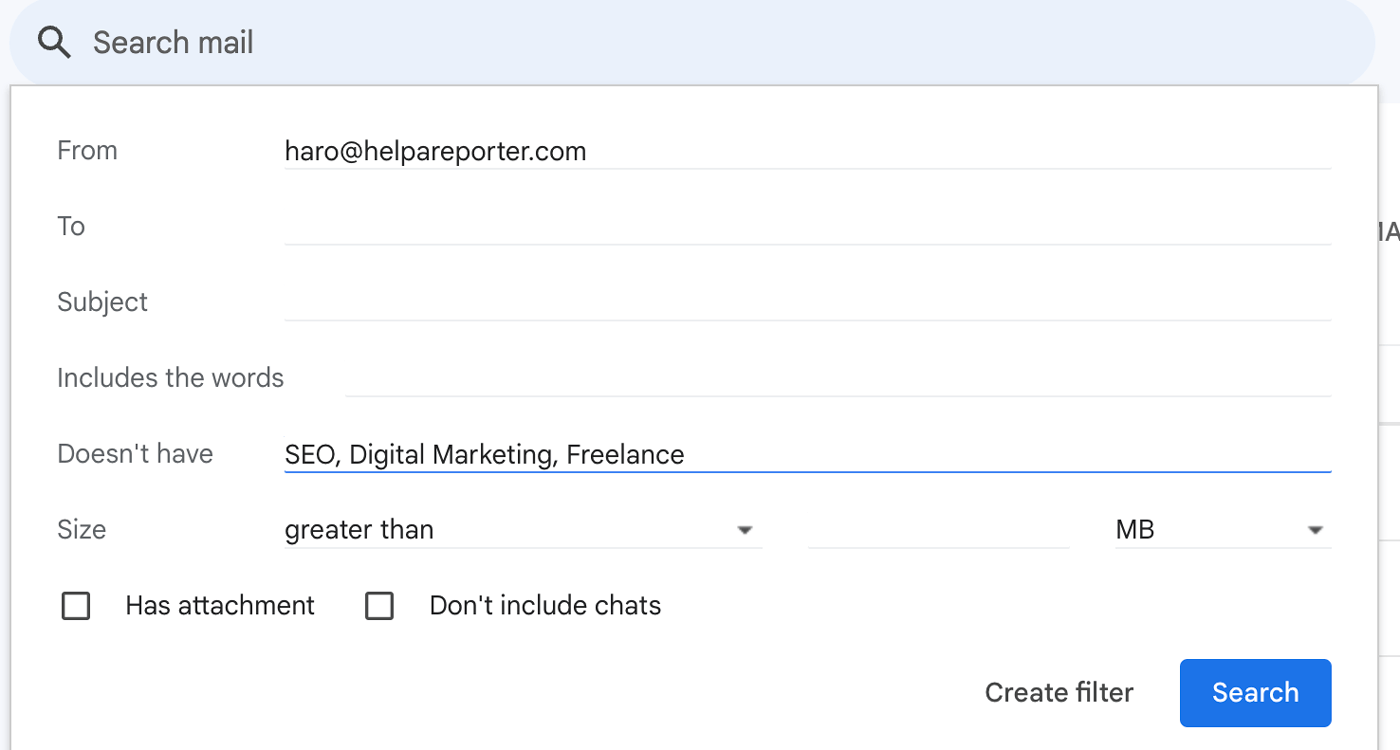
Google Alerts
Google Alerts is a free service that sends email updates to your mailbox on any topic that you choose. You can use it to find new link-building opportunities and track mentions of your brand name.
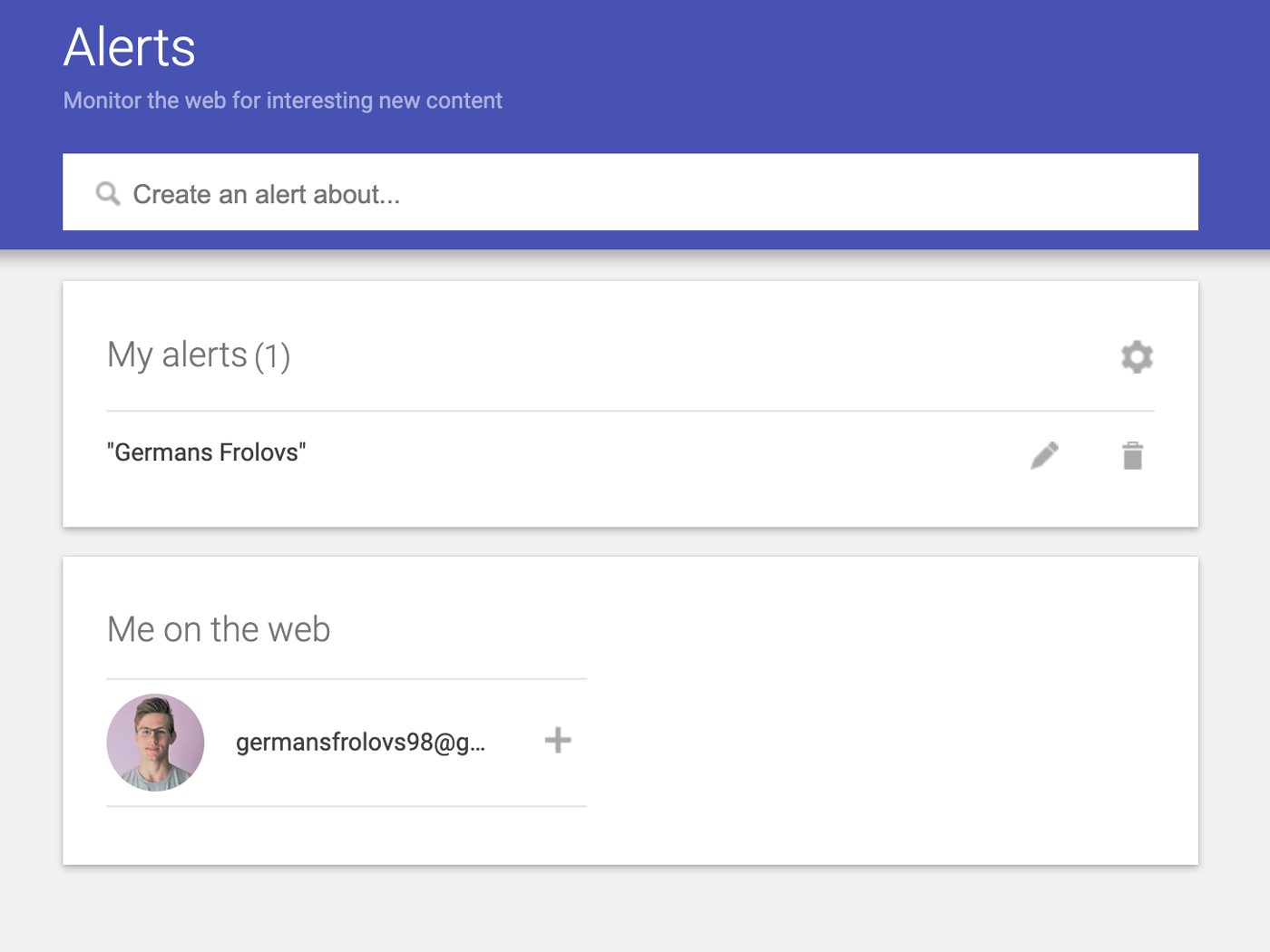
My Most Favourite Feature
Ability to set up alert emails for phrases related to your brand, including all variations like brand name, domain name, and so on. Then, use Google Alerts to monitor any time your brand is mentioned online and ask to add a link back to your website in case it wasn’t included. This is a so-called “link reclamation” on “unlinked mentions” link-building tactic that is easy to implement.
Free SEO Tools for Technical SEO
There are a lot of free SEO tools for technical SEO.
From tools for optimizing meta tags, analyzing website speed, testing mobile-friendliness, monitoring uptime, and generating sitemaps and robots.txt files to tools for validating structured data, and conducting comprehensive website audits for SEO issues.
Mangools Google SERP Simulator
Mangools Google SERP Simulator is a tool that helps you visualize your site’s appearance in Google search results. It can be used to optimize your meta tags, ensuring better visibility and clickability.
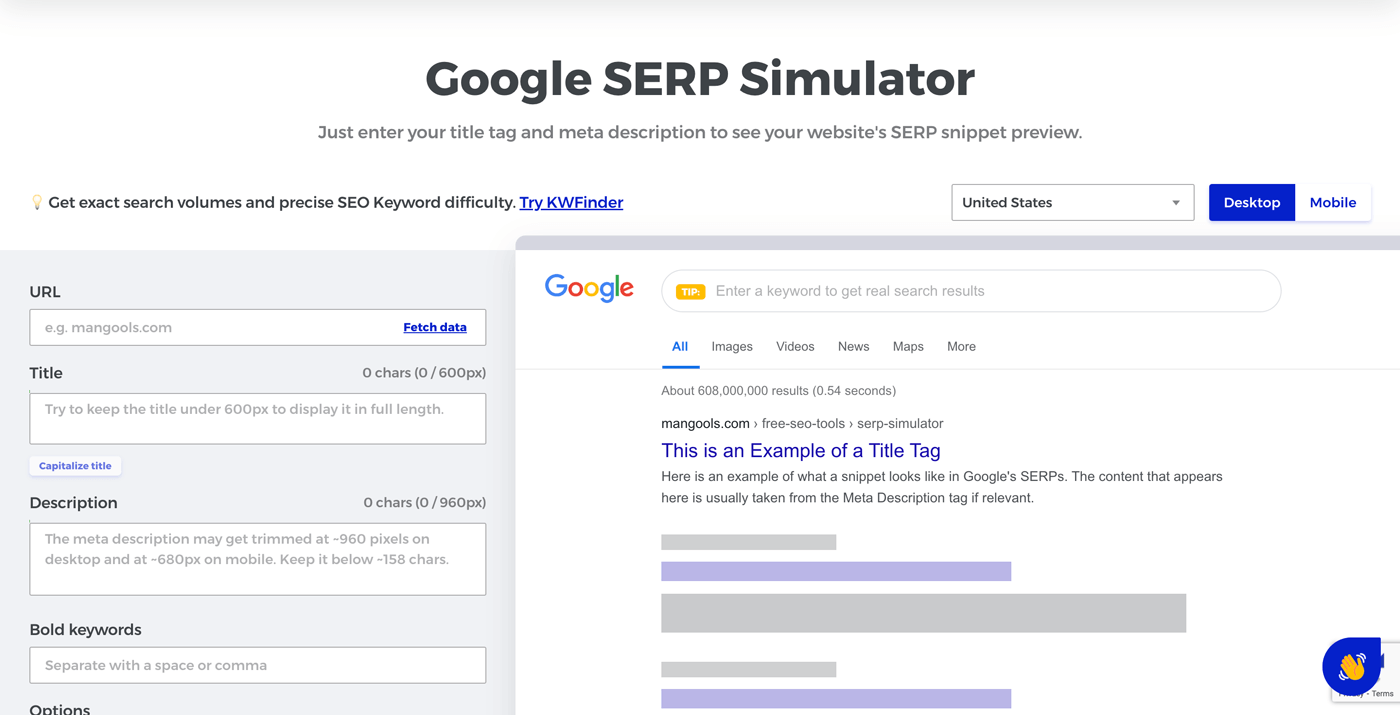
My Most Favourite Feature
Viewing the SERP on mobile and desktop separately, entering a keyword to get real search results, and re-ordering your page listing to simulate the SERP to its maximum potential.
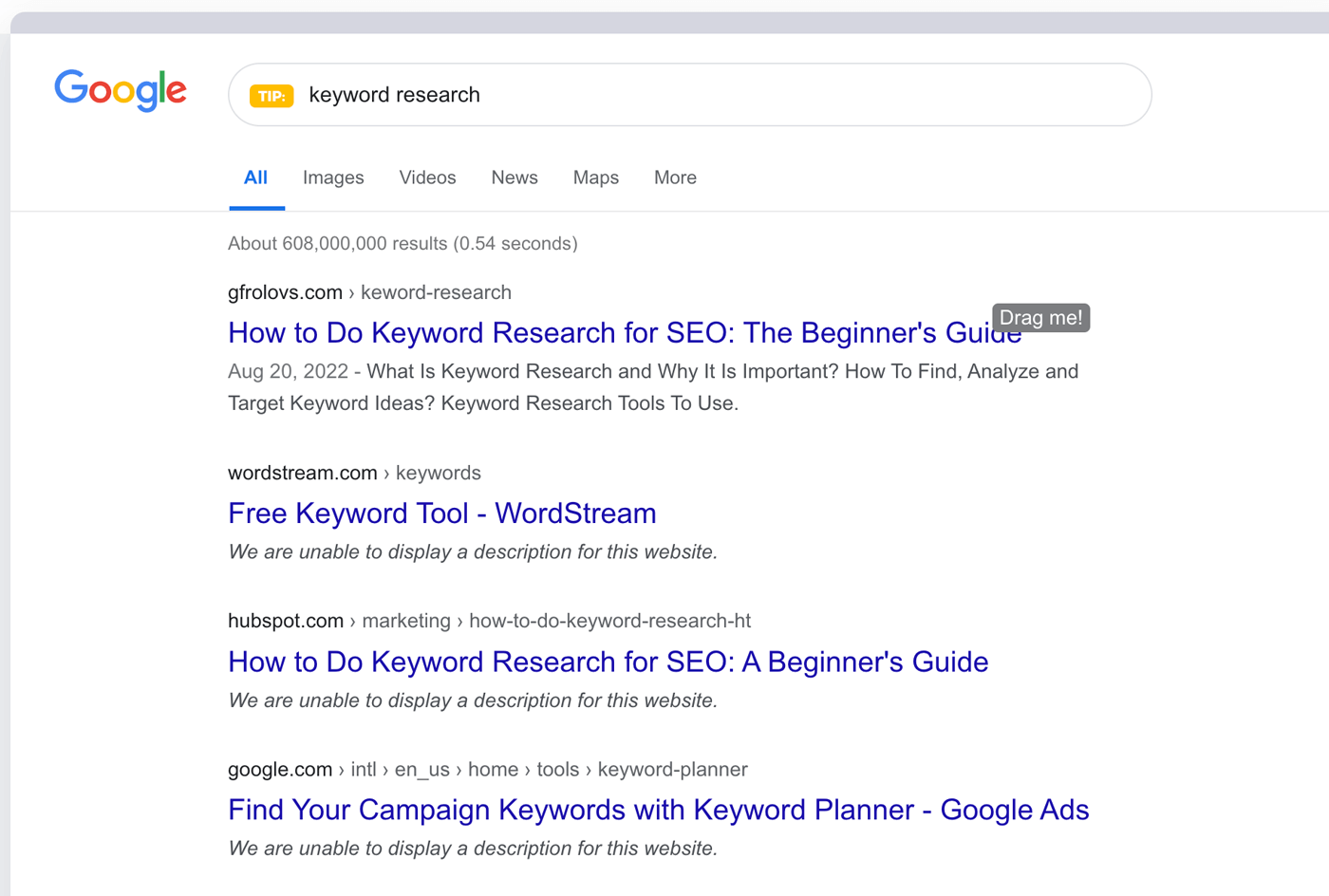
GTmetrix
GTmetrix is a tool providing a comprehensive analysis of your page’s speed performance, pointing out necessary improvements.
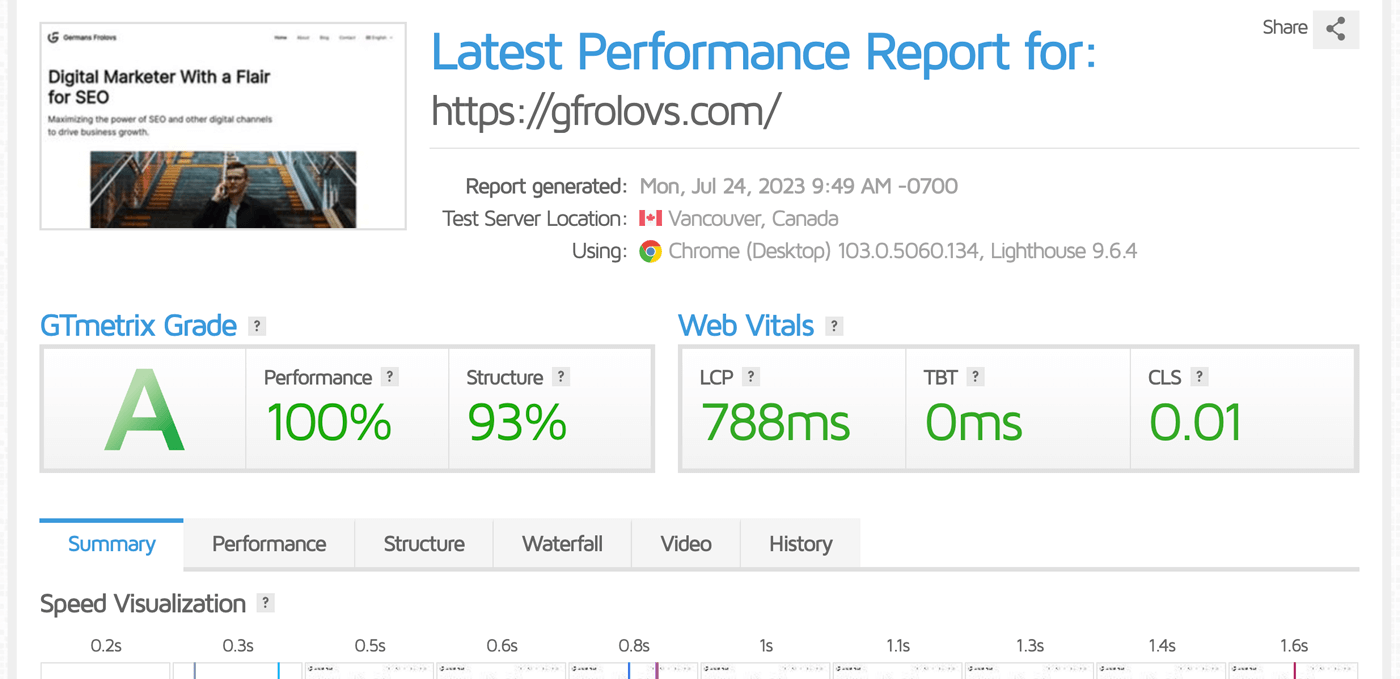
My Most Favourite Feature
Waterfall view, which displays a graphical timeline of your page requests in order to make it easier to identify slow-loading portions of the page.
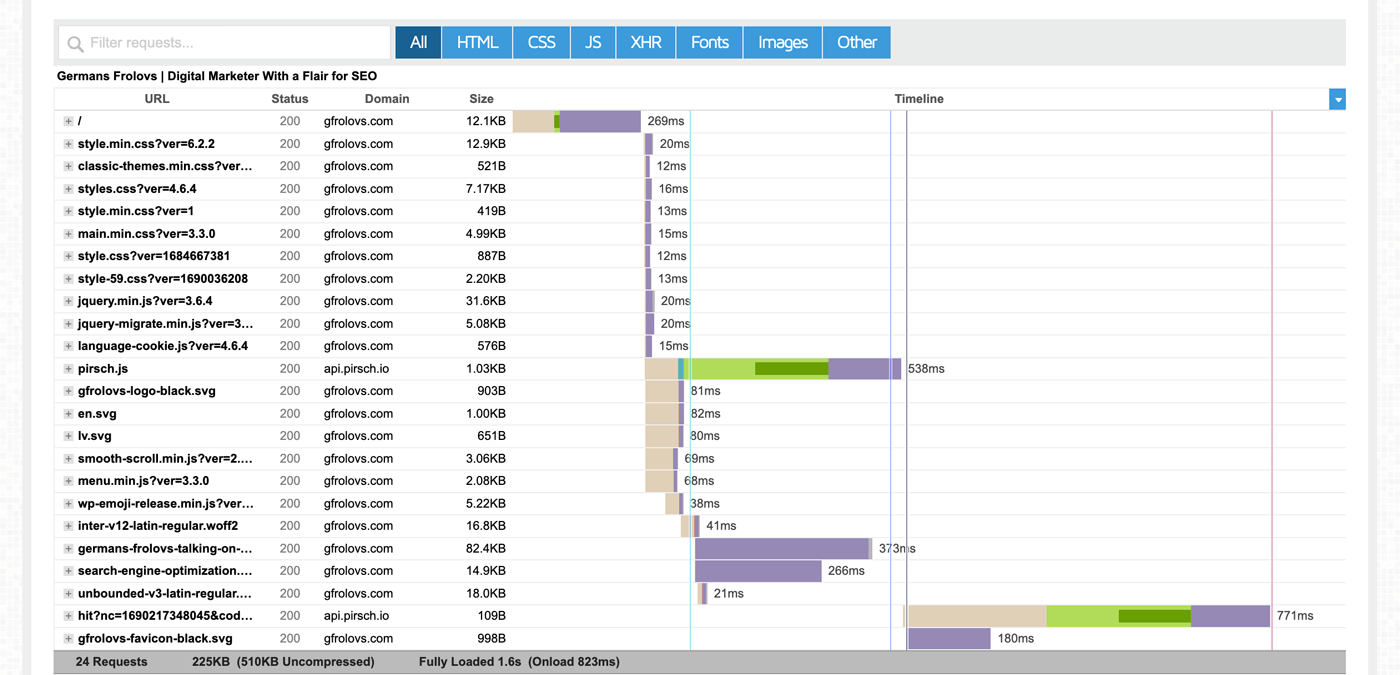
Pingdom Website Speed Test
Pingdom Website Speed Test provides a detailed performance report of your website, including page size, load time, requests count, and more.
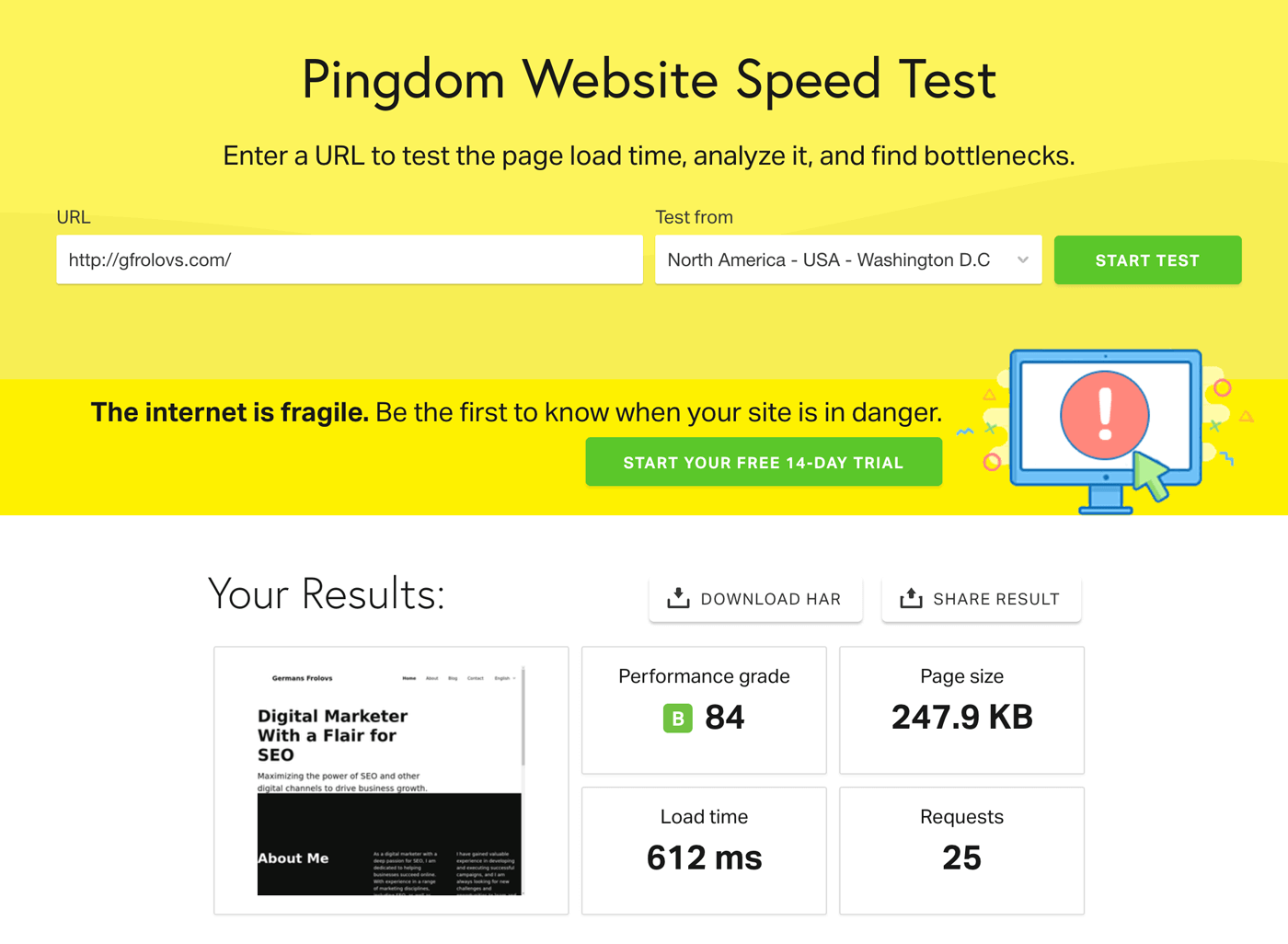
My Most Favourite Feature
Content size by content type, which shows how much each content type (e.g., images, scripts, videos) contributes to the overall page size.
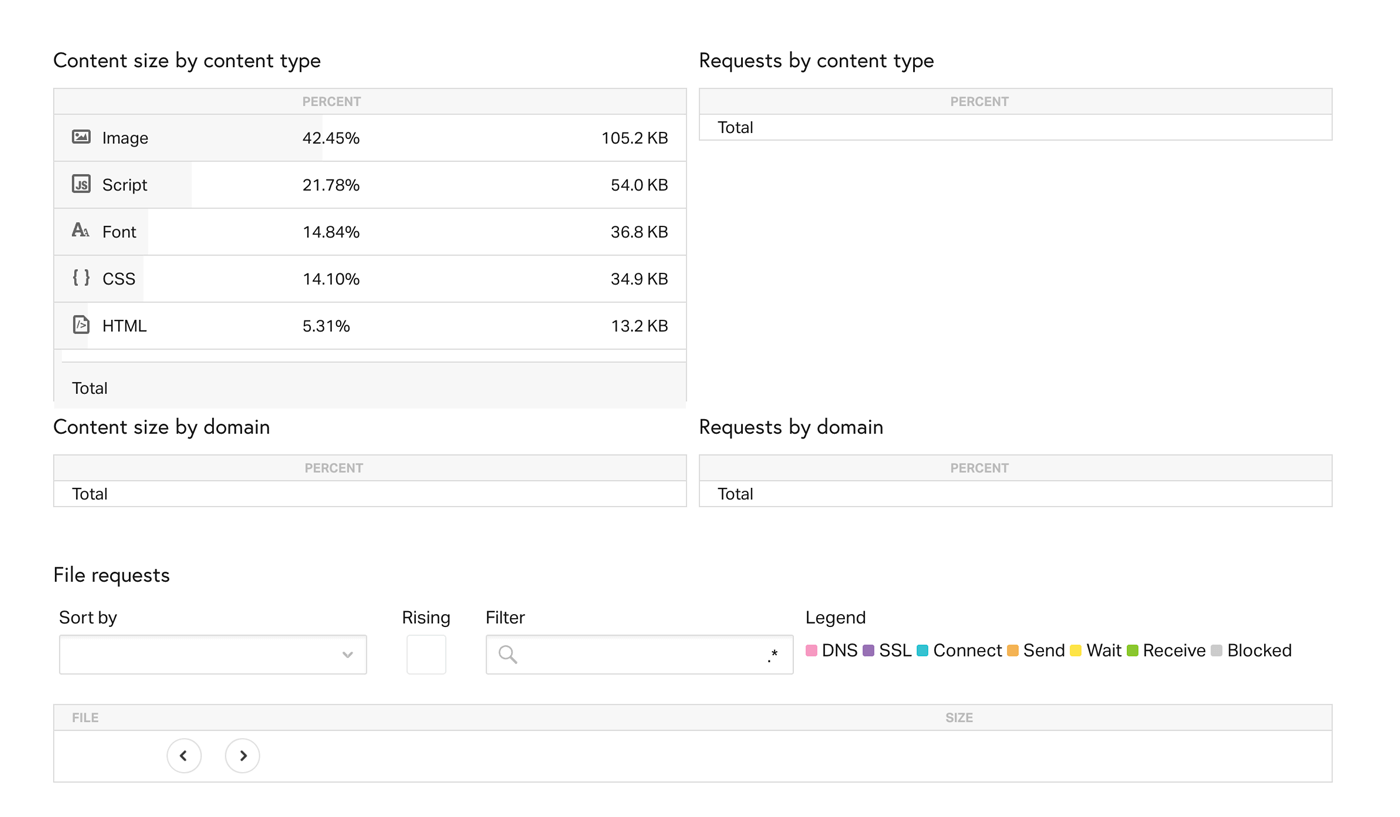
Google PageSpeed Insights
Google PageSpeed Insights analyzes the speed performance of your web page and provides optimization opportunities to improve performance.
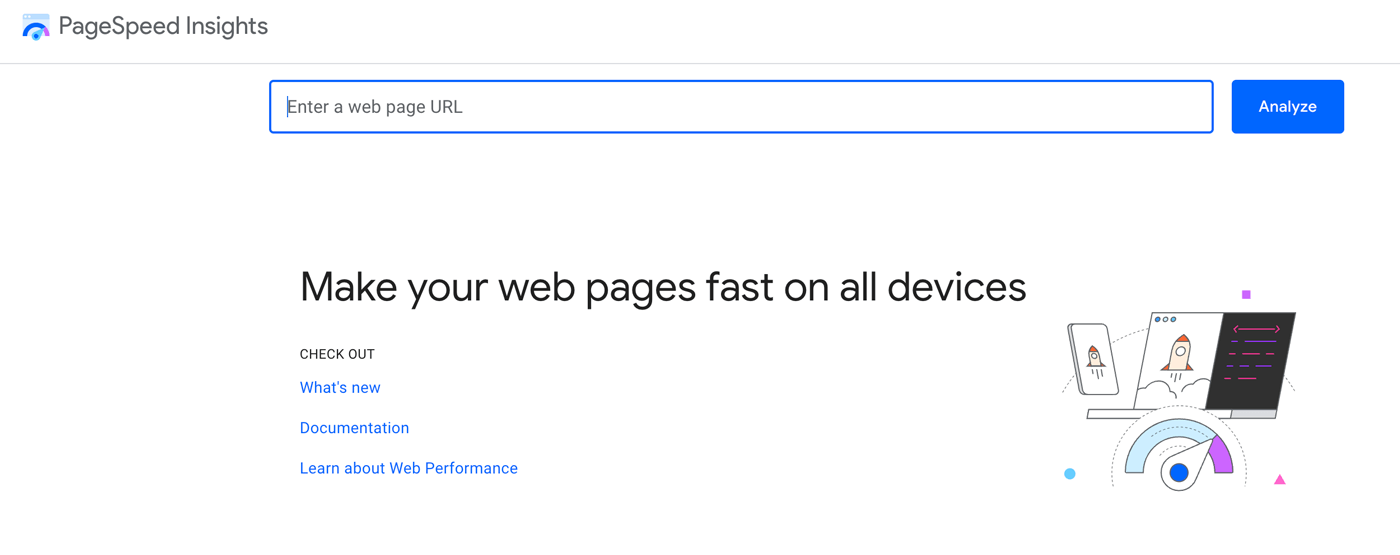
My Most Favourite Feature
Diagnosis of performance issues broken down into four categories to easily identify and address possible problem areas.
- Performance
- Accessibility
- Best Practices
- SEO
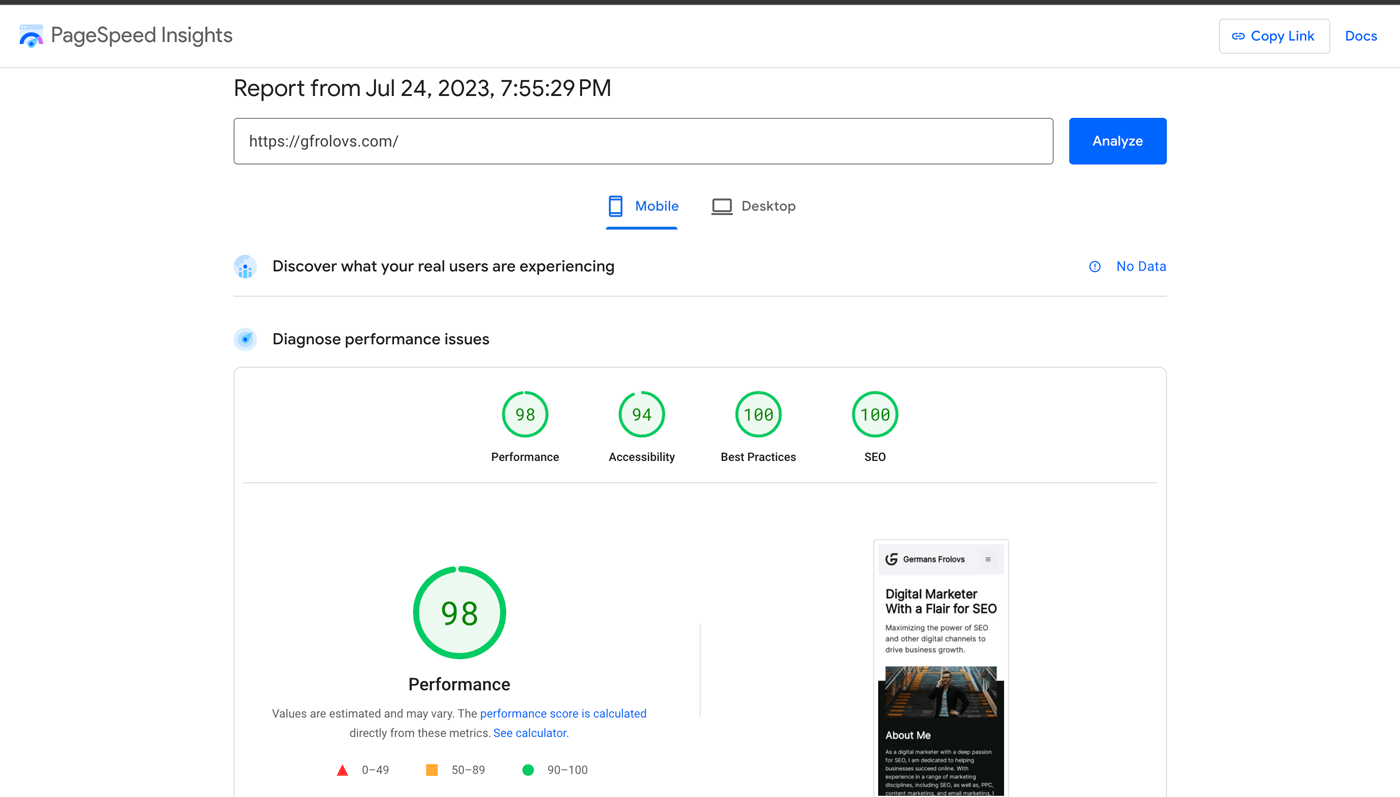
UptimeRobot
UptimeRobot is a tool that notifies you if your website goes down.
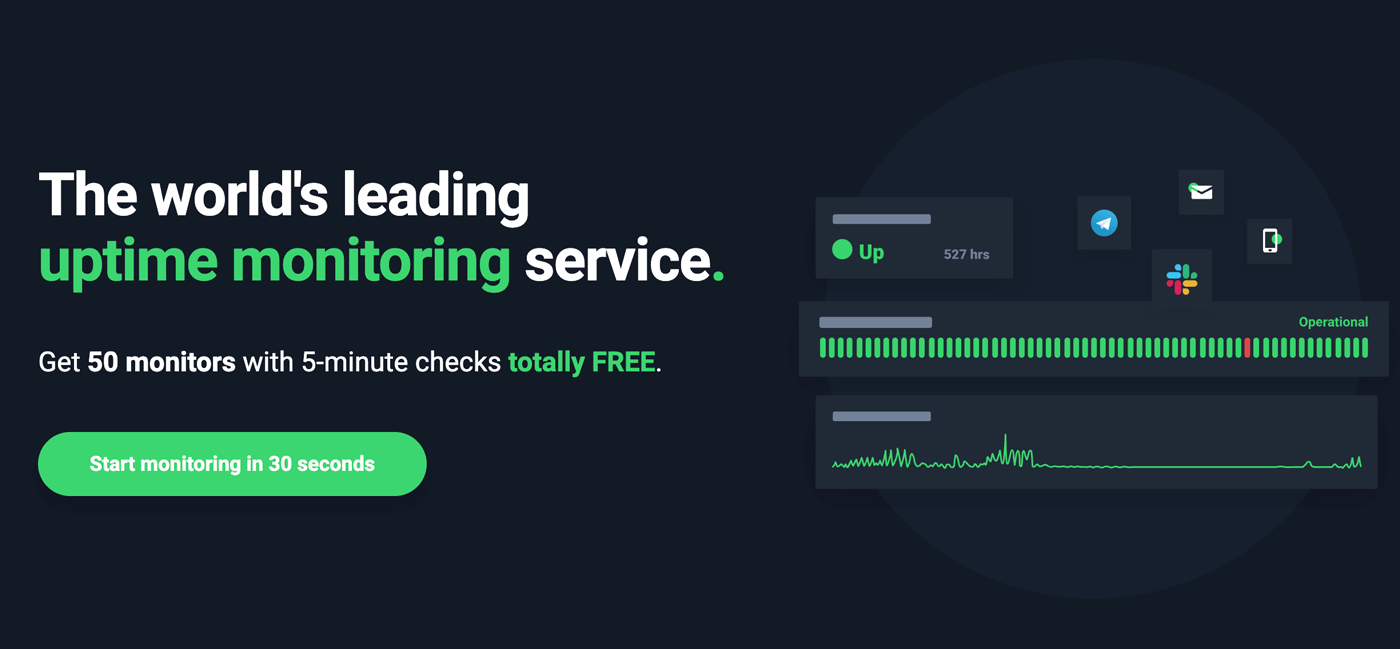
My Most Favourite Feature
24/7 monitoring and email notifications in the event of downtime, allowing you to react quickly and keep your website running.
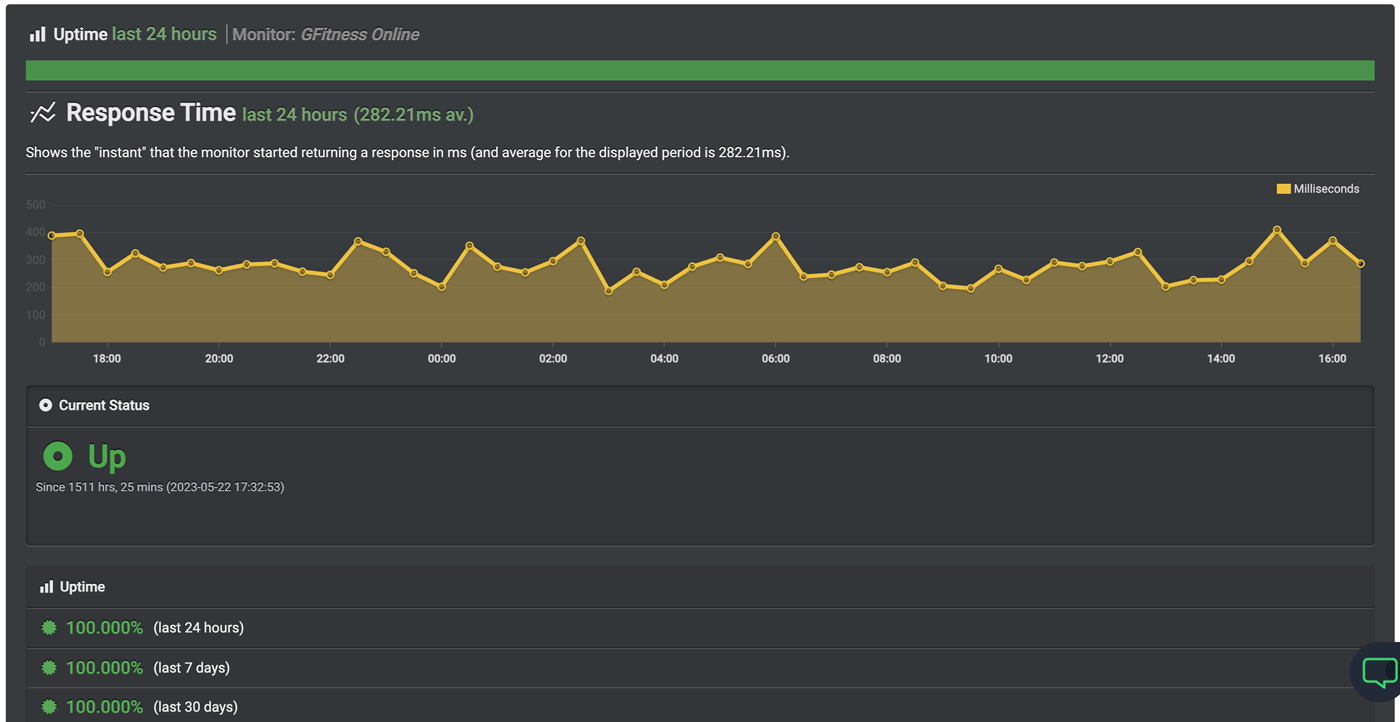
XML Sitemaps
XML Sitemaps is a tool that generates sitemap.xml files for your website, for up to 500 pages.
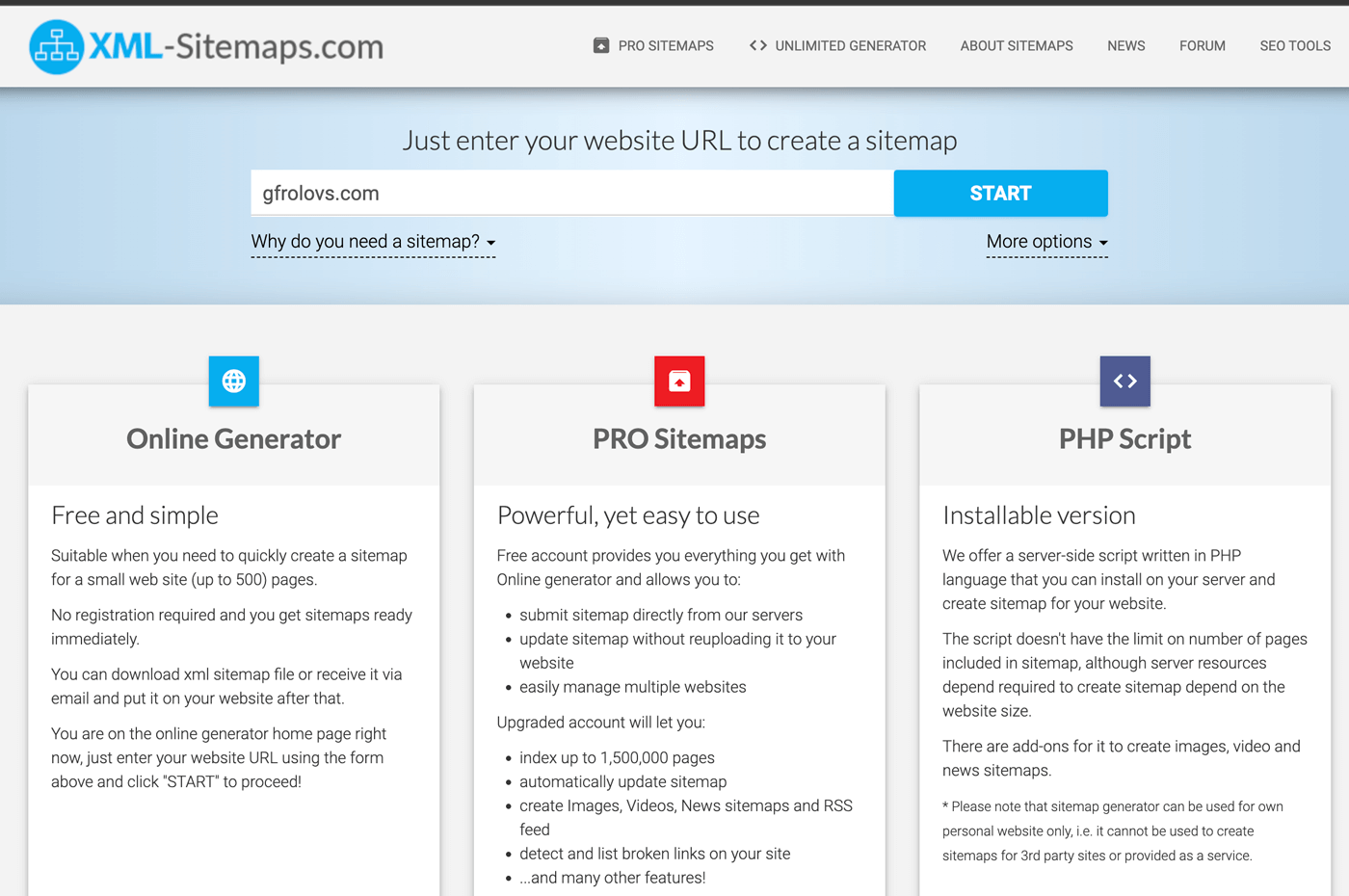
My Most Favourite Feature
Automatic sitemap generation, which saves a lot of time and effort. The tool allows you to choose attributes to include in the sitemaps (e.g., last modification, priority, change frequency).
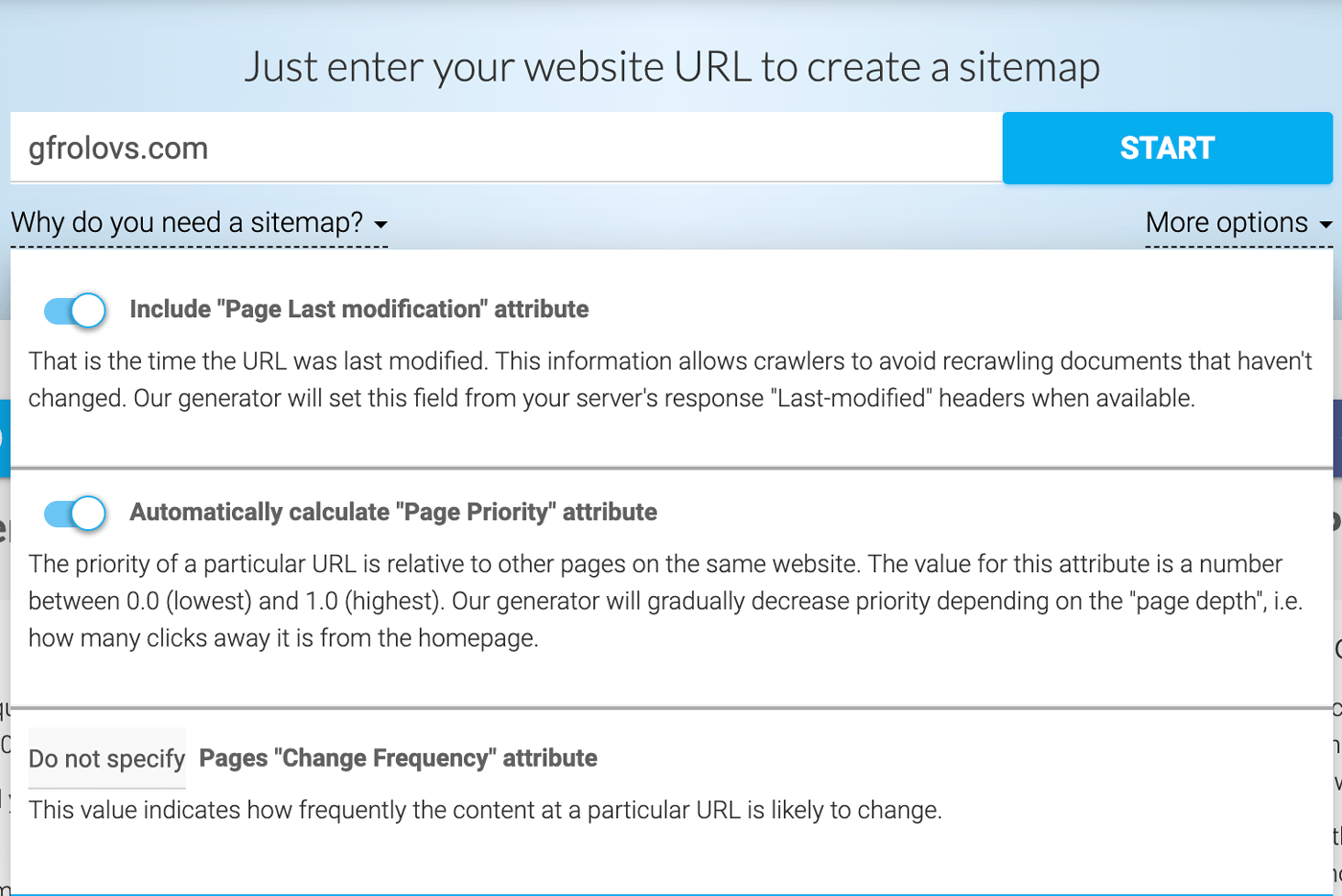
Robots.txt Generator
Robots.txt Generator is a useful tool for creating customized robots.txt files, allowing you to grant or deny search engine bots access to specific sections of your website.
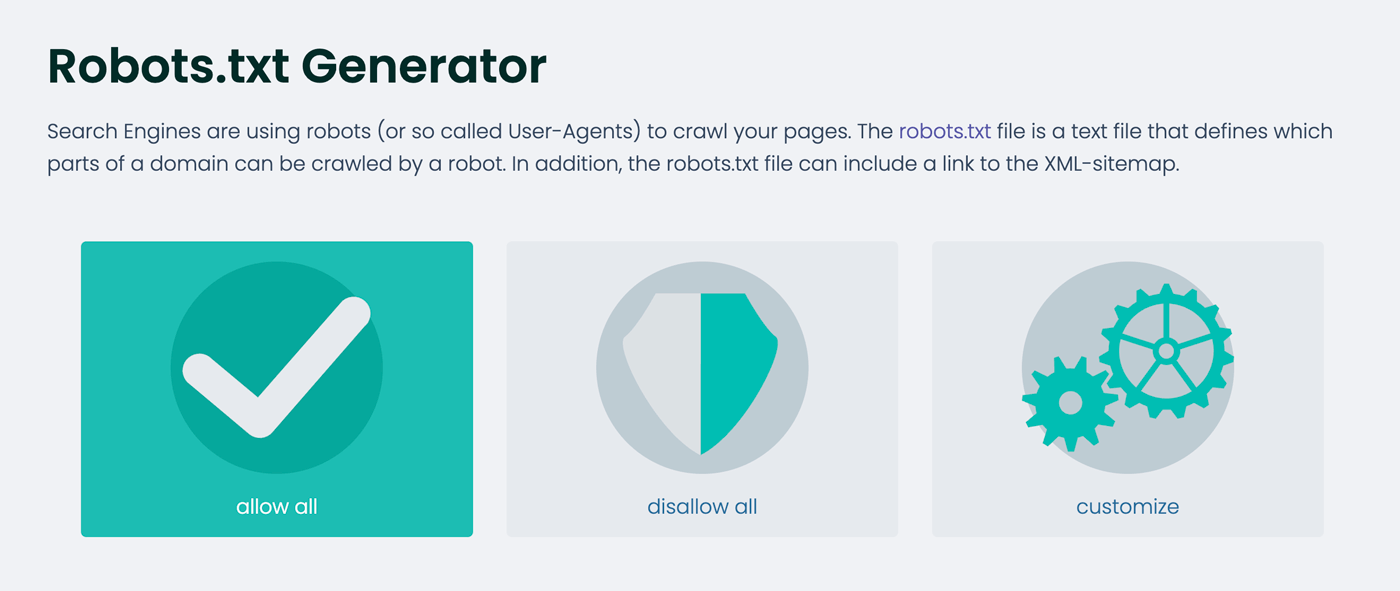
My Most Favourite Feature
Create customized rules for various subdirectories as well as search engines, such as Google, Bing, Yandex, and more.
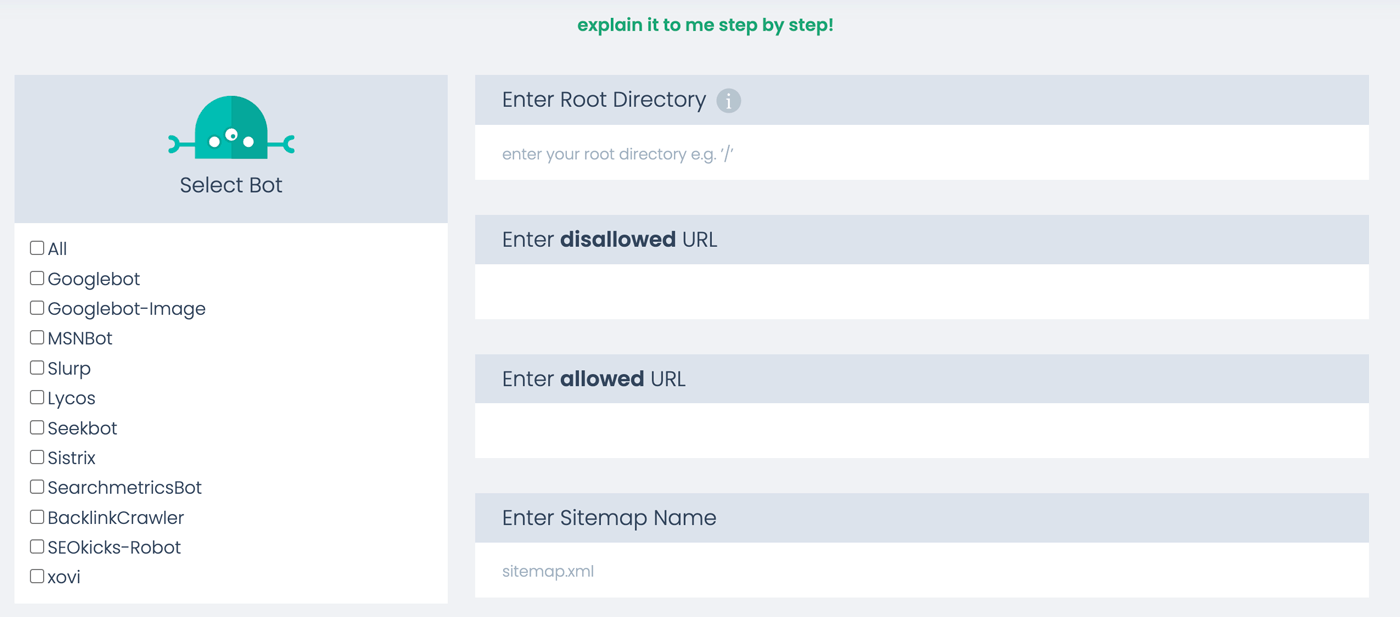
Hreflang Tag Generator
Hreflang Tag Generator assists in generating hreflang tags for web pages in multiple languages.
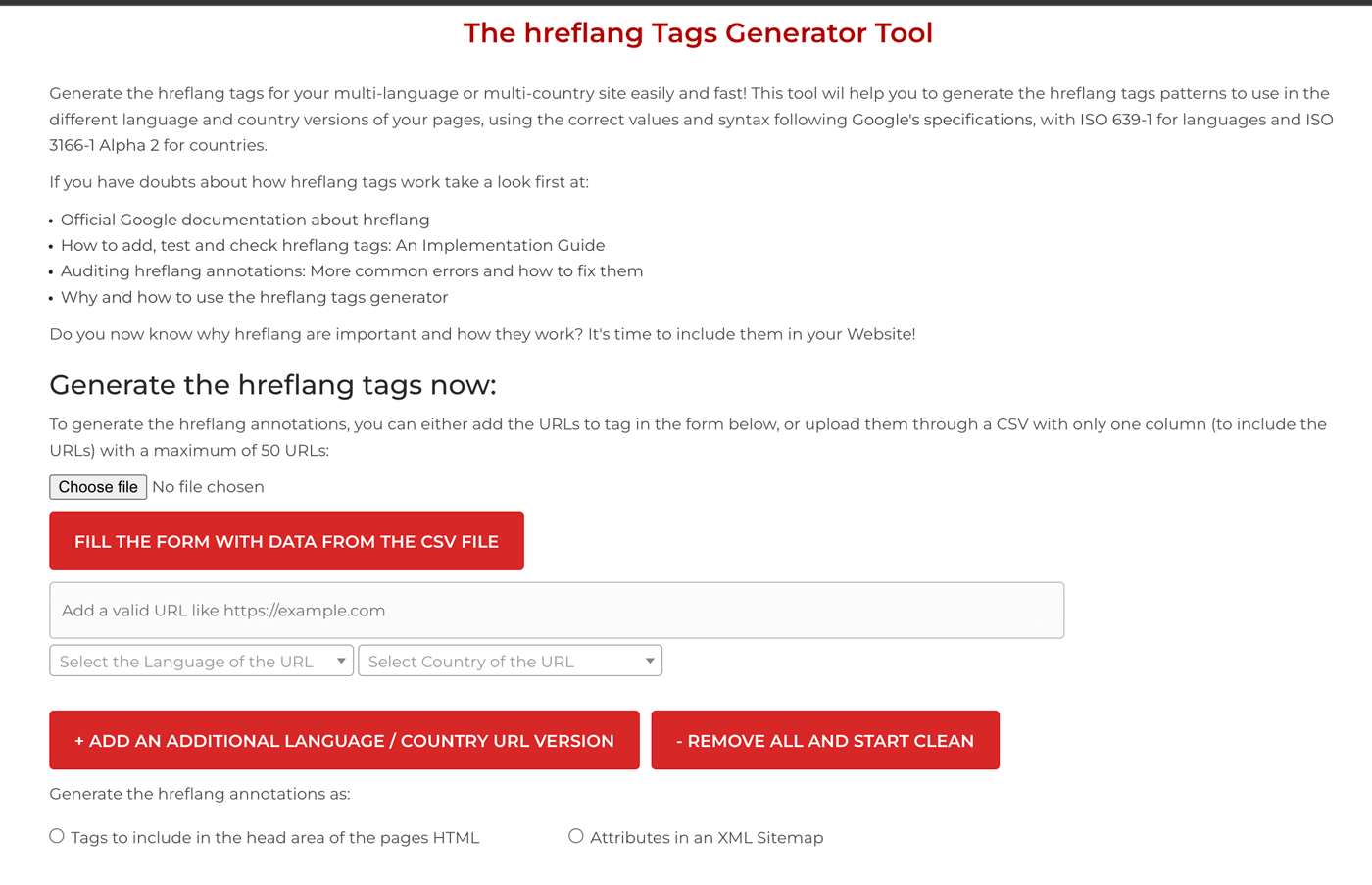
My Most Favourite Feature
Easily upload up to 50 URLs through a CSV with only one column (to include the URLs).
Merkle’s Schema Markup Generator
Merkle’s Schema Markup Generator is an easy-to-use tool for generating schema.org structured data for various web content types such as Articles, Events, FAQs, Products, and more.
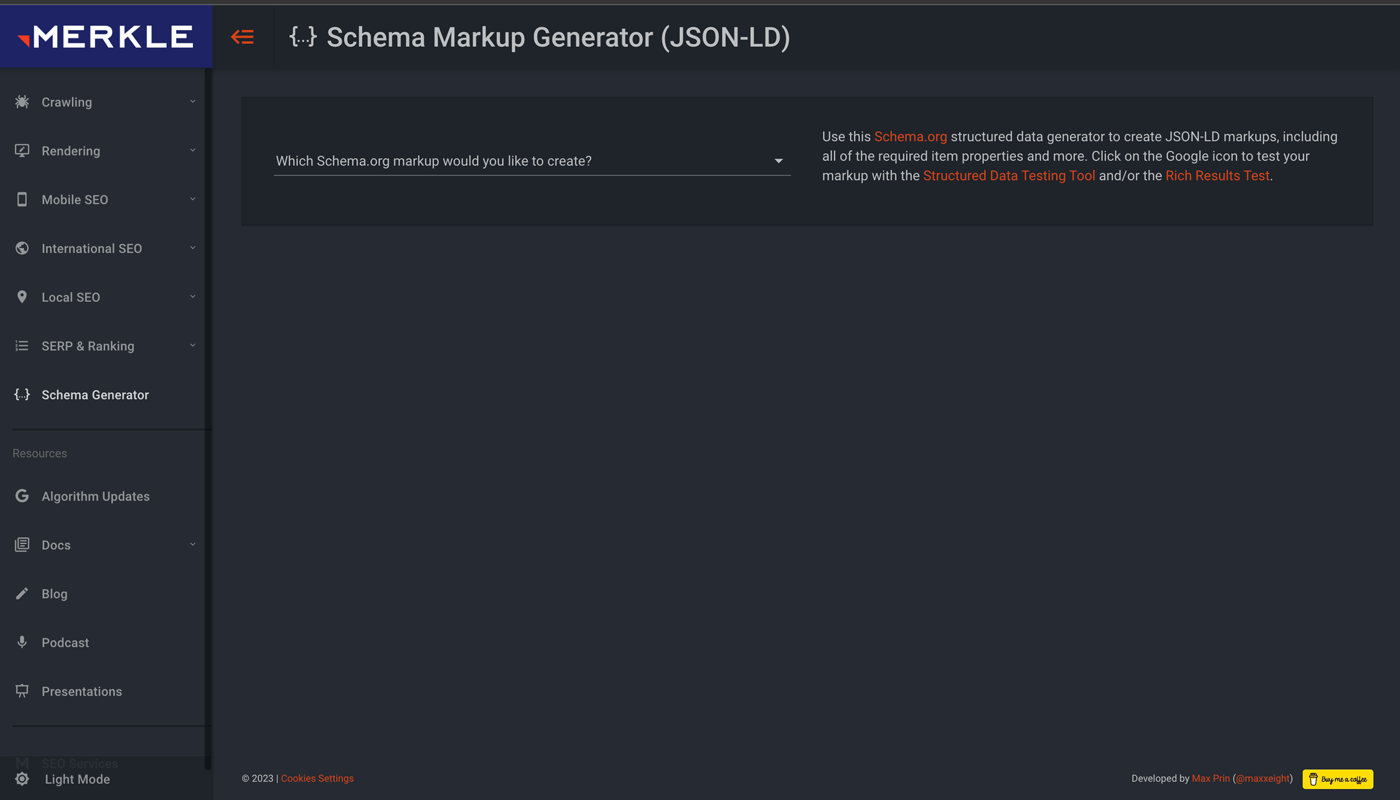
My Most Favourite Feature
Create clean JSON-LD code and allows testing the generated code with Google’s Rich Results Test Tool and Schema.org Schema Markup Validator in one click to ensure that everything is implemented correctly.
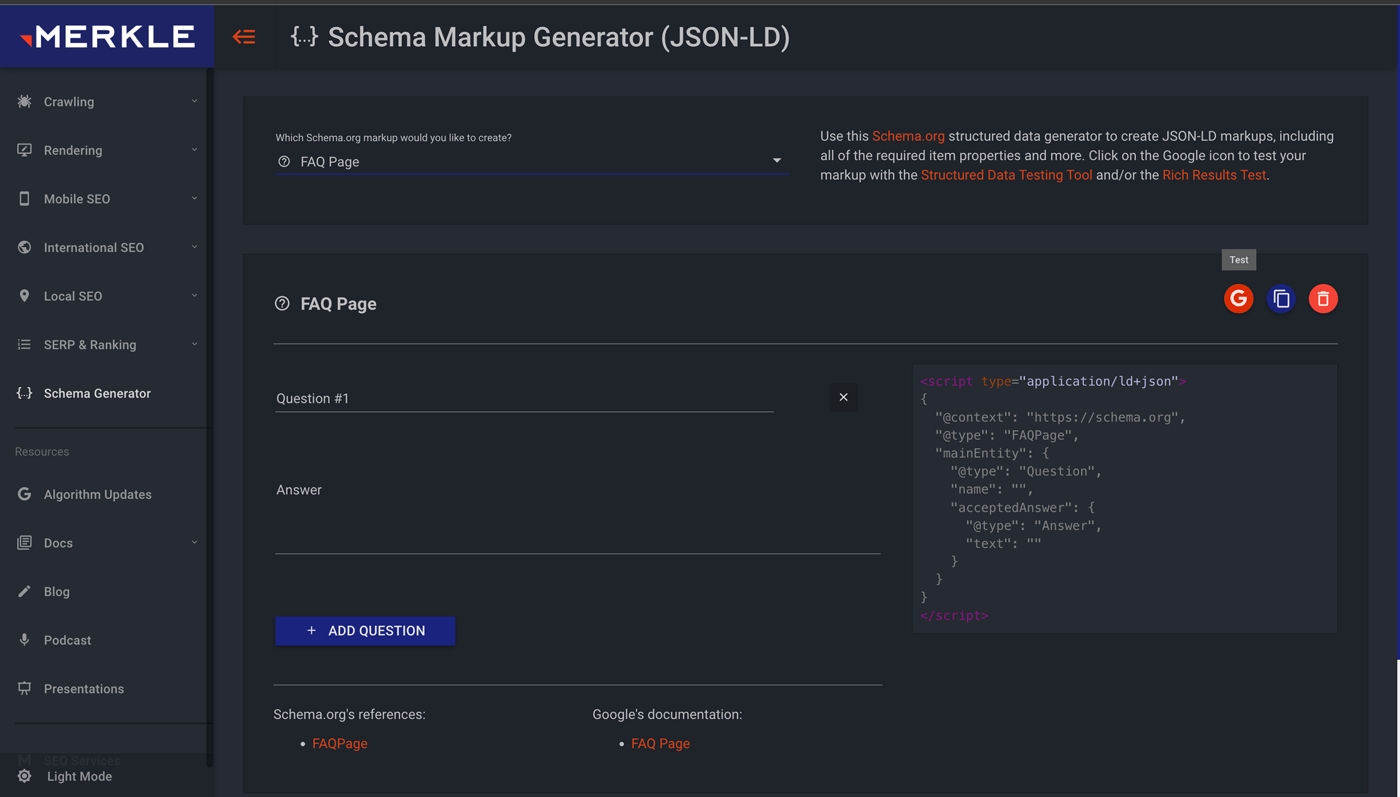
Classy Schema Structured Data Viewer
Classy Schema Structured Data Viewer helps you validate schema.org structured data present on any web page. It offers an easy-to-understand view of the structured data.
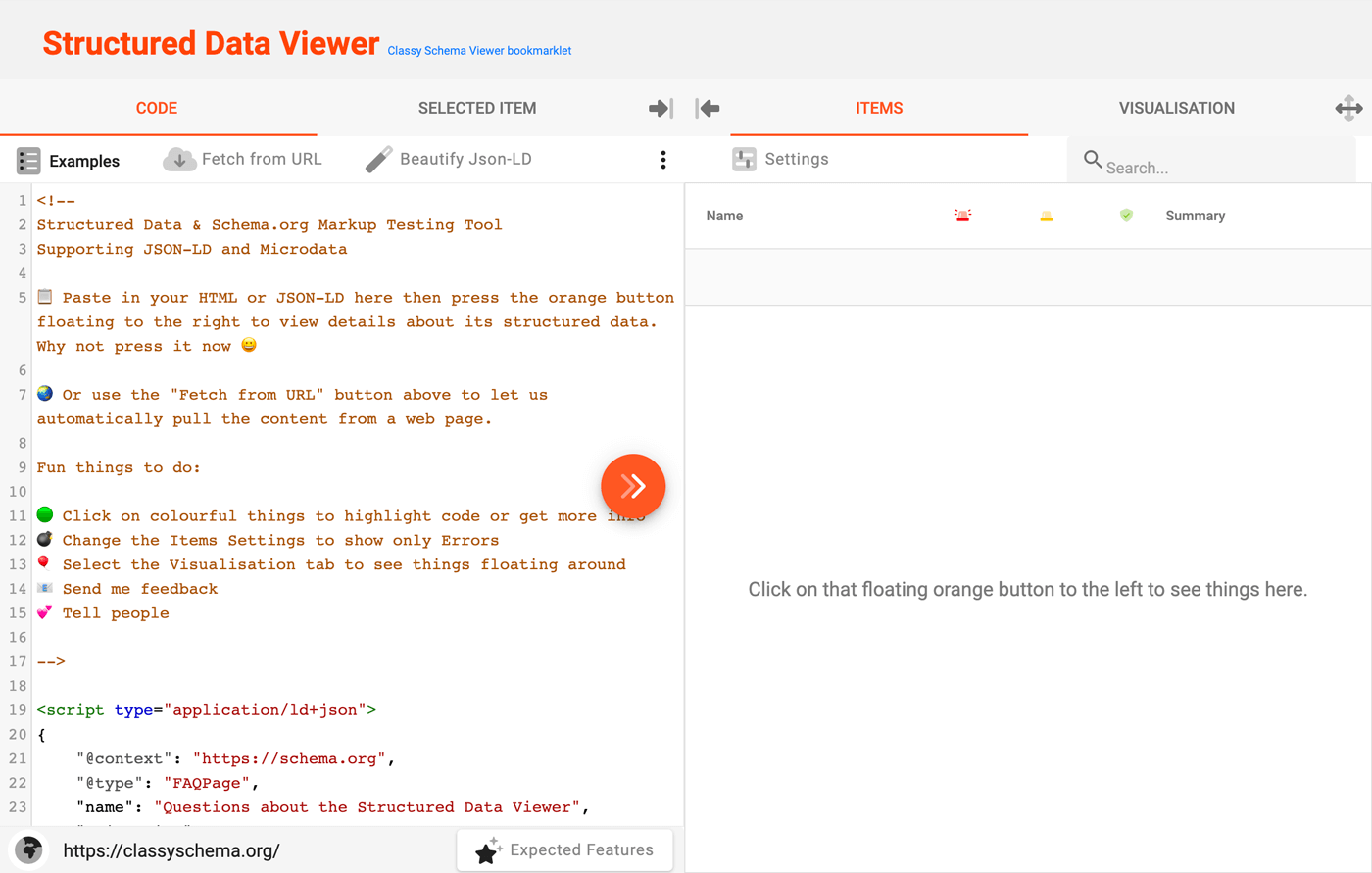
My Most Favourite Feature
Visualization of structured data, which provides a visual overview of the various elements present on the page and also classifies them according to their types.
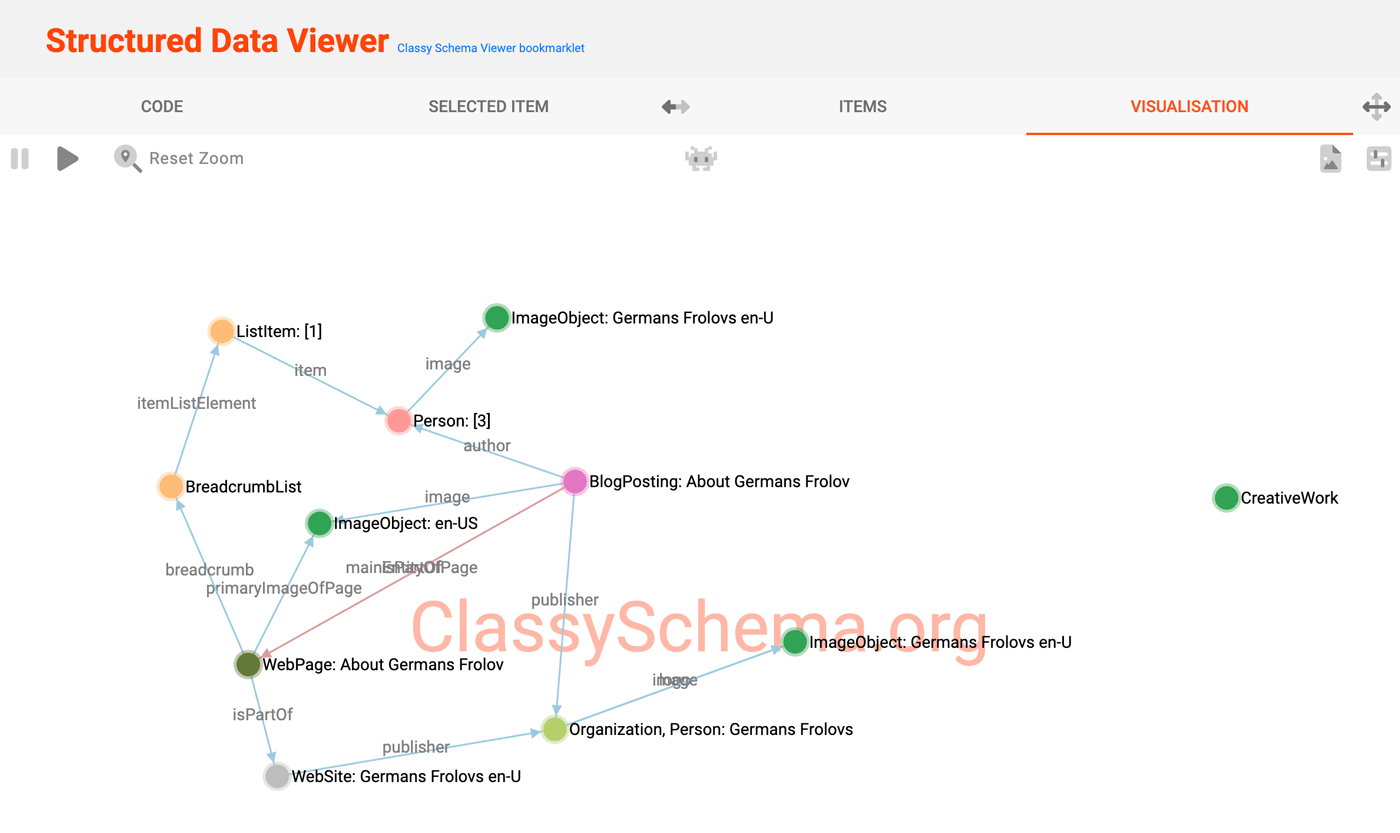
Google Rich Results Test
As mentioned above, the Google Rich Results Test tool checks whether your site is eligible for rich results and helps you identify any issues requiring attention.
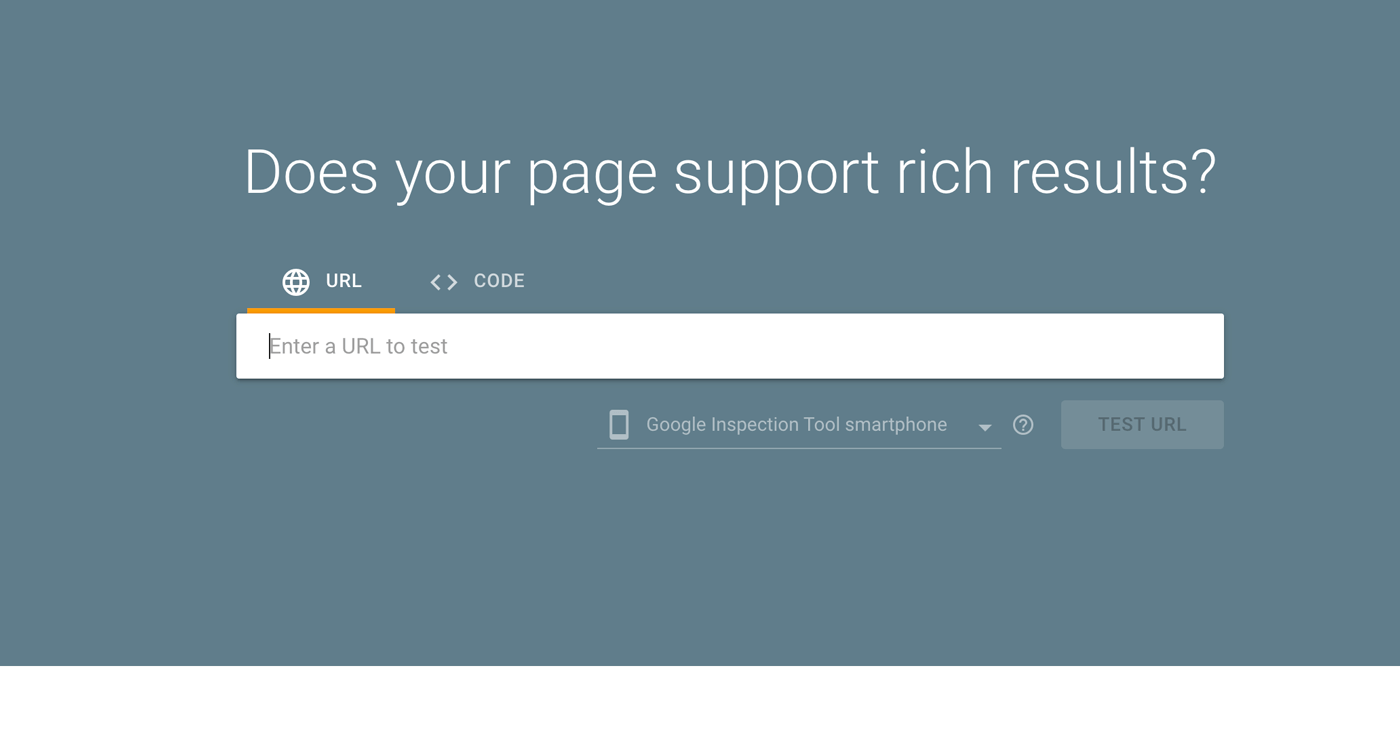
My Most Favourite Feature
No particular feature that stands out from the others. Rather, it’s a simple tool from Google that lets you quickly test any page for eligibility to display rich results.
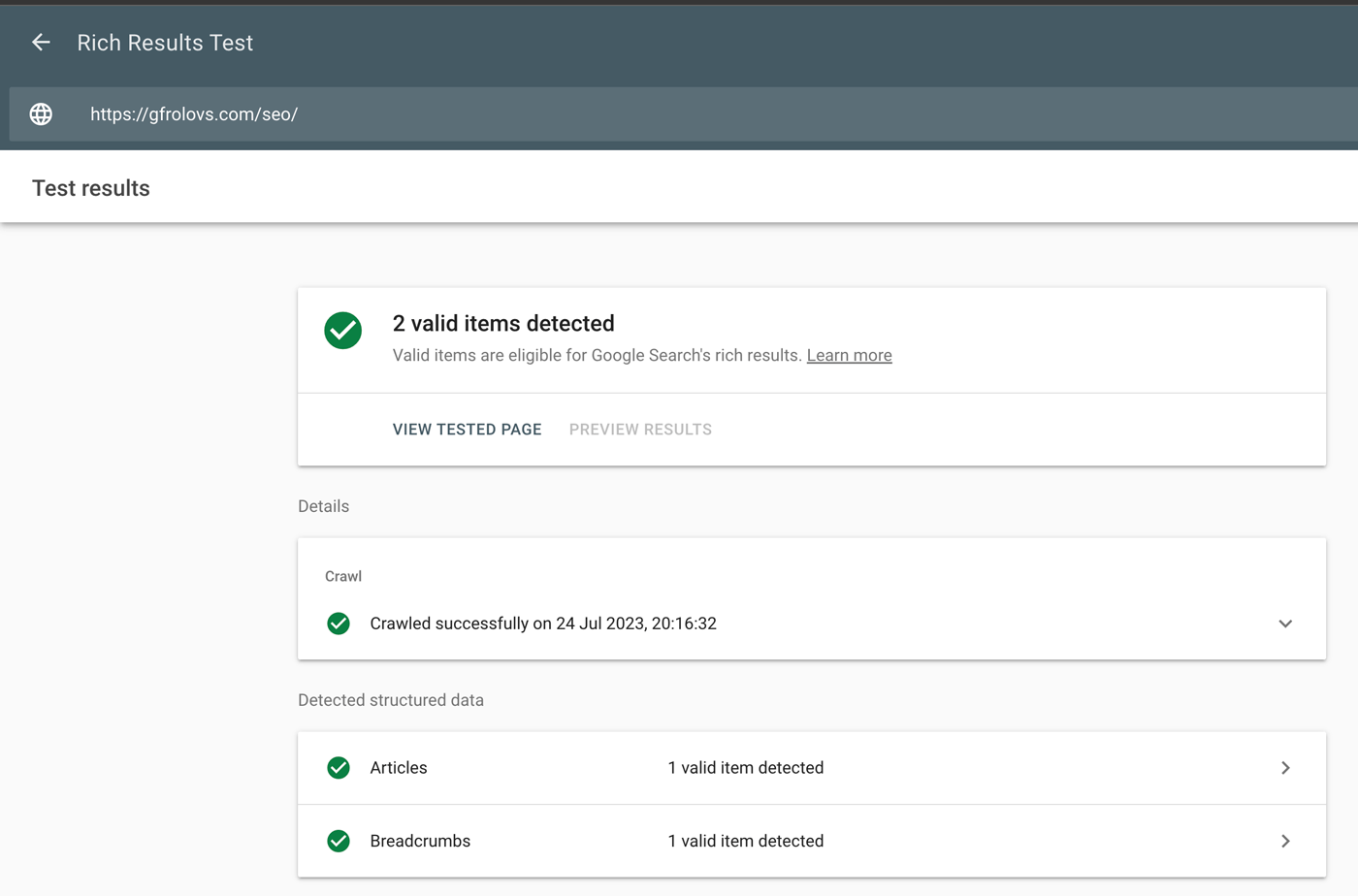
Screaming Frog SEO Spider Website Crawler
Screaming Frog SEO Spider Website Crawler is a powerful audit tool that crawls your website and identifies possible SEO issues, ranging from broken links to duplicate content, and much more.
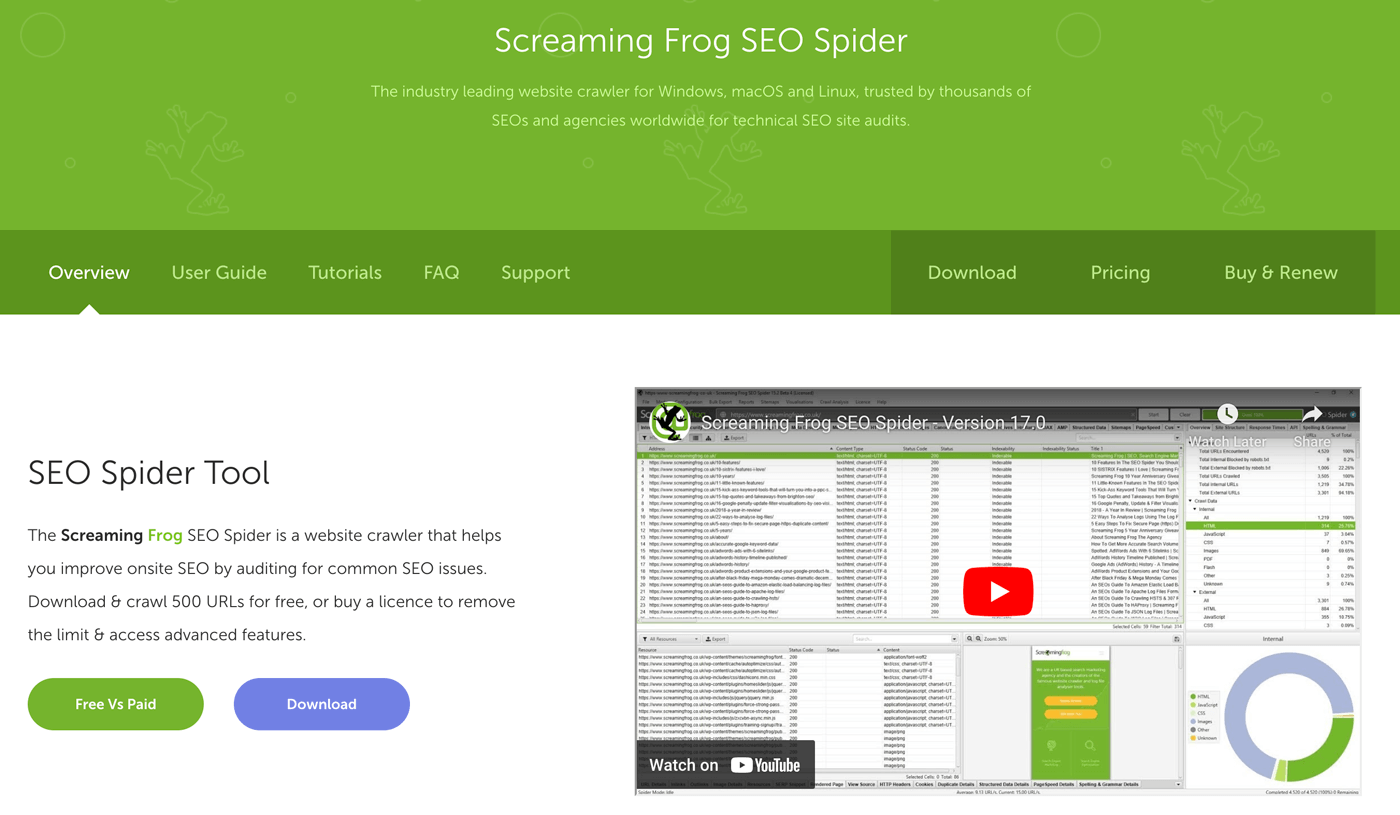
My Most Favourite Feature
Internal link analysis features such as the visualization view, which shows the structure of your website to help you identify any problems with internal linking.
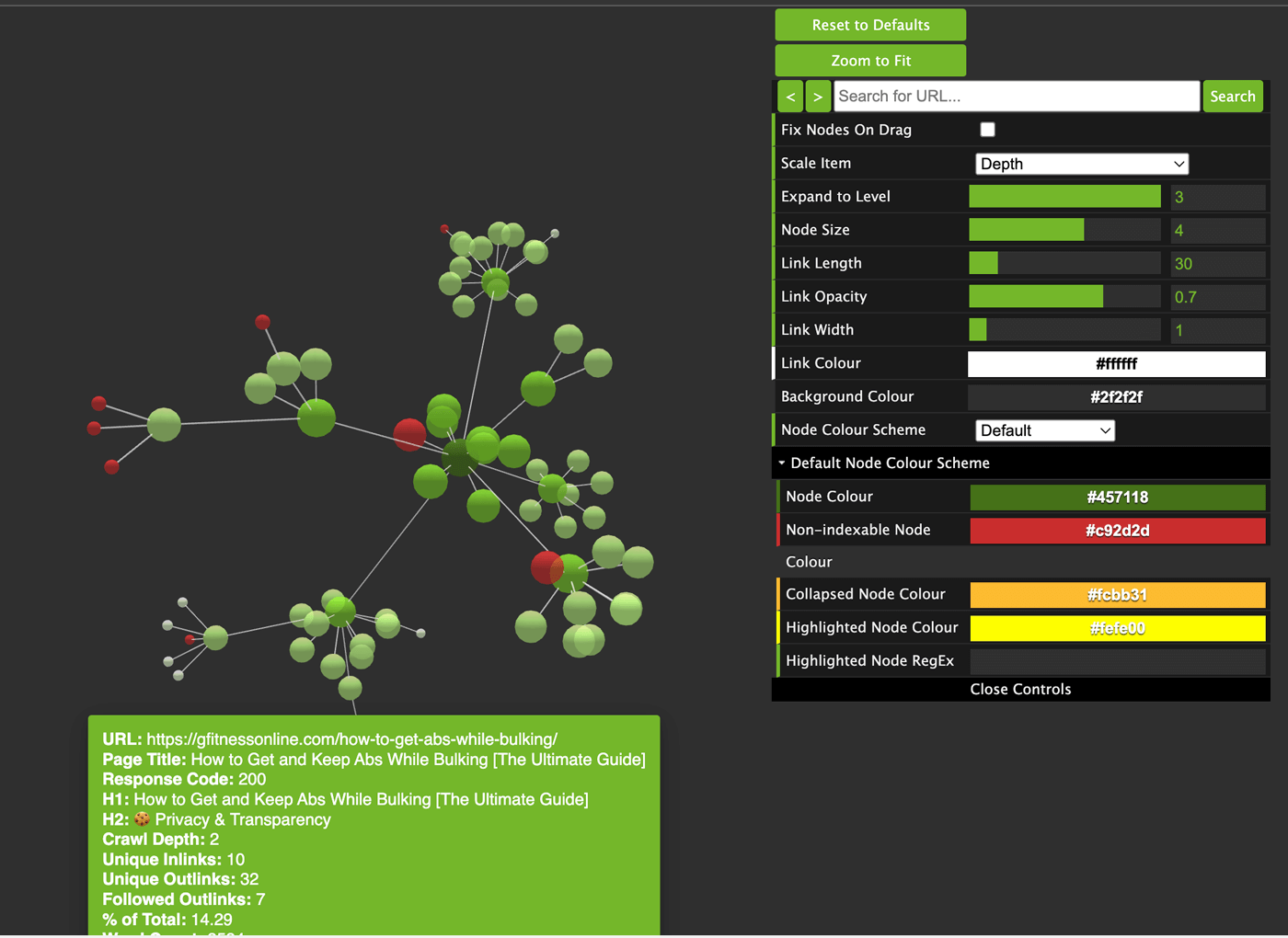
As well as the click-depth report of your website.
But the tool is capable of much more than just internal link analysis. I am just mentioning a few of the features I find most useful for my SEO work.
Free SEO Tools for WordPress SEO
SEO tools specifically designed for WordPress SEO include all-in-one plugins for SEO, as well as more specific tools for auditing content and uncovering under-served search queries for content optimization.
RankMath
RankMath is an all-in-one WordPress SEO plugin that allows you to easily customize important SEO settings.
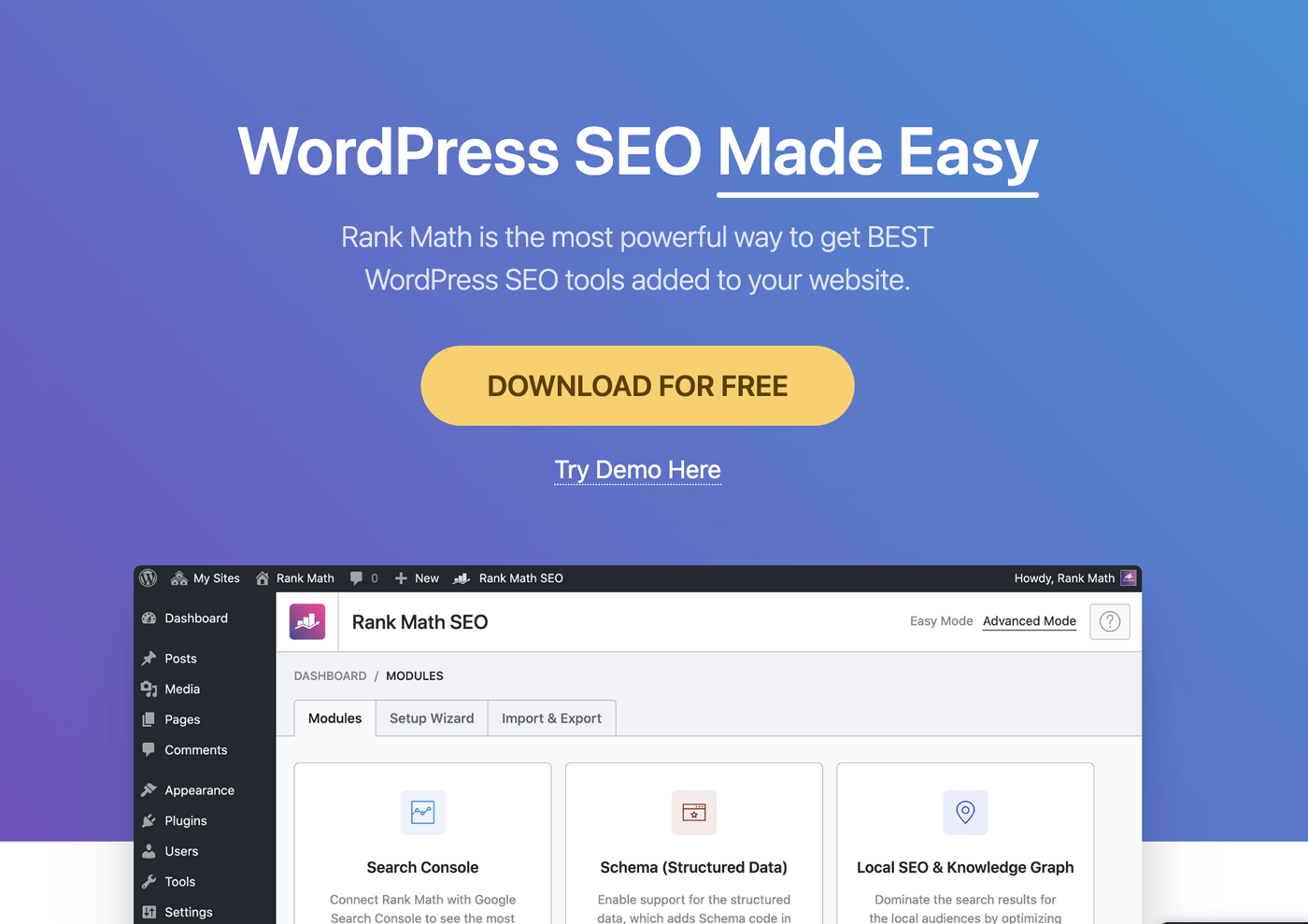
My Most Favourite Feature
I would say the tool as a whole is farily lightweight and provides many features for free that many competitors charge for. But if I had to pick one, it would be the exctensive Schema Markup Library which helps you generate valid schema code for your content even on a free version.
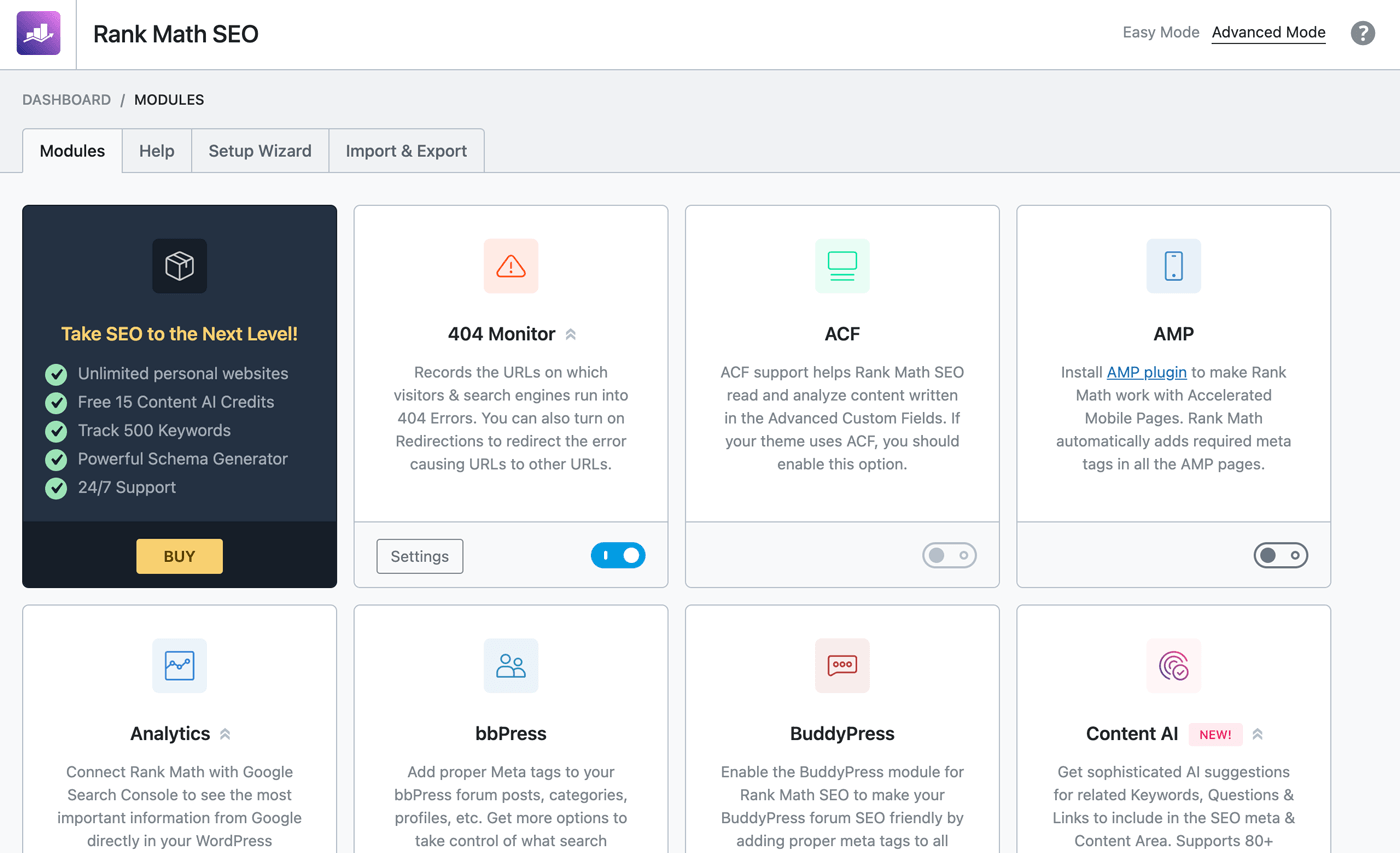
Yoast SEO
Yoast SEO is another powerful WordPress SEO plugin that helps you easily optimize your WordPress sites for SEO.
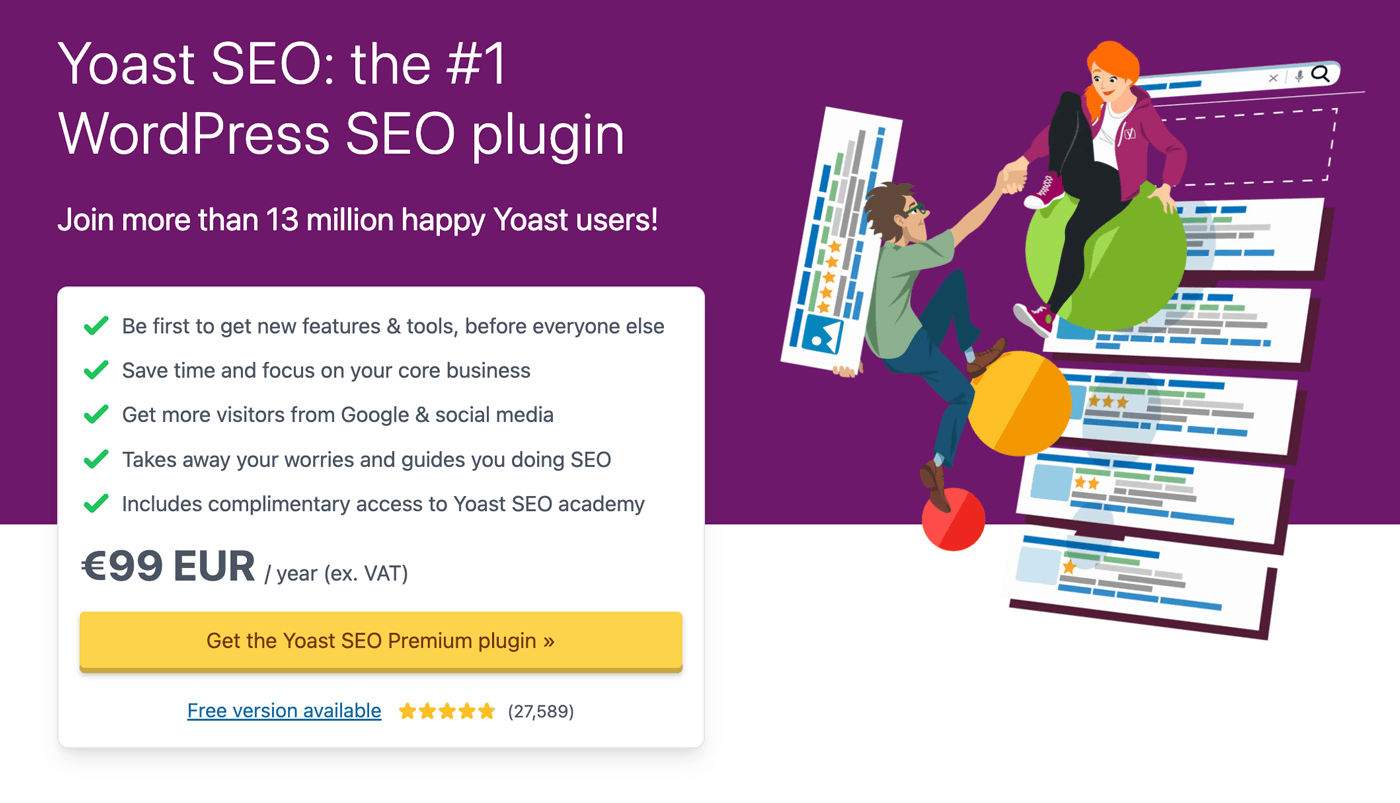
My Most Favourite Feature
The readability analysis feature, provides an useful view of the content and suggests necessary improvements so you can ensure that your content is easy for users to understand.
Ahrefs’ SEO WordPress Plugin
Ahrefs’ SEO WordPress Plugin is a reliable tool that audits content on your website and provides actionable insights for improving search visibility.
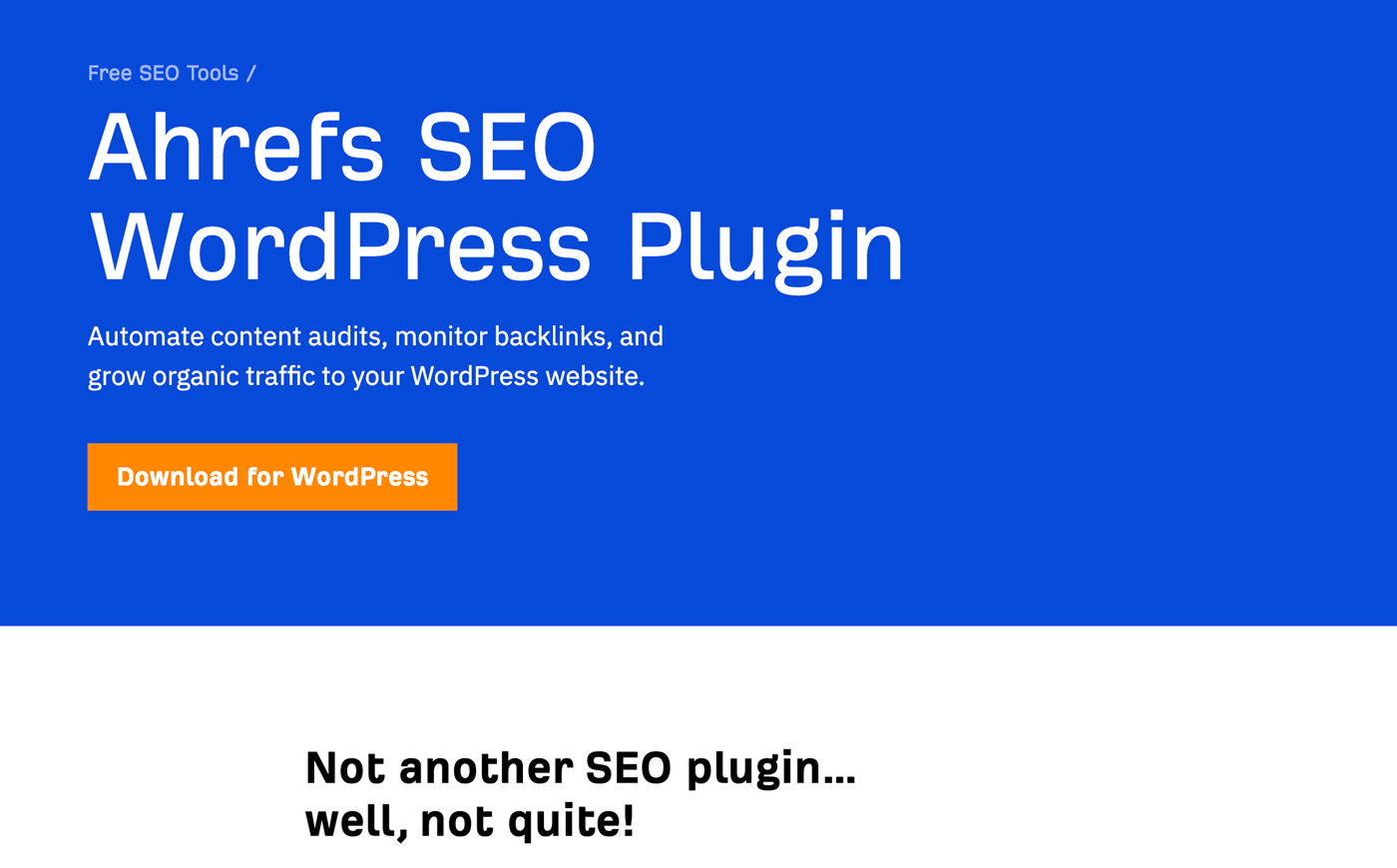
My Most Favourite Feature
Actionable advice and recommendations on how to improve search visibility for a specific web page.
Query Hunter
Query Hunter helps you to optimize your pages by identifying under-served search queries. It analyzes Google Search Console data and highlights low-hanging fruit opportunities for content improvement.
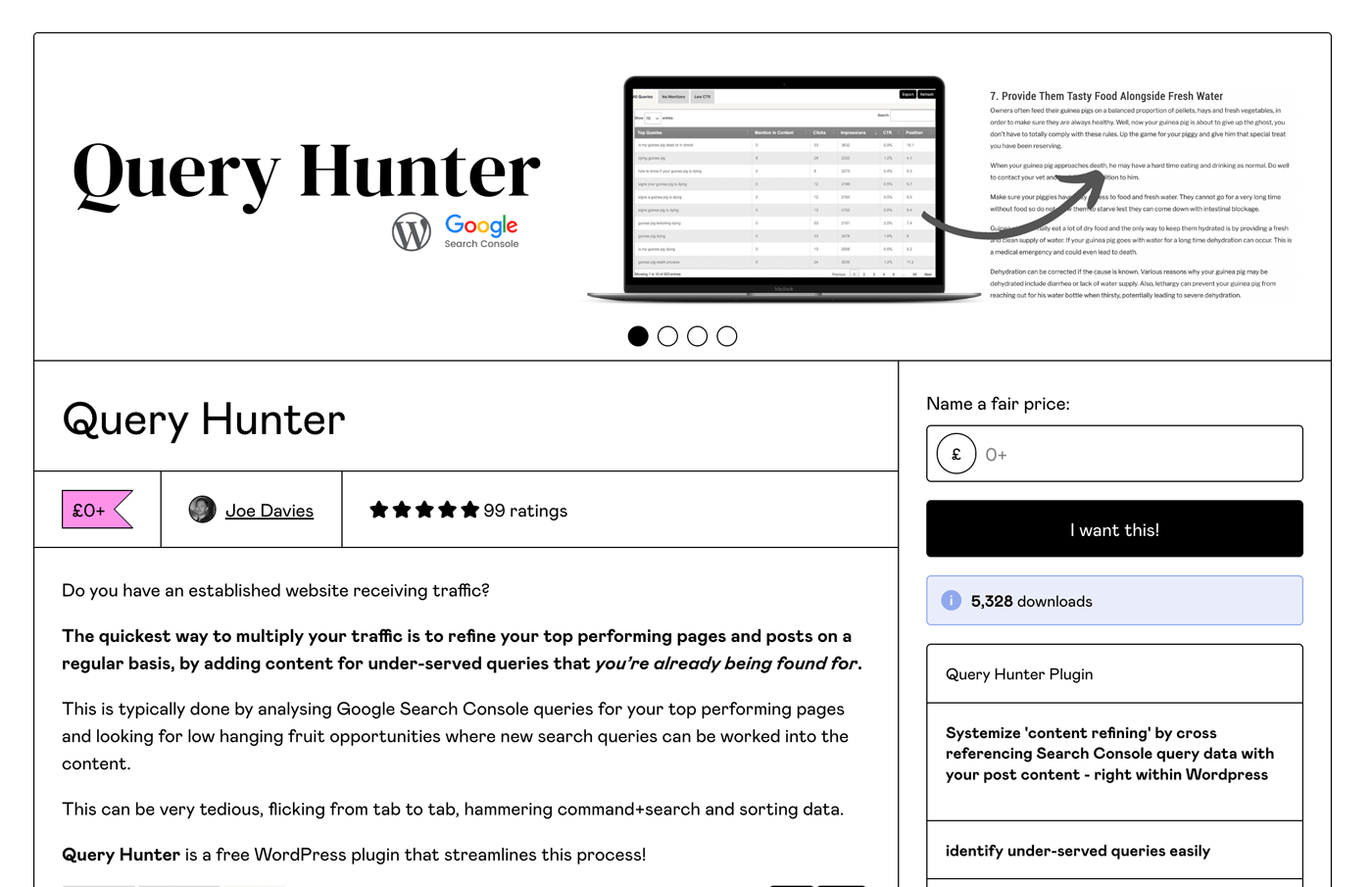
My Most Favourite Feature
Tabs with certain filters to quickly identify queries without any mentions that are already ranking at the bottom of page one or just outside the top 10 results, or queries with a low CTR and high impressions that are not included in the content.
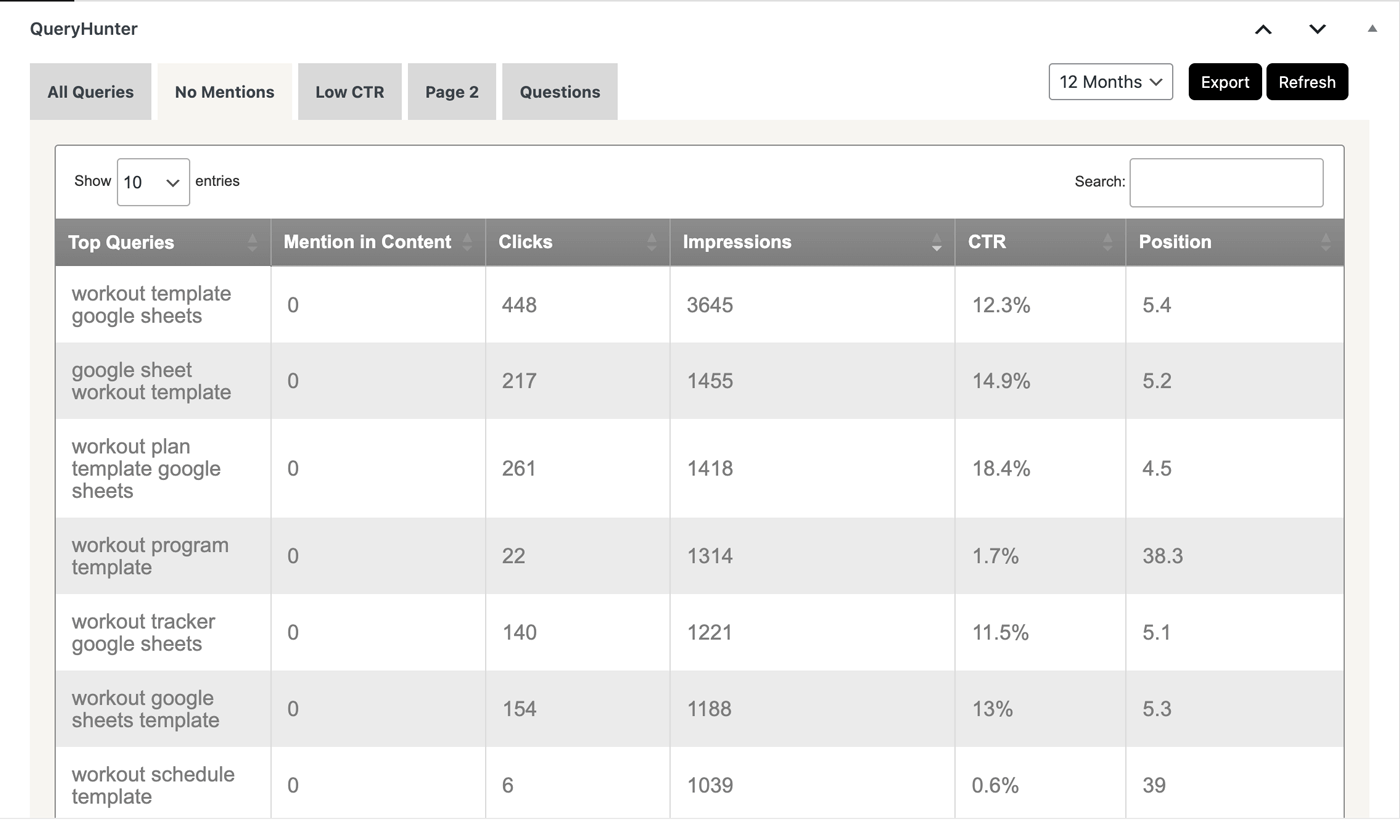
Free SEO Tools for Local SEO
Local SEO tools can help you enhance your local visibility, streamline review collection, and optimize your local search presence.
BrightLocal’s Local SERP Checker
BrightLocal’s Local SERP Checker is a tool that provides localized search results for your target keywords, helping you monitor and improve your local SEO visibility.
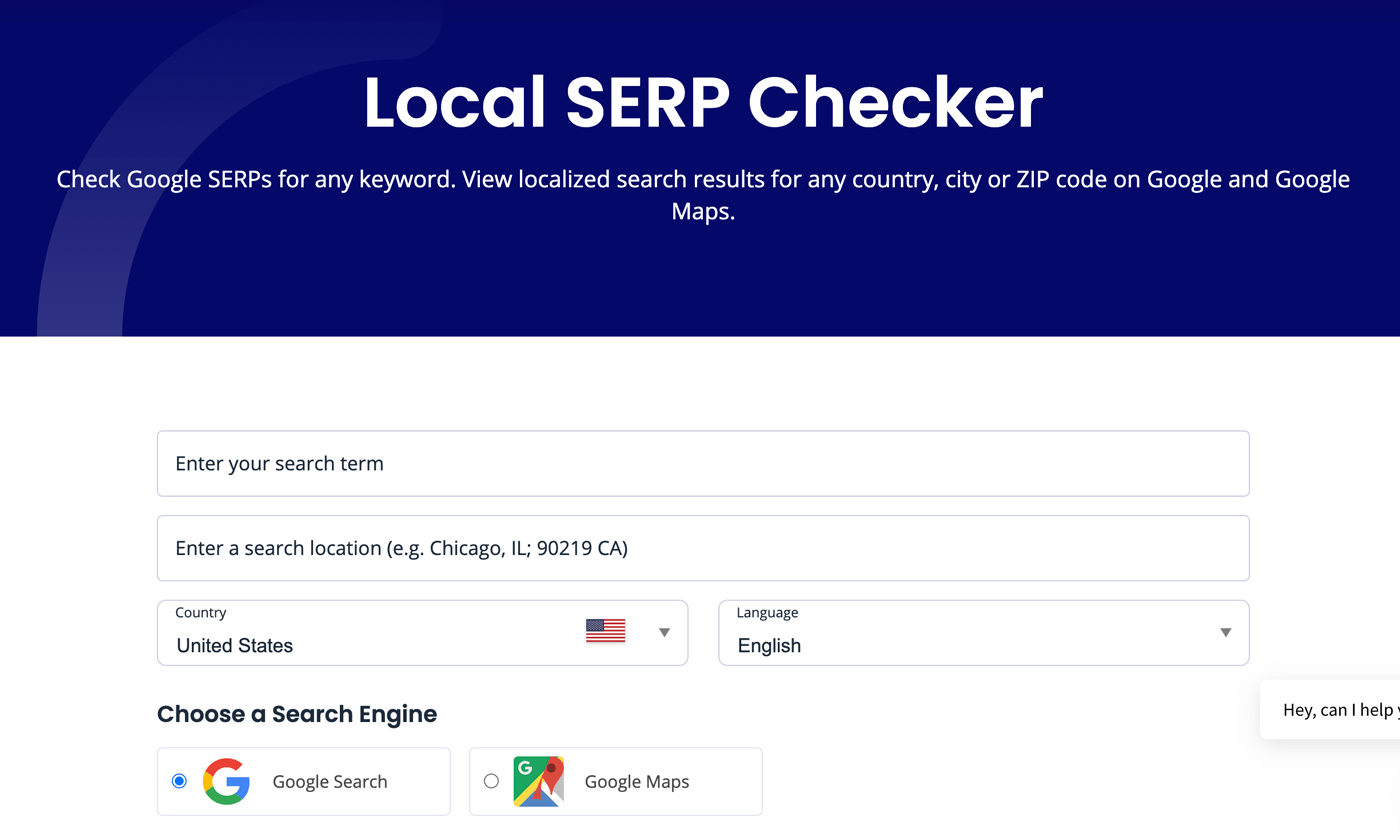
My Most Favourite Feature
Specify search engine (Google Search or Google Maps), ZIP code, and language.
SERPerator
SERPerator is a tool that allows you to preview how your website appears in mobile search results from a specific location.
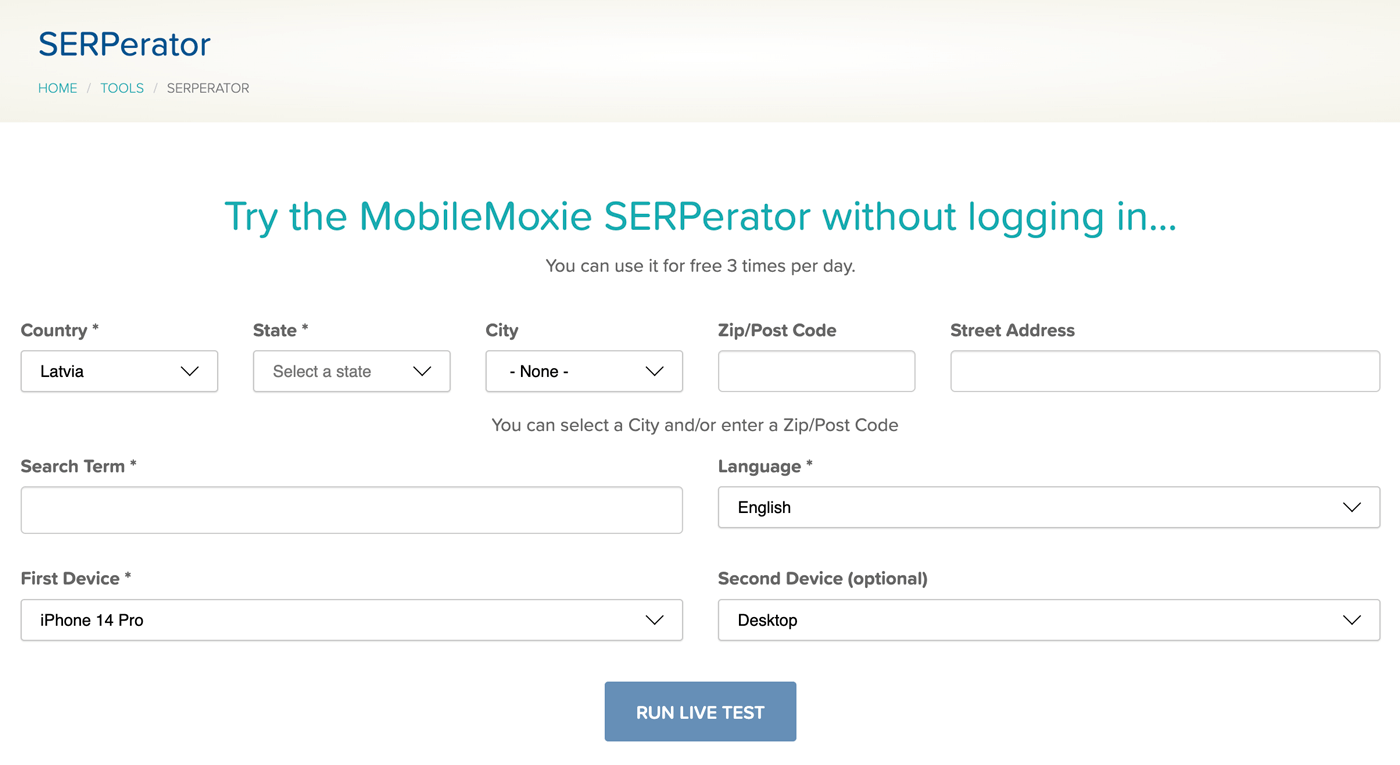
My Most Favourite Feature
Specify the exact device (first and second device) and the location from where you want to see the search results.
Google Business Profile
Google Business Profile helps you manage your business listing on Google Maps and Google Search, enabling you to optimize your local visibility, track engagement, and monitor reviews.
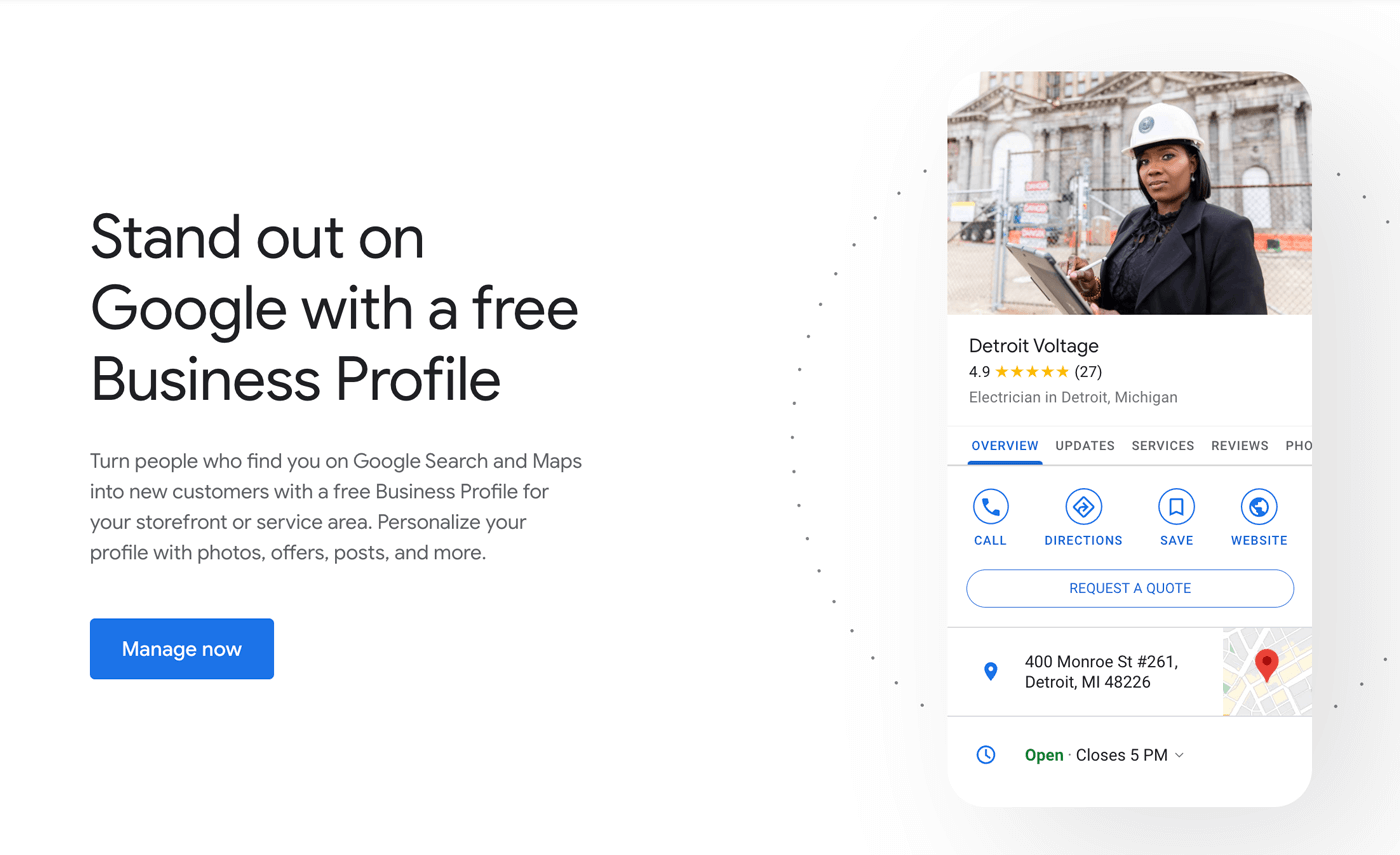
My Most Favourite Feature
Managing review collection and responding to customer reviews.
Whitespark Google Review Link Generator
Whitespark’s Google Review Link Generator creates a shareable link that directs customers to leave a review for your business on Google.
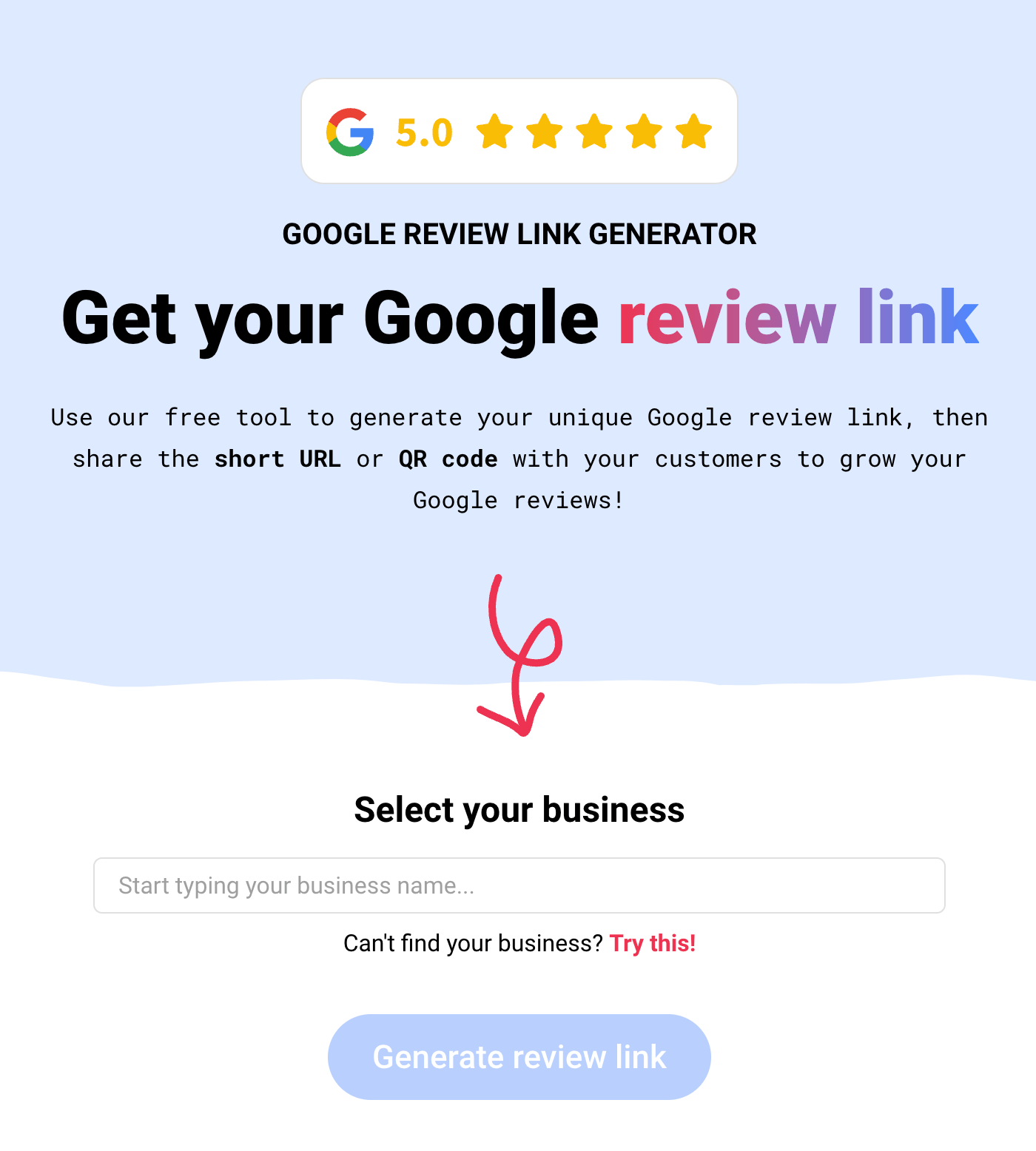
My Most Favourite Feature
Ability to share QR codes that link directly to your review page.
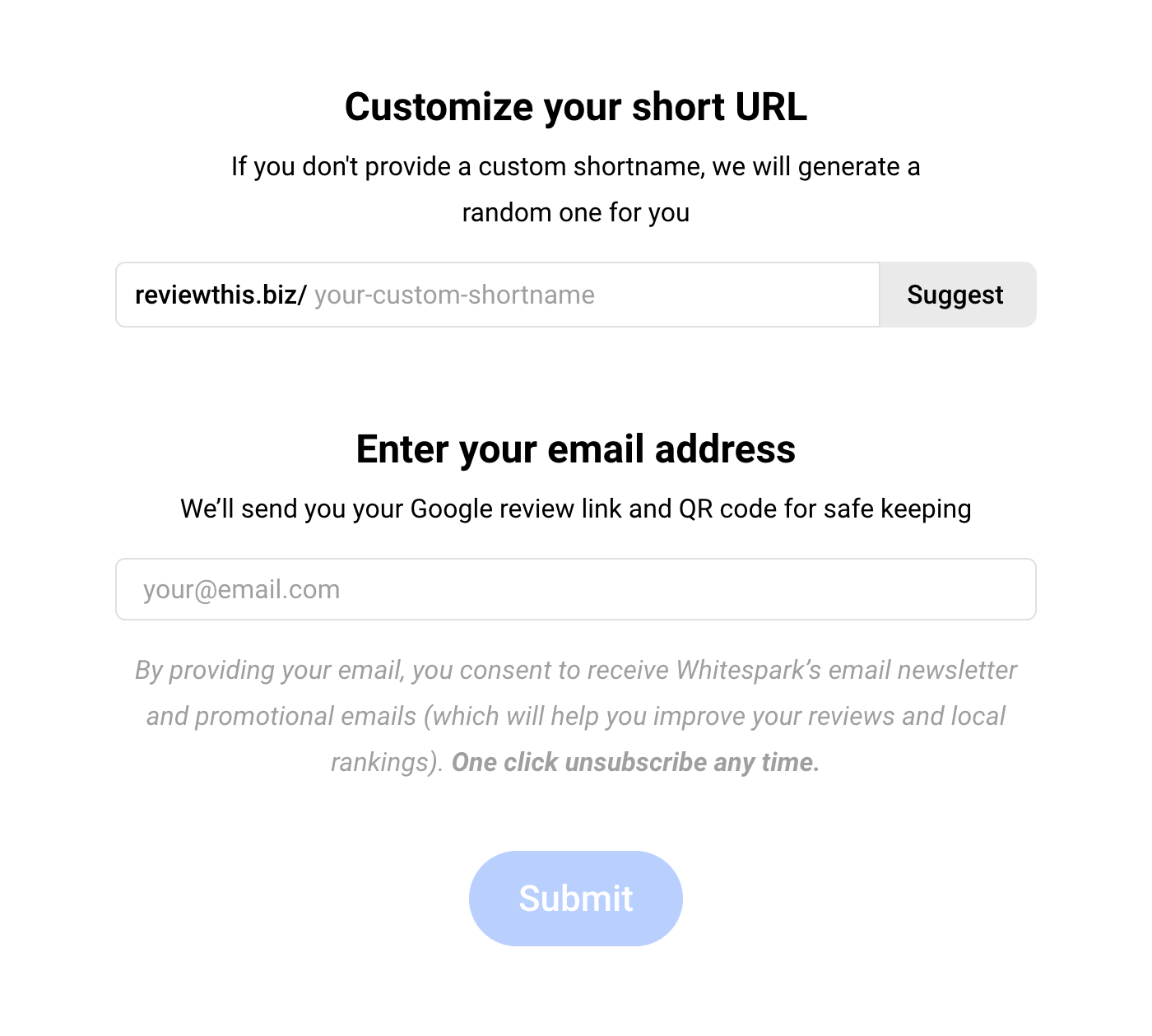
Free SEO Tools for Rank Tracking
Specialized rank-tracking tools allow you to monitor and analyze your website’s search rankings for specific keywords.
SERP Robot
SERP Robot is a rank-tracking tool that checks your website’s search rankings for specific keywords. You can check up to 10 keyword rankings at a time for free.
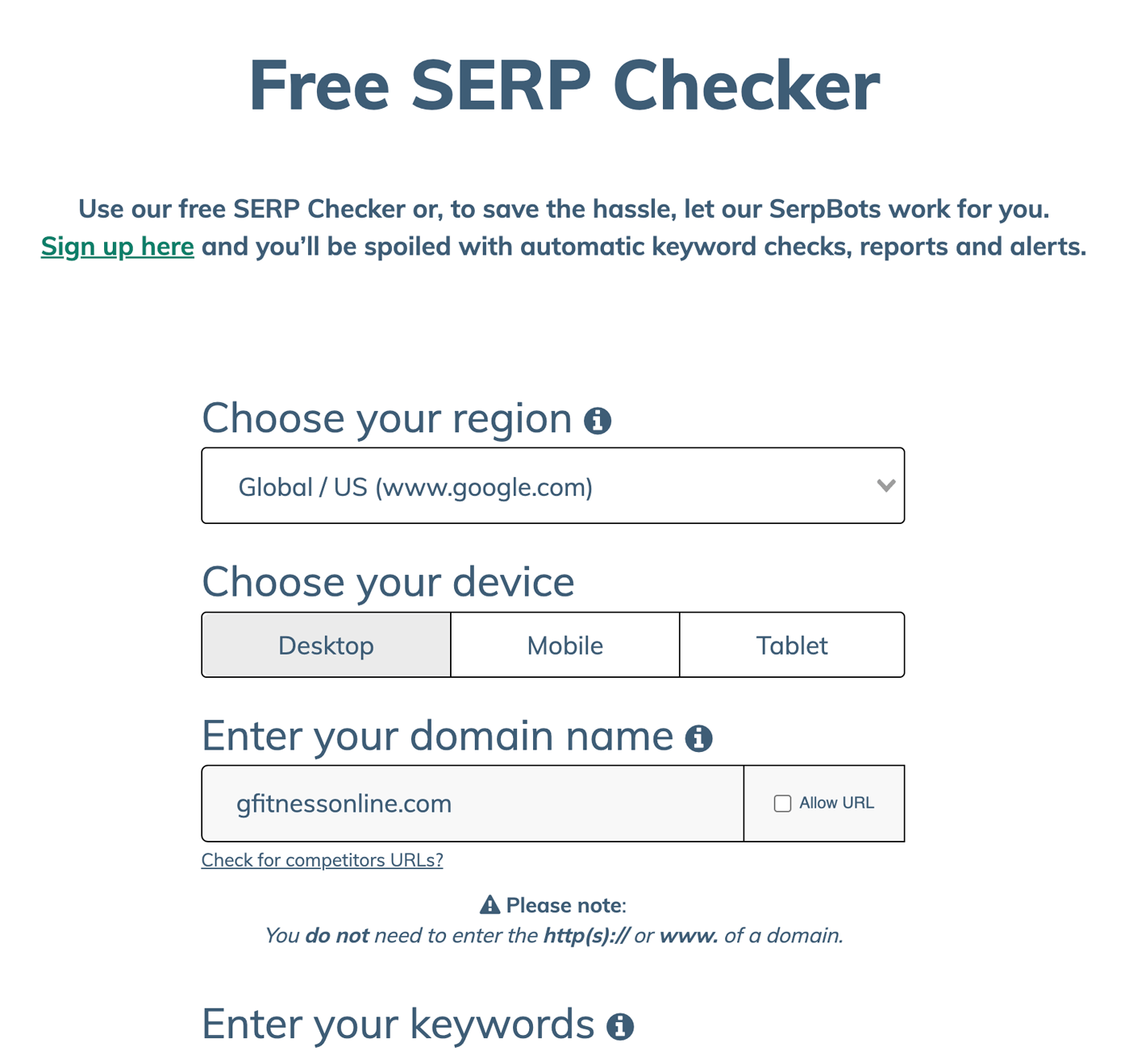
My Most Favourite Feature
Choose a device type to get a more accurate picture of how your website is ranking across different devices.
Rank Tracker by SEOTesting.com
Rank Tracker by SEOTesting.com is a simple tool that monitors keyword rankings based on Google Search Console data and provides daily email updates on position changes and growth trends. You can track ranking for up to 500 keywords for free.
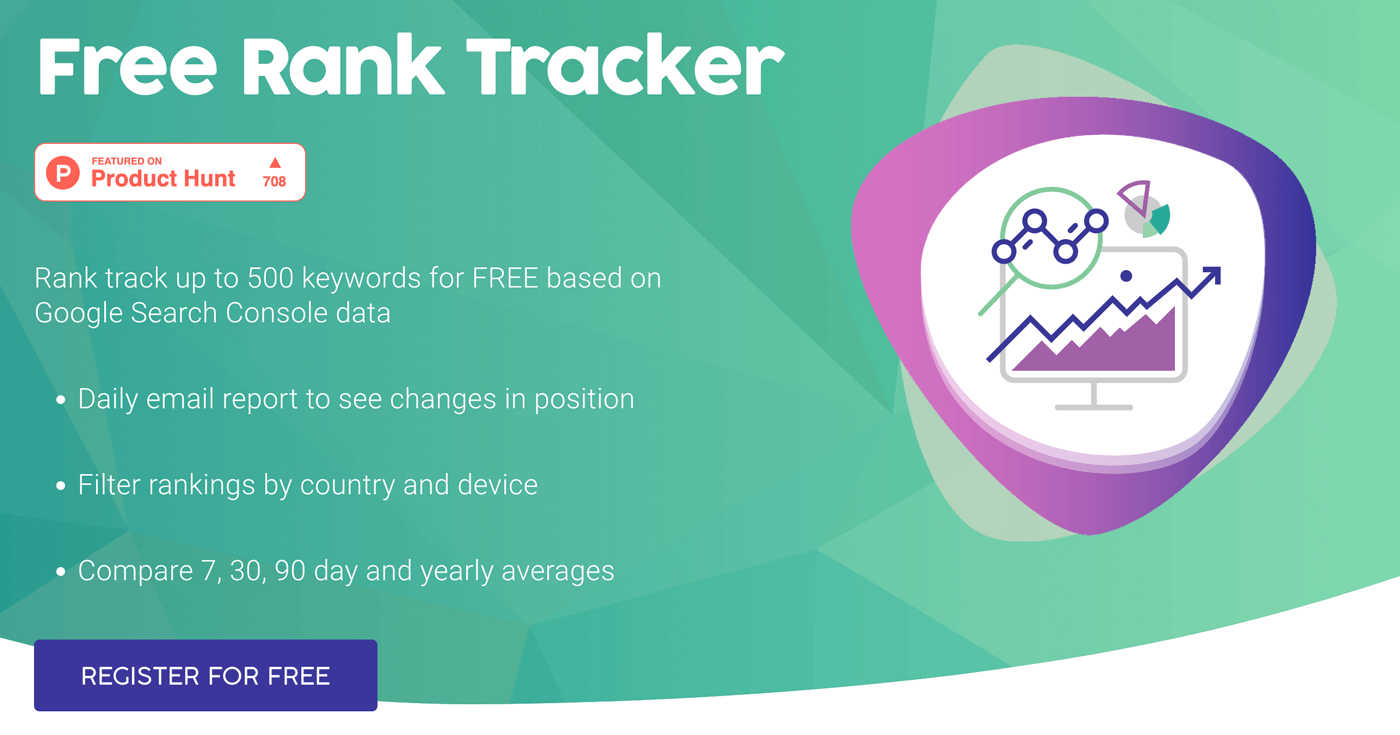
My Most Favourite Feature
Comparing 7, 30, 90-day, and yearly averages as well as filtering rankings by country and device.