Would you like to produce higher quality content faster, and in a way that not only effectively communicates with your target audience but also ranks well in the search engines like Google?
Content briefs are the key to achieving that.
Creating SEO-focused content briefs can streamline the content creation process, save you time and energy, and ensure that the content is optimized for ranking in search engine results.
Just in the last year, I personally created 150+ content briefs and it’s have been an important factor in the success of the websites I’ve been working on.
In this article, you will learn the following:
- What is an SEO Content Brief?
- Benefits of Using SEO Content Briefs
- Components of an SEO-Focused Content Brief
- How to Create an SEO Content Brief
- Tools to Streamline SEO Content Brief Creation Process
- Common Mistakes to Avoid When Creating SEO Content Briefs
- Maximize Efforts with an SEO Content Brief Template
What is an SEO Content Brief?
An SEO-focused content brief is a document that outlines all the details of a particular piece of content. It includes information such as the content topic, type, format, goal or purpose, target audience, primary keywords, internal and external links, and more.
What makes it SEO-focused compared to creating more generic content briefs is the focus on creating content that is well-optimized for ranking in search engines. This includes using targeted keyword phrases in the title, headings and subheadings, and other places throughout the content. Internal links to related pages on the website and making sure the content is structured appropriately are also important elements in SEO-focused content briefs.
But more on these and other components in a bit.
First, let’s look at some of the benefits of creating such content briefs.
Benefits of Using SEO Content Briefs
Using SEO-focused content briefs offers a variety of benefits.
Here are some of them:
Streamlined Content Creation Process
Content briefs provide teams with an organized structure to refer back to. You can quickly see what the content should be about and which elements it should contain.
This makes the task of creating content easier and faster as all the key points are laid out in one place.
Improved Search Engine Rankings
Content briefs provide clear instructions on optimizing content for the search engine.
Guidelines such as including the primary keyword phrases in the title, headings, subheadings, and body content, incorporating internal links, writing for readability, etc., can all help with improving the content’s rankings in the SERPs (Search Engine Result Pages).
Even if those expected results aren’t achieved, the SEO content brief can be used as a reference for further optimizations.
More Time and Energy Saved on Revisions
Creating an effective content brief upfront can help you avoid revisions.
By providing clear instructions, teams can produce higher-quality content that meets the expectations from the onset. This saves time and energy that would otherwise be wasted on back-and-forth revisions.
Improved Content Quality
Content briefs in general help ensure that the content is of high quality.
By providing specific instructions and guidelines, teams can produce better content that more effectively communicates with the target audience.
Faster Content Creation Cycle
Content briefs can also help speed up the content creation process from concept to completion.
This also enables you to be able to scale up your content efforts and produce more content in less time.
Decreased Content Production Costs
As you’re able to create content faster and with fewer revisions, it can help you save costs in the long run.
With content briefs guiding the way, teams can produce content more efficiently and with fewer resources.
Continuous Improvement In Content Quality
Content briefs can be used as a starting point for continuous optimization and improvement in content quality. By keeping track of the results of each piece of content, you can identify where adjustments need to be made in order to produce even better content going forward.
Better Understanding of the Content
Content briefs provide an easy-to-follow outline that makes it easier for content creators to understand what’s expected of them. This is especially helpful for teams working with multiple content creators, as it allows everyone to be on the same page.
Components of an SEO-Focused Content Brief
Below is a comprehensive list of components you can include in your SEO content brief. This order is exactly how I prefer the information to appear in the brief, which is also reflected in my free content brief template.
You can of course add additional elements, or remove items you don’t deem necessary.
Deadlines
- Draft due dates
- Publish date
Guidelines
- Writing guidelines
- Brand guidelines
- Tone of voice
Content Details
- Content topic
- Content type
- Content format
- Content angle
- Goal
- CTA (call-to-action)
- Target audience
- Search intent/customer journey
- SEO page title
- SEO meta description
- Preferred URL
- Primary keywords
- Secondary keywords
- Word count
- Content optimization report
- Internal links to
- Internal links from (after publishing)
- Sources
- Visuals
- Competitor examples
Content Outline
- List reflecting the structure of the content whole content. Including the title, headings, subheadings (if applicable), conclusion, and any notes where necessary.
Once you are aware of all the elements a content brief should include, you can start creating one.
Use the following steps to create your own.
To make things easier, you can use an SEO content brief template where you can just fill in the blanks.
How to Create an SEO Content Brief
1. Specify Your Topic and the Target Keyword(s)
Start by establishing the topic of your content and the primary and secondary keyword(s) that you would like to target.
This is the most important factor to get right as it will define the entire focus and structure of your content.
Topic and target keyword selection will also play a huge role in the success of the content, so make sure you spend time researching and finding the best option.
More specifically, the topic that:
- People are actively searching for
- One that you could rank for (does not have a lot of competition)
- Is relevant to the product and services you offer
- Is one that you think you can create higher quality content for in comparison to existing content that is currently ranking
2. Identify the Search Intent
Search intent refers to the user’s goal when they search for a certain term.
There are four main types of search intent:
- Informational – a user wants to learn more about a particular topic or get an answer to a question
- Navigational – a user wants to navigate their way to a specific website or page
- Transactional – a user is looking for a product or service and is ready to make a purchase
- Commercial – a user is considering whether to buy something or not, and they’re conducting research before making a decision
For example, people searching for ‘how to make a pizza’ would likely be looking for step-by-step instructions on how to make a pizza. Therefore, the search intent of this keyword would be informational – teaching the searcher how to do something.
By understanding the search intent of the target keyword, you can create content that is tailored to the user’s needs and expectations.
It is the first and one of the most important things to get right to ensure your content stands a chance of ranking in the SERPs.
How do you identify and optimize for particular search intent?
The next step will explain by providing a framework to follow.
3. Determine the Content Type, Format, and Angle
To better ensure that your content matches the search intent of the target keyword, you need to specify the content type, format, and angle of the content.
Once you have these three elements defined, you will have a better understanding of how to create content that is in alignment with the user’s search intent.
Kudos to folks at Ahrefs who pioneered the concept of the 3 C’s (Content Type, Content Format, and Content Angle) to determine search intent.
Here’s how you can use the 3 C’s framework:
- Content Type. This refers to the general type of content you could create, such as blog articles, product landing pages, product category pages, videos, and so on.
- Content Format. Mainly the structure of the content, such as a how-to guide, listicle, comparison guide, landing page featuring a calculator or tool, etc.
- Content Angle. This refers to the main unique selling point or the main view taken on the topic. For example, if you are writing about the best video editing software for beginners, then your angle could be “the best software for first-time video editors.”
Here is a Google Doc I created that provides various examples of content types, formats, and angles for inspiration.
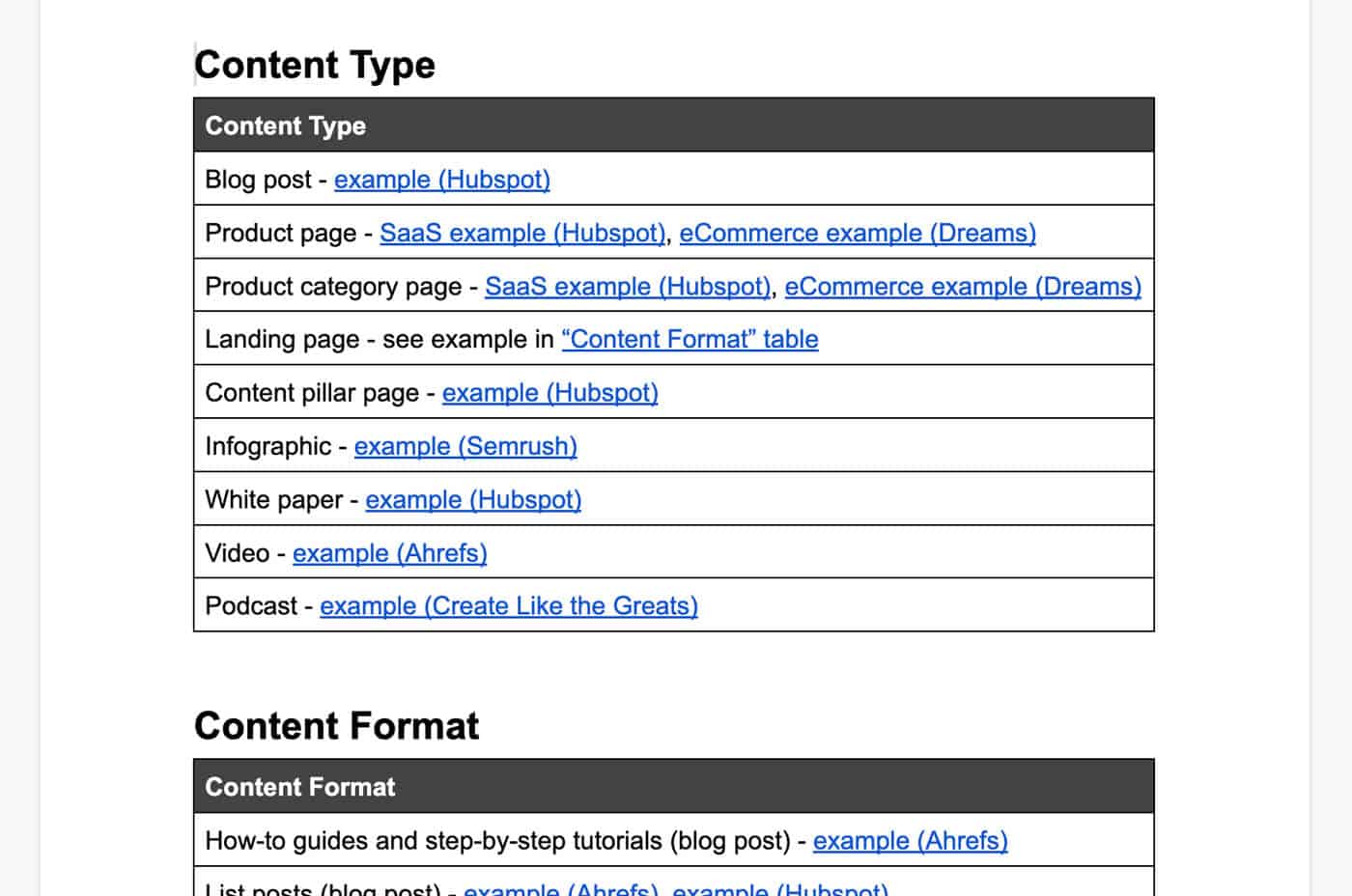
The best way to find out what content type, format, and angle will be the most successful is to look at what content is ranking for your target keyword.
Just go to Google and type in the keyword, analyze the top 10 results, and look for patterns in content type, format, and angle. Pay closer attention to the top 5 results as those are the pages most likely to have a higher search intent match.
Then, use this information to inform the content type, format, and angle of your own content.
In most cases, you will want to, in a way, replicate the successful content, but with better quality content.
Try to set yourself apart by providing a more comprehensive answer to the query, with better formatting, content structure, visuals, and perhaps additional content types like infographics or video.
Furthermore, it could be that a particular query has a “hidden” search intent that you can address by creating content with a unique angle.
For example, the searcher may be looking to find how much a particular product costs and the majority of the content ranking for the keyword may just provide that information.
But, you can add a unique angle to your content by also providing information about how to find the cheapest price for the product, or where to look for discounts and coupons.
4. Describe Your Target Audience
An SEO content brief isn’t complete without providing details about the target audience.
Knowing more about your target audience will help you create better content that resonates with them.
Just describe the audience that would typically search for the target keyword. It does not have to be a full description of your buyer persona. Just a brief description of who are you trying to target is enough.
It is also worth linking out to a separate document that contains the full buyer persona if it exists.
5. Provide Brand and Writing Guidelines
You should provide any brand and writing guidelines that you want the writer to adhere to.
I would typically provide a link to a separate document that contains more detailed brand and writing guidelines.
But you could also include a simple “do’s and don’ts” list that the writer should adhere to when creating the content.
6. Determine the Approximate Word Count
Typically you will want to provide an indication of the approximate word count that the content should be.
You can decide on a minimum as well as a maximum word count for the content. This will save time as it removes any ambiguity about how long the content should be, and also avoids any potential issues with the content being too short or long.
But try to avoid setting a strict word count as this could limit the quality of the content, and also limit creativity.
Again, the best way to determine the approximate word count you should aim for is by analyzing what content is currently ranking for the keyword. It will give you a good indication of how long the content should be.
Just take the average word count of the top 5 results, add 10-20% to it, and use that as the approximate word count you should aim for.
TIP
You can use a free Chrome extension like Keyword Surfer to quickly see the number of words used on a page without clicking on it.
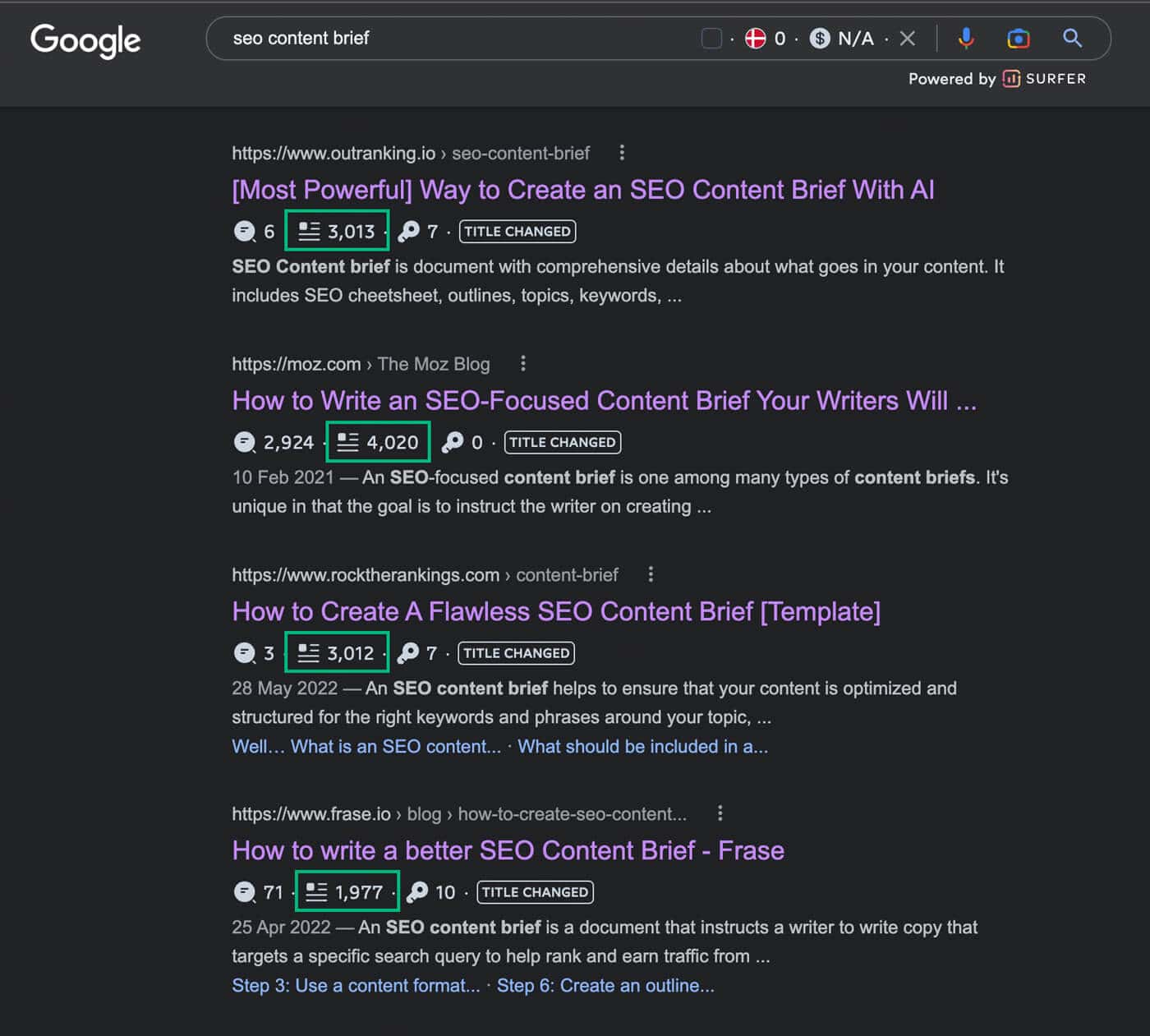
7. Provide On-Page Optimization Instructions
Now, this step of the process is mainly for SEO content briefs, as opposed to content briefs for other channels.
Include the main elements of the on-page SEO you want the writer to follow, for instance:
- Page title tag
- Meta description
- Preferred URL
Including these elements helps to ensure that the basics of SEO are taken care of.
To further optimize the page, specifically in regard to the specific term usage and their frequency, you can provide a link to a content optimization report.
Tools like SurferSEO, Marketmuse, Clearscope, Page Optimize Pro, and others allow you to analyze the top-ranking pages for any primary keyword(s) and provide you with a detailed report that includes such recommendations.
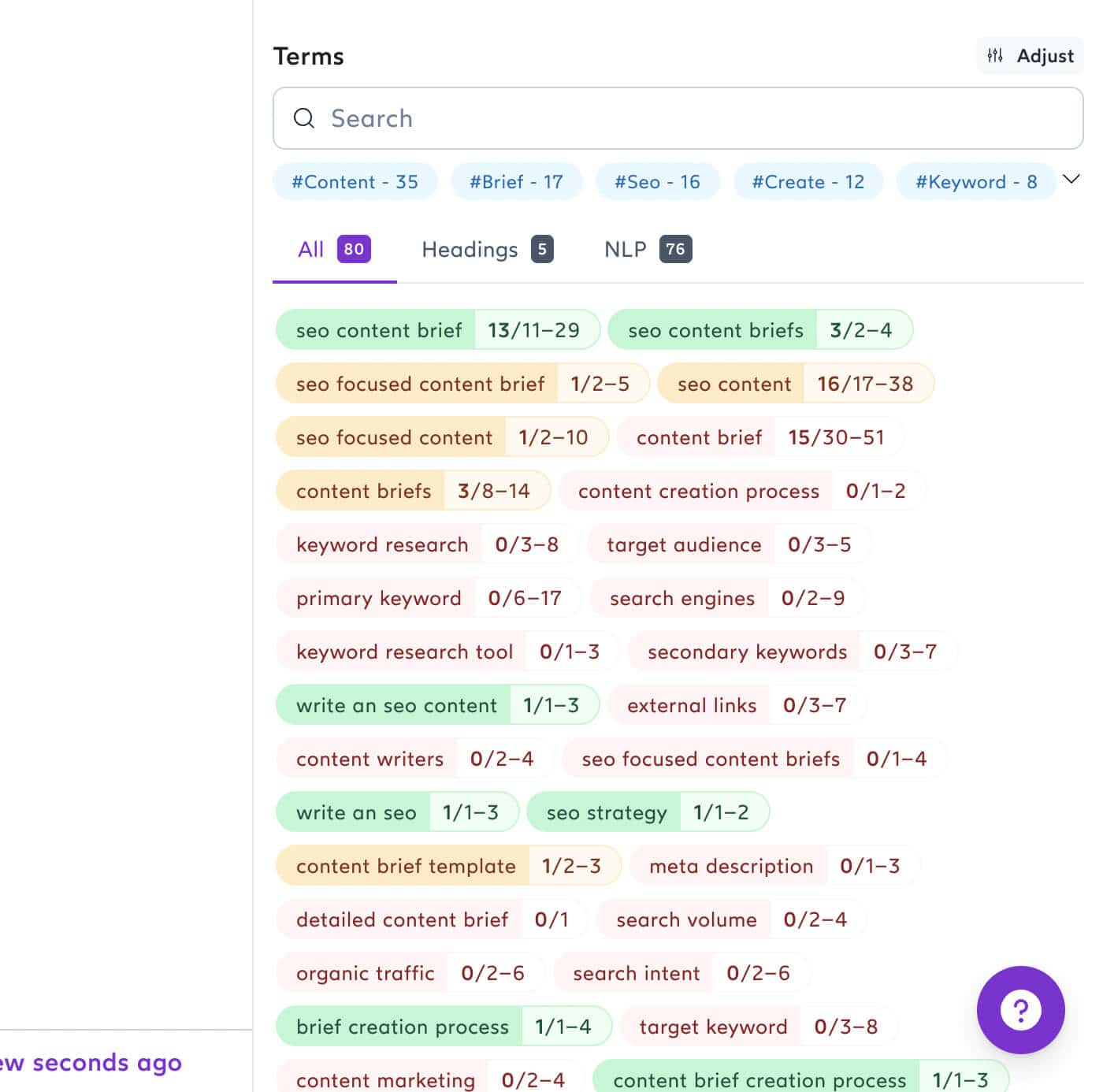
Running the content after it is written through such a tool can help you to ensure that the content is optimized for the targeted keyword(s) and covers the topic comprehensively.
8. Craft an Outline
Provide the writer with an outline that includes all the points you want to be covered in the content.
A good outline should include specific headings and subheadings in the right order, as well as some notes about the content for each section. Additionally, if the content includes an FAQ (Frequently Asked Questions) section, you should provide the most important questions in advance, as well as guidance on how to answer them.
From my experience, I found that the more detailed the outline is, the better it will be for the writer as it will give them more structure and guidance in how to write the content.
Learn more about how to create the perfect content outlines in this complete guide.
9. Specify the Main Call-to-Action (CTA)
What is the main objective of the content?
What do you want to accomplish with it?
Is it to generate leads, increase newsletter subscribers, drive sales, or build credibility?
Let the writer know what you want them to include as the main CTA in the content piece.
It could be a newsletter signup form, a link to a product page, or something else.
Make sure to provide clear and specific instructions on which CTA should be included and where it should be placed.
For example, if your goal is to generate leads, you might want to include a lead magnet with a signup form in the middle and near the end of the article with the relevant surrounding text that briefly explains the value of the downloadable resource.
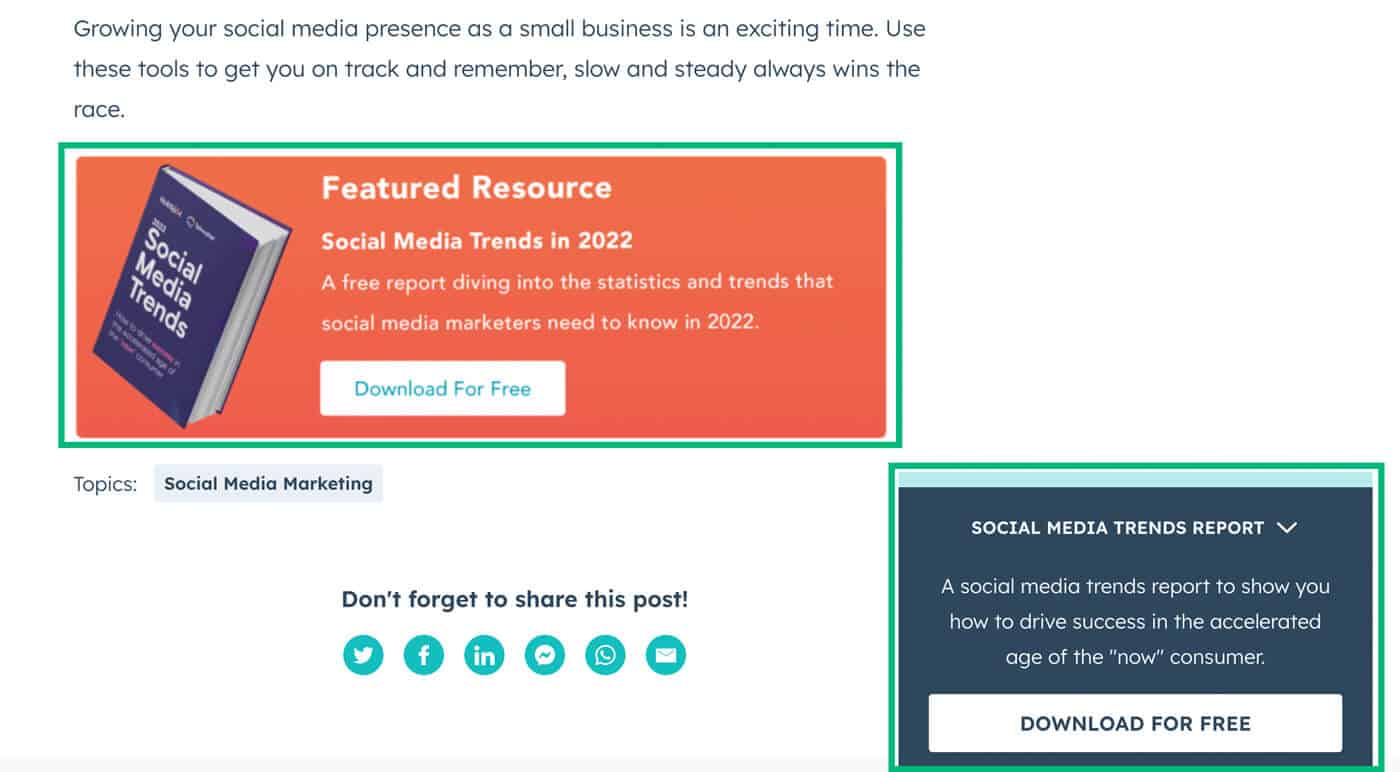
10. List Current Competitors
It’s important to understand who are the competitors that are currently ranking for the targeted keywords.
Provide a list of the top-ranking URLs to the writer so they can properly research and analyze them before writing the content.
This will help them to understand the type of content that is currently ranking and what other elements they need to consider when writing their own content.
NOTE
Make sure to clarify that this is only for research and inspiration purposes and that any plagiarism is strictly prohibited.
11. Specify Internal Links
Including internal links to relevant pages on your website can help to increase the relevancy of the page towards a specific topic and keep users on your website longer.
Provide links to the relevant pages on your website that you want the writer to include, as well as instructions on where they should be placed.
Make sure that the writer is aware of the linking best practices and guidelines, such as using descriptive anchor text, and so on.
Furthermore, I recommend providing a list of page URLs that should link to the new content piece after it is published. This will help current visitors find the new content piece and help search engine crawlers to discover and index it faster.
12. Provide External Sources
It’s a good practice to include external sources in the content, as long as they are reputable and relevant.
Provide the writer with a list of external sources such as reputable websites, studies, and surveys that they can include in the article to back up their statements.
However, this should not be the final list, as the writer can find additional relevant sources while researching the topic.
13. Recommend Visuals
Including visuals in content pieces can help to engage readers and enhance the overall user experience.
Include some recommendations on which types of visuals would be appropriate and how they should be used.
Perhaps there are specific images or videos that you would like to have included, in which case provide the relevant links for them.
In addition, make sure to mention any copyright or attribution guidelines that should be followed for the visuals.
14. Determine the Deadlines
One of the last yet very important steps is to determine the deadlines for the content.
Make sure to set realistic deadlines based on the length and complexity of the content project, as well as other factors such as the current workload.
It is better to overestimate than underestimate how long it would take for the content piece to be created.
I typically provide two deadlines:
- The date by which I expect to receive a first draft of the content piece
- The final deadline by which the content should be completed and ready for publishing
15. Share the Brief, and Update as Necessary
Once the brief is ready, it’s time to share it with the writer and discuss any questions or clarifications.
Make sure to emphasize that the brief is a living document that can be updated during the process if necessary.
Finally, keep in mind that the goal of creating a content brief is to ensure that your team has a clear understanding of what needs to be done and delivers high-quality results. Therefore, don’t be afraid to ask for revisions until you are satisfied with the output.
Although by providing a detailed and well-structured brief, you should have no problems getting the desired results 🙂
I you haven’t created a content brief before check out these content brief examples to get started.
Tools to Streamline SEO Content Brief Creation Process
There are certain tools that can help you streamline the process and save a significant amount of time when creating SEO content briefs.
I primarily use just a few tools, and my SEO content brief creation process is manual:
- Google Search – for identifying main competitors, researching “People Also Ask” questions, and finding related topics
- AlsoAsked – for researching “People Also Ask” questions and mapping them out in a visually appealing way
- Answer The Public – keyword research tool for generating more questions related to the content topic
- Detailed SEO or SEO Minion (both Chrome Extensions) – for overviewing and downloading the heading structure of competitor pages
All these tools can be used completely for free, while some offer a freemium version as well.
For example, the AlsoAsked tool gives you 3 free searches per month.
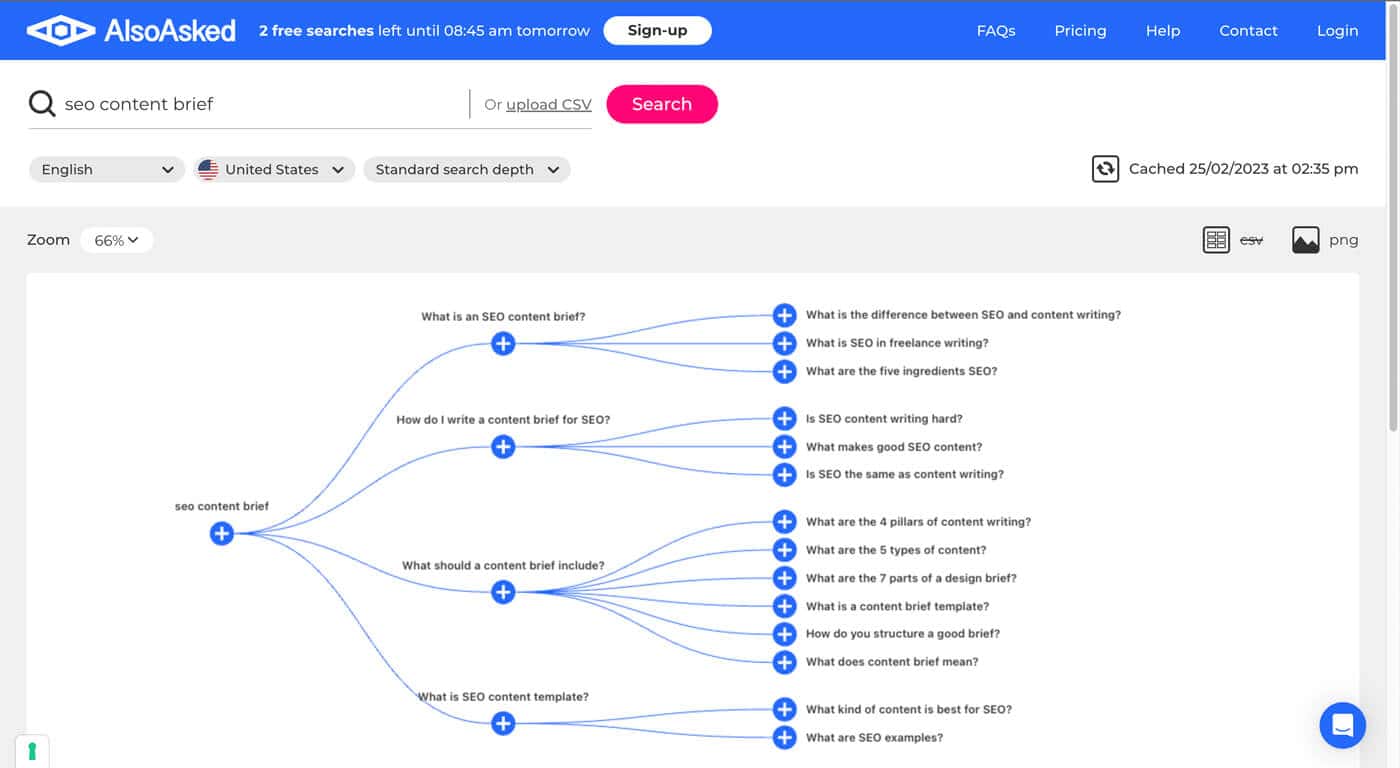
If you are looking free alternative you can just use Google Search itself and click on the “People Also Ask” questions to find additional related questions. Or you can use SEO Minion Chrome Extension to extract the “People Also Ask” questions in bulk.
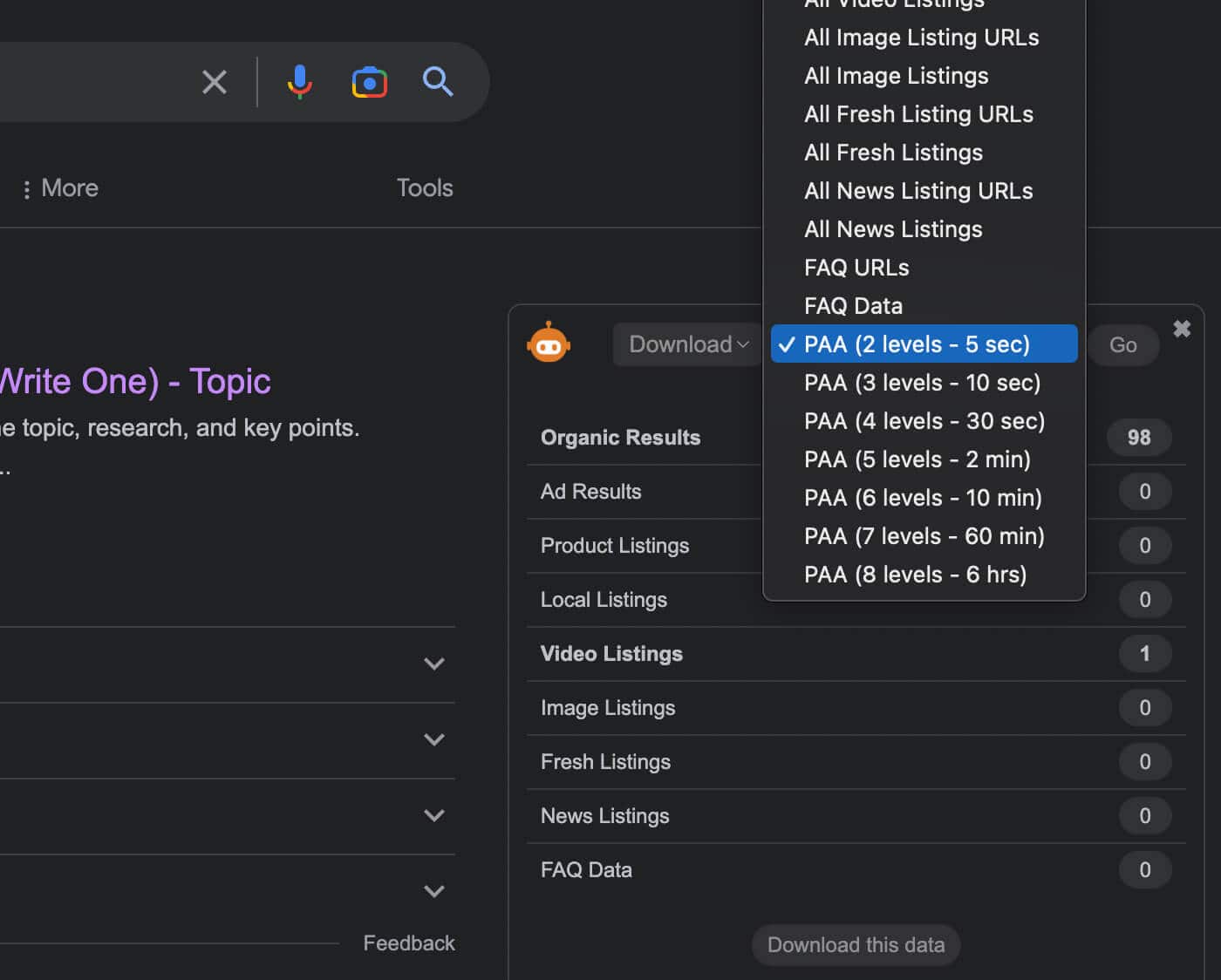
At the time of writing this article, a public version of the Answer The Public tool only offers one free search per day. However, by registering and creating a free account you can get up to 3 free searches per day.
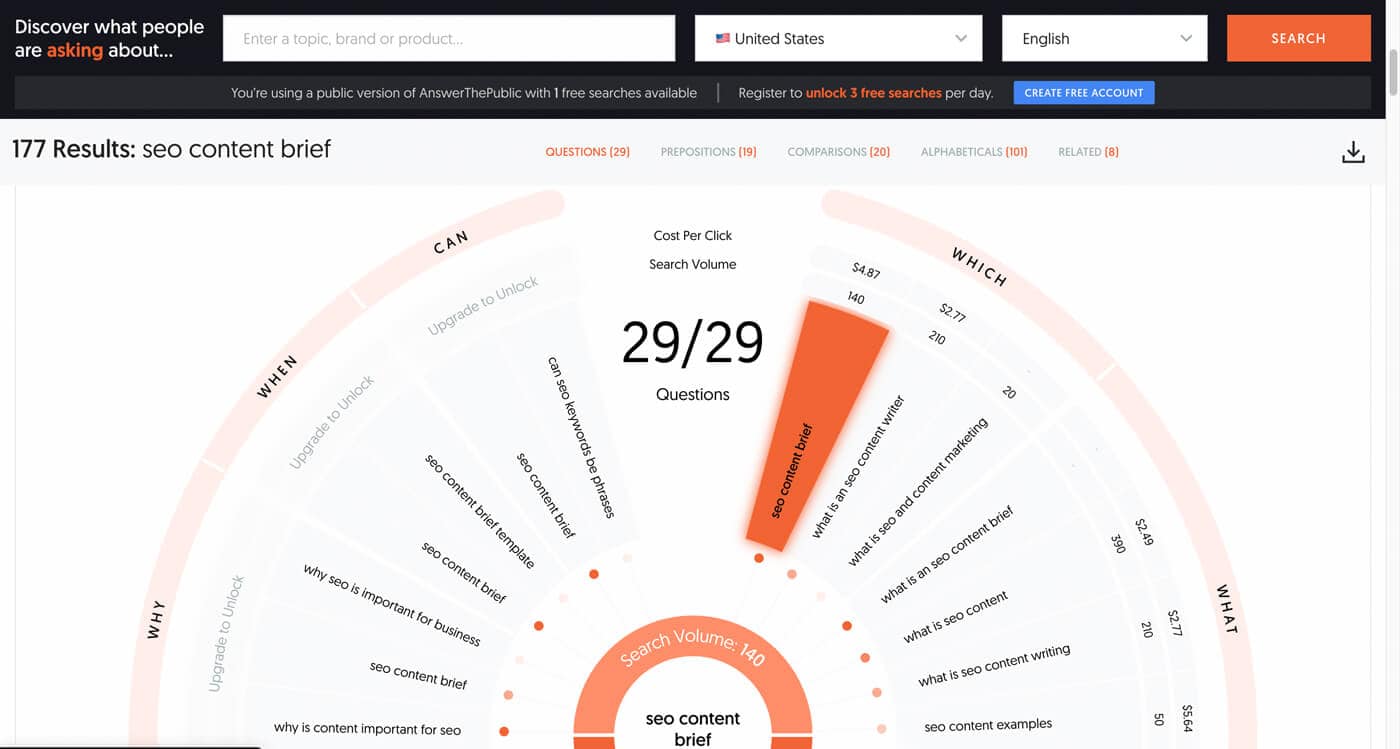
Other popular premium tools that provide content brief generation features include:
- Clearscope
- Content Harmony
- Marketmuse
- Frase
However, most of them come with a more hefty price tag. Some like Clearscope and Marketmuse are primarily targeted toward larger teams or agencies.
If you are looking for a cheaper alternative, check out my comprehensive review of affordable content brief generation tools.
Common Mistakes to Avoid When Creating SEO Content Briefs
Below you can find the most common mistakes that I have encountered when creating SEO content briefs.
Not Specifying Search Intent
Although it is one of the most important aspects (after topic selection), I have seen many briefs that do not clearly specify the search intent.
Without clearly describing the core reason why a user is searching for something, you won’t be able to create content that satisfies their query. In turn, if there is an intent mismatch, the content may not rank as well and you’ll be left wondering why.
How to Fix This
Make sure to include a section in the brief that specifies exactly why a user is searching for a particular topic. Identify the search intent, and determine the most appropriate content type, format, and angle to fully satisfy the search intent.
Excessive Focus on Keywords
Some briefs can be overly focused on keyword optimization.
Although it is important to include keywords within the content, too much emphasis on ranking for specific keywords can lead to “keyword-stuffed”, low-quality content.
How to Fix This
Make sure your brief focuses more on the quality of the content rather than optimizing it for certain keywords. Use the keyword(s) as a guidance tool, but don’t let it be your only priority when creating content. As long as you include it in a few core sections of the content, Google will have no problem understanding the content’s topic.
I suggest you make this crystal clear when starting to work with a new content writer.
You can also use a tool like Surfer SEO, Clearsope, Marketmuse, Page Optimizer Pro, or any other content optimization tool. They provide you with information regarding the term frequency depending on how often it is used by your competitors and your word count. It can help you ensure you’re not over-optimizing the content for certain terms.
Neglecting Keyword Research
It’s essential to know what is the primary keyword for the content you want to create. And how it fits into the overall strategy.
Creating content about topics that no one is searching for, is too competitive, or is not related to the core product or service you are trying to promote, can be a complete waste of time.
How to Fix This
Make sure you conduct at least some keyword research before starting to work on any content brief.
You should have an understanding of the main topic areas your website or website categories should target. When selecting primary keywords for individual content pieces, take into consideration the search volume, competition, and business relevance of each one.
Furthermore, you should have a general understanding of how all these topics would fit into your overall content strategy and relate to each other to create a coherent and useful information structure for your users and search engines.
Hyper Focus on Target Word Count
Word count can be a great indication of how thorough the content is and how in-depth it goes into the topic. However, having excessively strict word count requirements can lead to low-quality content that only has the sole purpose of reaching a certain number of words.
How to Fix This
Don’t be overly obsessed with reaching the target word count after you have identified the average word count of your competitors.
If you believe that the content you are creating is thorough enough and fulfills its purpose of serving the user’s search intent, don’t be afraid to go with a lower word count than your competitors.
A well-written 500-1000 word article can easily outperform a 4000-word article if it covers the topic in more detail and provides better utility to the reader.
Over-Reliance on Tools
Although content optimization tools can be extremely helpful and save you time, they should never replace the knowledge and experience of a content writer or content strategist.
Many of these tools are limited in the data they provide and often rely on automated processes that don’t take into account any human-led research. Too often I found tools that suggest you include certain headings in your content outline that don’t always make sense in context.
Thus, I prefer to look at the tools as an additional source of information, not a decision-making tool. And follow more of a manual approach when creating a content brief.
How to Fix this
I suggest conducting research manually when creating a content brief.
Look at the results of optimization tools but don’t let them be the basis for your decision-making.
Lack of Clarity and Guidance
If the brief lacks clarity and guidance, it could lead to a mismatch between the initial expectations and what you have received in return.
How to Fix This
Be very clear about what you expect the content to include, the tone of voice you want it to have, and how much detail should be provided.
To ensure that your writers have a clear understanding of what is expected, provide them with some examples of similar content that you have previously published so they can get a sense of what the end result should look like.
If you are ever in doubt about whether you should add a certain note or you think it’s not necessary, I recommend you err on the side of caution and include it. I personally have never seen a content writer complain about having too much information in the brief.
Ignoring Competitor Research
Competitor research is key to identifying what type of content your competitors are creating and how they are ranking for certain keywords. Analyzing their content can provide you with valuable insights into exactly what content works best for a certain topic and what subtopics are included.
It’s like a shortcut to success as you don’t have to reinvent the wheel. Only plan to improve upon the existing content.
How to Fix This
Make sure you do proper competitor research as you are creating a content brief.
Look at the type of content, the format, and the angle they have taken to better understand what could work best for a certain topic. Check what the word count of the content is, how much detail they provide, how the content is structured, what kind of visuals it includes, and how they solve the user’s needs.
These insights can provide you with valuable information when creating your content brief and make it much easier to come up with something even better.
Maximize Efforts with an SEO Content Brief Template
Creating an SEO content brief be a one-off task or it can be easily turned into a repeatable process. Great way to make this process more efficient is to have an SEO-focused content brief template that you can use each time you set out to create new content.
As a result, you will find yourself saving time on the task but also optimizing your content better as you have a defined workflow to follow.
I have included a free content brief template to help you get started – download it below.
