In any successful content creation project, there’s one key document that brings structure and keeps everything on track: the content brief.
It is your roadmap for creating the content you need, and without it, you can be stuck in a mire of missed deadlines, unclear expectations, subpar quality, and wasted resources.
Writing a great content brief is easy when you break it down into manageable steps.
In this article, I’ll walk you through the key elements that must be included in your content brief and how to create one step by step.
Jump to the section you’re interested in to learn about first:
- What Should a Content Brief Include?
- How to Write a Content Brief
- Streamline the Content Creation Process with a Content Brief Template
What Should a Content Brief Include?
When writing your content brief, there are several key elements that could be included.
Here is a list of the most common ones:
- Deadlines
- Writing and Brand Guidelines
- Content Topic
- Content Type, Format, and Angle
- Goal or Purpose
- CTA (call-to-action)
- Target Audience
- SEO Title, and Meta Description
- Preferred URL
- Target Keywords
- Word Count
- Internal Links
- Sources
- Visuals
- Competitor Examples
- Outline
There might be more or fewer elements depending on the type of content you’re creating, but these should give you an idea of what a good content brief looks like.
Now that you know what should be included in the content brief, let’s look at how to create one.
To make things easier and more organized, you can use a content brief template which I will also use to explain the steps.
How to Write a Content Brief
Follow Along With My Free Content Brief Template
1. Choose Your Topic
The first step is to decide on a topic for your content.
Might sound simple but it is one of the most important elements of a successful content project.
In most cases, you should have done some sort of keyword research beforehand and have a list of topics to choose from. If you don’t have any topics yet, now is a good time to brainstorm ideas and research related keywords.
If ranking in search engines is important to you in this particular project, make sure that the overarching topic is one that:
- People are actually searching for
- Does not too much competition from other sites
- You think that you can create something more valuable than what’s already out there
Your topic should be relevant to your target audience and aligned with your marketing objectives.
Also, keep it focused and narrow enough so you can cover the topic in one single piece of content. For example, instead of “Social Media Marketing”, you can focus on a more specific one like “Best Social Media Tips for Small Businesses”
2. Determine the Search Intent, Type, Format, and Angle of the Content
Once you have a topic, it’s time to identify the search intent and determine the type, format, and angle of the content.
To understand search intent, ask yourself why someone is searching for the topic.
Are they looking for information, to buy something, or for navigating to a particular place?
You would typically find that the intent can be categorized into four main types:
- Informational: looking for general information or facts
- Navigational: looking to find a particular website, product, or service
- Transactional: looking to purchase something
- Commercial: exploring different options before making a purchase
Once you have a general idea about the type of intent, it will be easier to decide on the content type, format, and angle to optimize for that intent.
You should try to answer questions like:
- What type of content would be best for this particular project? Will it be a blog post, a landing page, an infographic, or something else?
- What format will the content be in? Will it be a listicle, a how-to guide, a product page, or a comprehensive guide on a particular topic?
- How will you approach the topic, and what angle should you take? Will it be tailored for a specific problem that needs to be solved in an easy way, or will it be a general overview of the topic at hand?
The best place to look for the answers to these questions is by going straight to Google and searching for the topic.
See what other people are publishing, and how they are approaching it.
For example, if the topic is “Best XYZ Tips”, and Google shows mostly blog posts, then it’s likely that a blog post would be the best content type to go with.
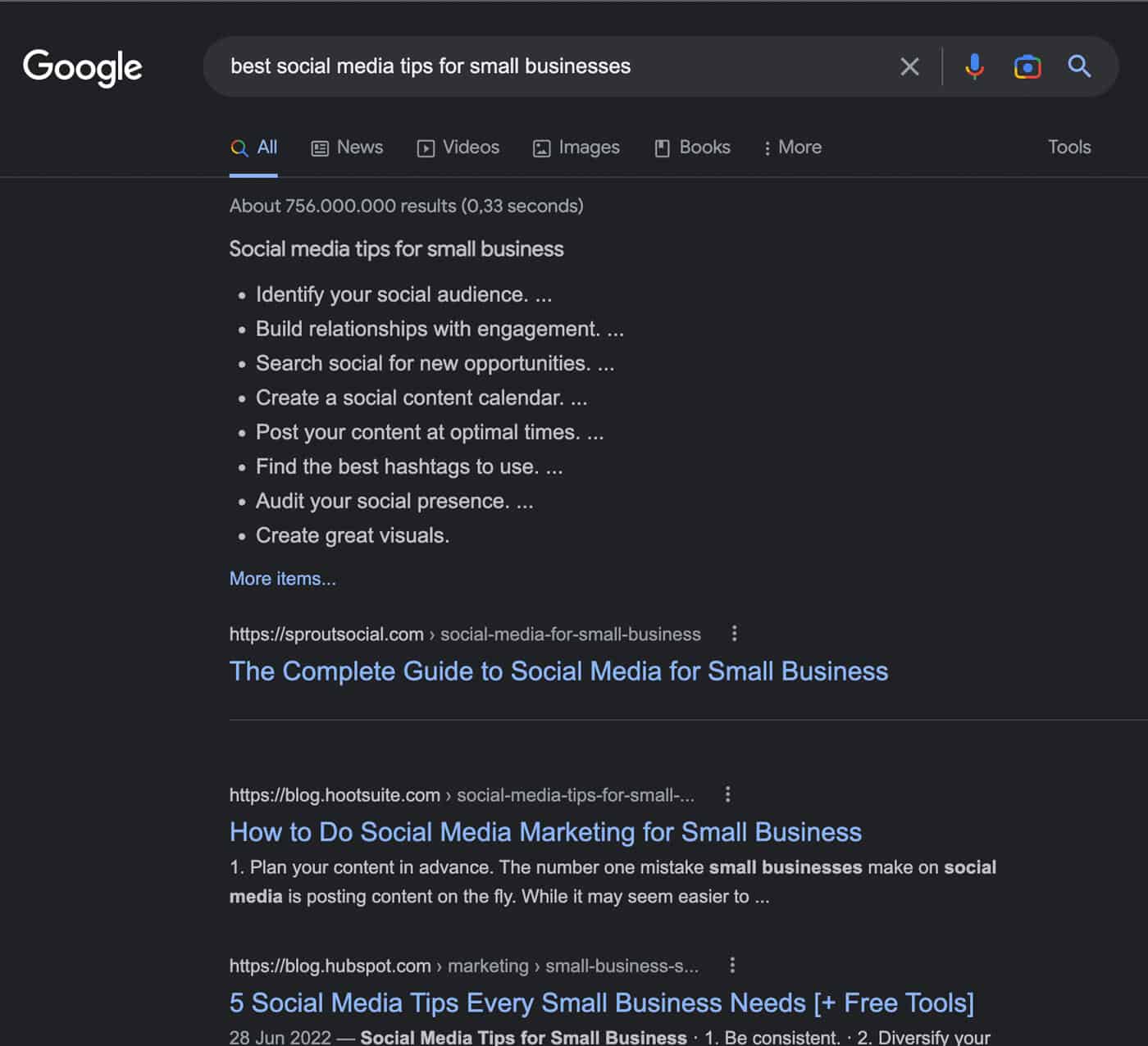
If among those blog posts, there are mostly listicles, then you should consider creating a listicle as well.
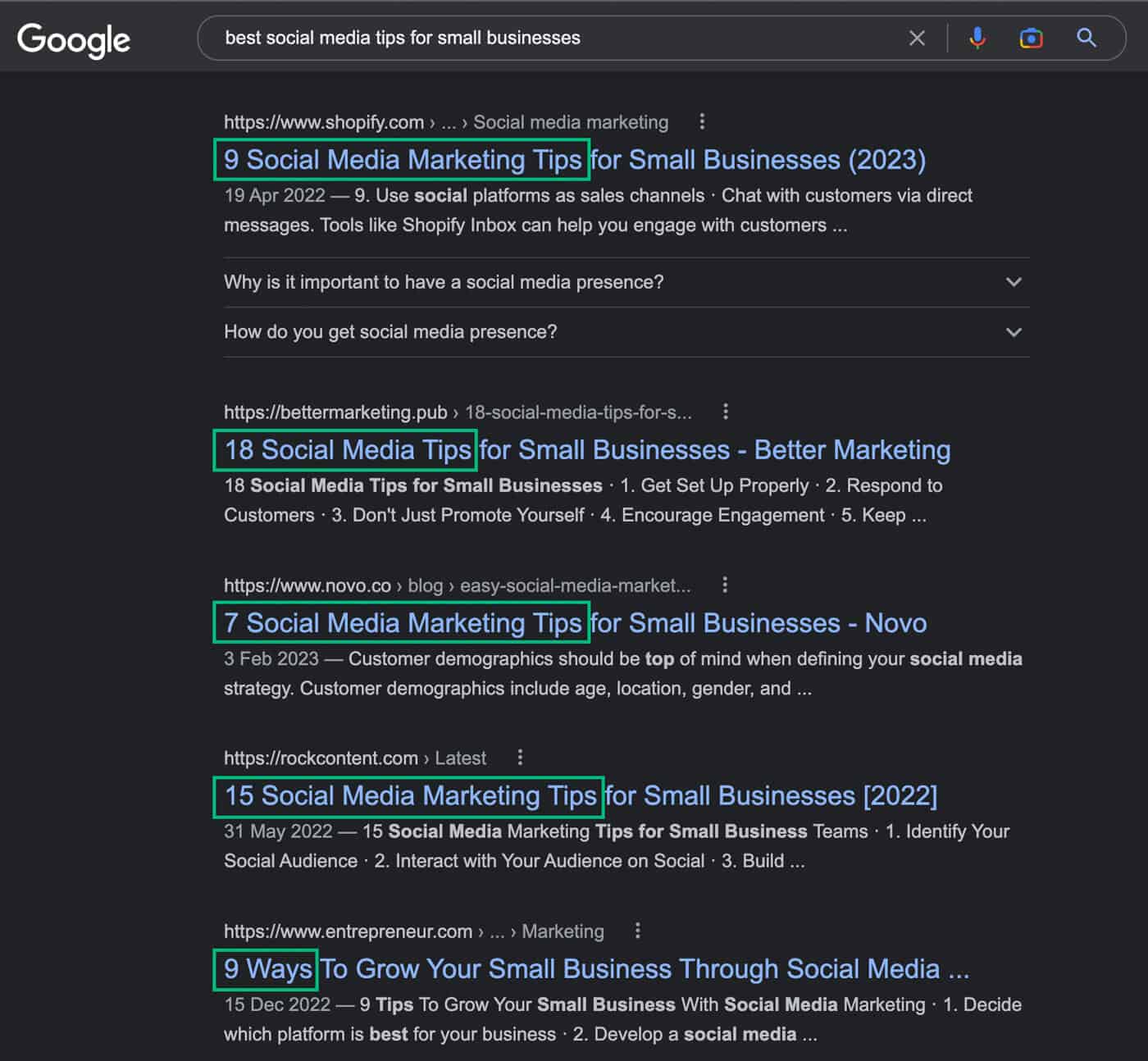
Lastly, if most of these “blue links” emphasize that this content piece is specifically for a certain persona, then you should tailor the content for that particular audience.
Here, I have a free Google Doc that lists some of the most common content types, and formats, and gives ideas for angles, including examples for each one. Feel free to use it as a reference for picking the right type, format, and angle for your content project.
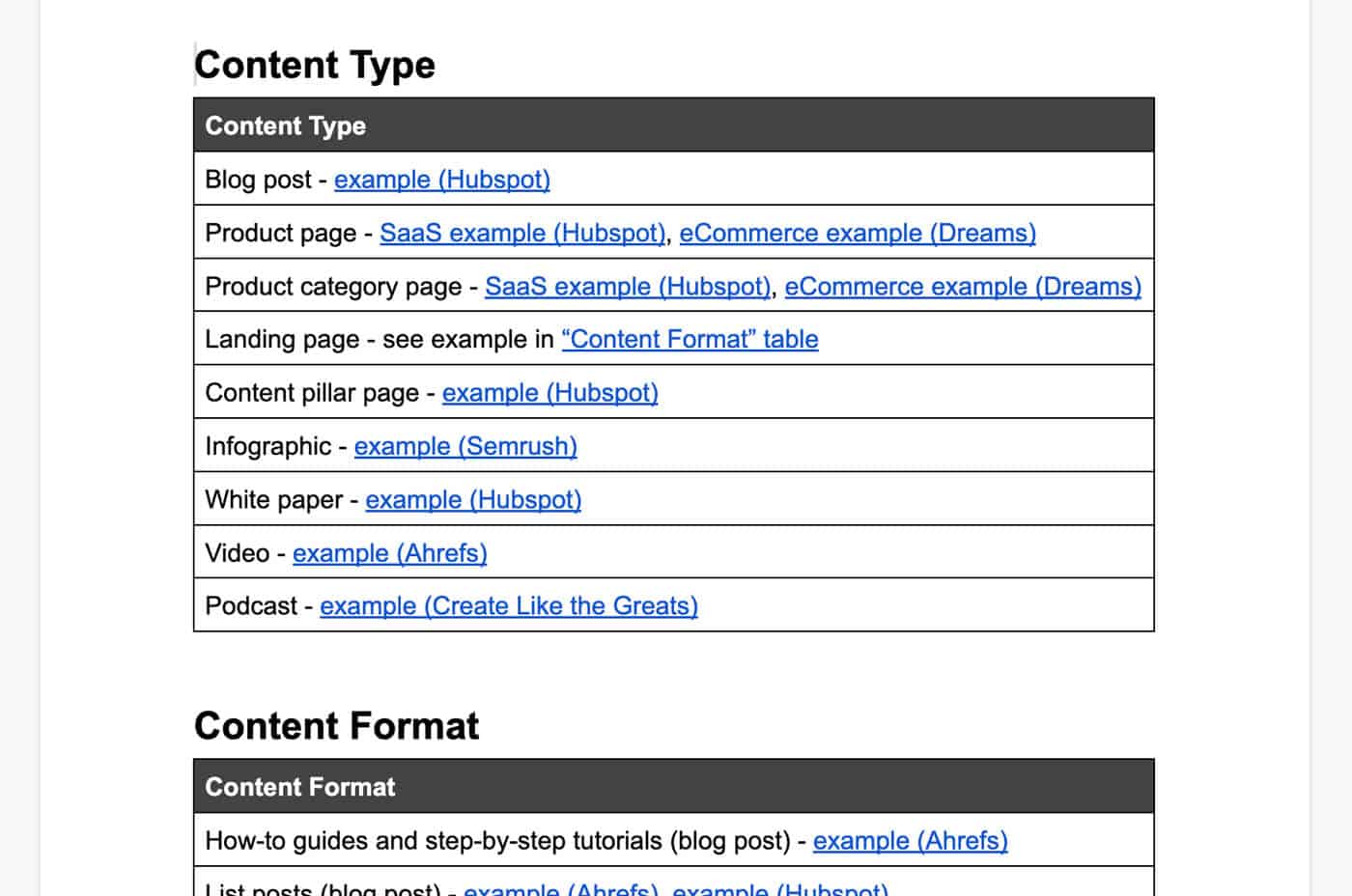
3. Specify the Goal of the Content Project
The goal should always be crystal clear, and it should be included in the content brief.
Whether your goal is to drive more website traffic, generate leads, drive newsletter signups, or promote a product – make sure it’s measurable and relevant to the project.
You want to be able to track the success of our content and see if it was successful in achieving its goal.
4. Describe the Target Audience
Your content should be tailored to the right audience.
A buyer persona is a semi-fictional representation of your ideal customer, based on market research and real data about your existing customers. I suggest you use a tool like Hubspot’s Buyer Persona Generator to help you create one.
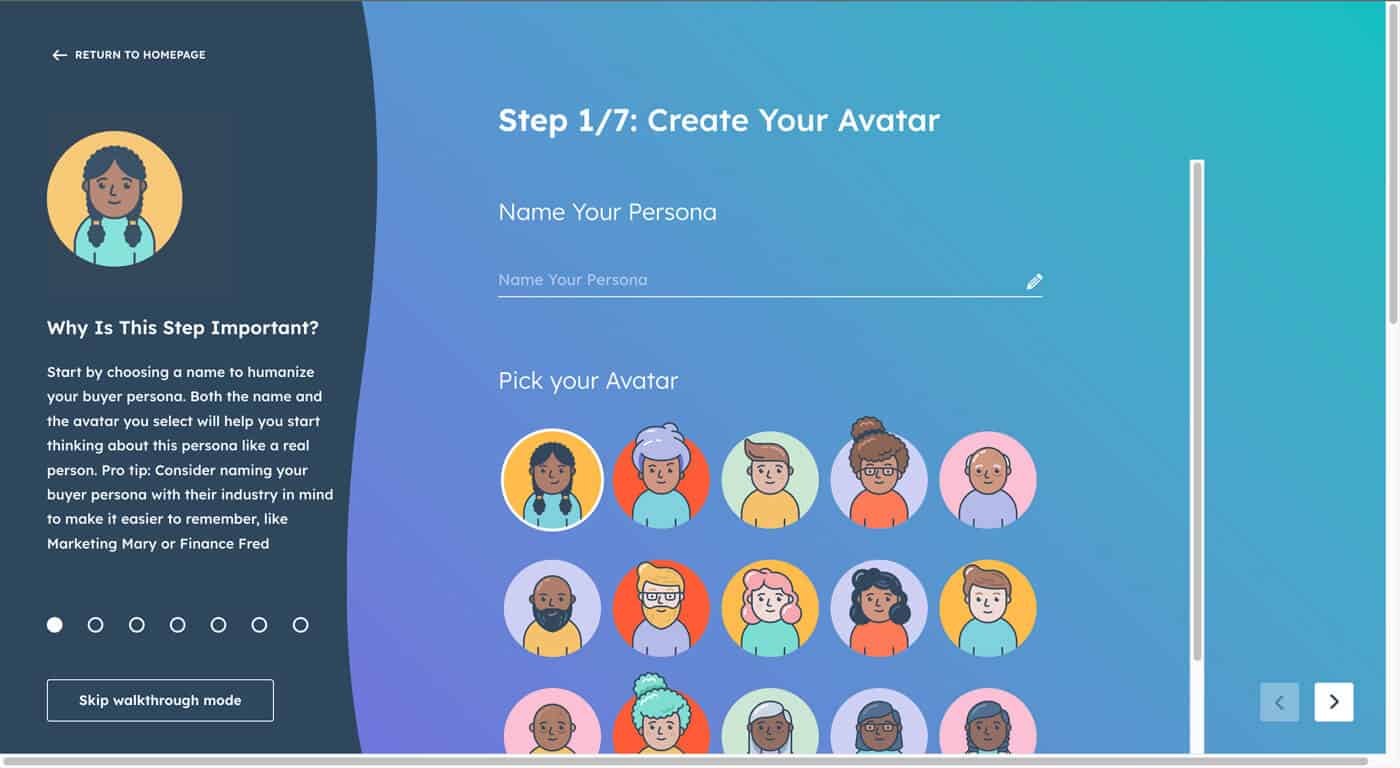
By creating a buyer persona first, you’ll be able to better understand your target audience and create content that resonates with them.
NOTE
Although creating buyer personas is very important in content marketing, and it should definitely be a part of your content marketing strategy, for smaller projects like regular blog posts, I recommend having a more general description of the target audience in your content briefs. You can also include a link to the original document covering the buyer personas in the brief as a standalone it can be rather long.
5. Research and Specify the Competitors
Find out what the competition is doing, and how they are approaching the topic.
Do a quick Google search again and see what results show up in the top 10 results.
Analyze their content, try to identify any common themes among them, and look for ways how you can do better.
Some questions you can ask yourself are:
- How long is their content?
- How good is the quality of their content?
- How engaging is it?
- What visual elements do they use?
- How did they structure the content?
- How much real value does their content provide?
- Do they provide a downloadable resource?
These are just some of the many questions you can ask to help you get a better understanding of how your competitors are approaching the topic, and what sets them apart from each other.
Then you can use this research to come up with ideas to make your content stand out from the crowd.
I also suggest you list the best 3 – 6 competitors in the content brief as a reference for later.
6. Determine the Best Call-To-Action (CTA)
Your content should lead to some type of call-to-action (CTA).
The most common ones are to purchase a product, subscribe to the newsletter, visit a product service page, or fill out a form.
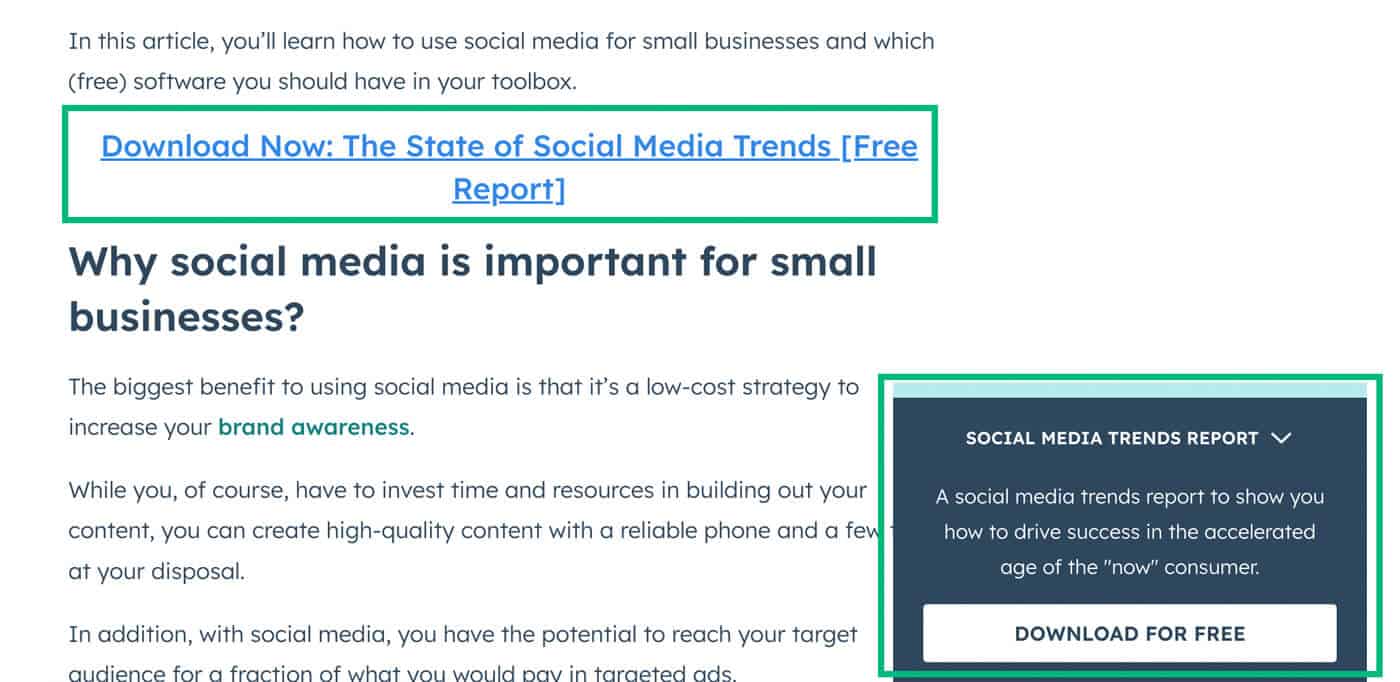
However, it might not always be a physical action, but rather an emotional one.
Perhaps you want your readers to be more informed about a certain topic, to feel inspired and motivated, or change the perception of your brand.
Whatever the case may be, make sure to include it in the content brief and specify it.
You could also determine the best placements for the CTA in the content and include this in the brief as well.
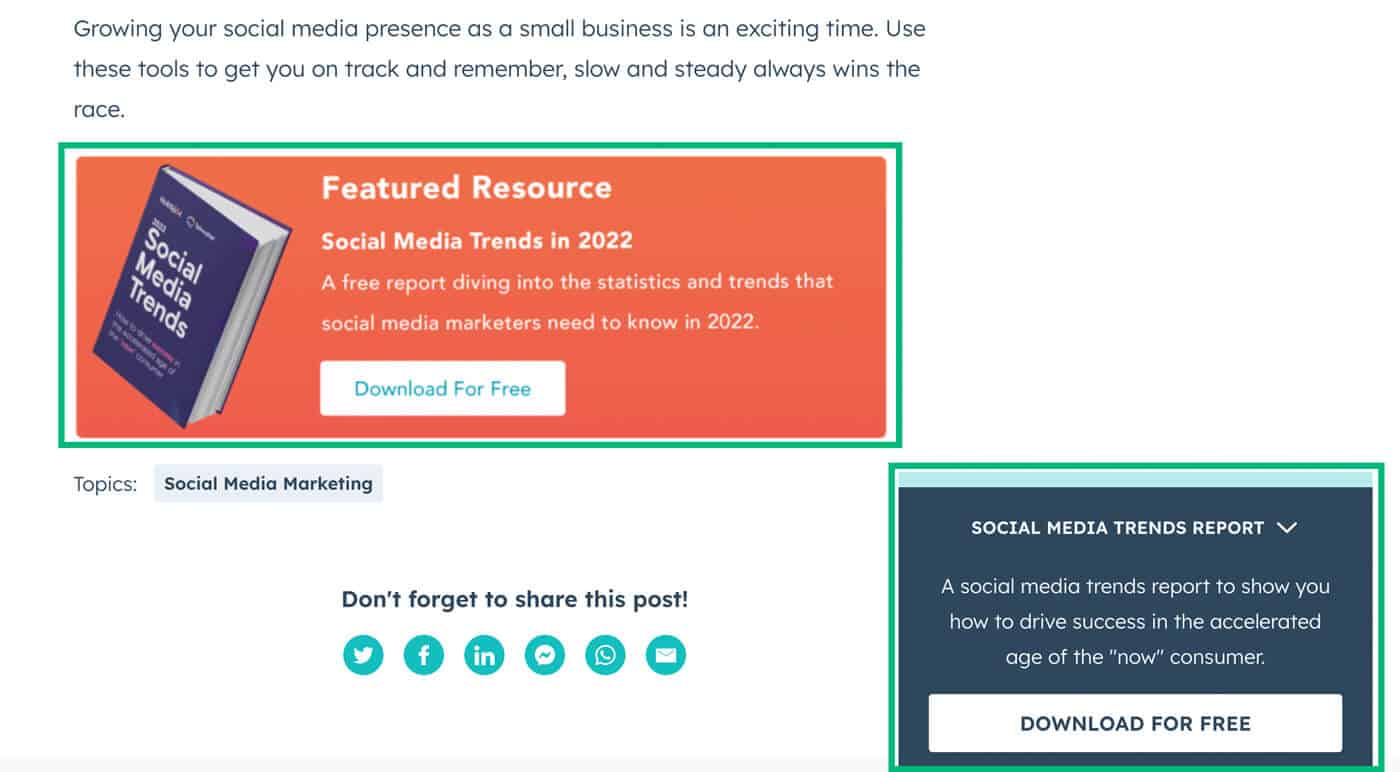
7. Provide a Word Count Estimate
You can provide a word count estimate for the content piece, as it will help you better plan your project and give you an idea of how long it might take to complete.
Many experts in the field would suggest looking at the top 5 results for the topic on Google, then taking the average of their word count and adding 10% – 20% more to it.
TIP
You can use a free Chrome extension like Keyword Surfer to quickly see the number of words used on a page without clicking on it.
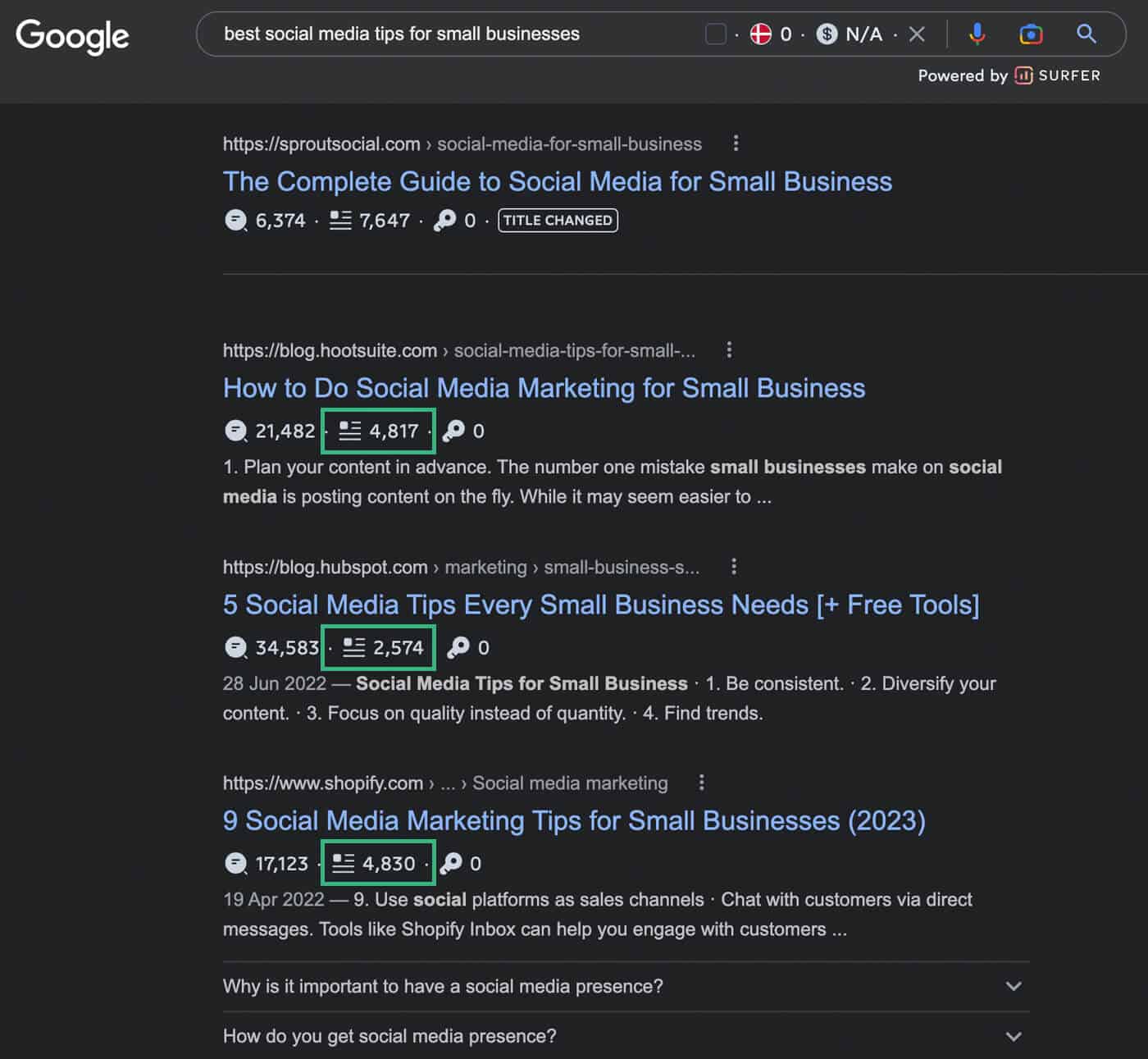
However, I recommend you don’t get too caught up in the word count – if the content requires more or fewer words to make sense, then adjust accordingly.
At the end of the day, the goal is to create content that is engaging, inspiring, and valuable, as well as comprehensive and as concise as possible.
8. Create a Content Outline
Now, to one of the most important parts of the content brief – the content outline.
It’s essentially a blueprint for your content and the whole structure that helps you ensure that all the essential points are covered.
It should include the main topics, subtopics, and questions that are going to be covered in the piece, in what order, and how they will be addressed.
I typically list all the headings and subheadings of the content piece to give a better visual representation of the structure. As well as, provide a brief description for each section so that the writer knows what kind of content should go into each part.
Check out a comprehensive guide on creating content outlines to learn more.
9. List Internal Links and Other External Sources
Next, list the URLs for all the internal links (pages on your website) you want to link to as well as other external sources you want to be included in the content.
This will help ensure that the writer doesn’t miss any important internal and external links.
You could also specify if you want specific keywords to be used as anchor text for the links, or if you have a preferred way of formatting them.
I would also recommend listing the URLs of the pages that should link to this content piece once it is published. This helps search engine crawlers discover and index the content faster. Plus, website visitors will have an easier time finding new content from other related pages.
10. Be Specific About Any Visuals
Specify any visual elements that you want to be included in the content.
This could include infographics, screenshots, illustrations, stock photos, etc.
If you already have visuals prepared or have someone who is going to create them for the project – mention it in the brief so that the writer knows what to expect and can plan accordingly.
11. Specify On-Page SEO Details
If the content will be published on your website, with an aim to appear in the search engine results, make sure to include some of the fundamental on-page SEO details.
This can include (but is not limited to):
- Page title
- Meta description
- Preferred URL
Heading structure is also a very important aspect, but we can assume that you have already determined an optimal heading structure for the content piece in the content outline phase.
Depending on the level of SEO optimization you are aiming for, you can also include other SEO details such as the primary keyword, synonyms, LSI keywords, structured data, etc.
If you aim to create content briefs that are primarily optimized for SEO, I highly recommend that you check out an article on creating SEO-focused content briefs.
12. Provide Brand Guidelines
Having a detailed brand guidelines document is essential, especially if you are going to have multiple writers working on different projects.
This document should include elements such as:
- The company’s mission and vision statement
- Brand voice standards
- Writing style guide (more on this in a bit)
As well as, other brand-related elements that need to be followed when creating the content.
13. Specify Writing Guidelines
As part of the brand guidelines, you should also include detailed writing guidelines that outline the basic rules of grammar and other language conventions that should be followed when creating a particular piece of content.
This could include details such as:
- Preferred sentence structure
- Punctuation rules
- Capitalization guidelines
- Word choice and flow
Plus, any other specifications related to the format and structure of the content.
I usually add links to both the brand guidelines and the writing style guide as part of the content brief and suggest you do the same.
14. Set Important Deadlines
Setting deadlines is important to ensure that the project is completed on time and doesn’t get delayed because of any unforeseen circumstances.
In some cases, you might need to specify a few different deadlines, for example – the first draft submission date, feedback date, publishing date, etc.
In most of the content briefs that I create, only two deadlines are specified:
- The date of submission (when the first draft should be submitted)
- The date of publication (for when the final version should be published)
15. Share the Content Brief With the Team
Once you have created the content brief, the last step is to share it with the team that will be working on it.
This could include your SEO team, content writers, editors, designers, and other stakeholders that may also need to review the brief before the content project starts.
For projects with multiple stakeholders, you might want to use a project management tool such as Trello, Asana, ClickUp, Notion, or any other similar tool, and share your content brief through that. This will enable you to keep the content brief accessible to everyone, track progress, and help ensure that everyone is aligned.
I also recommend you check out examples of content briefs (in various levels of detail) to get a better understanding of how they are written and structured.
Streamline the Content Creation Process with a Content Brief Template
Creating content can be a time-consuming process, and having a solid plan in place is essential to ensure your writers have the necessary information to produce quality work.
One way to simplify the process is by using a content brief template.
This document helps you outline all the necessary components for successful content creation, including the desired topic, format, writing guidelines, brand guidelines, goal, and many more.
By providing a clear set of instructions, you’ll be able to get your writers up to speed quickly and help them create the best possible content. I have provided a free template that you can use to get started – download it below.
