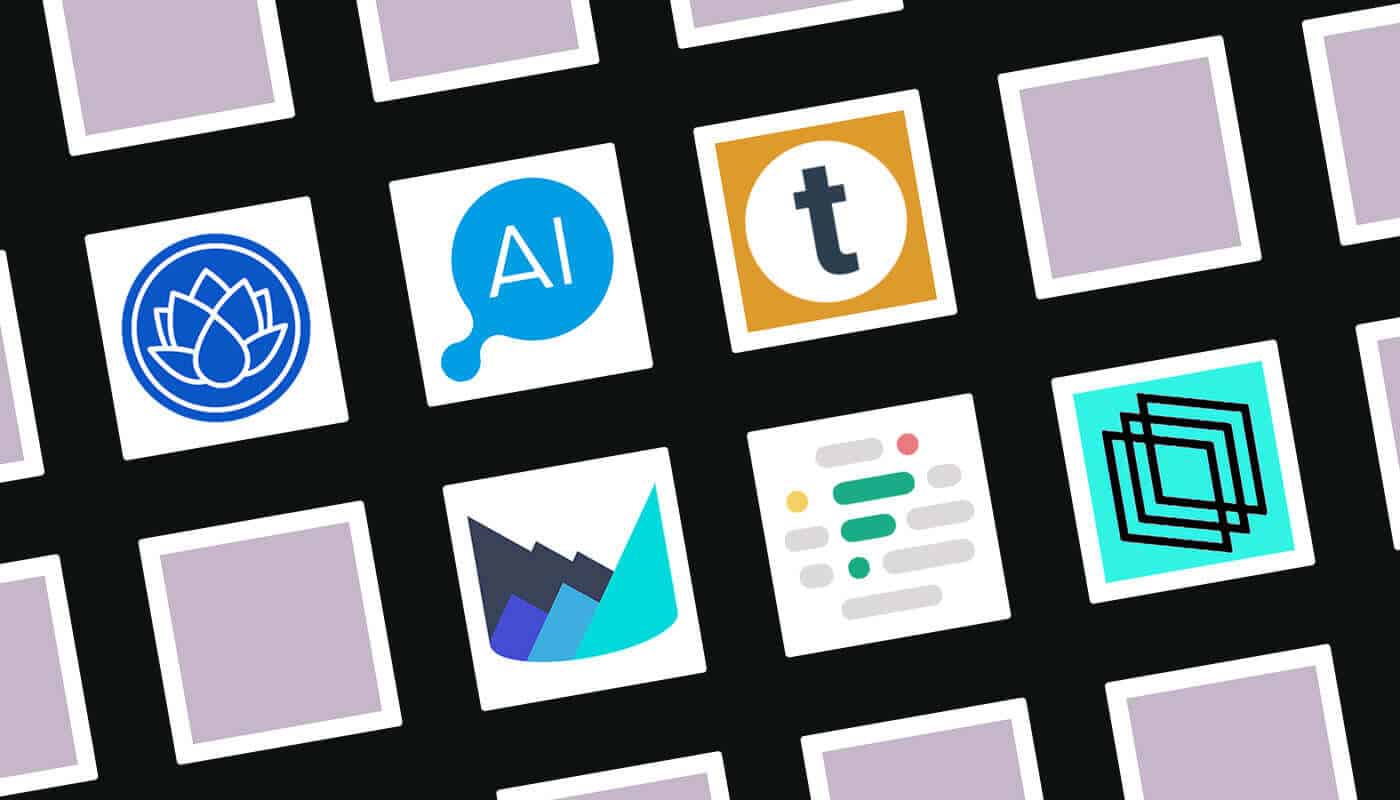I have tested several content brief software tools and compared 6 of the best affordable ones (for $50/month or less). Also, I’ve included 5 completely free solutions for those on a tight budget. Find out which content brief solution is right for you!
The Best Affordable Content Brief Generator Tools
- Content Harmony for customizability
- Keyword Insights for a simple content brief solution
- Thruu for an affordable content brief tool
- Frase for being easy to use
- Outranking best for AI-assisted content briefs
- Swiftbrief for very basic and quick briefs
What is a Content Brief Software Tool?
Content brief software is a tool that helps create content briefs in an efficient and organized manner.
Content briefs are used for outlining what needs to be included in a content piece, as well as providing guidelines to content creators.
The software aims to speed up the process of creating content briefs, and can also be used for in-depth content research.
However, it cannot fully automate the content brief creation process, as there are a lot of important decisions that need to be made. Furthermore, the elements that should be included in a brief may vary depending on the purpose of the content and your content creation processes.
What Makes a Great Content Brief Software?
Everyone has different requirements when it comes to content brief software.
Therefore, I selected elements I felt best represented the quality of a content brief generator tool that would suit most needs:
- Pricing. Even though expensive tools are typically better, price is still a major factor when selecting such software. The average price per content brief should be taken into account, and it shouldn’t cost more than 10 – 15 USD.
- Content Brief Workflow. The content brief creation tool should be easy to use and integrate with your existing content brief creation workflow. So, look for a tool that aligns with your content creation process and/or streamlines your workflow.
- Data Quality. Make sure the tool you choose provides accurate data and insights. The better the quality of the data, the more effective content briefs you can create.
- Customization. Look for a tool that allows you to customize the content briefs and create templates suited to your needs.
- AI Suggestions. Some content brief creation tools offer AI-driven insights. This can be especially helpful to save time and generate new ideas for an effective outline structure and headings, title, meta description, etc. Ideally, your tool should have some level of AI-driven insights.
- Ease of Use. Make sure the tool you choose is easy to use. This can save hours of time in training and implementation when onboarding a new team member. Plus it will make the entire process smoother and more efficient.
- Help Documentation and Videos. Make sure the tool you choose has comprehensive help articles and videos to assist you with any questions or issues that may arise.
In addition to the requirements above, I asked myself several questions while testing the tools:
- Is there active development?
- Are there any bugs?
- Is it reliable and stable?
- What is the onboarding process like?
How I Tested the Content Brief Software Tools?
As I identified the main requirements for a good content brief tool, as well as some additional questions I asked myself, I set out to put each tool through its paces.
I signed up for trial versions of each that on their websites seemed to fit those criteria.
Then I spend at least an hour testing each tool and created a few content briefs with each solution.
This allowed me to get an overall feel for the features and capabilities of each tool, which I then compared side-by-side.
After the first round of testing, I eliminated any tools that didn’t meet the criteria. Some of the tools that didn’t make the cut were:
- Surfer SEO
- NeuralText
- Scalenut
- Contentpace
Other tools that did not fit the pricing criteria that I initially chose for this roundup (for $50/month or less) were not tested at all. Those software tools were:
- Marketmuse
- Clearscope
- Dashword
- Zenbrief
Then I spent more time testing the remaining tools and wrote down my findings.
The six tools below are the result of all that testing.
I provide an overview of each one, its main features, pricing plans, ease of use, how they fared in my tests and my honest opinion.
How to find the right tool for you and your needs is entirely up to you.
I aim to provide a comprehensive overview of each of the software tools and make the comparison simpler for you so that you can choose the right solution for your needs.
My approach to content brief creation might differ from yours, so please keep that in mind when making your own decision.
I have also tested completely free alternatives and included them in the comparison – you can go directly to the section by clicking here.
NOTE
Not all tools mentioned are solely designed for content brief creation. Some may offer more than just content brief generation tools. For example, tools for keyword research, content planning, content optimization, and content generation.
However, in this comparison, I will focus primarily on content brief creation capabilities.
Best Customizable Content Brief Software
Content Harmony
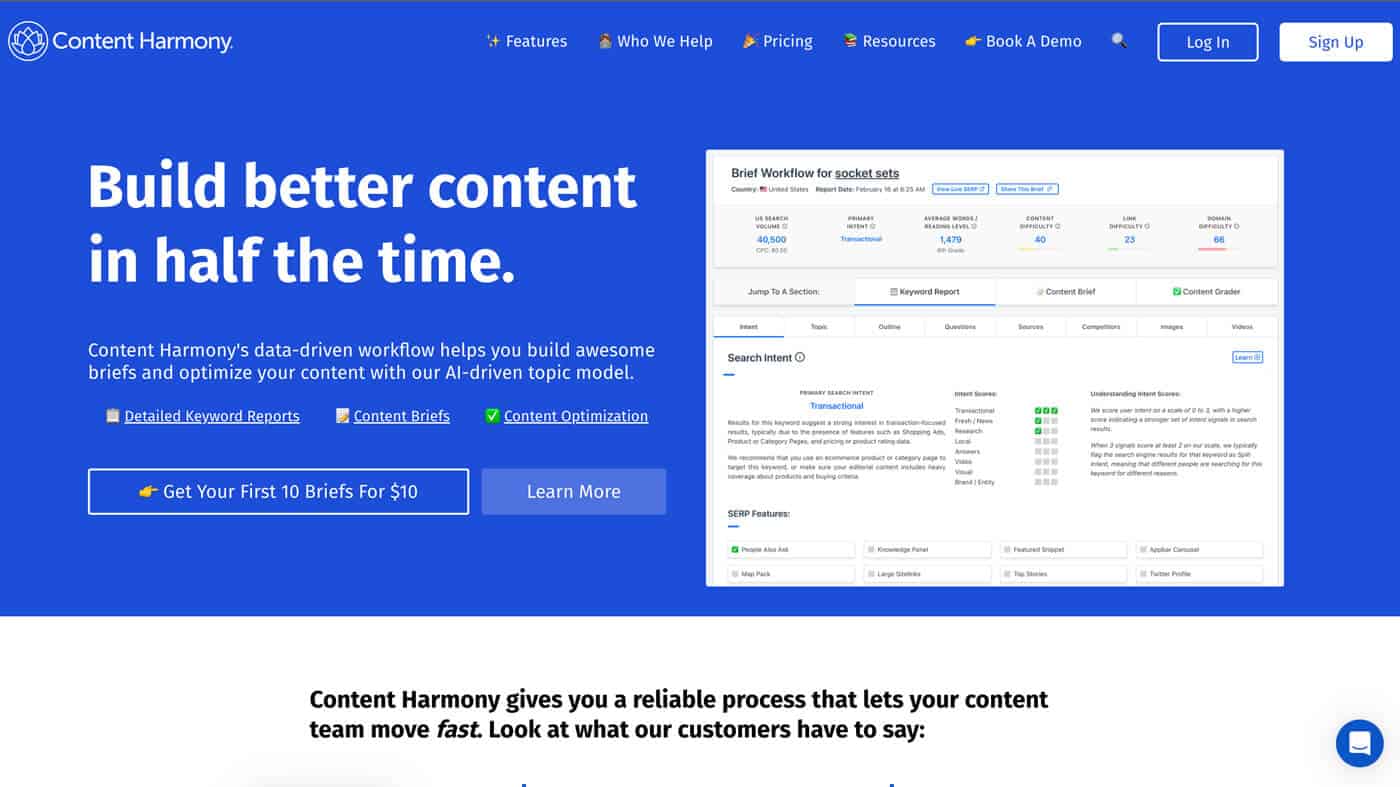
Content Harmony provides a data-driven workflow for highly customizable content brief creation and content optimization.
Content Harmony allows you to analyze topics, keywords, entities, image and video usage, questions to answer, and other key elements that should show up in your content, all in one place.
The solution aims to be just like your current content brief process, but faster, more standardized, and repeatable.
Features
Below are all the most notable features available in Content Harmony:
- Search Intent. Firstly, in the Keyword Report, Content Harmony helps you identify the search intent by showing which types of content Google favors for the target keyword. As well as many other insights, like SERP freshness, SERP features, keyword seasonality, and trends.
- Topic Model. Content Harmony provides a topic overlap analysis by analyzing the top 30-40 ranking competitor pages using IBM Watson keyword extraction technology. You also get primary-related searches according to Google.
- Competitor Outlines. Shows H1, H2, H3, etc., headings from the top-ranking competitor pages. Furthermore, you get AI Suggested Headings – a new AI-assisted feature that is being rolled out as I write this article (and according to Content Harmony, plenty of other AI-assisted features are on the roadmap).
- Keyword Difficulty. Shows the difficulty score for the keyword – not just link difficulty, but also content and domain difficulty. This way you know which keywords are easier to rank for and which require more effort, and in which areas.
- Question Analysis. Content Harmony fetches Google (People Also Ask) questions, as well as Quora, Yahoo! Answers, Stack Exchange, and Reddit threads related to the primary keyword.
- Sources. Shows the list of external sources that multiple competitors are citing, including Government and Education sites. As well as internal link suggestions for your site, and related news articles.
- Competitor Analysis. Keyword Report also provides an overall content score for each competitor, as well as link and domain authority metrics, word count, readability level, estimated traffic, and more.
- Image and Video Analysis. Content Harmony provides an analysis of the images and videos used on the pages ranking for your target keyword.
- Content Briefs. You can build a content brief from all the information gathered (highlighted) from the Keyword Report. All the previously highlighted elements, such as keywords, headings, questions to answer, sources to link from/to, etc., can be automatically added to the content brief. You can also use some of the pre-defined content brief templates or build completely custom content brief templates to fit your specific needs.
- Brief Sharing. You can share both the Keyword Report and the Content Brief using links with either read-only mode or editing permissions also inside the Content Grader section (content optimization feature).
Pricing
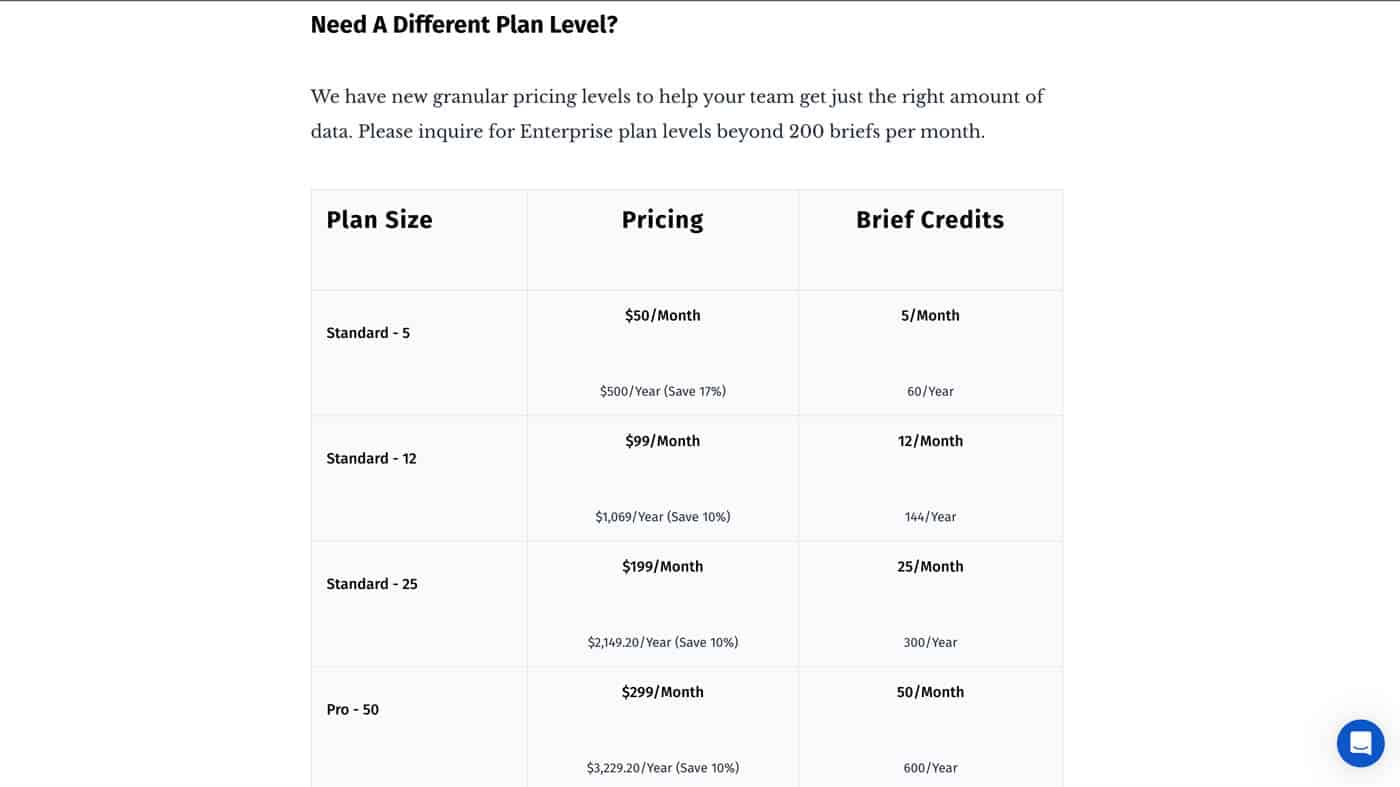
Content Harmony offers a variety of plans, starting from $50 per month.
All of these plans include access to all the core features and they mainly differ in the number of content briefs you can create, and the number of keyword search intent reports you can create.
Here is the breakdown of each tier, the number of content briefs you can create, the monthly subscription price, and the price per content brief:
- Standard: 5 briefs for $50 per month ($10 per brief)
- Standard: 12 briefs for $99 per month ($8.25 per brief)
- Standard: 25 briefs for $199 per month ($7.96 per brief)
- Pro: 50 briefs for $299 per month ($5.98 per brief)
- Pro: 100 briefs for $599 per month ($5.99 per brief)
- Pro: 150 briefs for $799 per month ($5.33 per brief)
- Enterprise: 200 briefs for $1000 per month ($5 per brief)
By purchasing the annual plan, you get a 10% discount compared to the monthly subscription price and get all content brief credits at once. Meaning you don’t have to wait for them to be replenished each month or worry about “losing” credits you didn’t use in a given month.
Easy of Use
Content Harmony is really easy to use and navigate. All the features are easily accessible from the main dashboard. Almost all sections, tabs, and metrics have clear descriptions and tooltips explaining what they are and how to use them.
In addition, they have a comprehensive help center with tutorials, support articles, and a helpful onboarding email sequence that aims to help you get more familiar with the product.
The whole content workflow follows the exact same process steps I am personally used to and have been following for the past few years. It is clear that the founders have extensive experience in content creation/marketing and built this product based on that experience.
Content Brief offers a Notion-like document editor that is also quite intuitive and easy to use. You can add headings, bullets, tables, images, etc., just like in a regular document editor, and convert any element to another type with a simple click.
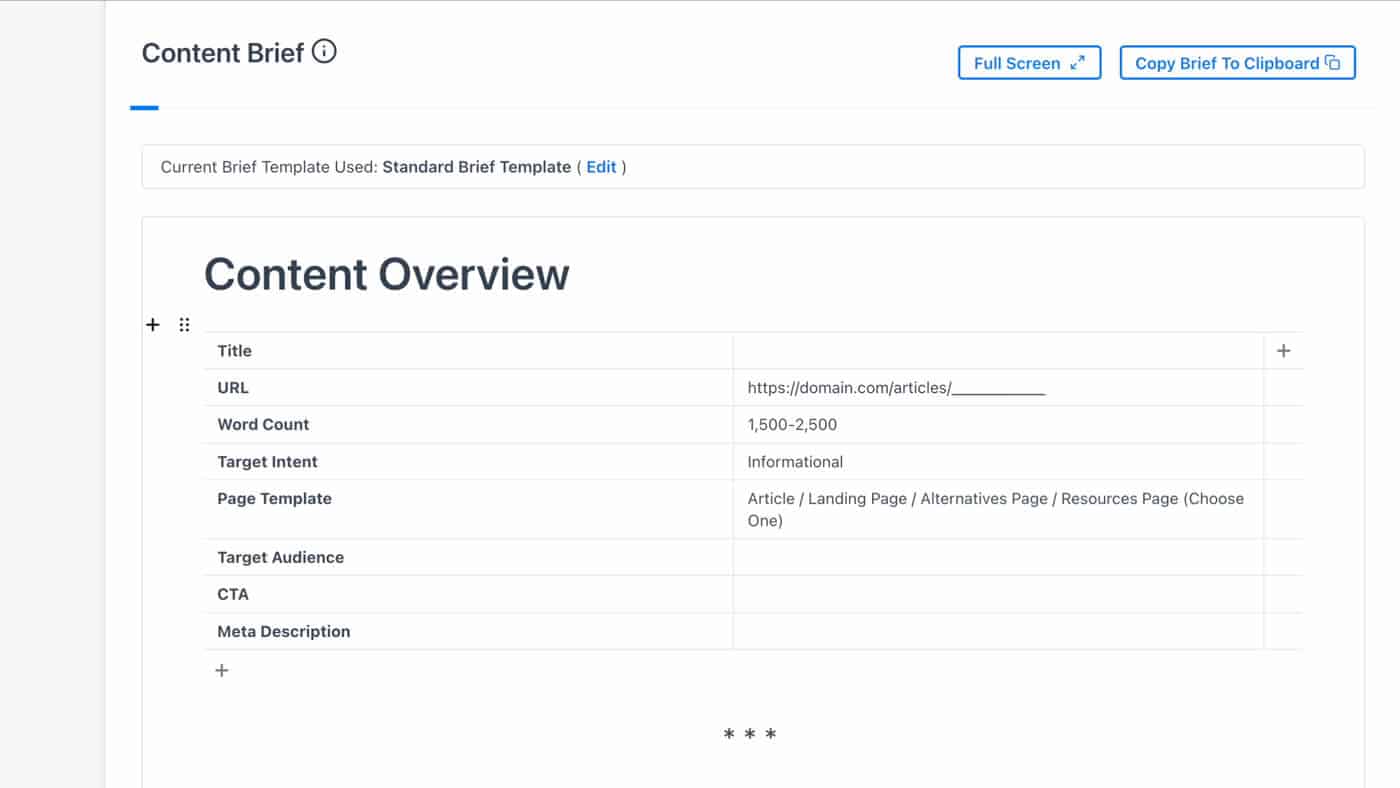
If I would really have to pick out a few areas where Content Harmony could be improved in regard to ease of use, I would say that the content layouts in the Outline and Questions tabs (Keyword Report section) could be slightly improved.
I personally think that it’s a bit challenging to overview the content outlines when they are just listed one after another.
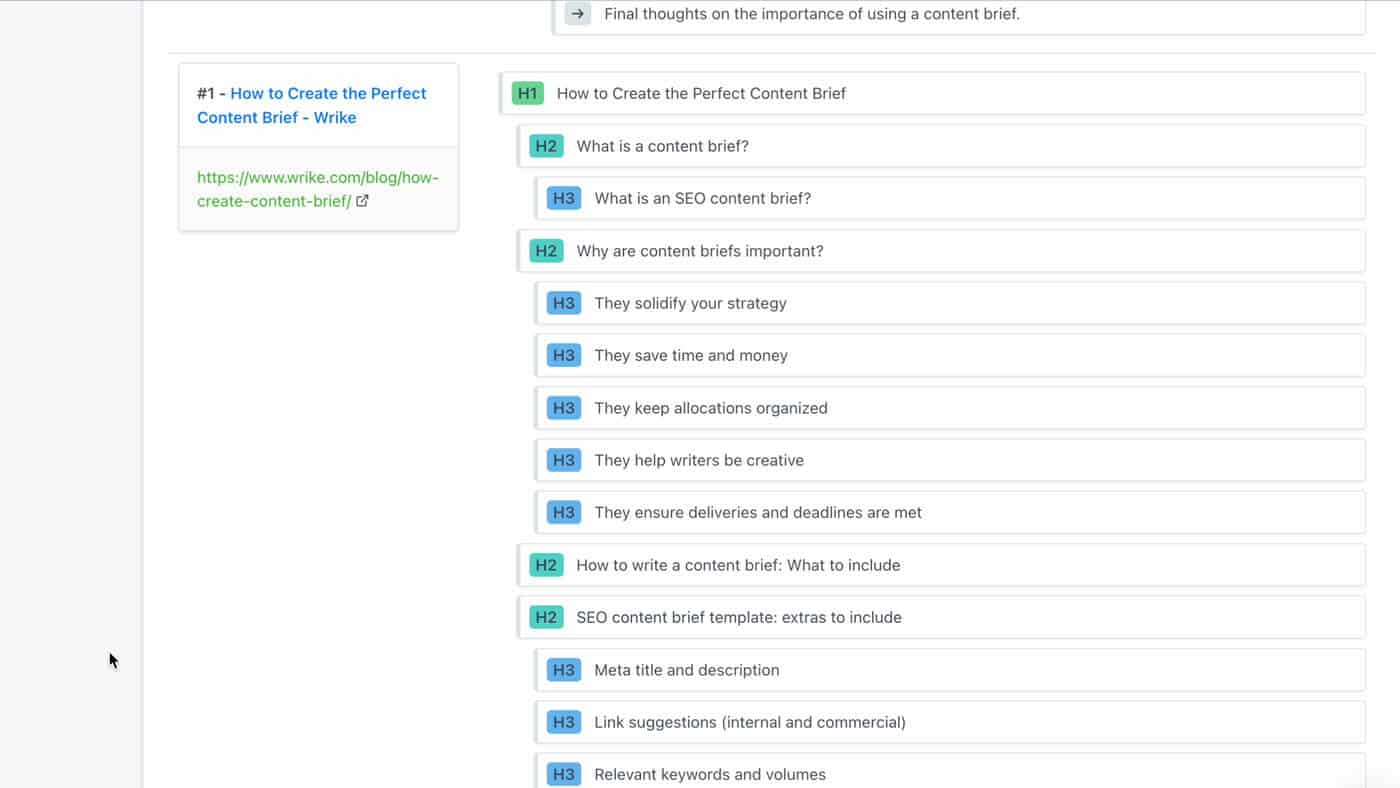
For example, adding an option to overview outlines by scrolling/swiping horizontally would make it easier to overview multiple outlines side by side.
Furthermore, Questions are listed as cards.
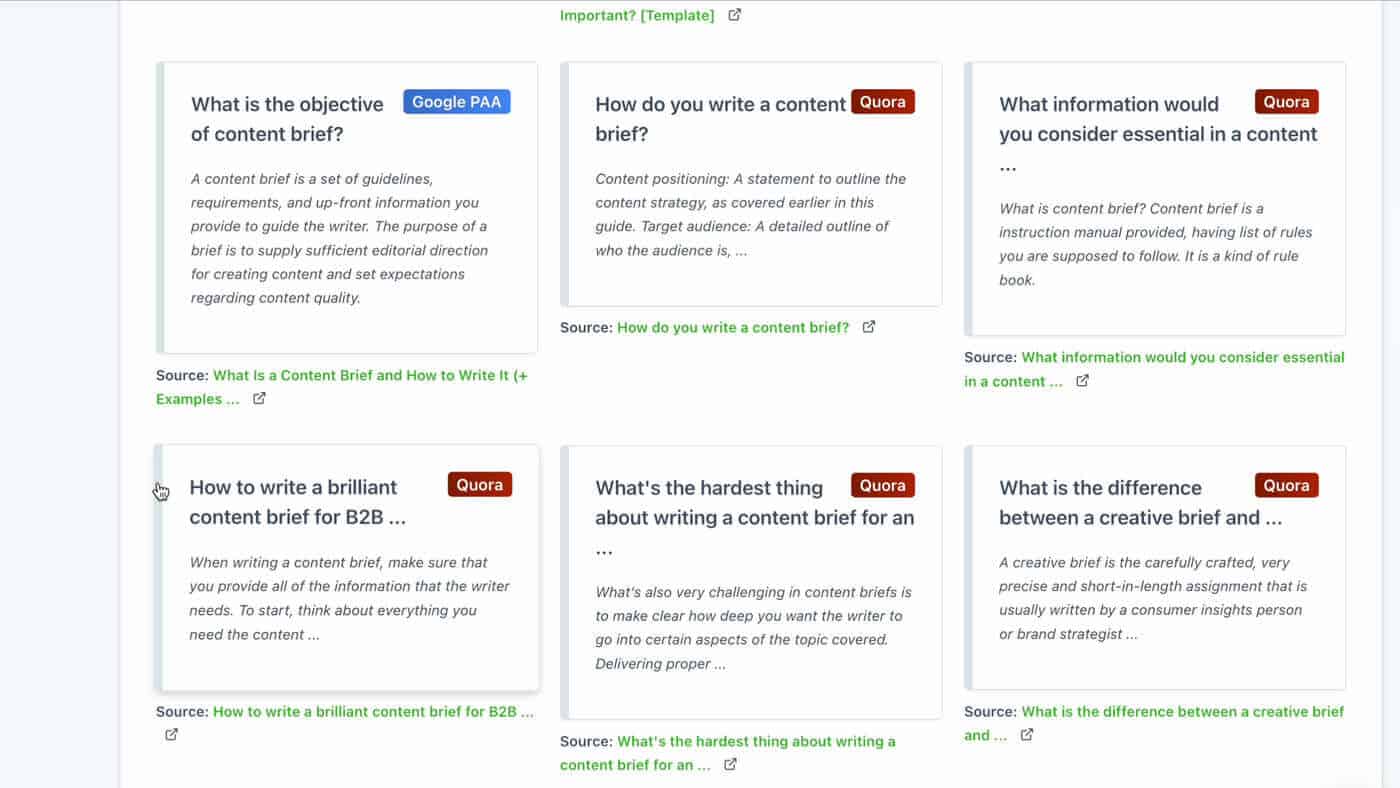
But I think it would be easier to overview them by just grouping them by source, and just listing them one after another, rather than having to scroll through these cards and having to look from left to right, then down, and then left to right again.
However, these are very small details, mostly based on my personal preferences, and not something that will affect your user experience greatly.
My Experience With Content Harmony
I tested all the features of Content Harmony and clicked on almost every button to see what it does. I was very impressed with all the features, and the amount of truly useful information the tool provides when it comes to the research process.
The Keyword Report takes a bit of time to be generated (about 10-15 minutes in my experience) but that’s the only thing you need to wait for. After that, creating a content brief is fairly fast and easy – especially when using the content brief templates.
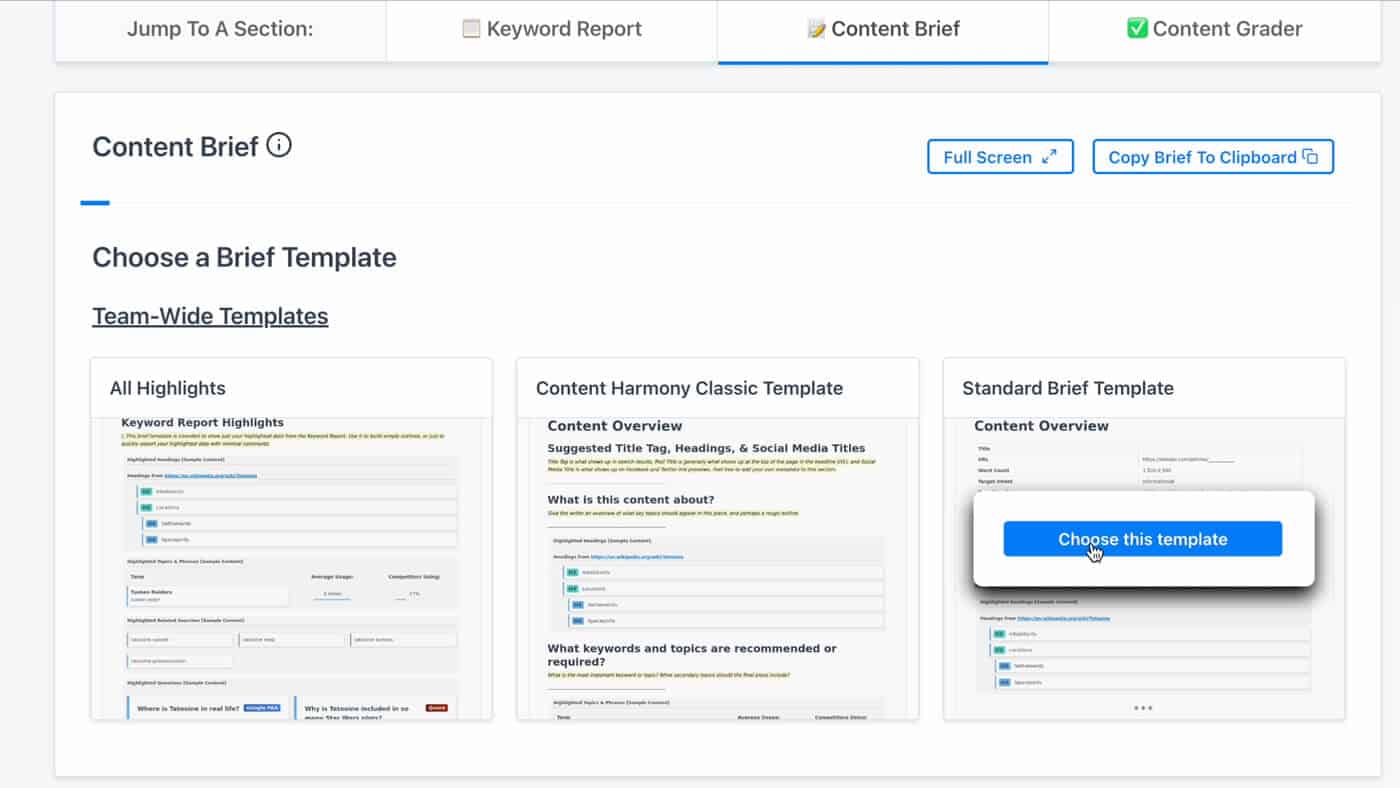
Speaking of that, I really like that you can create your own custom content brief templates to suit your specific needs and use them over and over again. I did not find such a level of customization and flexibility in any of the other tools I tested.
To save even more time you can even prefill your content brief templates with relevant information and/or use placeholders for highlighted elements and have them automatically filled in when you generate a new brief.
My Honest Opinion
Content Harmony is the most comprehensive and customizable content brief creation tool I have ever tried under the price tag of 50 USD per month.
So, if you are looking for a content brief tool that is easy to use, allows the creation of custom templates, and provides comprehensive research data, I highly recommend it.
If you look at the price per brief, then it is fairly pricy when compared to the other tools on this list. However, if you calculate how much time it saves you in terms of research, content brief creation, and the potential success of the content performing in Search after running it through the Content Grader, then it’s fairly easy to define the value the solution provides.
Thanks to these tests, I am now considering switching to Content Harmony for my content brief needs. I found it that great!
Best Simple Content Brief Software
Keyword Insights
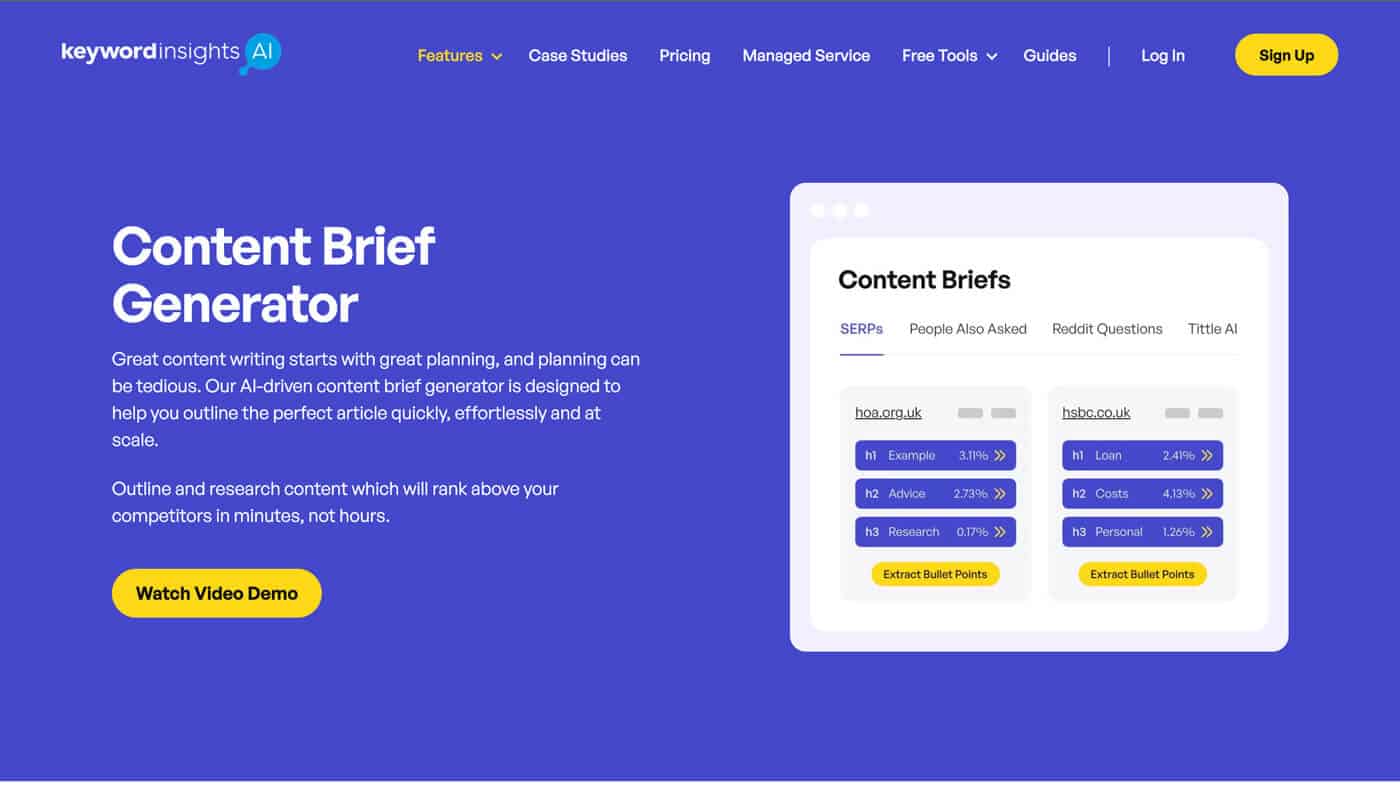
Keyword Insights is an AI & data-driven content marketing platform. It helps content creators discover keywords, cluster keywords that are similar to each other, identify search intent, and create content briefs.
Features
Keyword Insights offers a set of simple yet powerful content brief creation features:
- SERP Analysis. Keyword Insights scrapes the top search results (20 to be exact) for the entered keyword and provides a SERP Analysis report with the most essential information.
- Outline Builder/Editor. The tool offers a neat interface that allows you to quickly built out a content outline using drag-and-drop or clicking a plus (+) icon. Everything can be easily edited, deleted, and rearranged in the outline editor panel.
- Paragraph Generation. Generate short paragraphs that are tailored to each heading. You can edit or delete these automatically generated AI-content parts as you wish.
- Key Point Extraction. The tool provides a quick way to extract key points from some of the sections of your competitors’ content. You can use these AI auto-summarized key bullet points as a source of ideas about what to write in specific sections.
- Similar Heading Highlighting. The tool highlights similar headings that you have already included in your content outline. This is useful for avoiding repetition and making sure that your content covers all aspects of the topic.
- Smart Filtering. The filtering feature allows you to filter content type or as they call it context prediction (article, transaction, or other types), allowing you to only focus on analyzing pages similar to what you want to create, ignoring irrelevant ones. You can also group and sort SERP results and headings by various criteria.
- Question Suggestions. Keyword Insights extracts related questions from the internet, specifically from Google’s People Also Ask, Reddit, and Quora to present you with ideas about what questions to answer in your content.
- Title and Meta Description Ideas. The tool also provides AI-generated meta description and title ideas.
- Sharing Features. You can share the content brief as a shareable link, Google Docs, or Microsoft Word document, or just copy the content to your clipboard and paste it into another editor of your choice.
Pricing
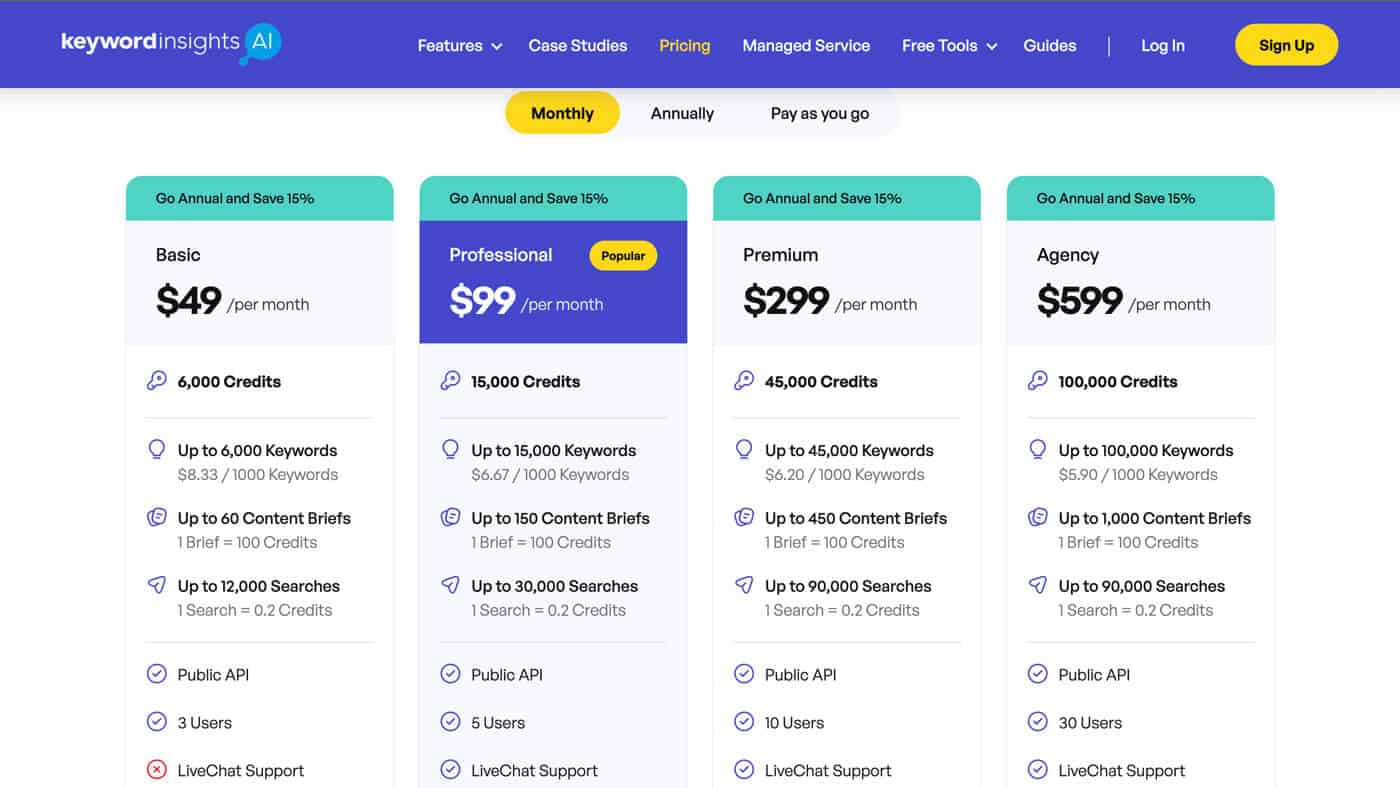
Keyword Insights provide both subscription plans (monthly and annual) and “pay as you go” pricing plans.
Monthly subscription plans start at $49/month, which gives 6 000 credits.
Each content brief costs 100 credits.
Here is the summary of how many credits you get with each monthly subscription plan, and how many content briefs you can create:
- Basic Plan ($49/month): 6 000 credits (60 content briefs)
- Professional Plan ($99/month): 15 000 credits (150 content briefs)
- Premium Plan ($299/month): 45 000 credits (450 content briefs)
- Agency Plan ($599/month): 100 000 credits (1000 content briefs)
Here’s the price per single content brief depending on the plan:
- Basic Plan ($49/month): $0.82 per content brief
- Professional Plan ($99/month): $0.66 per content brief
- Premium Plan ($299/month): $0.66 per content brief
- Agency Plan ($599/month): $0.60 per content brief
The annual subscription plan allows you to save 15% of the monthly pricing.
The “pay as you go” plan allows you to buy credits in bulk and use them whenever you want, however, the rates for credits are higher than on the subscription plans.
Easy of Use
Keyword Insights offers one of the most user-friendly and simple interfaces among all the other tools that I have tested. It is intuitive to use, and once you open a given content brief everything is accessible pretty much from the same screen.
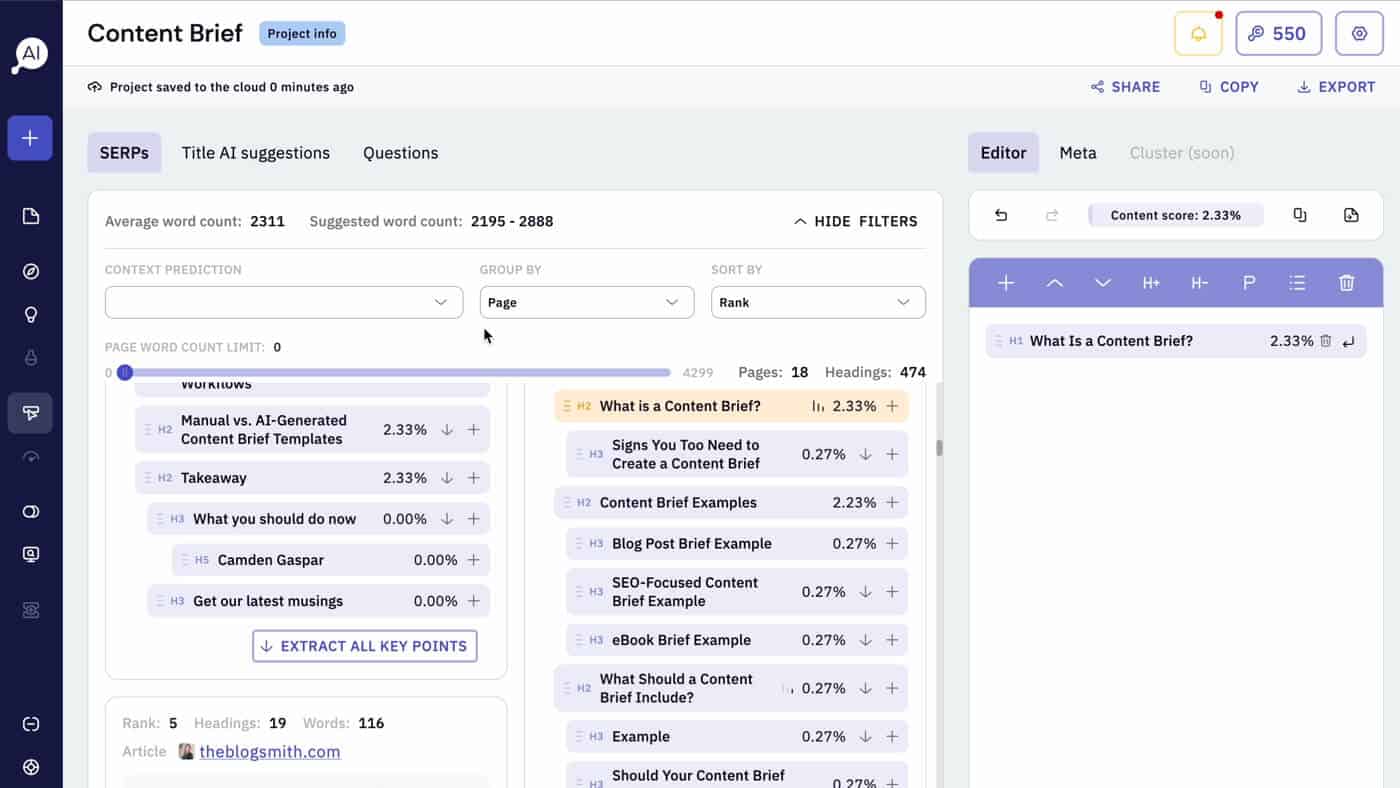
A simple bird’s eye view of all the competitors and their content outlines is available, which you can view to then build out your content outline on the fly.
I love how well thought out every feature of the tool is. It is very clear that the product people behind it had extensive experience in creating content briefs.
From topic and subtopic research to outline building, additional questions research, metadata generation to sharing of the content brief. The whole process seems very straightforward, and logically thought out.
The output file is also formatted nicely and includes a table that you can develop further to add other relevant details for your content brief.
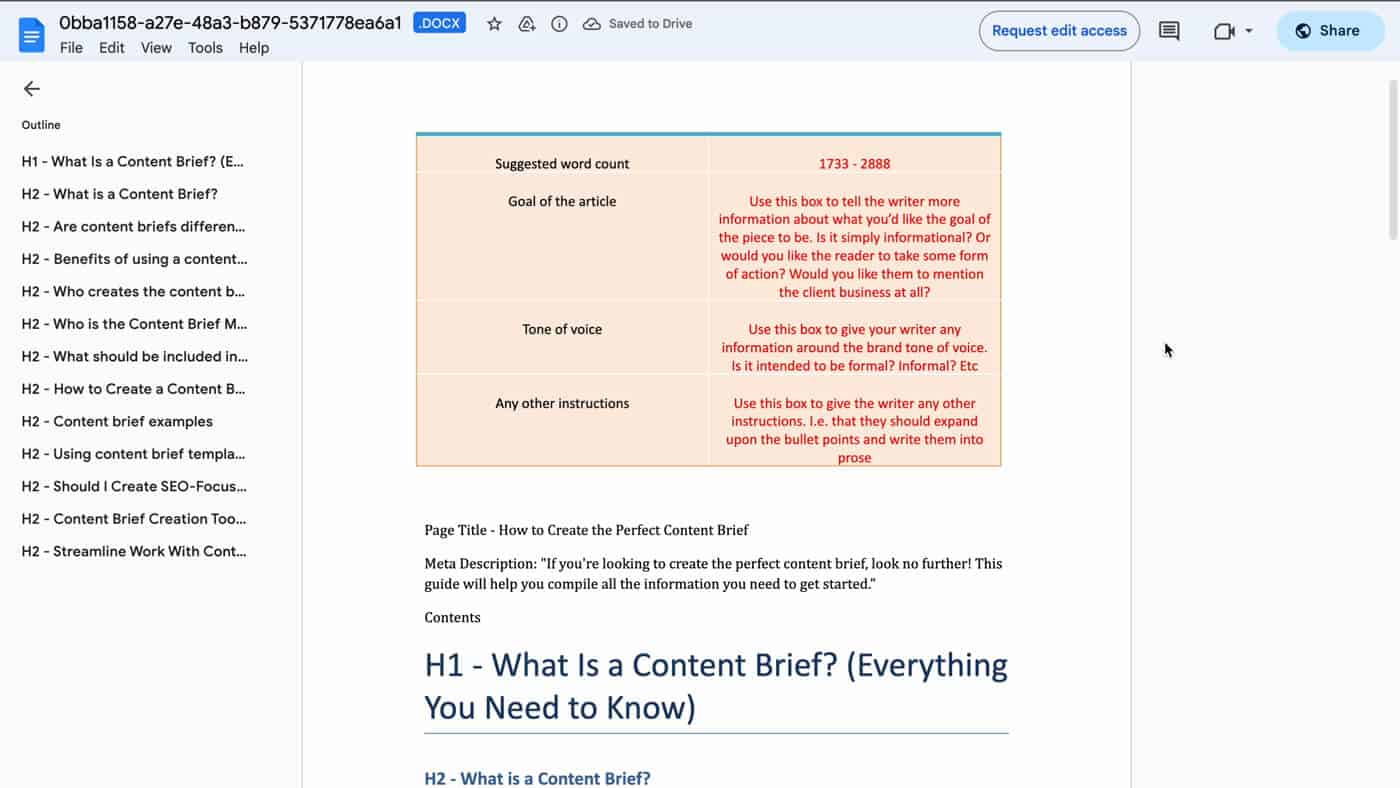
Various export options – shareable link, Google Doc, and a Word Doc – make it easy to share the brief with anyone.
My Experience With Keyword Insights
I have been using Keyword Insights on multiple occasions for the main feature the tool is known for – Keyword Clustering.
When I heard that they released a tool for creating content briefs, I was a bit skeptical because I wasn’t sure if they will be able to find that sweet spot of being both intuitive, feature-rich, and useful.
I am sure that you have also experienced when a specific software provider that is great in one use case starts adding features to their solution and it turns out to be a bit scattered.
Fortunately, this was not the case with Keyword Insights.
The tool has exceeded my expectations.
Keyword Insights provides a content brief workflow that is similar to mine and features that I did not see in any other of the tools that I tested – specifically smart filtering and highlighting of headings to indicate similarity.
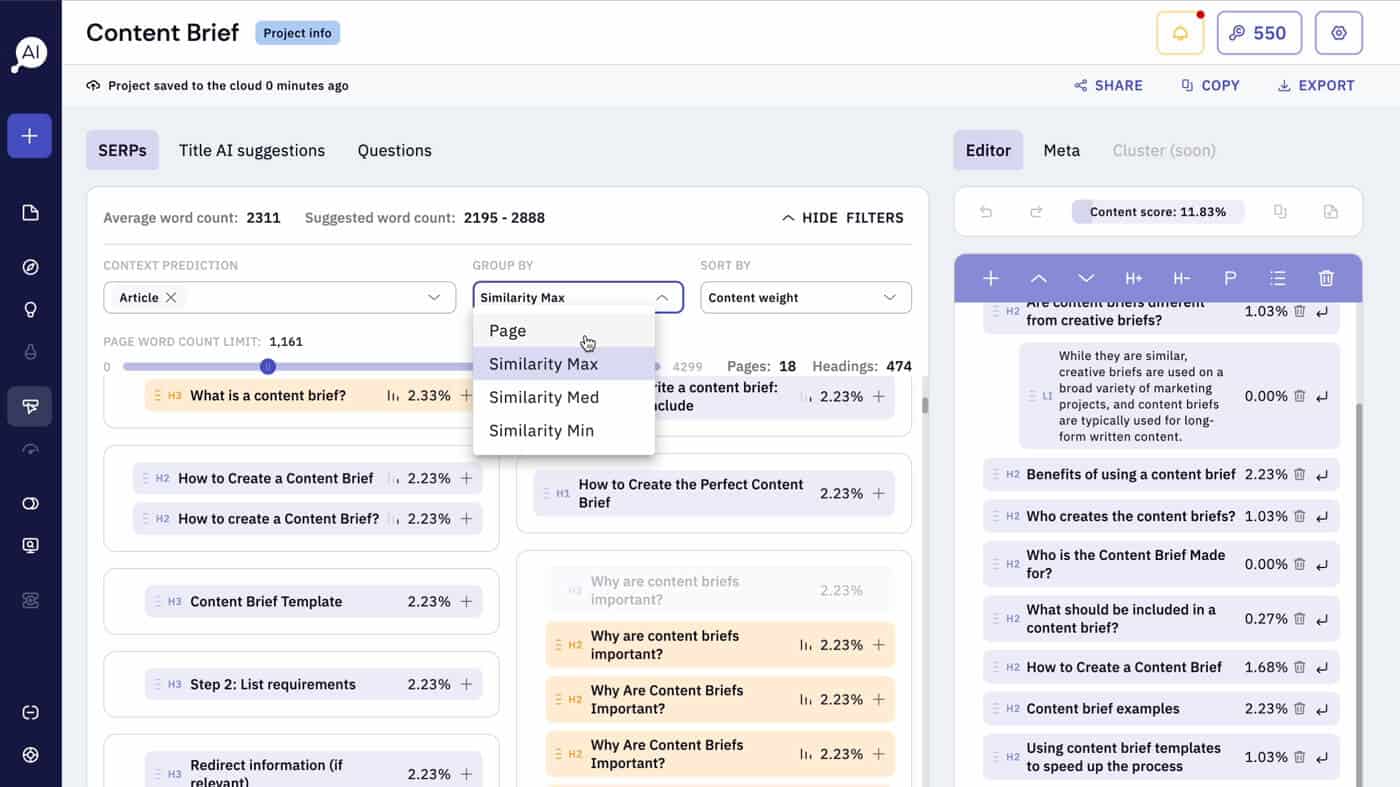
I also noticed that the quality of questions that it pulled from the internet was better than from some of the other tools.
Some of the downsides I could detect or more like small bugs that I noticed were:
- Drag-and-drop functionality in the outline editor sometimes lags (switching the order of the item you drag and hover over until you release it).
- After accessing the content brief via the shareable link and clicking on the “Questions” tab, the page reloads and stays blank…
Other than this, I would also like to highlight high-quality documentation and “over the shoulder” type demo videos on their website, which help better understand all the features. Again, something that some of the other tools were lacking.
My Honest Opinion
All in all, I would recommend Keyword Insights as a content brief tool if you are looking for something simple, easy to use, and packed with the most essential features.
It is one of my favorite ones I tested, and it is definitely worth the price tag.
Despite some of the small bugs that I noticed, the tool takes care of all the essential needs for creating a content brief and offers some features that I did not find in any of the other tools.
Overall I like how every feature and option is laid out and thought out to help content strategists and marketers create effective and detailed content briefs.
The export files are very neat, and include the table for further details about the content brief, which you can easily extend with additional details as needed.
I also like their stance on AI content generation, they offer just a few options that are there to help you get started by generating some paragraphs, titles, and meta descriptions. However, they discourage using AI-generated content to replace human-made content. To create high-quality content that beats the competition you still need to put in some extra work, and human effort.
So if you are looking for a very affordable and simple content brief generator tool, Keyword Insights should be at the top of your list. Highly recommended!
Best Affordable Content Brief Tool
Thruu
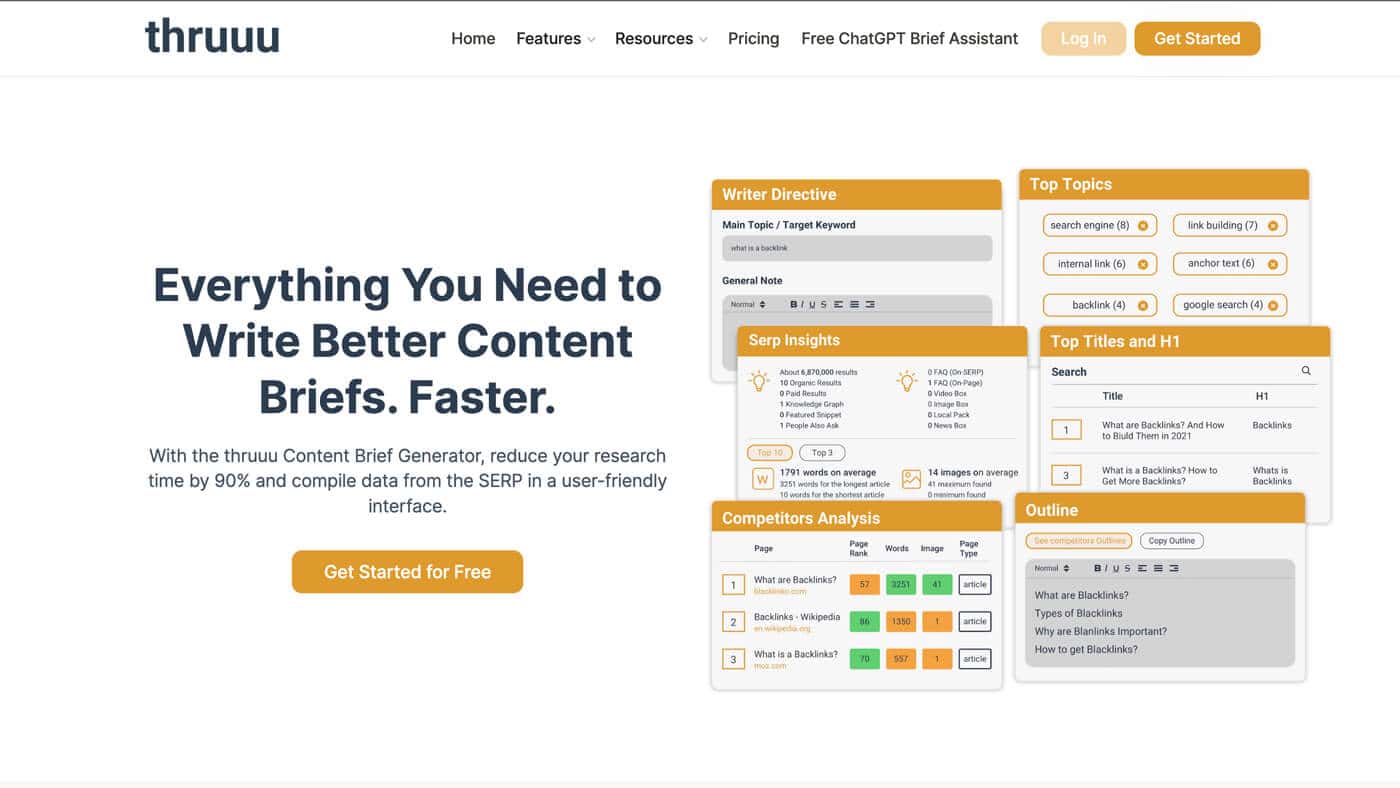
Thruu is an SEO solution that comes with a powerful SERP analyzer, content brief generation, and topic clustering capabilities. Allowing you to get SEO insights, build content briefs, and discover new topics to write about with keyword clustering.
Features
The main content brief features Thruu offers are:
- Outline Editor. Thruu comes with a very simple and intuitive outline editor. You can start with an automatically generated outline or by analyzing the competitors’ outlines and building your own.
- Content Brief Elements. There are a lot of content brief elements to choose from such as Writer Directive, SERP Analysis, Article Summary, and many more.
- Brief Templates. Thruu allows you to create your own content brief templates using the many content brief elements.
- Exporting & Sharing. You can export your content briefs to Microsoft Word format or just share them with other members of your team with a link.
- ChatGPT Brief Assistant. Thruu also has a free ChatGPT Content Brief Assistant Chrome extension, which helps you quickly generate content for some of the content brief elements.
Pricing
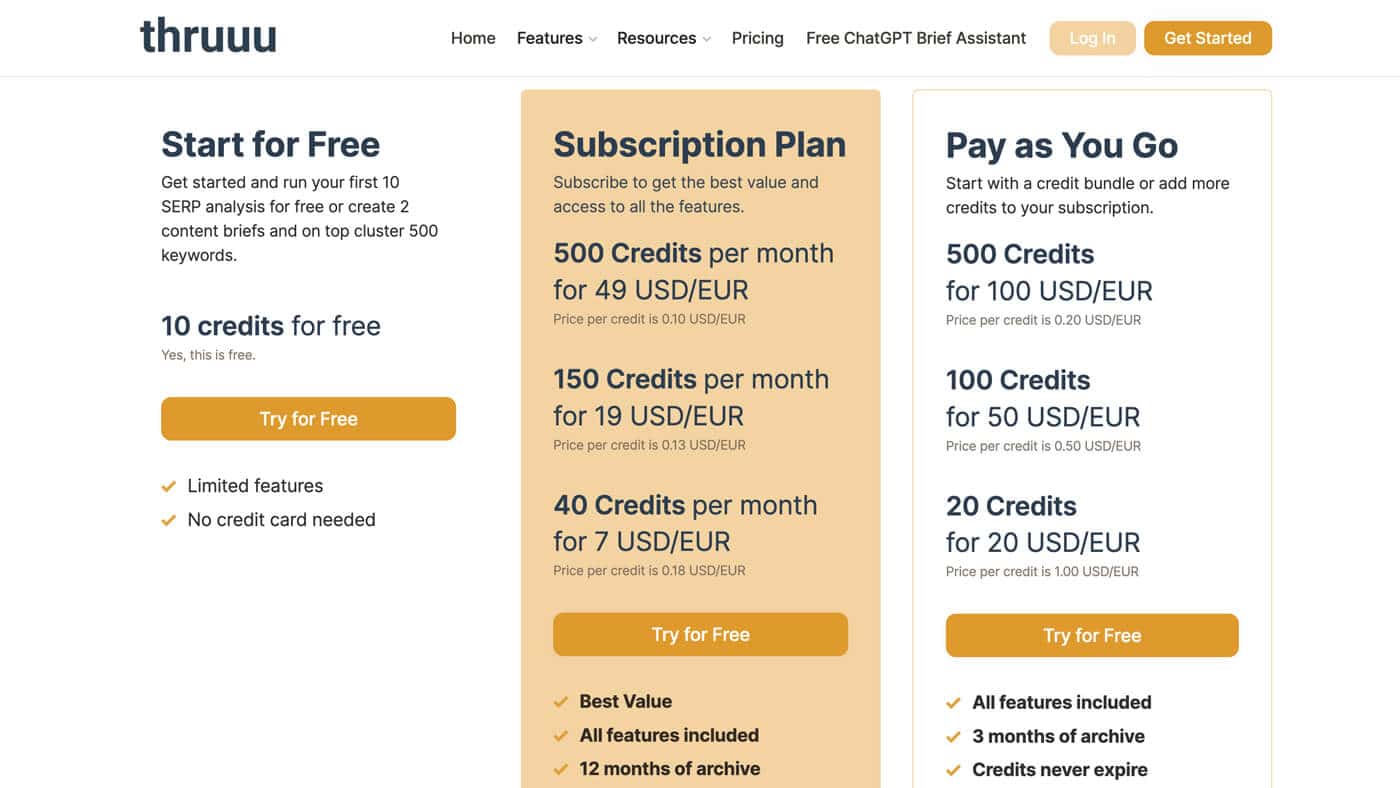
Pricing for Thruu starts at only $7 per month. Each content brief creation costs 5 credits.
Monthly subscription plans Thruu offers are the following:
- 40 credits for $7 per month (8 briefs per month)
- 150 credits for $19 per month (30 briefs per month)
- 500 credits for $49 per month (100 briefs per month)
This makes the price per content brief depending on the monthly subscription plan the following:
- 40 credits for $0.88 per brief
- 150 credits for $0.63 per brief
- 500 credits for $0.49 per brief
Thruu also offers pay-as-you-go pricing for purchasing credits but the price per credit is higher.
Easy of Use
Using Thruu to create content briefs is quite straightforward. You just need to define the topic, analyze the data, build an outline, fill in the necessary information, and share it with your team. Simple as that!
The free ChatGPT Chrome extension allows you to save a bit of time and effort when it comes to generating the search intent description, as well as the title and meta description.
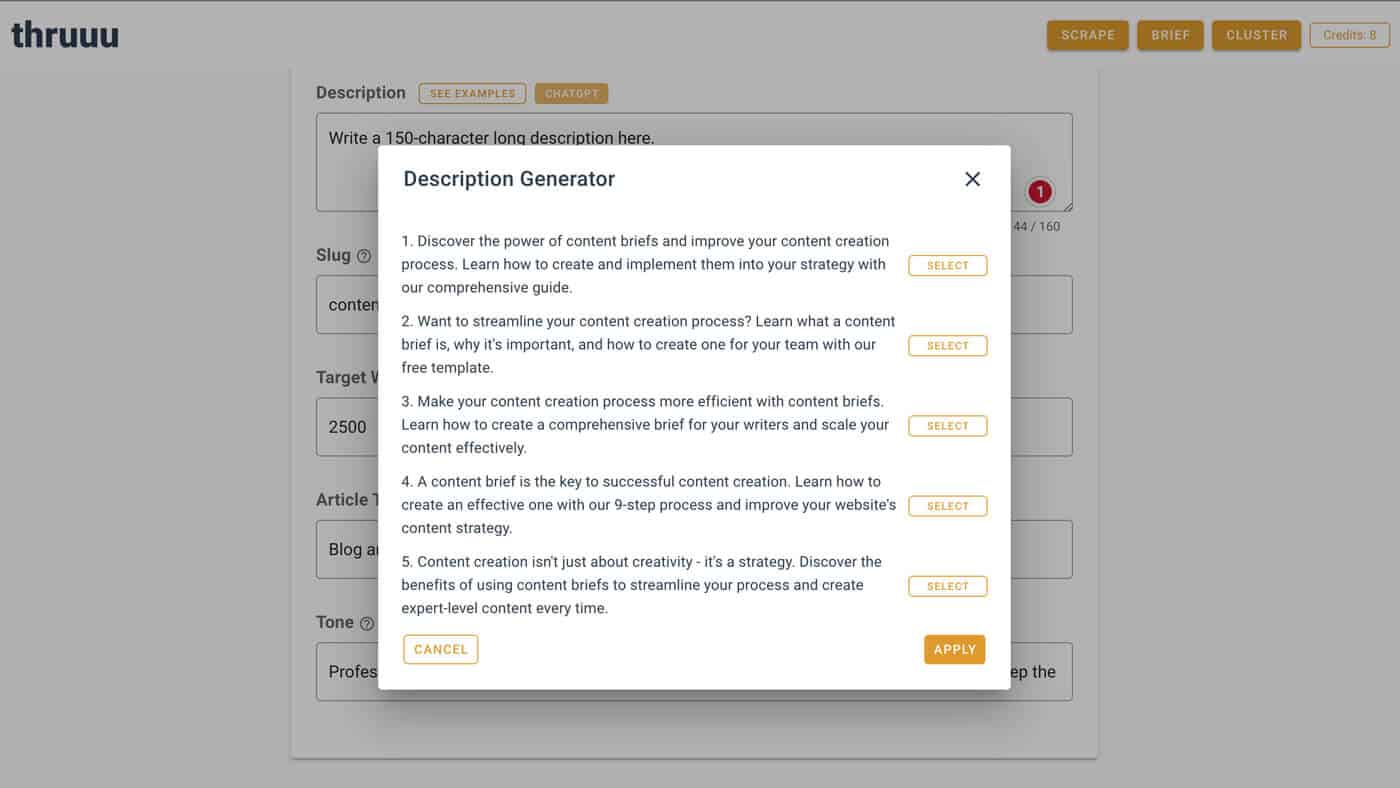
Although I wish that soon it is integrated also with the other elements.
The ability to create your own custom content brief templates is very useful and saves you a lot of time. And the best part is that you can adjust it to align with your own brief creation workflow using the many brief elements.
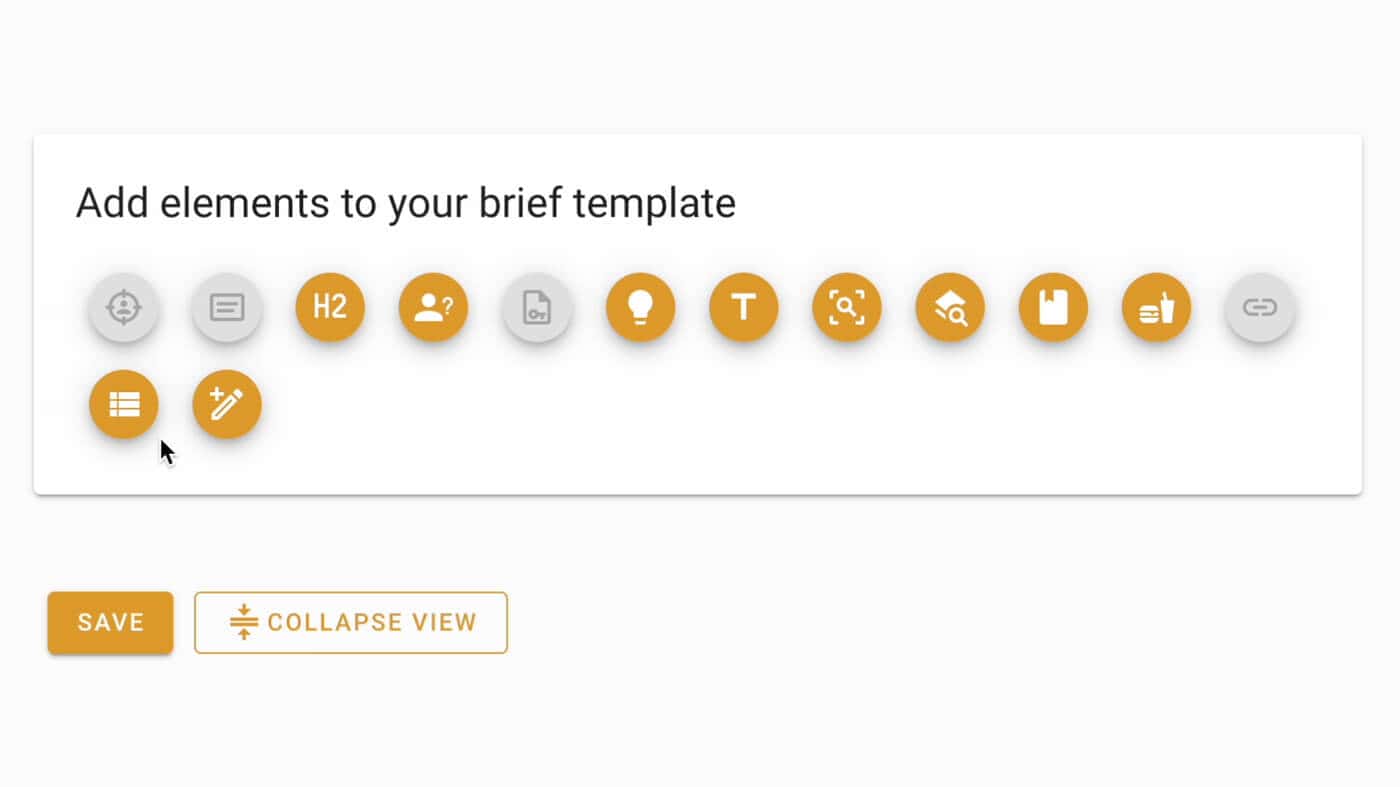
The provided sharing options are also easy to use and output the brief nicely so that everyone can easily access and understand it.
My Experience With Thruu
I found Thruu to be a great tool for creating content briefs.
It’s easy to use and provides plenty of options for customization to build your own template.
I really think that what makes a great content brief creation solution is the option to create custom brief templates and Thruu does a good job in that area.
Why not excellent?
While it’s great that Thruu offers many content brief elements to choose from, I wish it offered the possibility to edit their default elements. For example, I would like to have the Search Intent/Customer Journey description in a different “element” than the Writer’s Directive.
That’s something I cannot edit or control.
Another example is that in my content briefs, I typically include sections for both the Links to link TO, and the Links to link FROM. But unfortunately, Thruu only allows adding one Links type element, which by default should include Links to link TO.
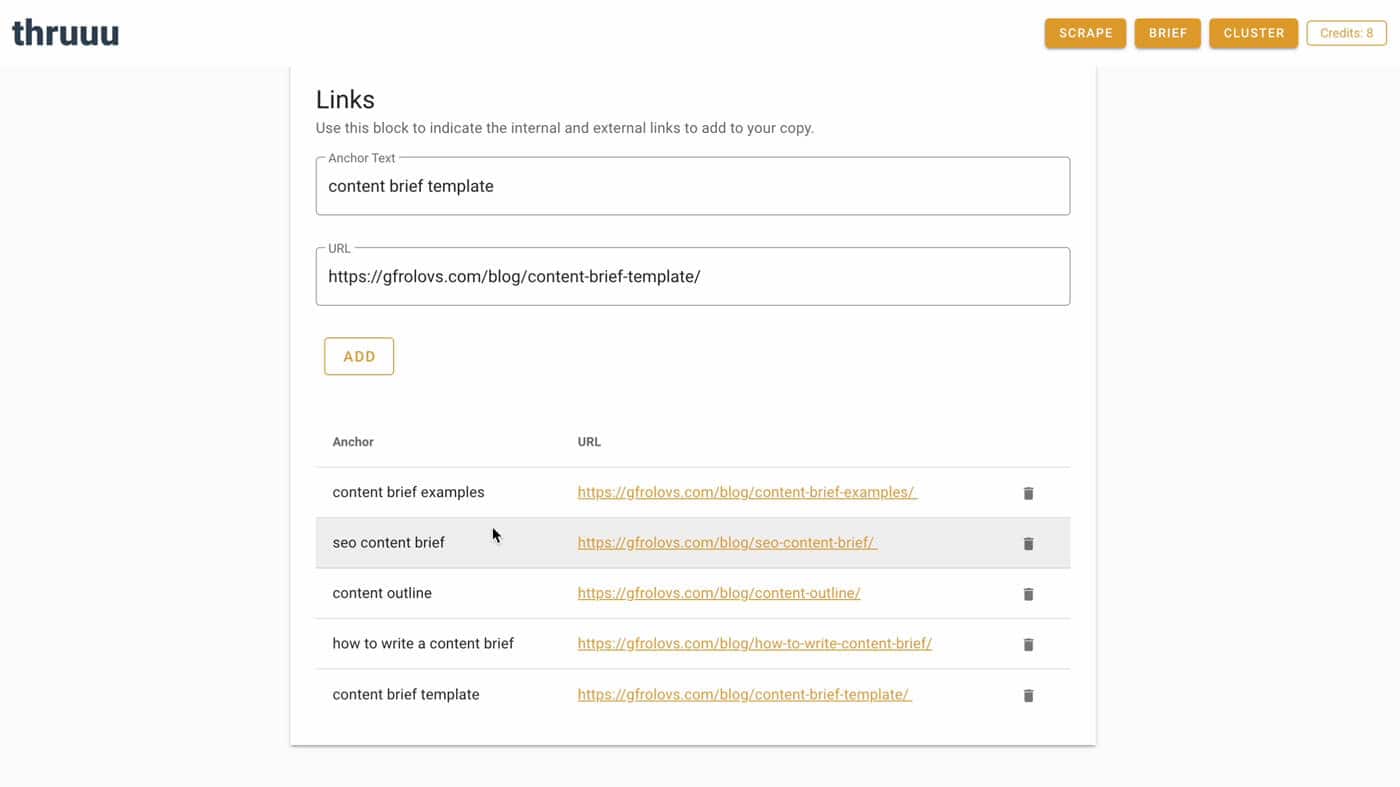
My Honest Opinion
Overall, Thruu is a very solid content brief generator software and I would highly recommend it to anyone who needs a tool that allows you to create custom content brief templates.
Its monthly plans are very affordable and the pay-as-you-go option is also a good choice if you need the tool only occasionally.
The only thing that I think needs could be improved is the option to let users customize the default brief elements according to their needs.
Apart from that, I think it’s a simple tool that does a great job at a very reasonable price!
Best Easy-To-Use Content Brief Tool
Frase

Frase provides tools to help you research, write and optimize your content faster and more efficiently. It helps streamline the entire content creation workflow from content brief generation to content writing and optimization, to content analysis for discovering new content opportunities.
Features
Some of the most notable content brief creation features Frase offers include:
- Automated Content Briefs. Simply select sections to include in your content briefs and let Frase automatically generate them for you. From basic content guidelines to related questions, SERP results, key topics, topic clusters, headers, questions, statistics, and external links. It also allows you to output the brief in multiple formats, such as a list or table.
- SERP Metric Visualization. Frase allows you to overview SERP metrics such as word count, topic score, number of headings, images, backlinks, and domain ratings, in simple charts.
- SERP Analysis. Frase crawls the SERP results for a given topic and looks at related topics, questions (from SERP, Google PAA, Quora, and Reddit), statistics, News articles, and relevant Wikipedia pages to help you create more comprehensive briefs.
- Outline Builder. Start with a blank canvas and add sections to create your content outlines. Frase allows you to overview competitor outlines side by side to help you create your own.
- Tabs. You can create multiple tabs inside a single document. For example a tab for the Content Brief, for the Content itself, and anything else you may need to keep things organized, for instance, a tab for Research Notes.
- Content Brief Templates. You can use pre-built templates or create your own and have them ready to be used when starting to build out a new content brief, saving you time and effort.
- Sharing Documents. Frase provides a variety of sharing options – share only the content brief only in a read-only mode or the full document (all tabs) with editing rights. Additionally, you can share each tab separately by exporting it in PDF, or HTML formats, or just copying it to a clipboard.
Pricing
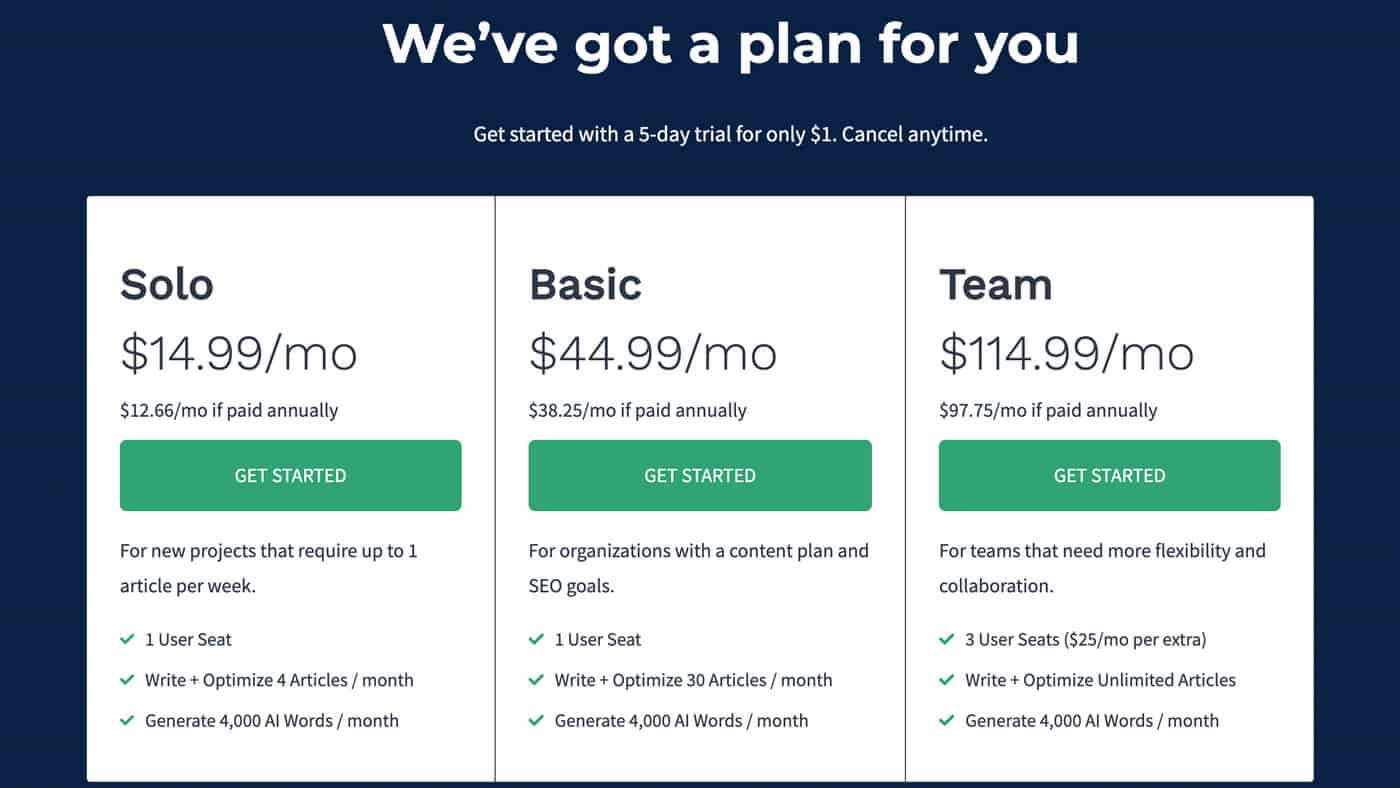
Frase comes with 3 (three) different monthly plans. Here is how they are priced and the number of content briefs you can generate per month:
- Solo Plan at $14.99/month (4 content briefs)
- Basic Plan at $44.99/month (30 content briefs)
- Team Plan at $114.99/month (unlimited number of content briefs)
Plans differ in the number of articles you can write and optimize (or the number of content briefs), and AI words you can generate per month, as well as the number of user seats you can add.
Here is the price per content brief generated depending on the selected monthly plan:
- Solo Plan – $3 per content brief generated
- Basic Plan – $1.50 per content brief generated
- Team Plan – $0 per content brief generated
Frase also offers a Pro Add-On for each of their plans, which unlocks more SEO insights and provides unlimited access to the AI Writer.
Easy of Use
Frase offers an interface that is clean and intuitive, making it very easy to navigate.
In particular, I like the multiple tabs that you can use in a single document. It’s helpful to keep the Content Brief in one tab, and the Content in another and easily switch between them. Furthermore, if you don’t want to switch between tabs, you can use Split View and have one of the tabs on one side of the view and another tab on the other. You can even resize both views and/or have a full-screen view if you wish.
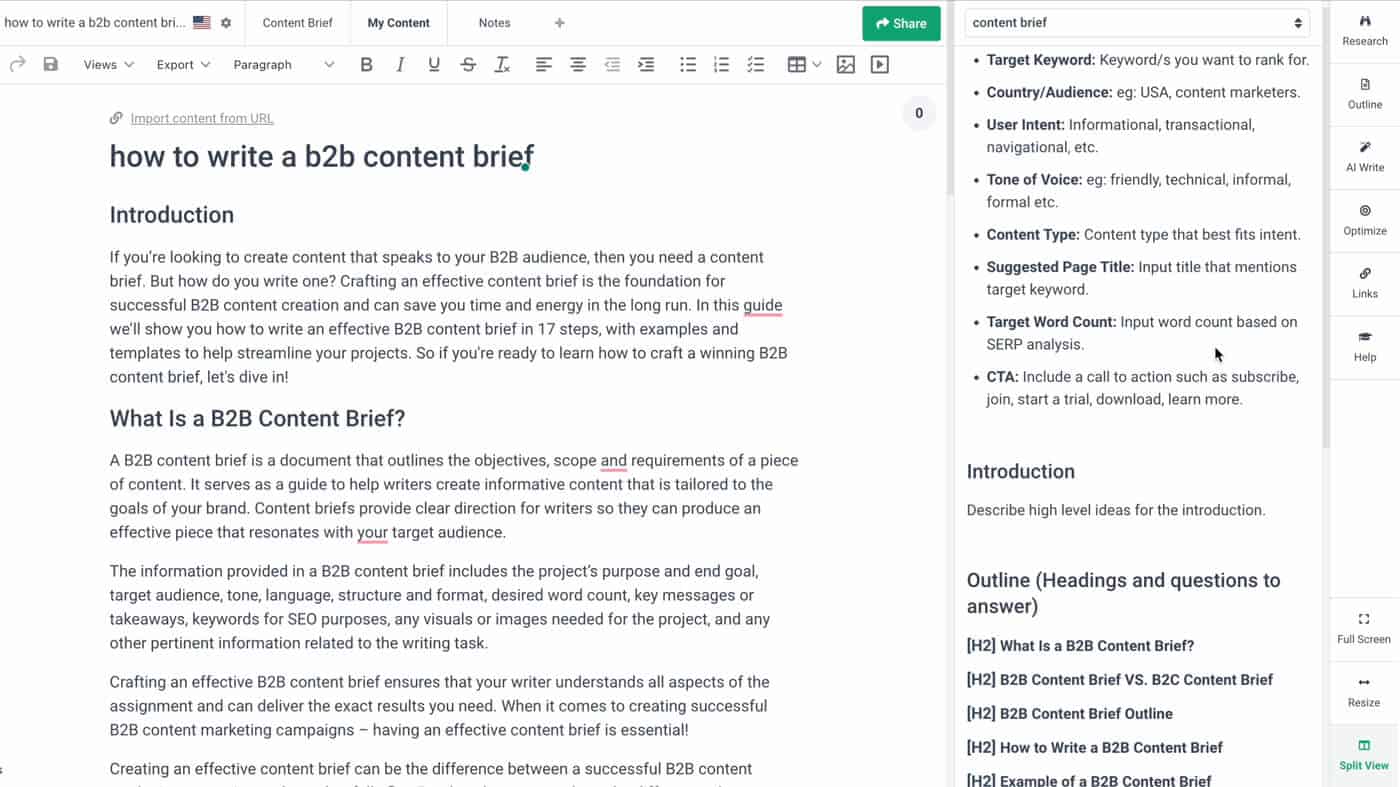
Outline Builder, in particular, the Explore Headings feature allows you to view all competitor content outlines side by side, helping you to find related content outlines and create your own.
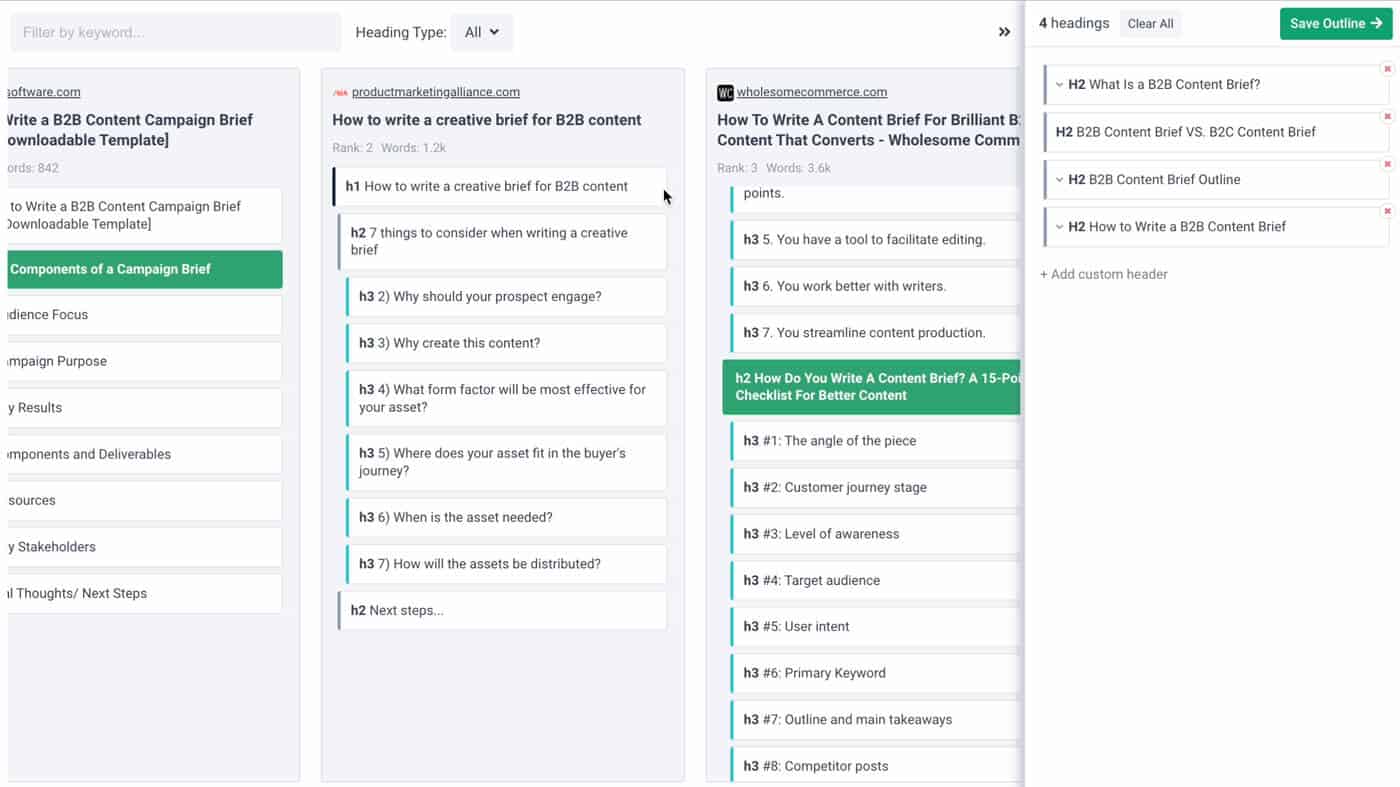
Just swipe horizontally (left or right) and have a good overview of all competitor outlines.
Frase allows you to easily insert various elements right into the editor by clicking the plus (+) sign once you hover over to the left side of the editor.
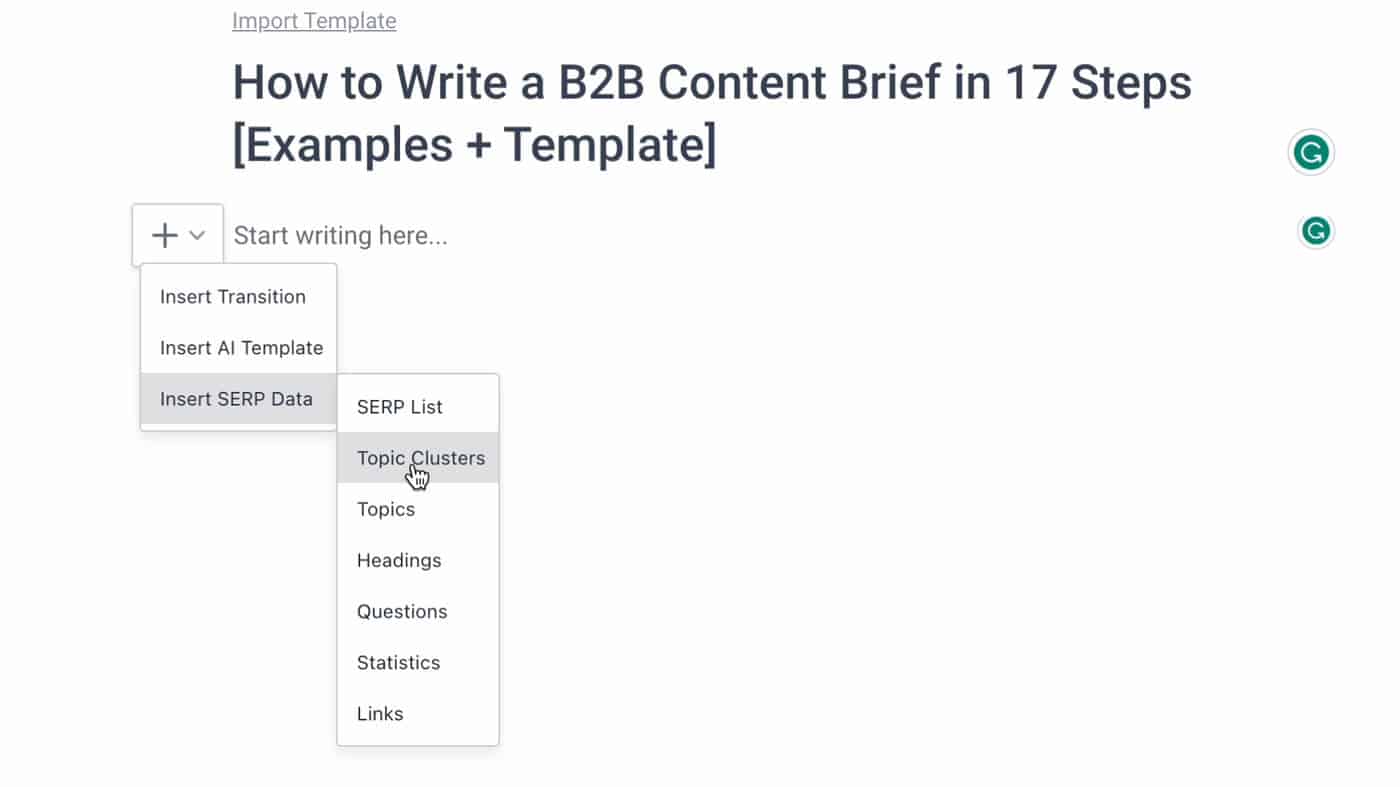
You can add transition words, AI Templates (AI Writing), or specific SERP Data with just a couple of clicks.
Overall, Frase offers, in my opinion, the best easy-to-use platform with lots of features and options.
My Experience With Frase
I have been positively surprised with the features included in Frase, as well as with its ease of use. Even though it is primarily a content optimization and an AI writing tool, I found it also very useful for content brief creation.
Features that stand out for me and make the process faster are Explore Headings, Content Brief Templates, and Tabs. Explore Headings (within Outline Builder) is just great in regards to ease of use. Content Brief Templates (with the ability to create custom templates) and Tabs fit very nicely into my workflow.
The feature I found that had a small bug is the Automated Content Brief.

There were times when I selected the sections I want to include in specific formats (list or table), but it did not always output the content in the format that I have selected. In my case, a few sections just did not want to get output in a table format, but it was not a big issue since I could easily fix it manually.
My Honest Opinion
All in all, I consider Frase a great and effective content brief generator tool. It offers the best easy-to-use solution with lots of features and options.
Given that it also offers features for content optimization, content writing, and content planning, I think it’s a great choice for someone looking for a tool that offers a full content creation solution for an affordable price.
Best AI-Assisted Content Brief Generator
Outranking
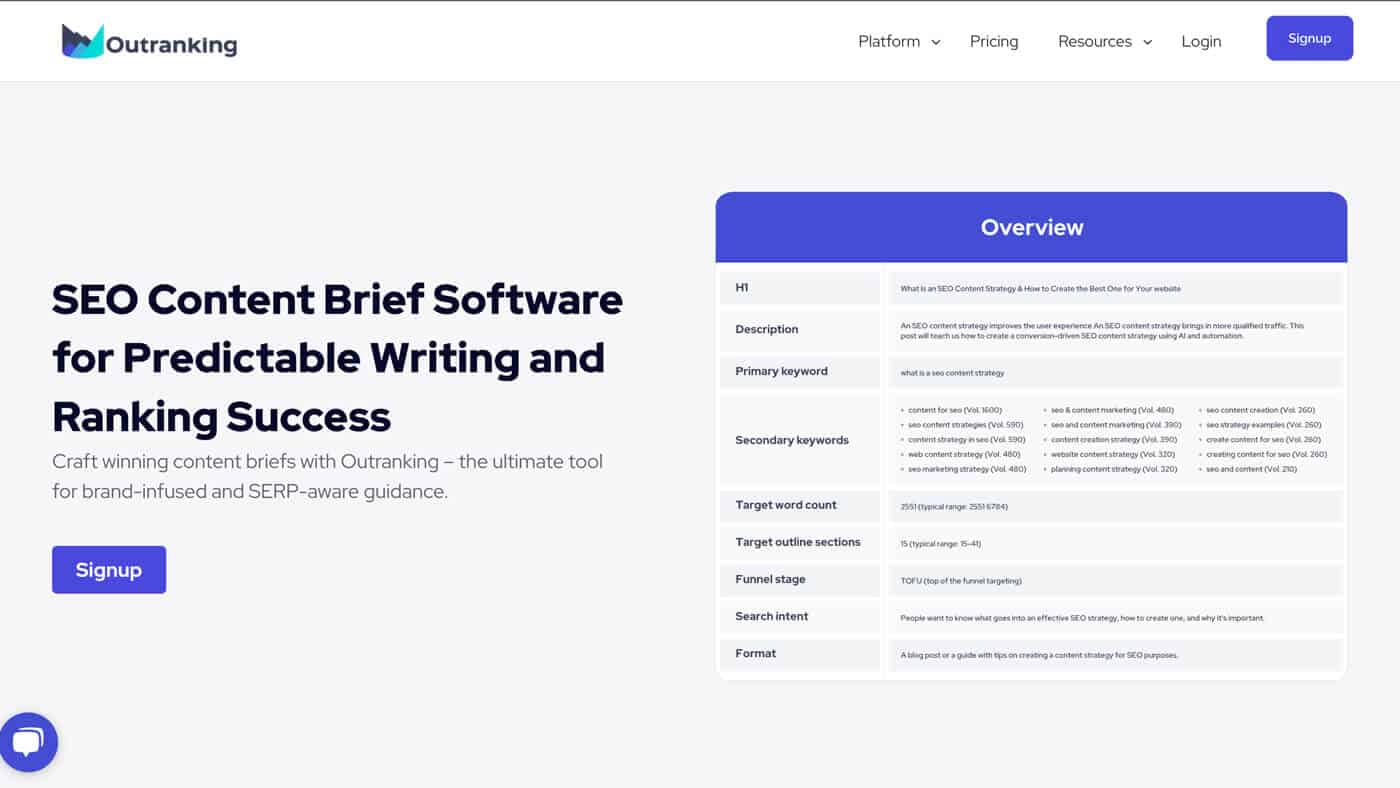
Outranking offers an AI content platform that leverages data and research to help content teams achieve predictable content success. It provides AI-powered tools for content strategy, content creation (including content brief creation), content SEO optimization, as well as existing content tracking analysis and optimization.
Features
The tool is feature-packed, and here are the major features when it comes to creating content briefs:
- Title and Meta Description Generation. Outranking automatically generates catchy titles and meta descriptions based on the chosen topic, existing competitor titles, and best practices.
- Outline Generation. The tool suggests an outline based on the chosen topic and existing competitors. You can overview all your competitor outlines and build out your own outline accordingly by adding your own headings, using competitors’ headings as inspiration, or generating some ideas using an AI-powered suggestion engine.
- Question Suggestions. Outranking provides question suggestions to help you brainstorm ideas related to your content topic. These questions are mainly from Google People Also Ask and the organic competitors’ content.
- Content Brief Editor. You get a very powerful content brief editor that allows you to easily create and customize your own briefs. It includes a variety of sections, such as a general overview, secondary keywords, target word count, funnel stage, content format, search intent, deadline, audience, brand, NLP terms, competitors, links (TO and FROM), and the content outline itself. Each of these sections can be enabled or disabled from the final brief. Outranking also pre-fills many of the fields using generative AI, reducing the time it takes to create a brief.
- Sharing the Brief. Once you’re done with the brief, it’s easy to share it with your team. Outranking makes it possible to download the brief in Microsoft Word, or PDF format as well as share it via shareable links.
Pricing
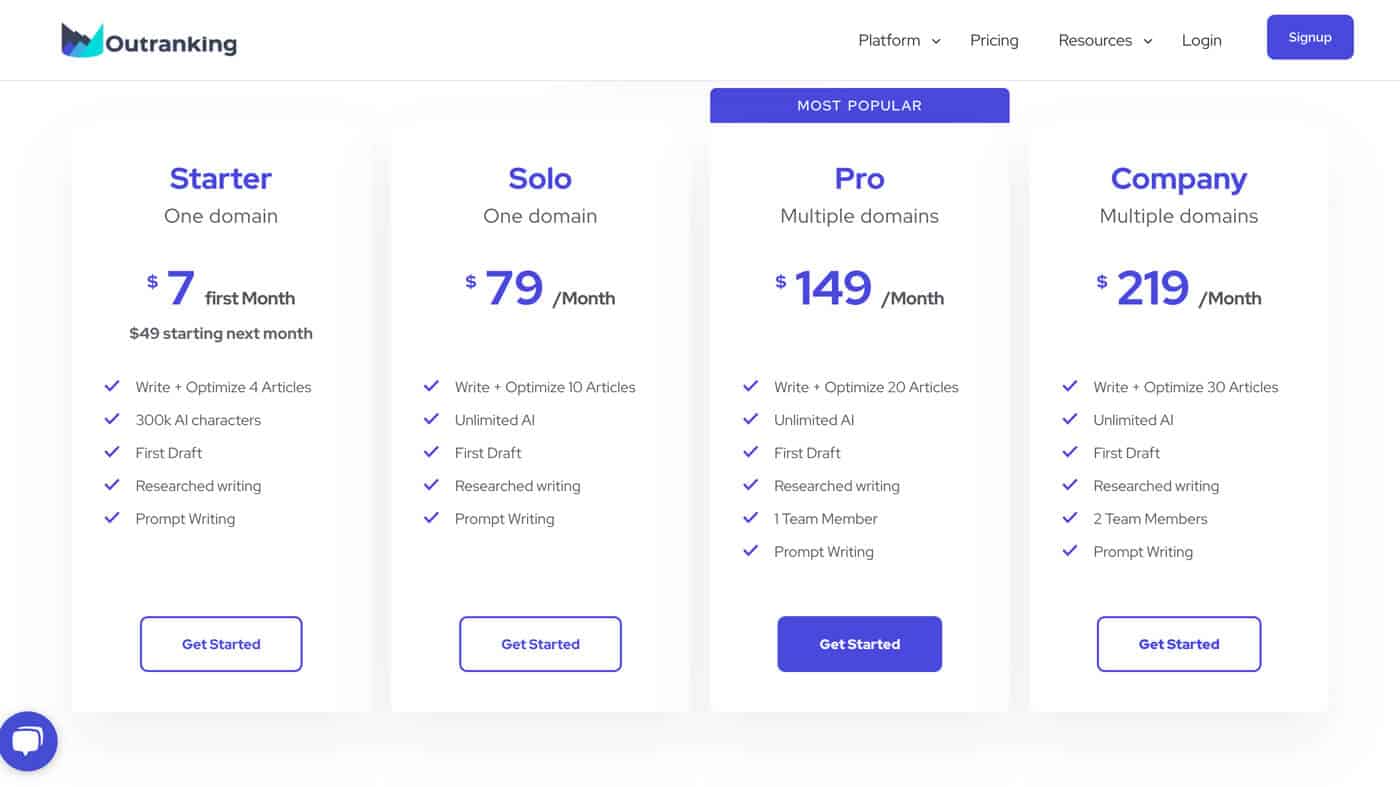
The pricing starts at $49 per month.
Here are the limits of the number of briefs (they call it “Write + Optimize Articles”) in each plan:
- Starter ($49) – 4 per month
- Solo ($79) – 10 per month
- Pro ($149) – 20 per month
- Company ($219) – 30 per month
Yearly plans allow you to get 2 months for free.
Depending on the monthly subscription plan you choose, the price per content brief is the following:
- Starter – $12.25 per brief
- Solo – $7.90 per brief
- Pro – $7.45 per brief
- Company- $7.30 per brief
Easy of Use
The tool is pretty easy to use and the UI (User Interface) is also clean and organized and doesn’t overwhelm you with too many options.
It takes only a few minutes to create a content brief, depending on the complexity and the level of detail. The AI-powered suggestion engine is very helpful as it quickly generates fairly relevant suggestions and ideas, and pre-fills many of the fields in the content brief.
I like how the tool makes you follow a set content brief creation workflow, which helps ensure that you’ve covered all the necessary information needed for a content brief.
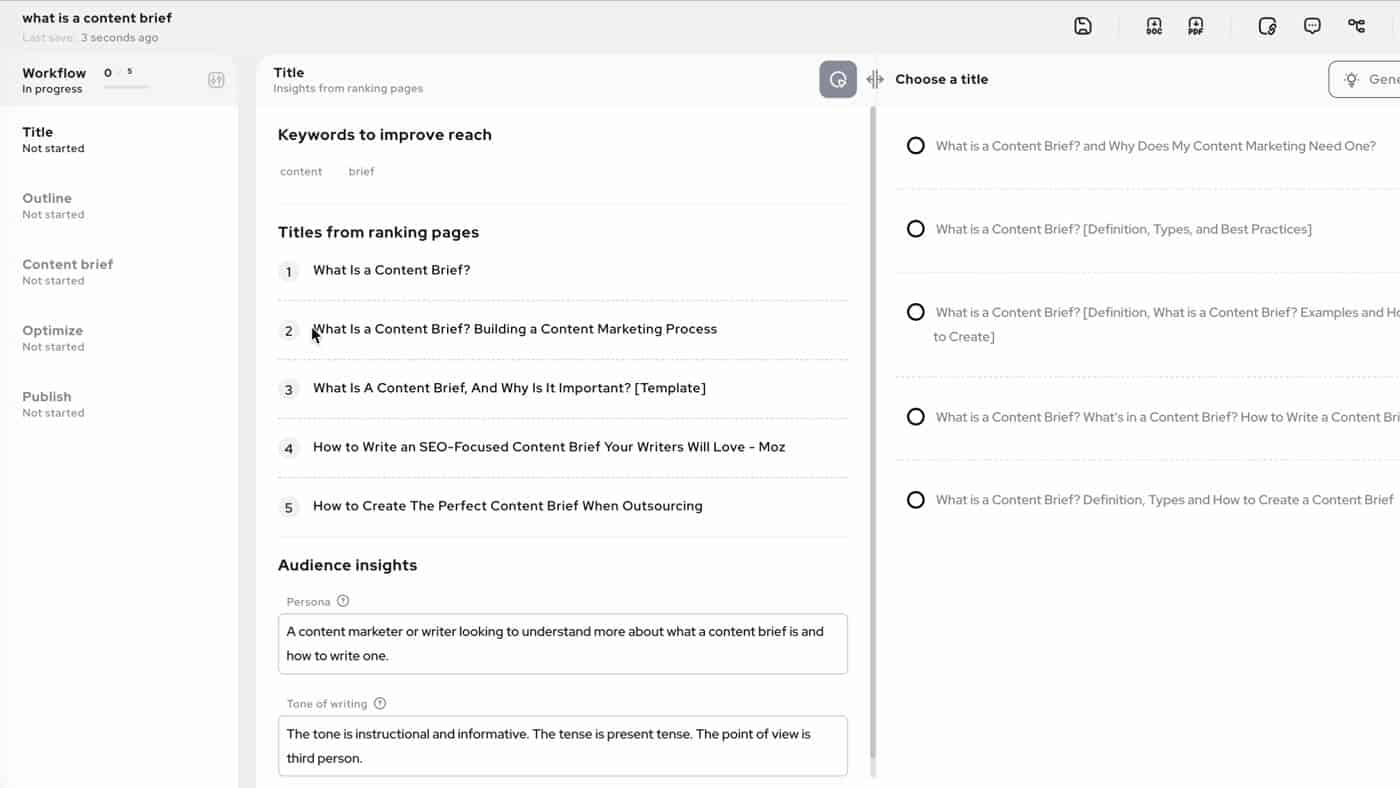
Outranking also allows you to save content brief templates for faster future content briefs.
The only usability issue I’ve encountered was that in some sections it was hard to figure out what specific icons mean and the actions that would be triggered when clicked. So, I would suggest they incorporate more tooltips and/or hover-over explanations.
My Experience With Outranking
After using Outranking for creating a couple of content briefs, I can say that it’s a great tool for a fairly detailed content brief generation.
I found it easy to use, with almost all the features I need. I was pleasantly surprised by the detail of information that I was able to include in the content brief, and the convenient ability to just enable and disable specific elements from the brief.

The AI-powered suggestion engine was really helpful for quickly generating ideas and pre-filling information.
Content brief templates make it easy to reuse them for creating similar briefs, but I felt that it was lacking the option of adding your own custom elements not just enabling and disabling the default ones.
At last, I also think that Outranking lacks a bit in the amount of SERP data that it provides you when compared to some of its competitors. I was expecting to see more question suggestions from a variety of sources such as Quora, Reddit, and others. As well as some statistics and most linked to external resources.
My Honest Opinion
Outranking is a great tool for creating detailed content briefs, with a fairly detailed and pre-configured workflow.
I do think that Outranking is the best AI-assisted content brief generator tool out there.
So, if you are looking for a tool with solid content brief creation capabilities, pre-defined workflows, good quality AI-generated suggestions, and other content tools for strategy, writing, optimization, tracking, and analysis, then Outranking is definitely worth considering.
Just like it states on its website it is indeed a great suite for the total content lifecycle.
Best Content Brief Tool for Very Basic and Quick Briefs
Swiftbrief
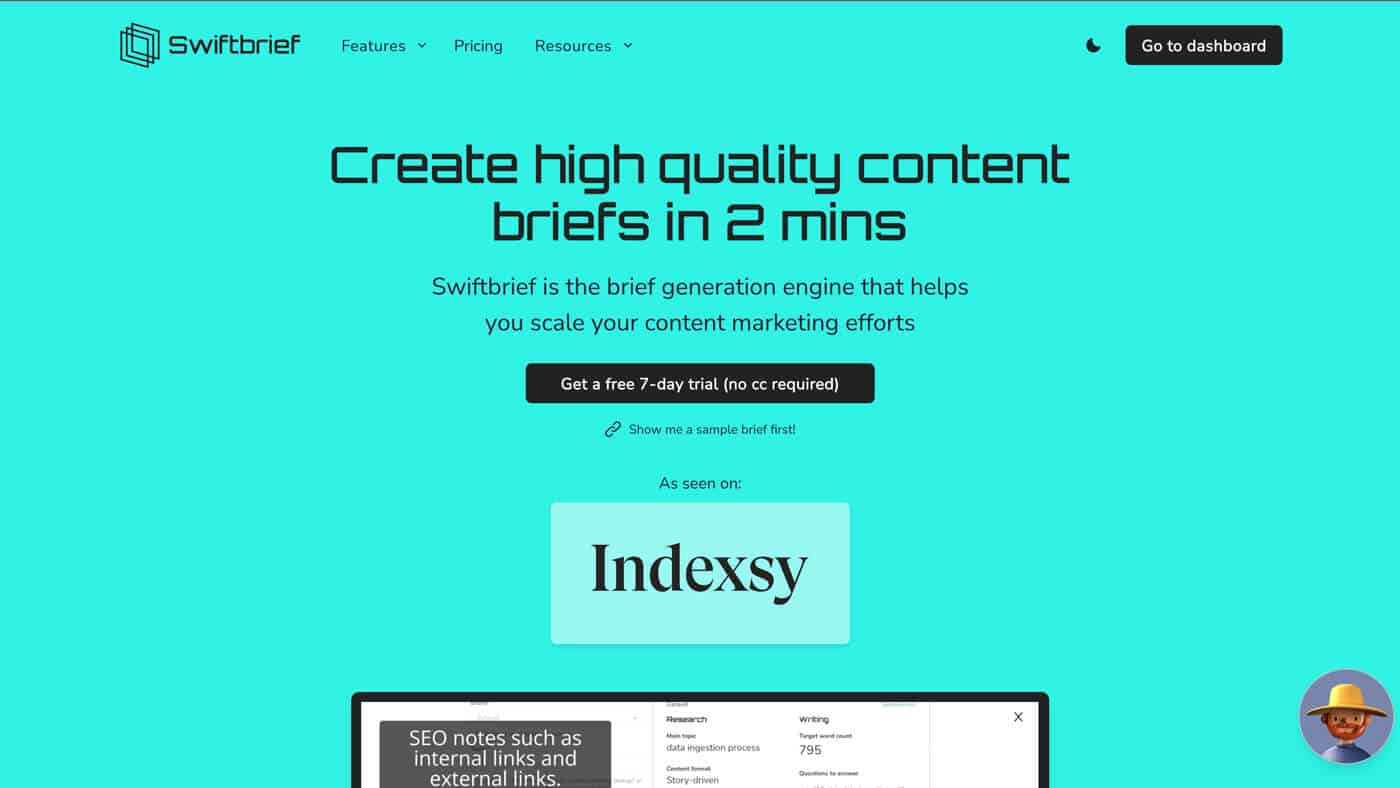
Swiftbrief allows you to generate very simple content briefs in a matter of minutes. Share it with your writers with a few clicks, and you are good to go. It can be a good solution for someone working with multiple clients/brands that need quick content briefs that specify brand guidelines and desired tone of voice to ensure consistency.
Features
Swiftbrief does not offer anything too advanced. The very basic set of features allows you to create content briefs quickly and easily, these include:
- Saving Brand Details. You can save brand details and guidelines, which you can then select to be included in your content briefs.
- Topic Clustering and Management. You can create topic clusters, which then can be used for creating each content brief.
- Auto-Generate Briefs. You can auto-generate a content brief quickly after you just pick the main topic and the subtopic. The tool then auto-generates information for various elements of the brief.
- Auto-Generate Outlines. Auto-generate an outline for your content brief after selecting the main topic and subtopic.
- Shareable Links. Share the content brief with your writers via a link. Swiftbrief also allows you to create a Google Document and copy all the information to it with a few clicks.
Pricing
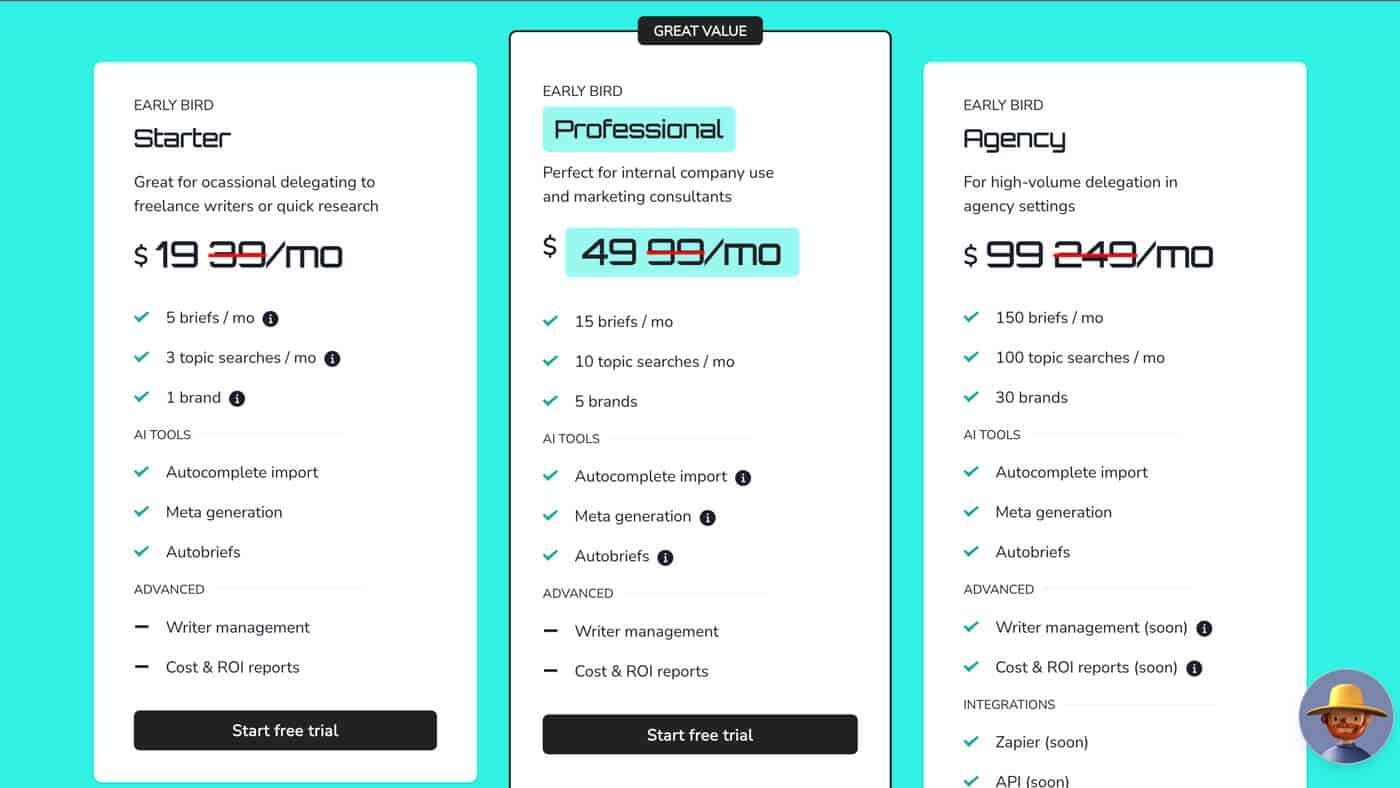
Swiftbrief is offered on a monthly subscription basis which starts at $19 per month.
Here is the summary of the pricing plans and the number of briefs that you can create:
- Starter – $19 per month – 5 briefs per month
- Professional – $49 per month – 15 briefs per month
- Agency – $99 per month – 150 briefs per month
Prices per brief depending on the subscription plan are the following:
- Starter – $19 per month – $3.80 per brief
- Professional – $49 per month – $3.27 per brief
- Agency – $99 per month – $0.66 per brief
Easy of Use
Swiftbrief allows you to create a content brief with a few clicks – super fast.
I like the fact that you can save and then re-use the brand details for each brief, making it easy to add the brand guidelines and desired tone of voice.
The auto-generate briefs feature is very basic and easy to use but I found it a bit limiting as you can’t edit some of the information once it is auto-generated such as the “questions to answer”, and “sources to read”.
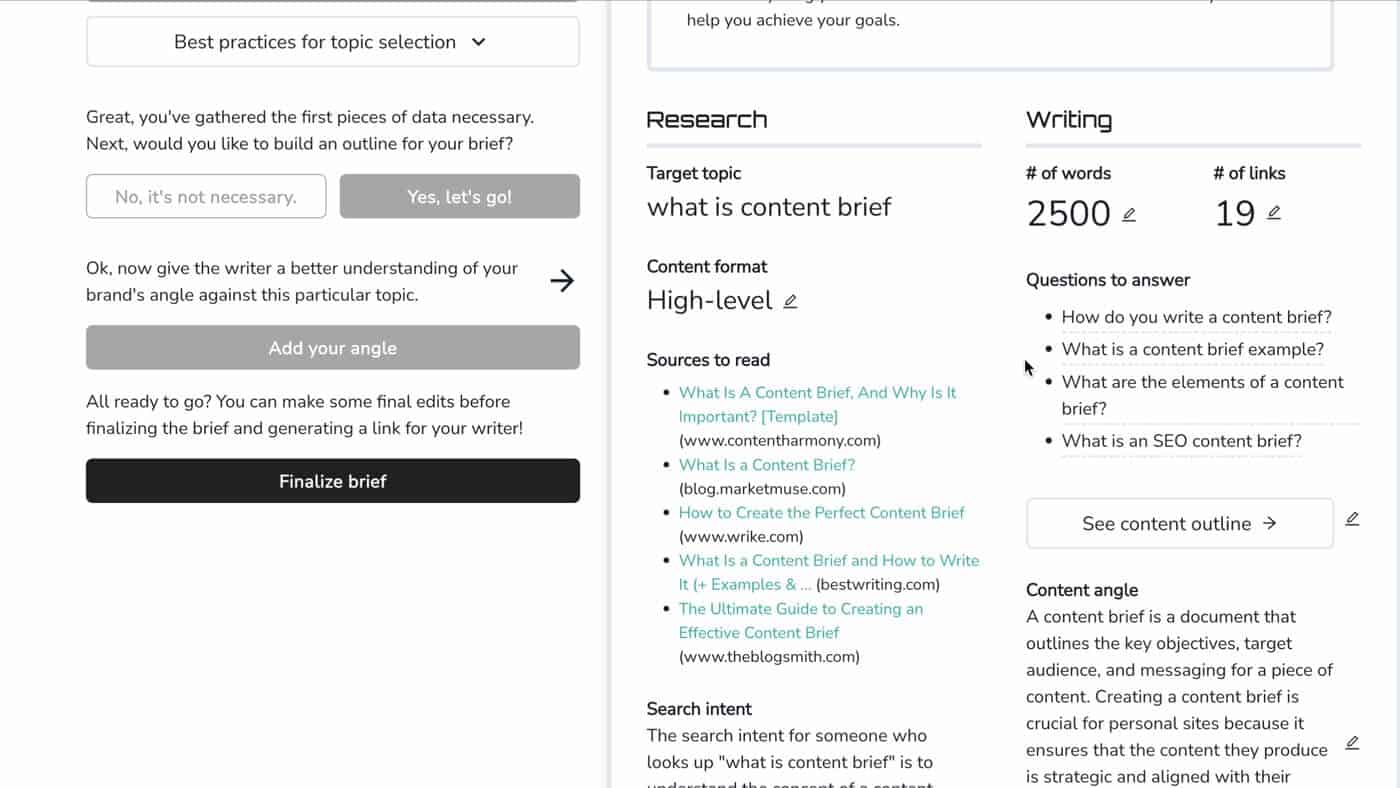
Of course, that is until you copy the file for example to Google Docs before sharing it with your team.
Outline builder usability could also be improved as you can only add headings, without any notes underneath them.
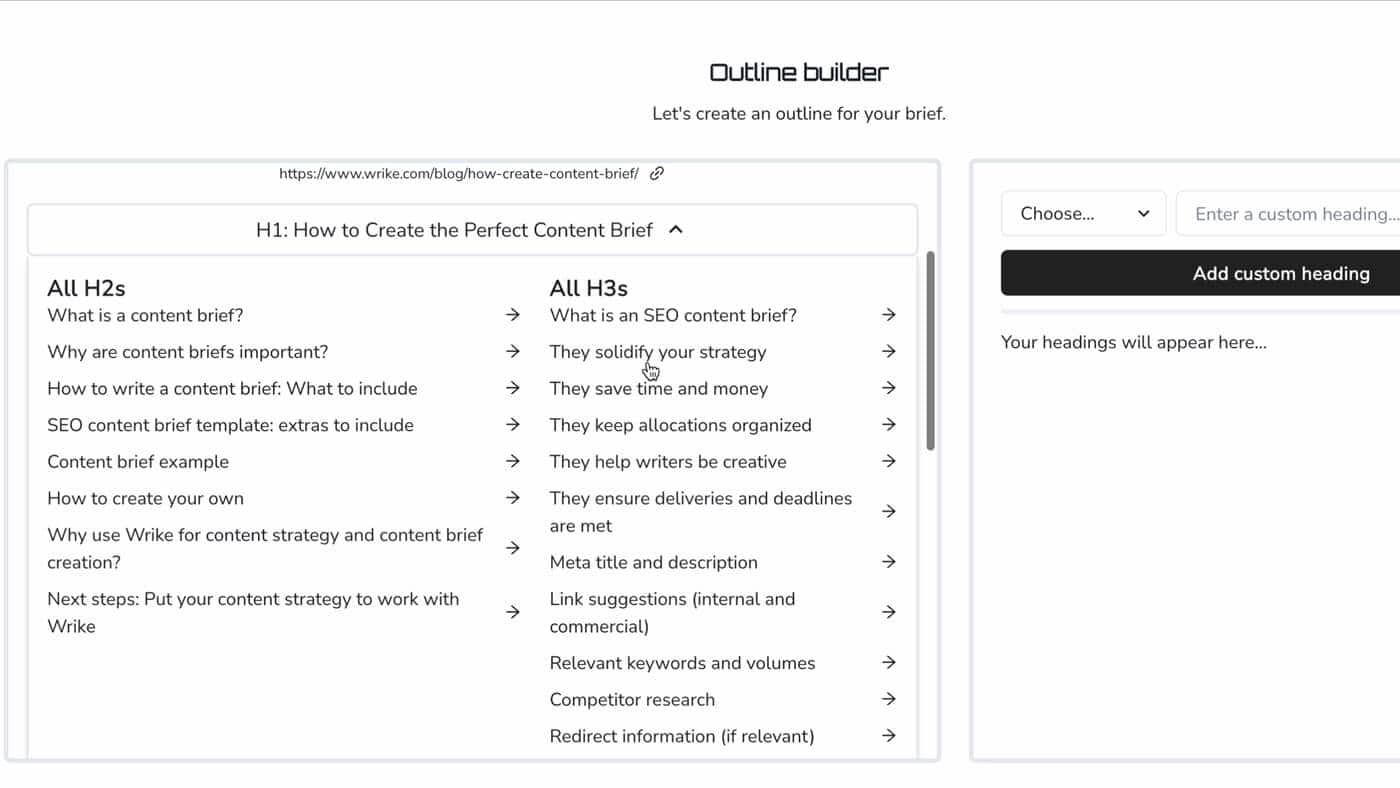
The competitor outline overview also just lists all the headings sorted by hierarchical level in separate columns. This means that you cannot actually see the hierarchical structure of the content outline.
My Experience With Swiftbrief
I found Swiftbrief to be an okay tool for creating quick and simple content briefs with minimal effort. It does lack many of the features that other tools offer.
I also found that it has a few minor usability issues and gives a perception that the tool is not made at all for creating SEO content briefs.
For example, as mentioned previously, you cannot remove or edit the “questions to answer”, and “sources to read”. I also did not find a way to remove or edit the “related SEO terms”, of course, until you copy the brief to the document editor.
There are character limits on many of the free-form text fields, for instance, “SEO notes” only allow 600 characters.
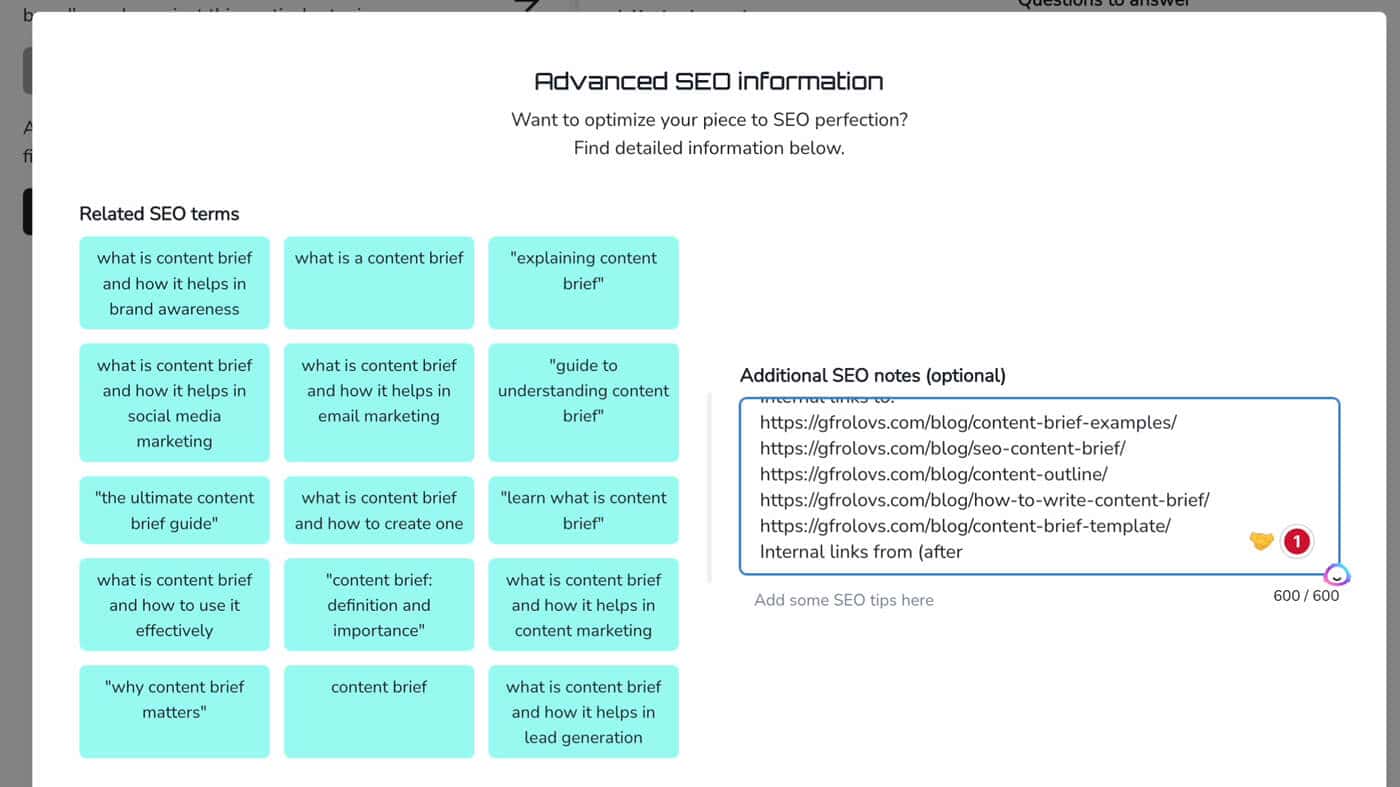
The “meta title” field only allows for the input of no more than 60 characters.
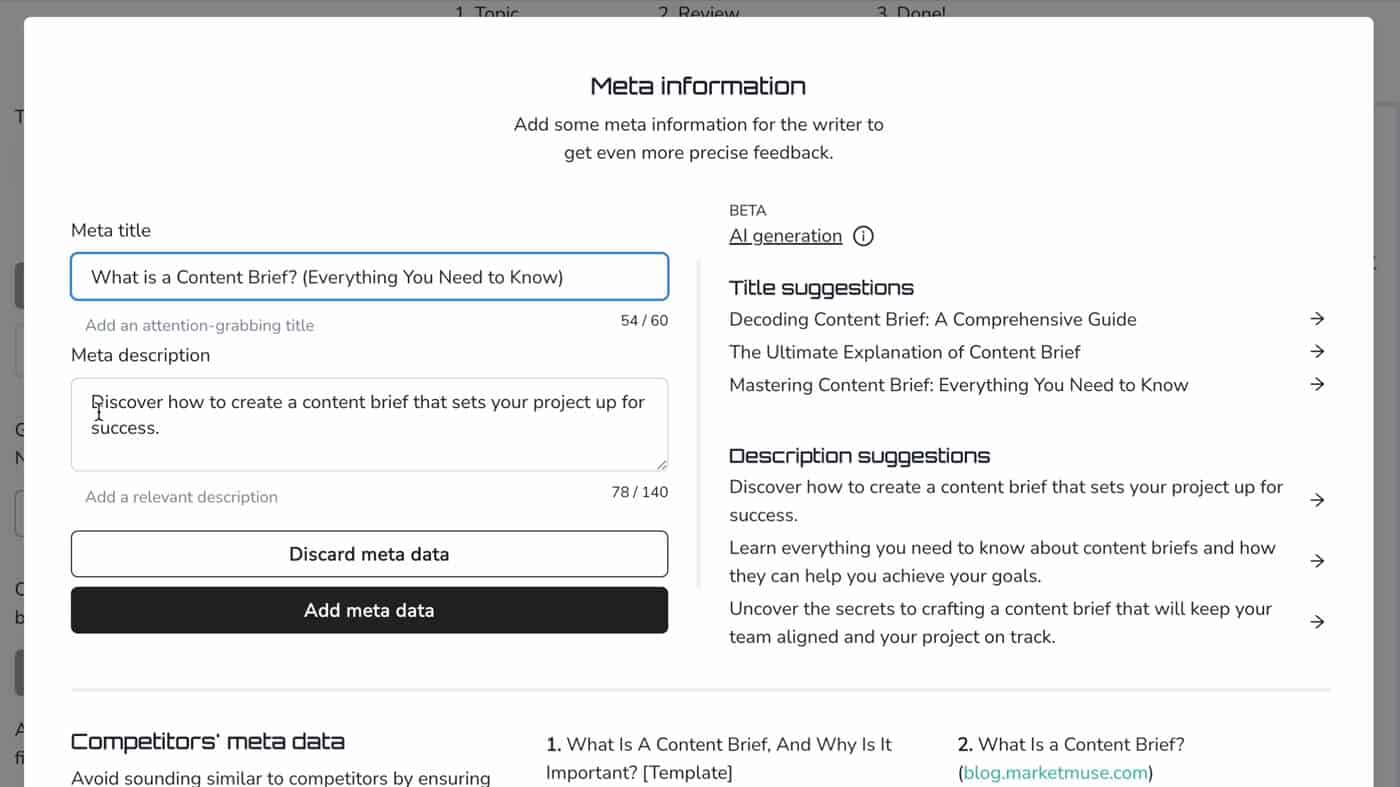
Even though it’s known that the meta title length and whether it will be “cut off” by search engines is measured by pixels, not characters.
Question suggestions were also quite limited – only Google People Also Ask questions were suggested.
My Honest Opinion
Swiftbrief can be used for quickly creating very basic content briefs. It does lack many features and provides limited customization options within the software interface.
I am used to creating fairly comprehensive content briefs, here are some examples, with different sections and a lot of information, so this tool would not fit my needs.
On the other hand, for those who don’t follow the comprehensive content brief creation process and need a tool that could help them quickly ship content briefs for a variety of clients with different brand guidelines – this tool can be a good fit.
5 Free Content Brief Generator Tools
Here are 5 content brief generator tools that cost nothing to use.
At least at the time of writing this review, they are all completely free.
But with being free also comes a certain level of limitation. So, I won’t spend much of your time explaining these tools, but rather just briefly tell you what they can do.
NOTE
A far majority of these tools call themselves “content brief generators” but they are more focused on content outline generation than they are on actual brief creation. Another thing to keep in mind is that the quality of the outputs from these tools is far behind that of the paid ones – in terms of accuracy and level of detail.
Dashword

Dashword provides a free AI-powered content brief generator.
It’s simple and provides a brief just from the title and the description as inputs.
The output contains:
- Title (same as your input)
- Description (same as your input)
- Outline (only H2 headers)
- Word count (editable)
- Reading difficulty (select from a few predefined options)
- The tone of voice (select from a few predefined options)
- Other comments (free-form text field)
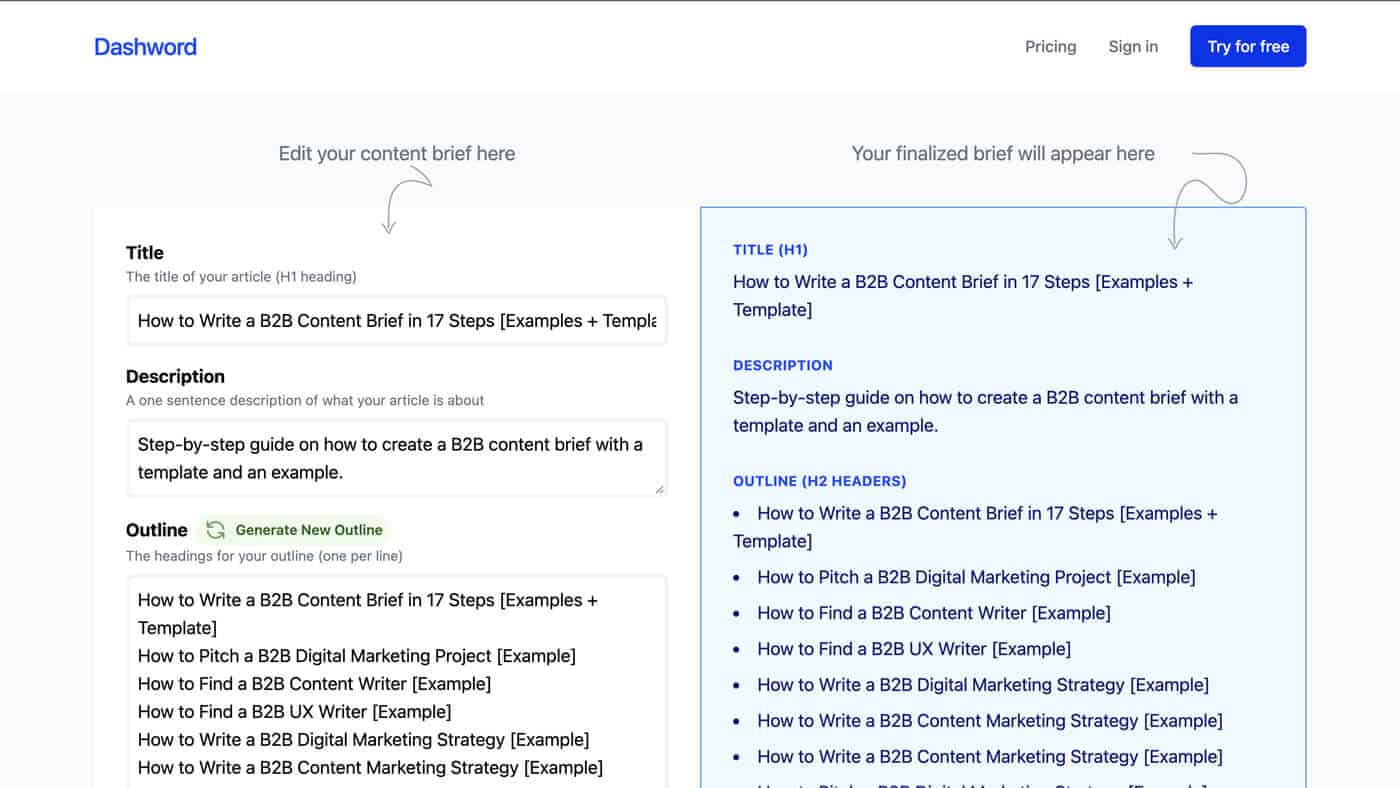
This free tool also allows sharing your outline via a shareable link.
NOTE
Dashword does provide a paid content brief solution but its pricing starts from 99 USD per month which is why it was not included in my comparison.
Free Swiftbrief Tools
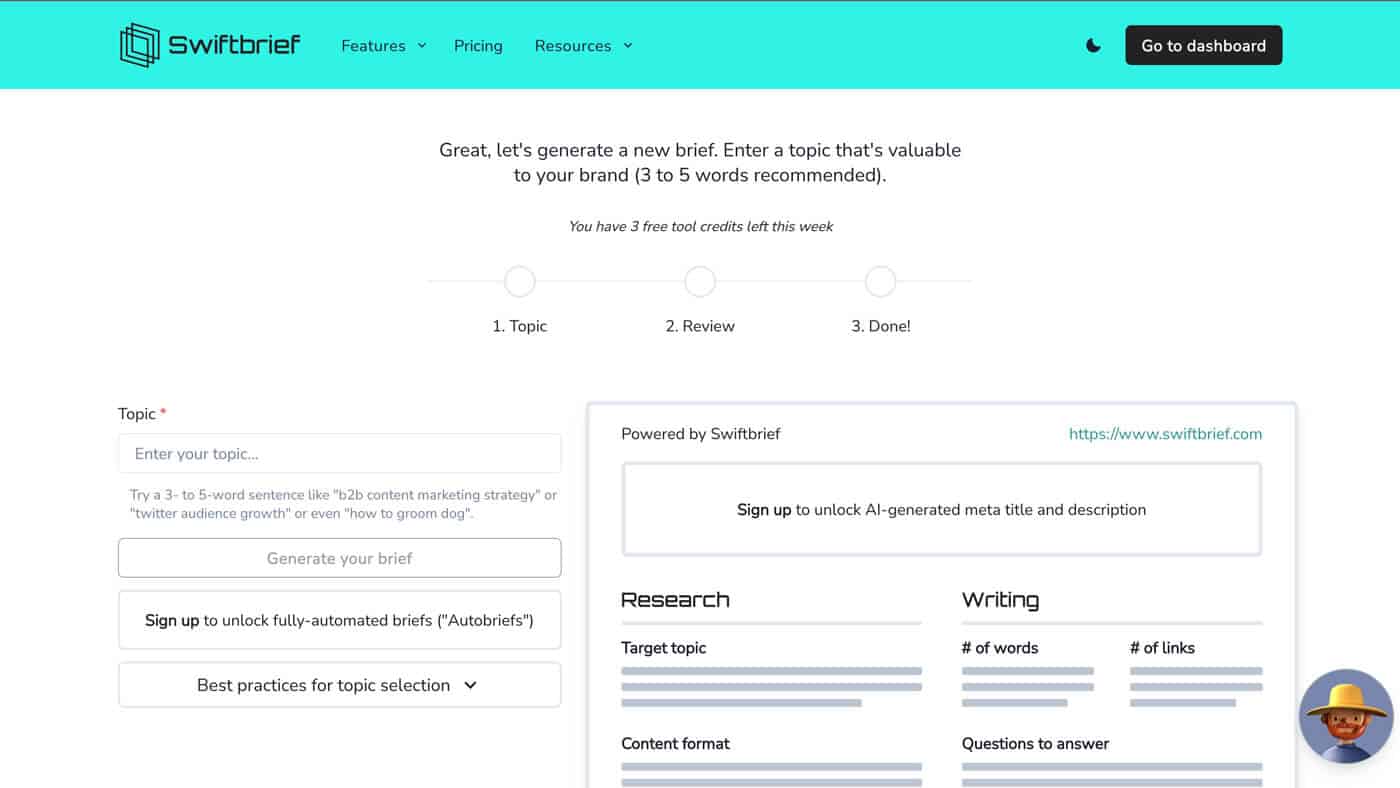
I have already reviewed Swiftbrief – you can read my thoughts about the tool above.
However, it also includes a couple of free tools (in exchange for an email address):
- Content brief generator
- Outline generator
Swiftbrief provides 3 free credits per week for the combined usage of both their free generators.
Content brief generator only asks for the main topic and outputs:
- Target topic (the same topic you provided)
- Content format
- Sources to read (2 out of 5 organic competitors)
- Search intent description
- Suggested word count and links
- Questions to answer (2 out of 4 Google Poople Also Ask questions)
- Content angle (you can provide the angle)
You can then copy the brief to the clipboard and paste it into the document editor of your choice.
Throughout the content brief, it encourages to sign up to unlock more data.
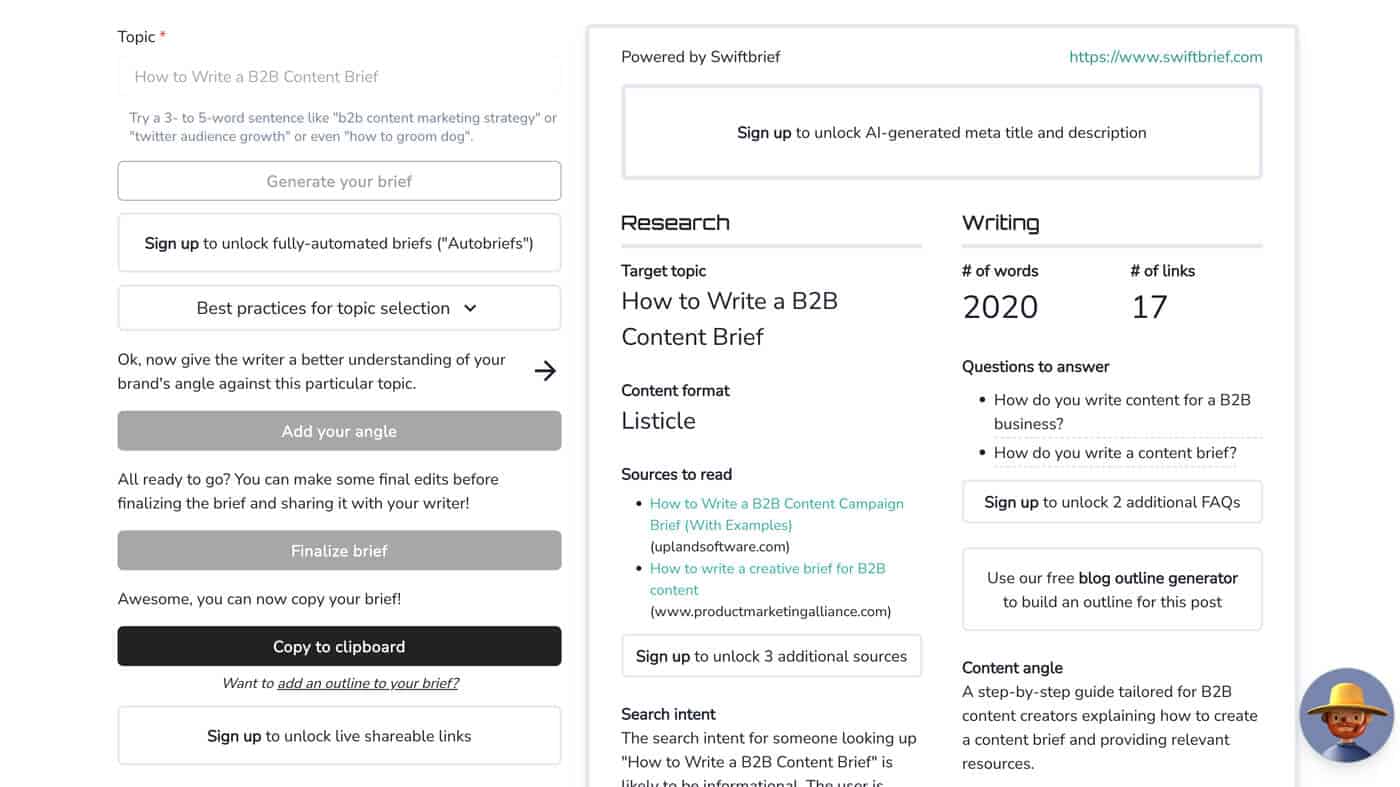
Then you can use the free outline generator to build the outline.
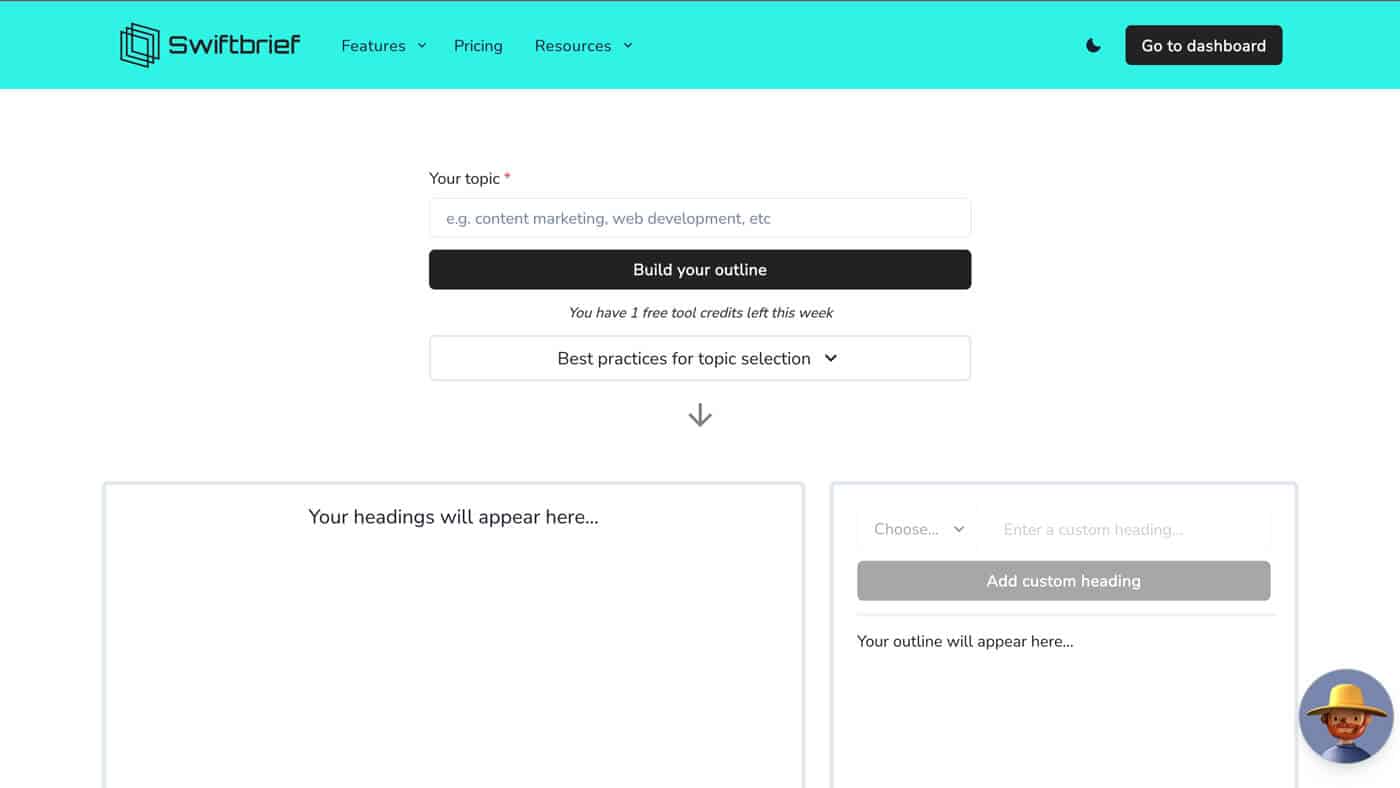
You provide the same topic and get to see 2 out of 10 organic competitor content outline structures.
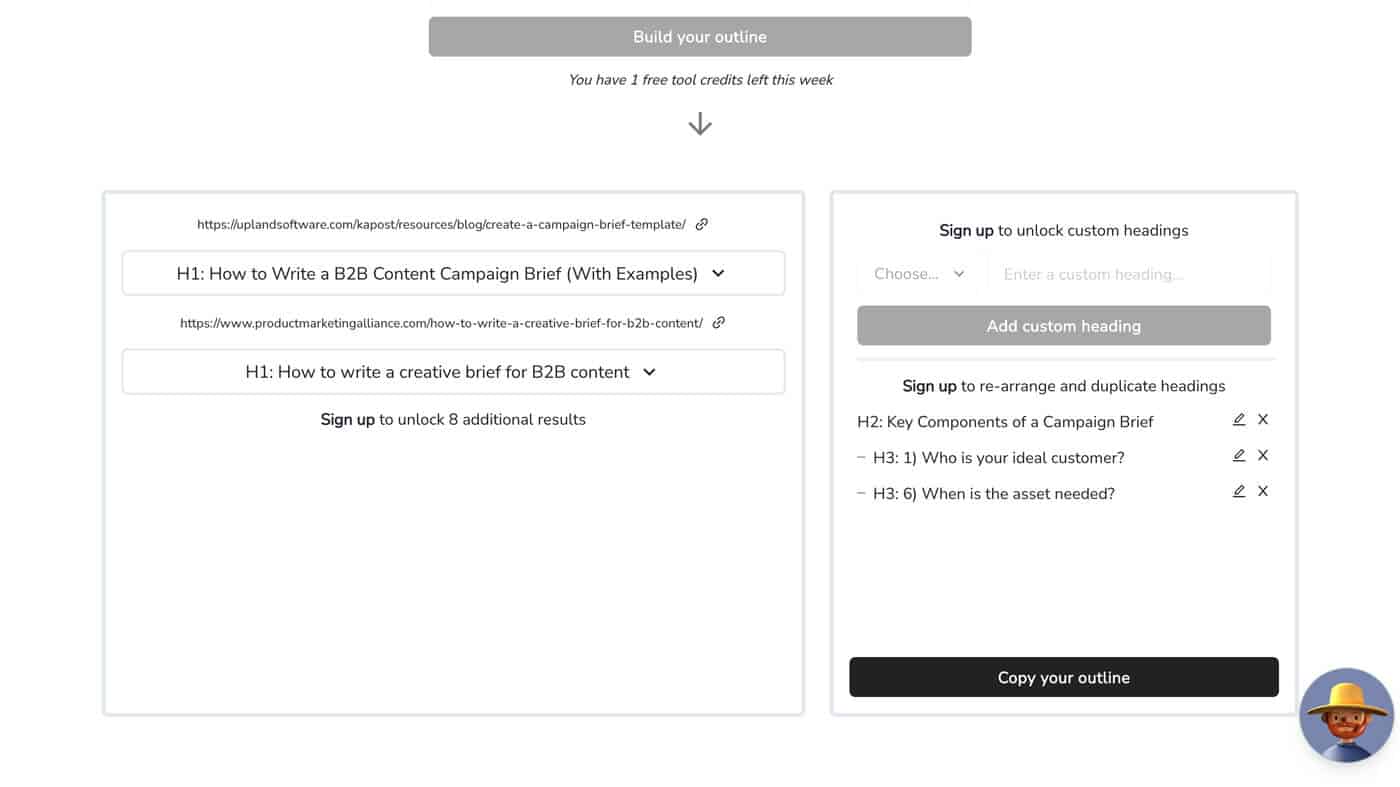
You can copy headings from competitors to your own outline and rename the headings as needed.
However, to add custom headings or even rearrange the headings, you will have to sign up…
So, it’s very limited to what you can do for free, compared to many other free solutions.
Contenteum
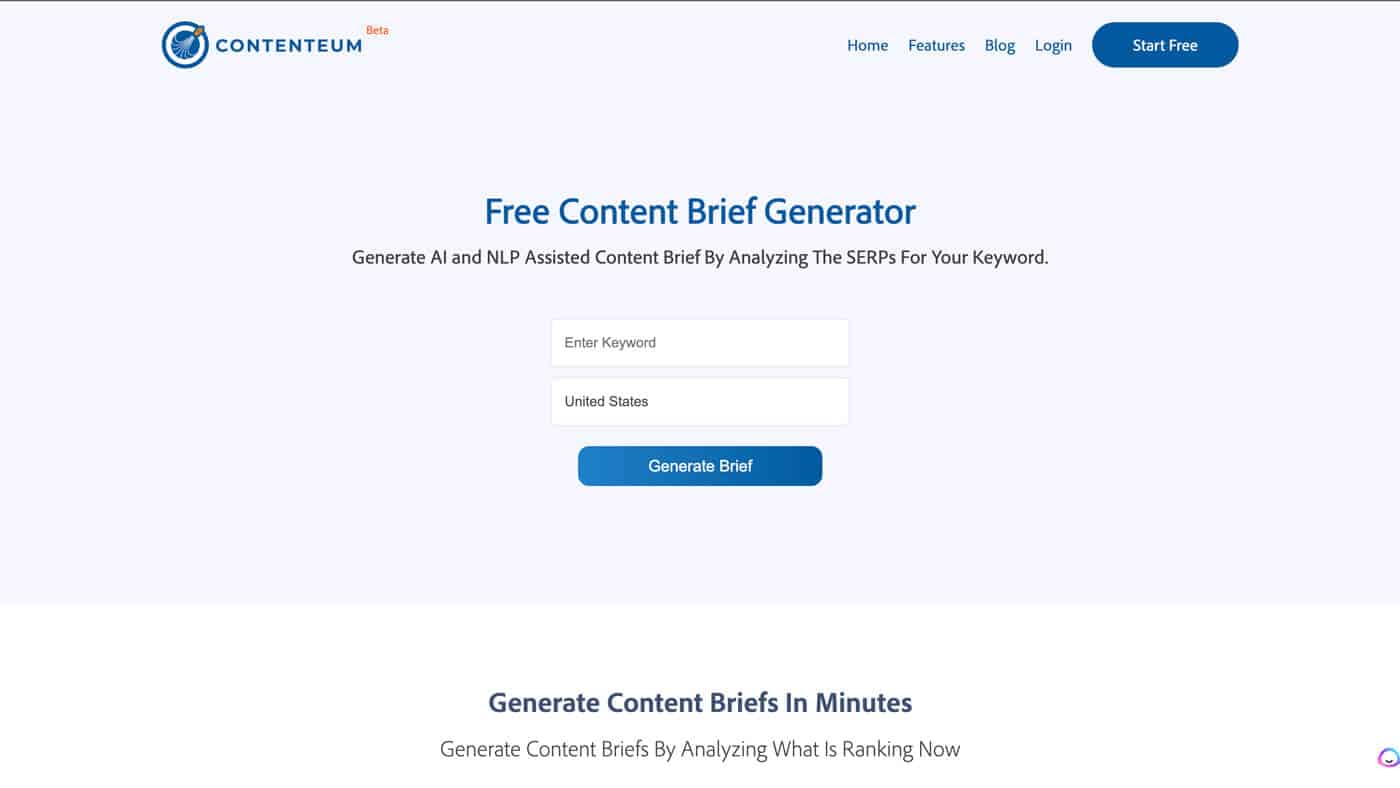
Contenteum allows you to generate AI and NLP-assisted content briefs by analyzing the SERP of your target keyword.
You only need to provide a target keyword (wait up to 6-minutes), and you get:
- Content structure suggestions (for word count, number of H2s, H3, H4s, image and table count)
- Top keywords (with usage frequency recommendations)
- Questions to answer (from competitor pages)
- Important keywords and topics to cover
All these insights can be exported into a Microsoft Word document.
The tool basically scrapes data from Google SERP, analyzes competitors, and provides useful insights for you in regard to how to structure your content and what to include.
SEO Review Tools
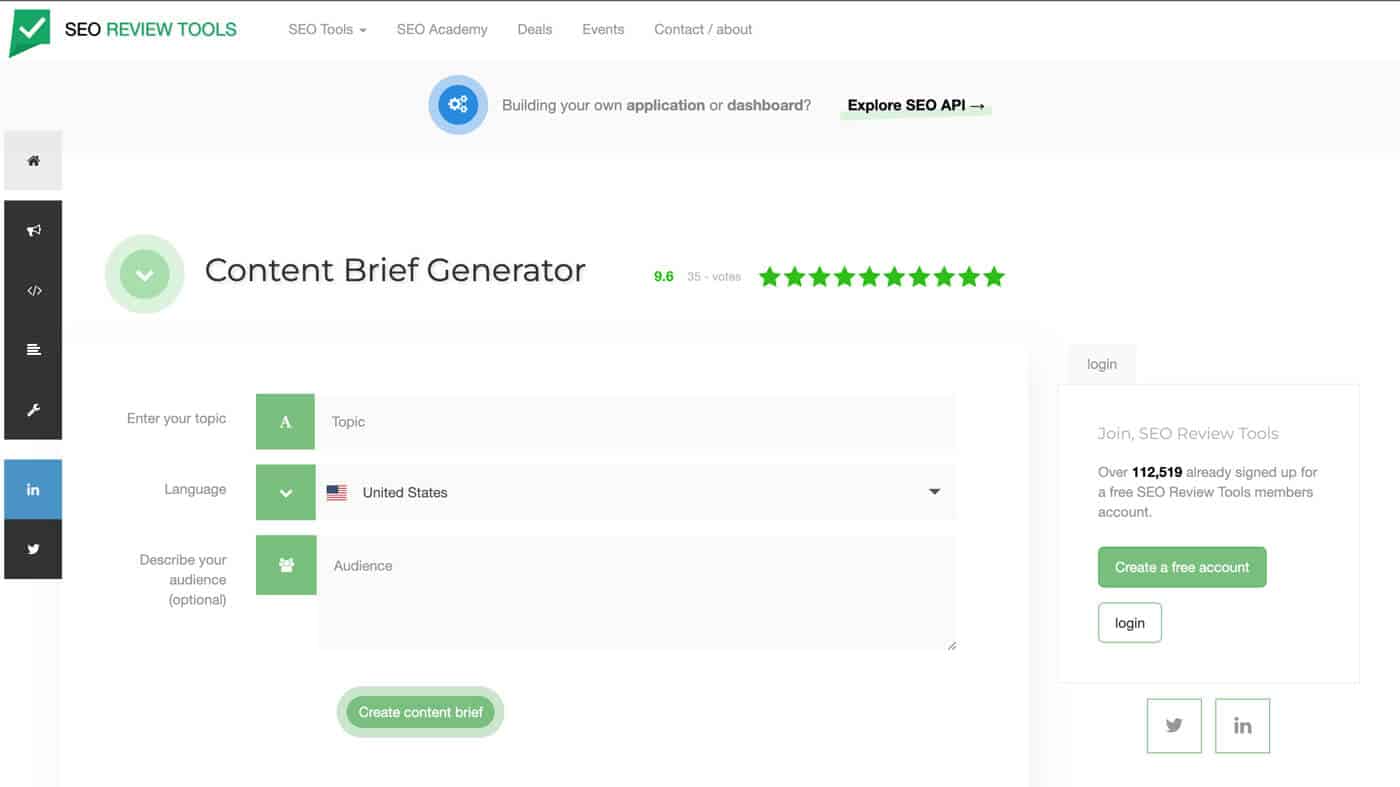
At the time of writing this article SEO Review Tools offers 66 SEO tools (probably more by the time you read this!), all of which are completely free.
Their content brief generator is ChatGPT powered.
You just need to provide the main topic, select the language, and describe the audience (which is optional).
The output will contain:
- Target topics (same topic as you provided)
- Goal
- Content type
- Title suggestions
- Target audience description
- List of related keywords
- Average target word count range
- List of related questions
- List of related statistics
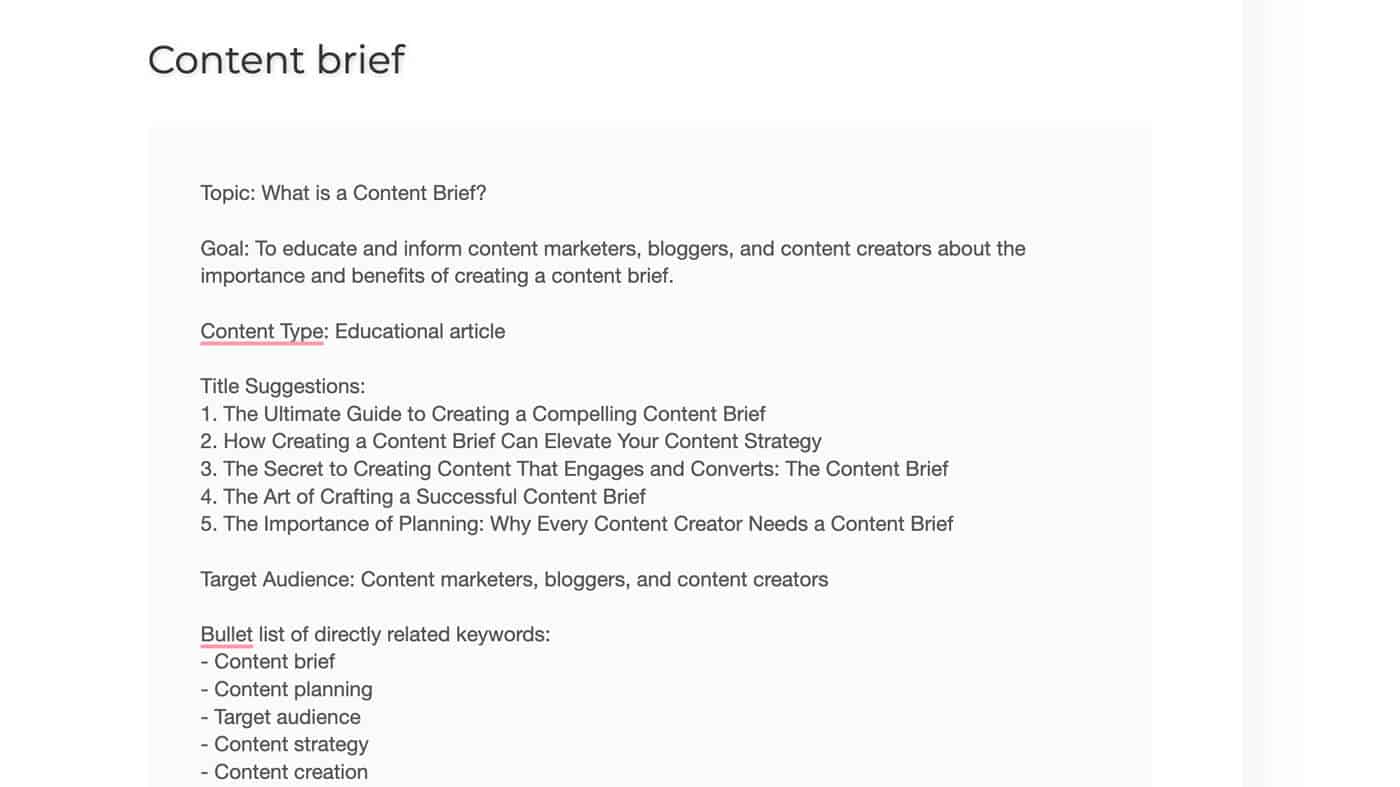
You can then just copy this output to your clipboard.
NOTE
Since this tool is powered by ChatGPT, and it’s known that ChatGPT can hallucinate and make stuff up on its own – be extra careful when using its suggestions and add more rigorous research of your own. Especially when it comes to “related statistics” – I would expect that most of those “statistics” are made up.
ChatGPT
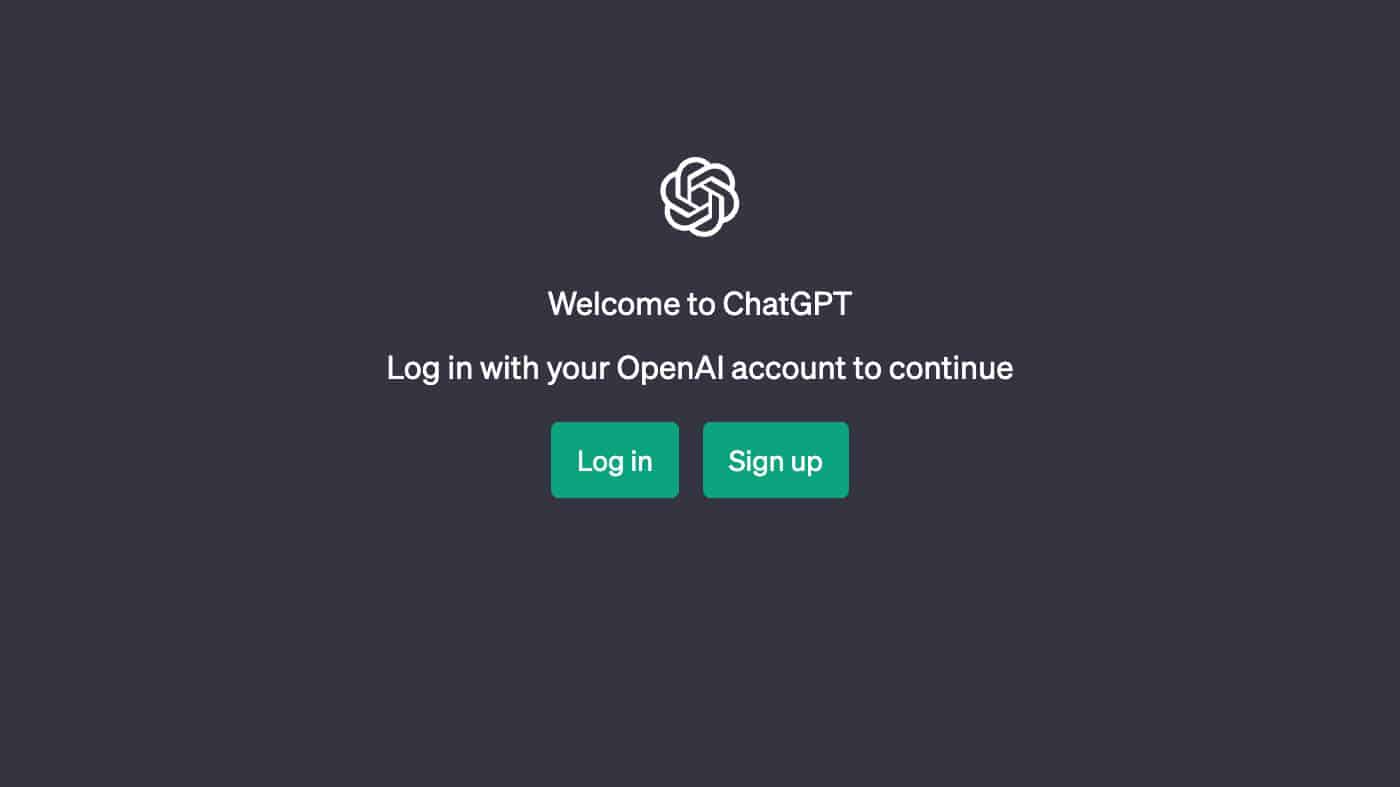
ChatGPT itself can also be used to generate content briefs.
To create a simple content brief you could use the following prompt:
Please ignore all previous instructions. You are an expert copywriter who creates content briefs. You have a [tone of voice] tone of voice. You have a [writing style] writing style. Please write only in [language]. The article title is “[your article title]”. First, print out “Content Brief for [your target keyword]” as a heading. Then print the heading “Content Overview”. Then print “Title” and write the article title. After this print “Meta Description”. Now generate a meta description for the article title that is less than 160 characters. The description should contain the keyword “[your target keyword]”. After this print out the following “Outline / What is this content about”. Generate a content outline for the article “[your article title]” here. After this print, the following “What keywords and topics are recommended or required?” as a heading. Now list down 10 keywords that are closely related to “[your target keyword]”. After this print the following “What key questions do readers have that need to be answered?” as a heading. Now generate 10 questions that the reader may have related to the “[your article title]” and “[your target keyword]” and print them out. Do not self-reference. Do not explain what you are doing.
NOTE
When using the prompt above, make sure to change the variables in [squared brackets] based on your needs, and remove the squared bracket symbols.
I took the prompt above from one of the prompt templates available in the Keywords Everywhere Chrome extension, which recently added the ChatGPT Prompt Templates feature.
I suggest you check it out if you are looking to use battle-tested ChatGPT prompts for performing specific tasks and saving time. The feature is entirely free and they don’t expect to monetize the feature – I clarified this with the creators soon after the feature was released.
Learn More About Content Brief Software Tools
Why Use a Content Brief Tool?
Content brief creation tools provide content teams with a more streamlined and efficient workflow, enabling them to create detailed content briefs without having to spend long hours on research.
They can also be used for creating and managing content briefs across various content types, such as blog articles, landing pages, and even video content. As well as for clients with different needs and requirements in the case of an agency or freelance work.
By using such tools, content teams can save time and energy that would otherwise be spent on manual research, planning, and constructing each brief. In addition, it helps ensure that all the important elements of the content brief are included and that the entire process is standardized, allowing for consistent quality and faster production times.
How Do Content Brief Generator Tools Work?
Content brief generator tools work by taking a target keyword, searching it on Google, and analyzing the top results. This can include gathering data from the title and meta description of each result, as well as counting how many words are on each ranking page, analyzing the content structure, keywords used, and much more.
This data is then used to generate detailed suggestions such as topics to cover, recommended keywords and phrases, questions to answer, and suggested content structure.
Additional data is being fetched from other sources such as Reddit, Quora, and others to further enrich the suggestions and ideas for questions to answer in the content.
All this information helps content teams come up with unique, high-quality content briefs that help them create higher quality content. Which otherwise would have taken them much longer to come up with on their own – spending multiple hours on manual research and browsing through tens of open tabs.
Many tools then allow you to customize various aspects of the content brief before sharing it with the writer, team, or client. Furthermore, some of the best tools allow you to create your own content brief templates which you can then use to quickly create new briefs.
Are Content Brief Generator Tools Worth It?
Content brief generator tools can be a great investment for agencies and content teams that need to keep up with the increasing demands of content briefs. Having a reliable tool to quickly generate content briefs can save you time and ensure that the content created is always tailored to specific needs.
One way to determine whether a content brief generator tool is worth it for you or your team, in terms of the ROI (Return on Investment) is to:
- Map out the estimated time it takes to write one content brief from scratch using the current method.
- Compare it with the estimated time it would take to generate the same content brief with a tool.
- Calculate the time saved by using the content brief tool and compare it with your hourly rate.
By doing this you can calculate the amount of money you would save by using a content brief solution compared to manually creating them.
It’s also worth paying attention to the level of research the tool does for you, as well as the quality of the end content brief you create with it.
For example, it could be that because of the level of research the tool is able to do and the higher quality content brief that comes out of it, you end up creating better content. This could also mean that the true ROI gets enhanced by creating content that results in higher rankings on the search engine, higher engagement rates, and more conversions.
Should You Rely Solely On Content Brief Tools?
No, you shouldn’t rely solely on tools to create content briefs. While they can provide you with an easier and quicker way of creating content briefs, and a large dataset to work with, they should not be a substitute for all of your research, knowledge of the product/service, and intuition.
No matter how sophisticated the tool is, it still can’t replace the power of the human mind.
The tools are simply there to make the process easier, faster, and more efficient – they don’t do all the work for you.
Therefore, the human element of understanding the market, competitors, industry trends, and most importantly the product/service you are creating content for, should still be present when creating content briefs.
Content Brief Template as an Alternative to a Content Brief Generator Tool
If you don’t want to invest in a content brief generator tool, you can always use a content brief template. This is especially useful for those who don’t need to create content briefs often and have a smaller budget to invest in tools.
You can download my free content brief template below and use it as a starting point for your content briefs. You are also welcome to customize it and tailor it to your needs.
Well, this was one extensive roundup of the best content brief software tools and a few free alternatives.
I will do my best to keep this list up to date, but I would also appreciate it if you let me know if the information is incorrect or outdated in the comments section below or by contacting me directly.
I’ve spent a lot of time researching and using all the content brief tools on this list and I can assure you that they are worth considering.
So, take a look at my recommendations to see which ones might be the best fit for you.